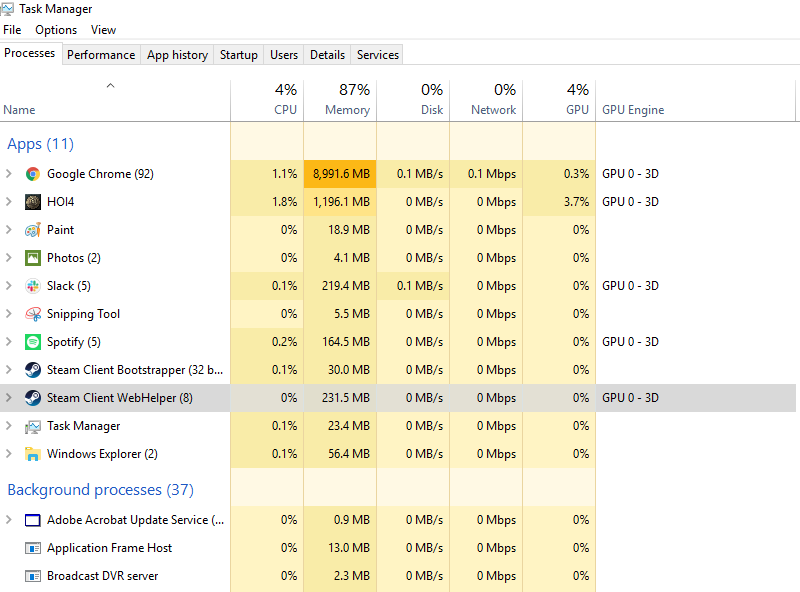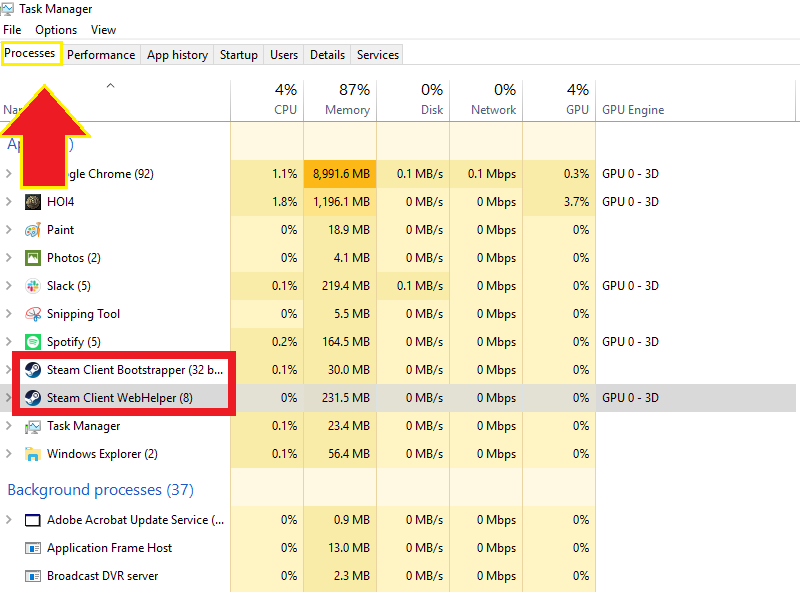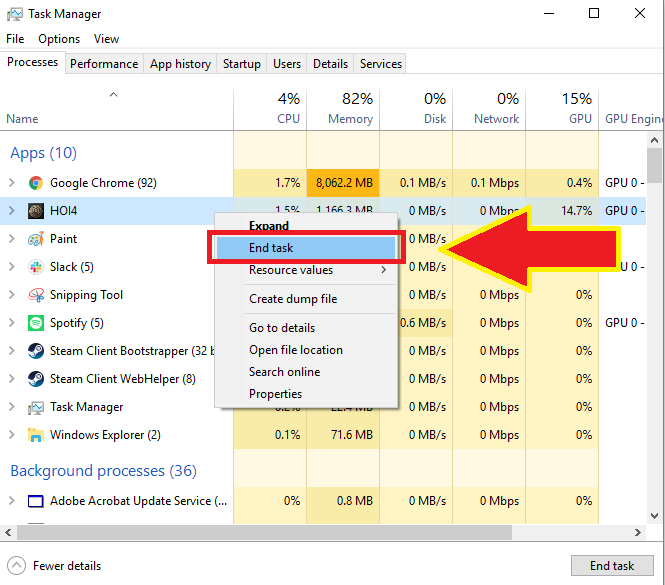How To Fix Steam “Game Is Running” Error
Steam “Game Is Running” error or “Failed to start game (app already running)” is one of the most frustrating errors even for seasoned gamers. It’s usually a sign that a game has not completed its shut down process but it can also be an indication that Steam itself is buggy.
If you are getting this error when trying to load a game, what you have to do is to wait for up to a minute or longer after closing a game. Some high end games may take a while to fully close if ran on a low end machine.
If you’ve waited longer than 5 minutes but the error persists, then you’ll have to do a more drastic measure, which is to force close the application via Task Manager. This is an easy process and all you have to do is to launch Task Manager and select End Task.
Fixing Steam “Game Is Running” Error
This problem is easy to fix. All you have to do is to close it under Windows Task Manager, wait for a few seconds, then re-launch the game. Learn what you need to do by following our instructions below.
- Open Windows Task Manager.
This should be the first troubleshooting step that you want to do. Just press CTRL + ALT + DEL at the same time and launch Task Manager.

- Find the misbehaving application.
Under the Processes tab, find the game you’re having an issue with. In case you can’t find the game in the list, look for the Steam applications instead. You may have to force close multiple applications in order to fix Steam “Game Is Running” error.

- Force quit the game.
Once you’ve located the game, right click on it and select End Task. This will close the application.

After doing the steps above, the error should go away and you should be able to run another game.
Suggested reading:
- How To Change Playback Speed On Android Youtube App
- How To Change Playback Speed On Android Youtube App
Get help from us
Having Issues with your phone? Feel free to contact us using this form. We’ll try to help. We also create videos for those wanting to follow visual instructions. Visit our Youtube page for troubleshooting.