How To Fix FIFA 23 Ultimate Team Connection Error [New & Updated 2023]
FIFA 23 Ultimate Team Connection Error can be frustrating for players eager to immerse themselves in the popular game mode. Connecting to the FIFA 23 Ultimate Team servers is essential for building and managing dream teams, but various connectivity issues can hinder this experience.
From network problems to server maintenance or game-related server complications, understanding the underlying causes is crucial in troubleshooting and resolving these errors. By identifying the common issues and implementing effective solutions, players can overcome the FIFA 23 Ultimate Team Connection Error and fully enjoy the game’s immersive gameplay.
What are the common causes of FIFA 23 Ultimate Team Connection errors?
The FIFA 23 Ultimate Team connection error can frustrate players who want to enjoy the game seamlessly. Several factors can contribute to this issue, and understanding the common causes can help troubleshoot and resolve the problem. Here are the common causes of FIFA 23 Ultimate Team connection errors:
Network Connectivity Issues: One of the primary causes of connection errors is network problems. Slow or unstable internet connections, high network traffic, or issues with the player’s local network configuration can hinder the game’s server connection.
Server Maintenance or Outages: Electronic Arts (EA), the publisher of FIFA 23, occasionally performs server maintenance or experiences server outages to improve the game’s performance or address technical issues. During these periods, players may encounter connection errors as the servers may be temporarily unavailable.
Firewall or Antivirus Interference: Firewalls and antivirus software are designed to protect systems but can sometimes interfere with online gaming connections. Overly strict firewall settings or antivirus programs blocking the game’s network traffic can result in connection issues.
NAT Type Restrictions: Network Address Translation (NAT) types, especially strict or moderate NAT types, can impact the connection to FIFA 23 Ultimate Team servers. These restrictive NAT types can limit matchmaking capabilities and cause connectivity problems.
Temporary Glitches or Bugs: Like any software, FIFA 23 may occasionally encounter temporary glitches or bugs that affect the game’s connection. Developer-supplied fixes and upgrades to games are available to fix these problems.

How to fix FIFA 23 Ultimate Team Connection error?
If you’re getting a FIFA 23 Ultimate Team Connection issue, follow the steps below.
Keep in mind that two possible connection errors affect your online experience with FIFA 23. These errors are:
- Unable to Connect to the EA Servers
- Error Connecting to FIFA 23 Ultimate Team Server
If you’re getting any of these issues, these are the solutions that you can try:
Fix 1: Check your network connection
Check that your internet connection is steady and working correctly.

You can restart your router or connect to a different network to avoid connection-related issues.
You can also try switching to a wired connection to see if you’re experiencing signal issues with your wifi.
Fix 2: Restart your gaming device
Restarting your gaming PC or console can help resolve temporary glitches. Please turn off your console or PC, and wait for a few moments before turning the device back on. Launch FIFA 23 and check if the connection error persists.
Fix 3: Temporarily disable antivirus software (if you’re playing on a PC)
Antivirus software can sometimes interfere with online game connections.
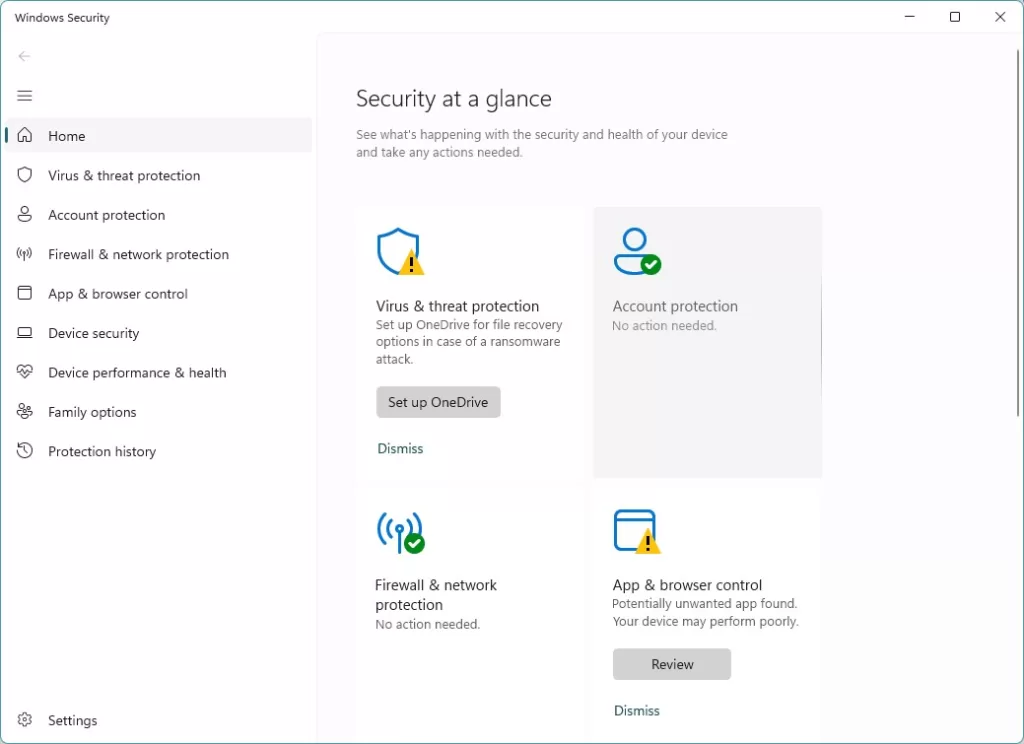
Temporarily disable your antivirus software or add FIFA 23 as an exception in the antivirus settings. This can help ensure that the game has unrestricted access to the internet.
Fix 4: Disable background applications.
Close any background applications or downloads that might consume bandwidth and interfere with your connection. This includes streaming services, file downloads, and other online games running in the background. By freeing up network resources, you can improve the stability of your connection to the FIFA 23 servers.
Fix 5: Check for server maintenance.
The FIFA 23 servers occasionally undergo maintenance or updates, which can temporarily disrupt the connection.

Visit the official FIFA or EA Sports website or social media channels to check if there are any scheduled maintenance periods. If maintenance is ongoing, you’ll have to wait until it’s completed to connect to the servers.
You can also use online resources or official EA Sports channels to check the status of FIFA 23 servers such as Downdetector.
Sometimes, server outages or issues on the game’s end can prevent players from connecting. If the servers are experiencing problems, you’ll have to wait until the game developers resolve the issue.
Fix 6: Update the game
Ensure you have the latest version of FIFA 23 installed on your gaming device. Developers often release updates that address connectivity issues and improve server stability. Check for updates in the game’s settings.
