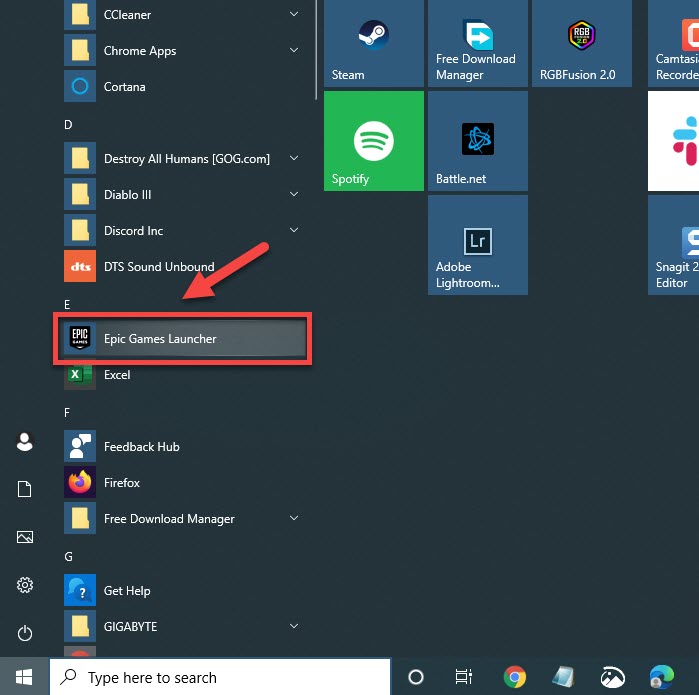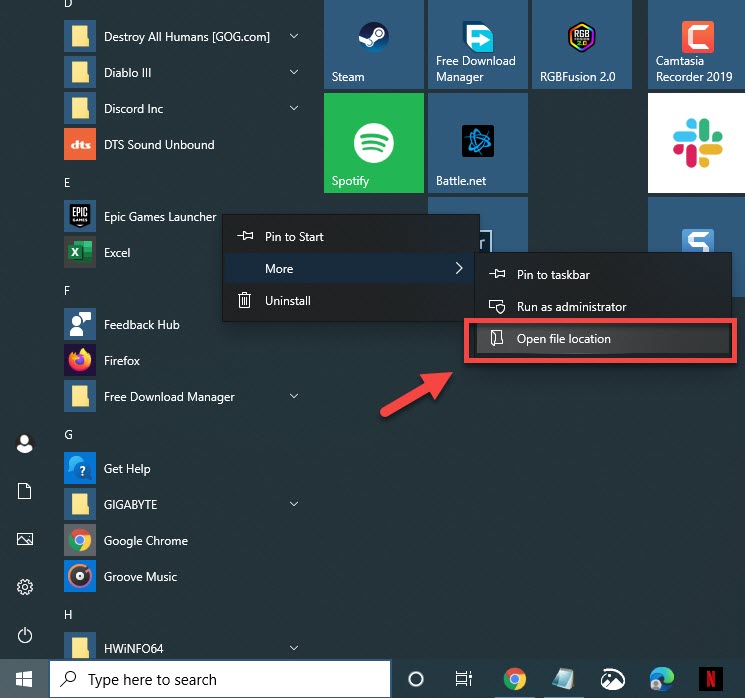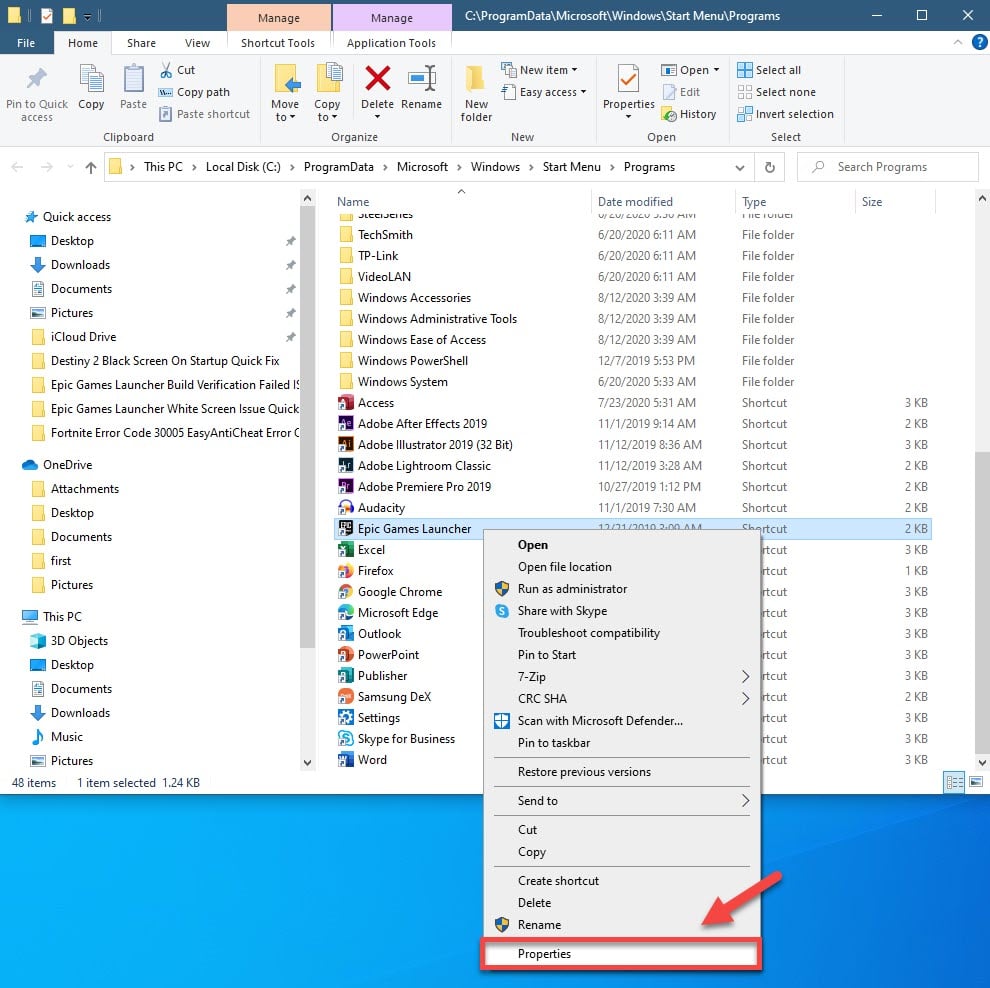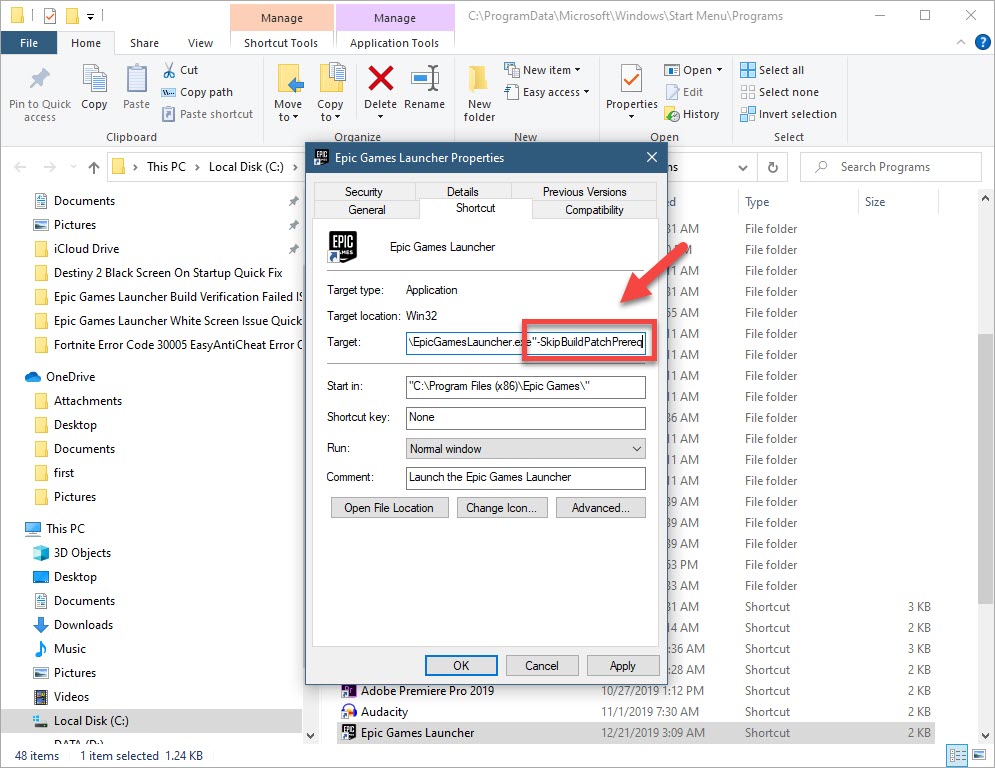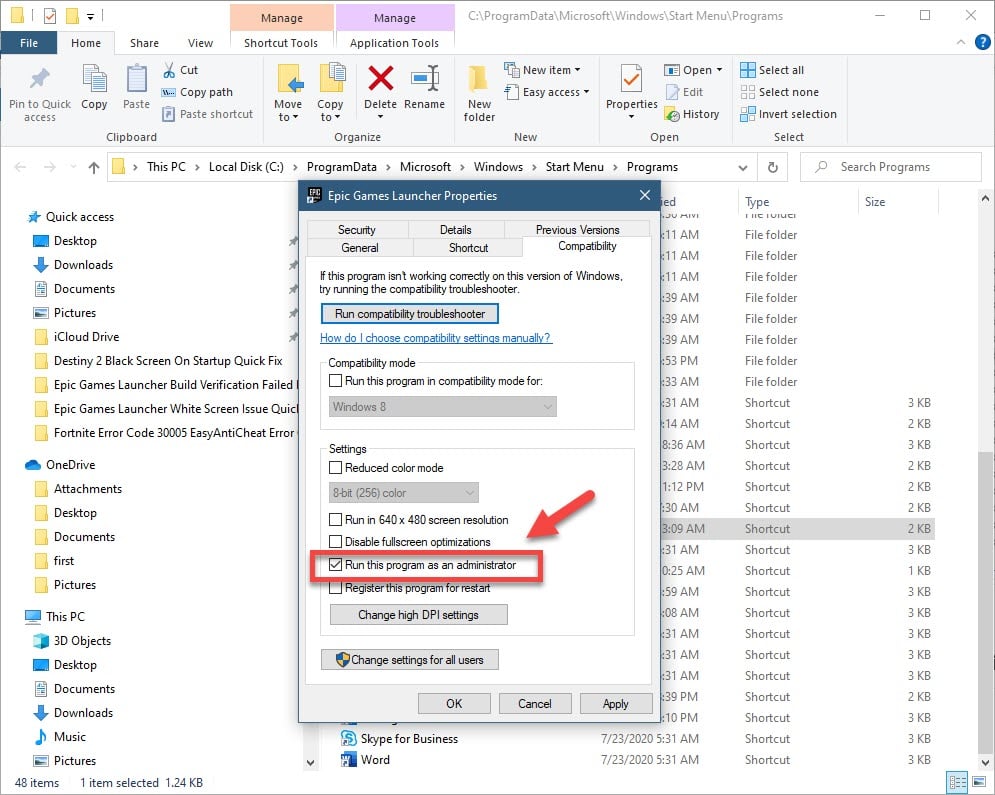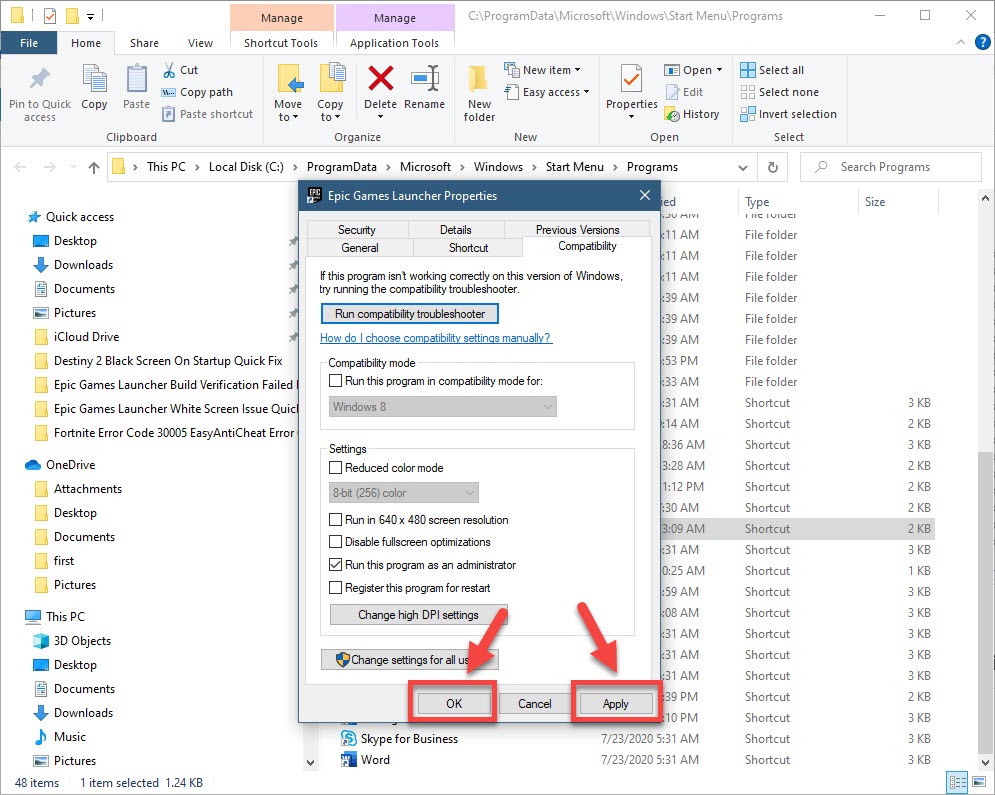Epic Games Launcher Self Update Failed SU-PQR1603 Error Quick Fix
The Epic Games Launcher self update failed SU-PQR1603 error usually occurs when trying to install or run the launcher on your PC. To fix this, you will need to make sure to run the launcher as an administrator. This will allow it to install games in protected folders in your computer.
The Epic Games Launcher is a client that you can download on your computer to better manage the games that you purchase from the Epic Store. This launcher allows you to not only buy games that are downloaded straight to your PC, but also update and fix any issues concerning the game title. Although it is a relatively new digital games distribution platform, it has recorded more than 108 million customers in its first year of operation.
Fix the Epic Games Launcher Self Update Failed Error
One of the problems that you might encounter when trying to run the launcher on your Windows 10 computer is the self update error SU-PQR1603. Here’s what you need to do to fix this.
What to do first:
- Restart the computer then check if the issue still persists.
Make sure to run the launcher as an administrator
This will allow you to install games in protected folders in your computer.
Time needed: 5 minutes.
Run as administrator
- Right click the Epic Games Launcher.

- Click on More then open file location.
location. This will open a File Explorer window pointing to the location of the shortcut.

- Right click the Epic Games Launcher shortcut then click Properties.
This will open its properties window.

- Add “-SkipBuildPatchPrereq” at the end of the Target field.
This can be found on the Shortcut tab.

- Place a checkmark on “Run this program as an administrator”.
This can be found on the Settings section.

- Click the Apply and OK buttons.
This will save the changes that you made.

After performing the steps listed above you will successfully fix the Epic Games Launcher self update failed error on your Windows 10 computer.
Visit our TheDroidGuy Youtube Channel for more troubleshooting videos.