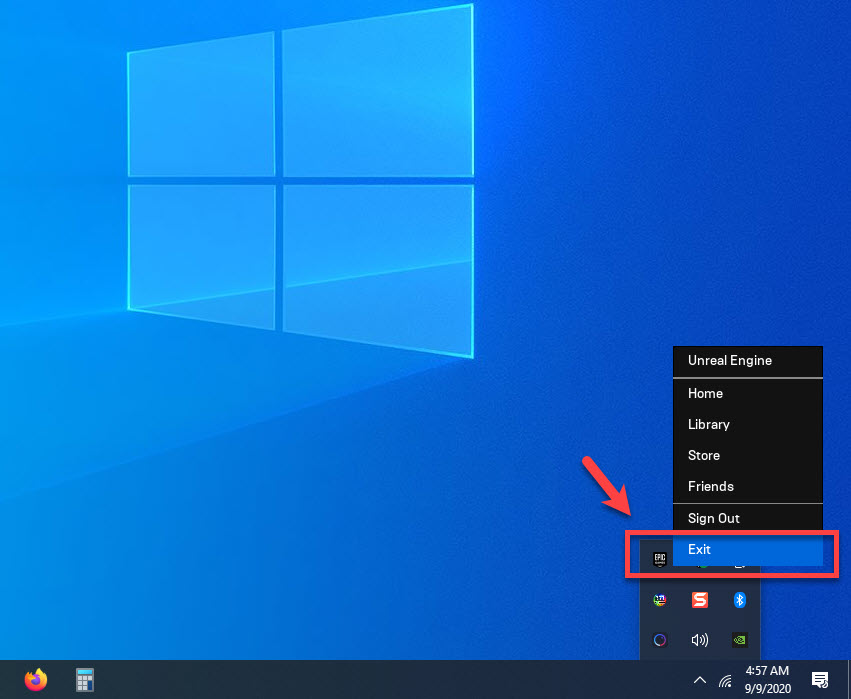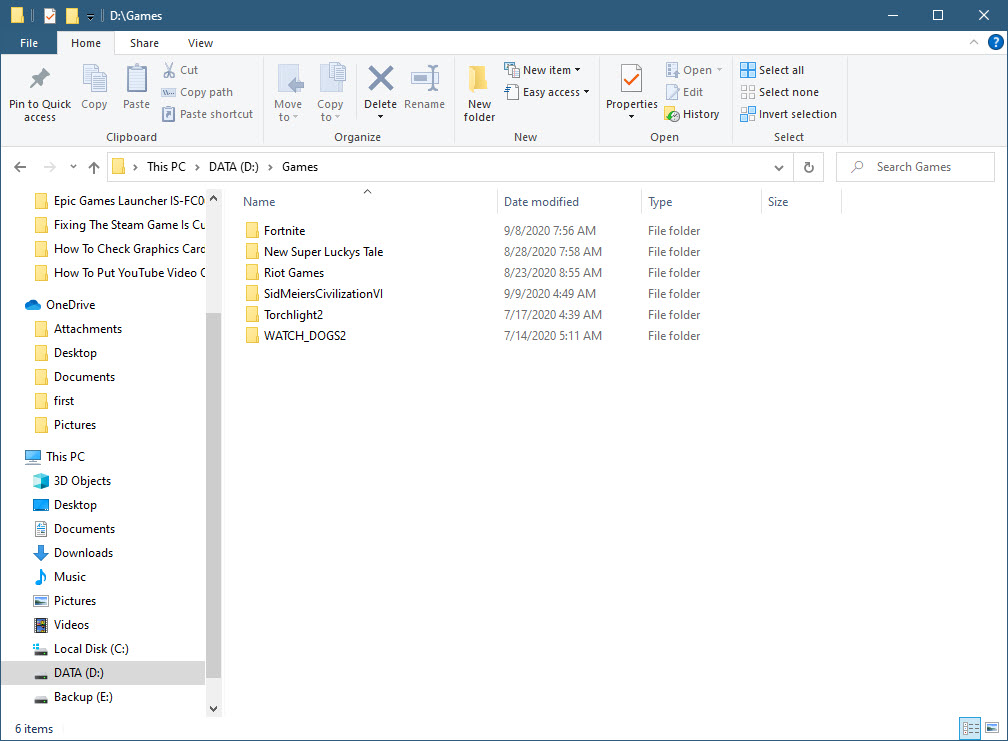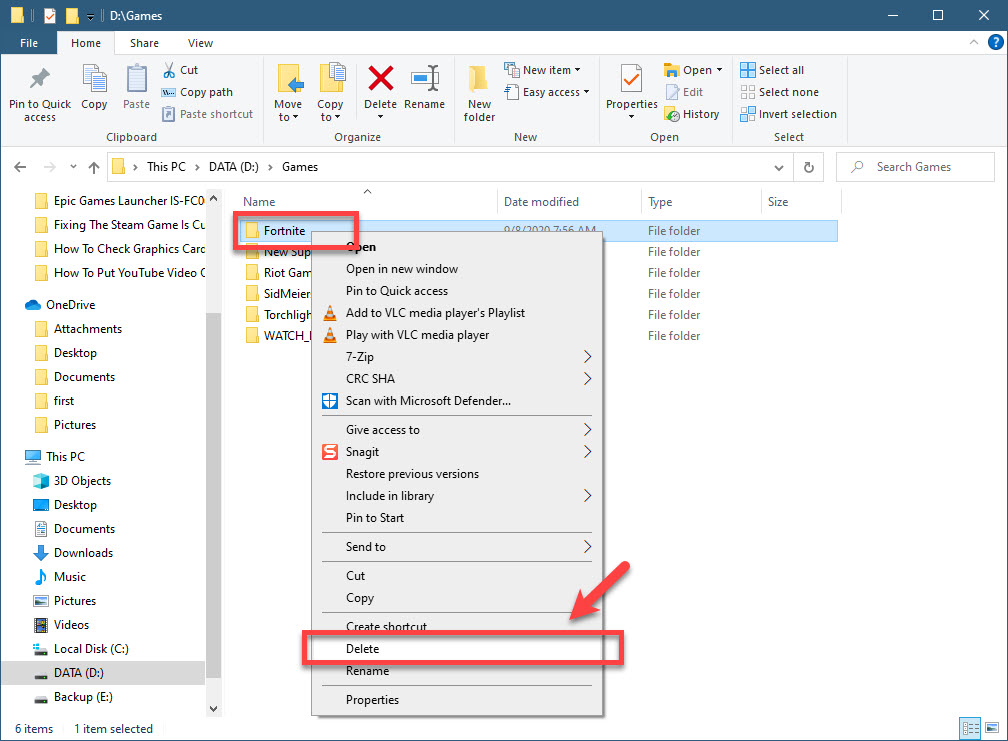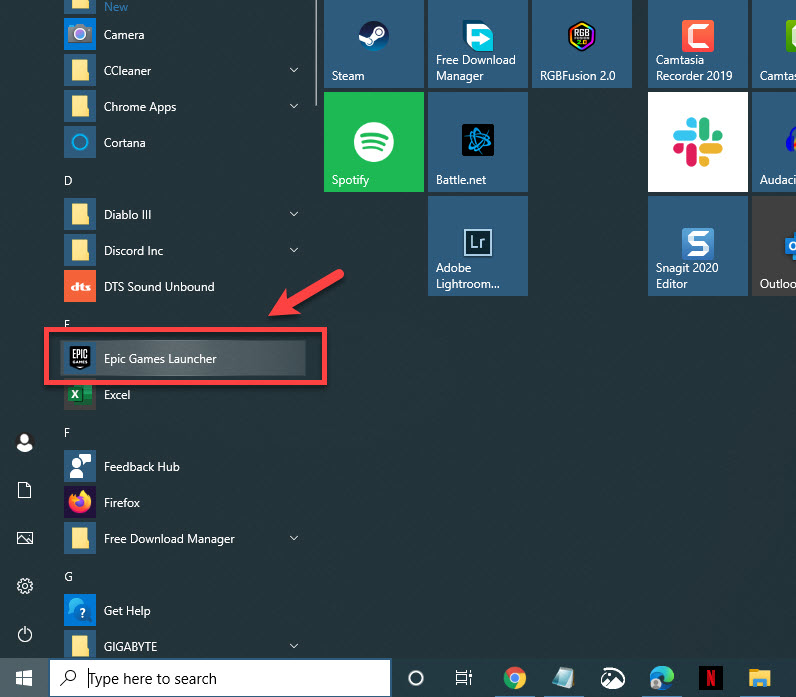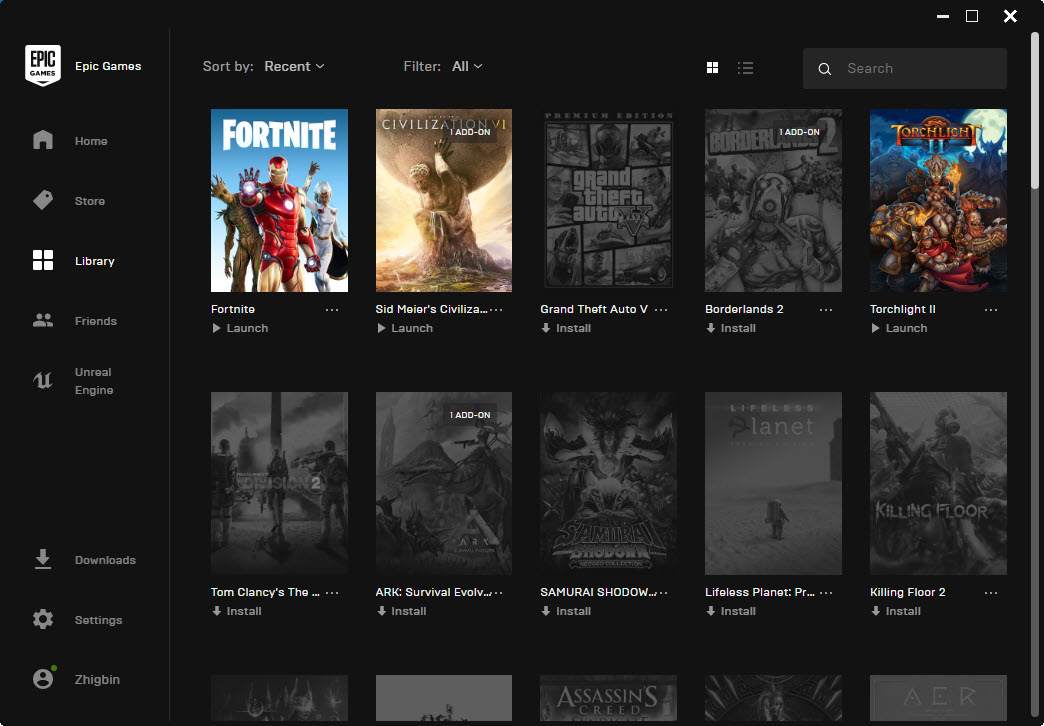Epic Games Launcher LS-0009 Manifest Failed To Load Error
The Epic Games Launcher LS-0009 manifest failed to load error usually occurs when trying to download a game to your computer. This is usually caused by a corrupted or invalid game file. To fix this you will need to manually uninstall the game then install it again.
Epic Games is a video game company that’s popular for creating titles such as Fortnite, Gears of War, and Infinity Blade. The company has developed their own digital game store that also carries several third party titles which allows anyone to purchase, download, and manage their games easily on their Windows computer. In order to access this store, the launcher application must be installed first.
Fixing the error LS-0009 manifest failed to load on the Epic Games Launcher
One of the problems that you might encounter when trying to download a game using the Epic Games launcher is when you get the manifest failed to load error. Here’s what you need to do to fix this.
What to do first:
- Restart your computer.
Manually uninstall then reinstall the game
The best way to fix this problem is to uninstall the game manually then reinstalling it again.
Time needed: 10 minutes.
Remove the game then install it again
- Close the Epic Games Launcher.
You can do this by right-clicking it on the system tray icon and clicking on Exit.

- Go to the game installation path.
This is the location where the games are installed.

- Select the folder of the game that’s getting the error then delete it.
This will remove the game files from your computer.

- Open the Epic Games Launcher.
You can do this by clicking on it from the Start menu list of applications.

- Install the game again.
You can do this from the Library tab.

After performing the steps listed above you will successfully fix the Epic Games Launcher LS-0009 manifest failed to load error.
Visit our TheDroidGuy Youtube Channel for more troubleshooting videos.