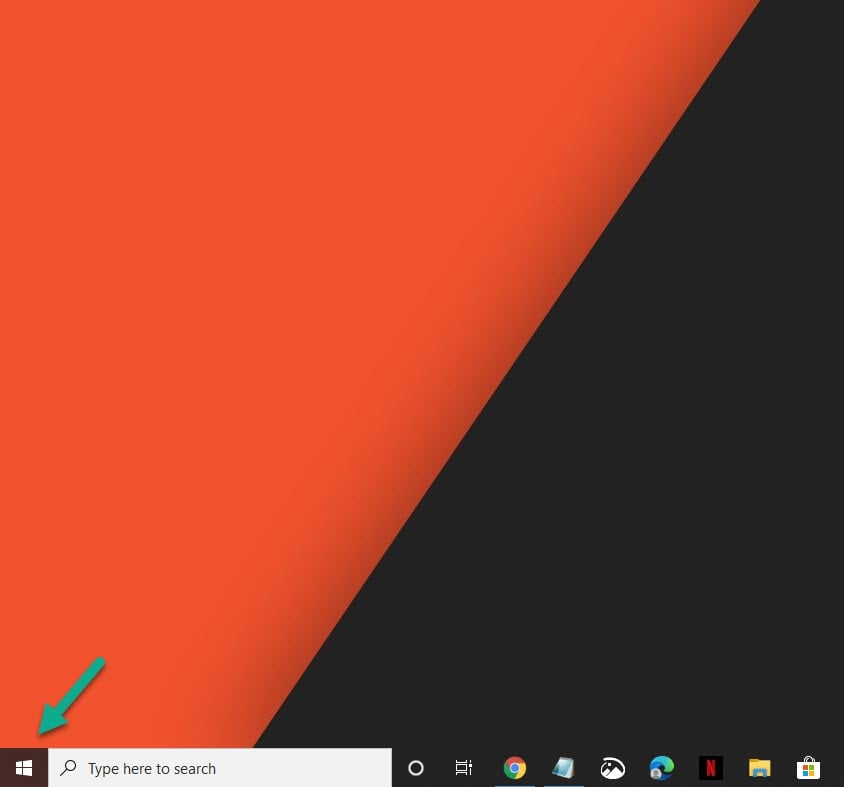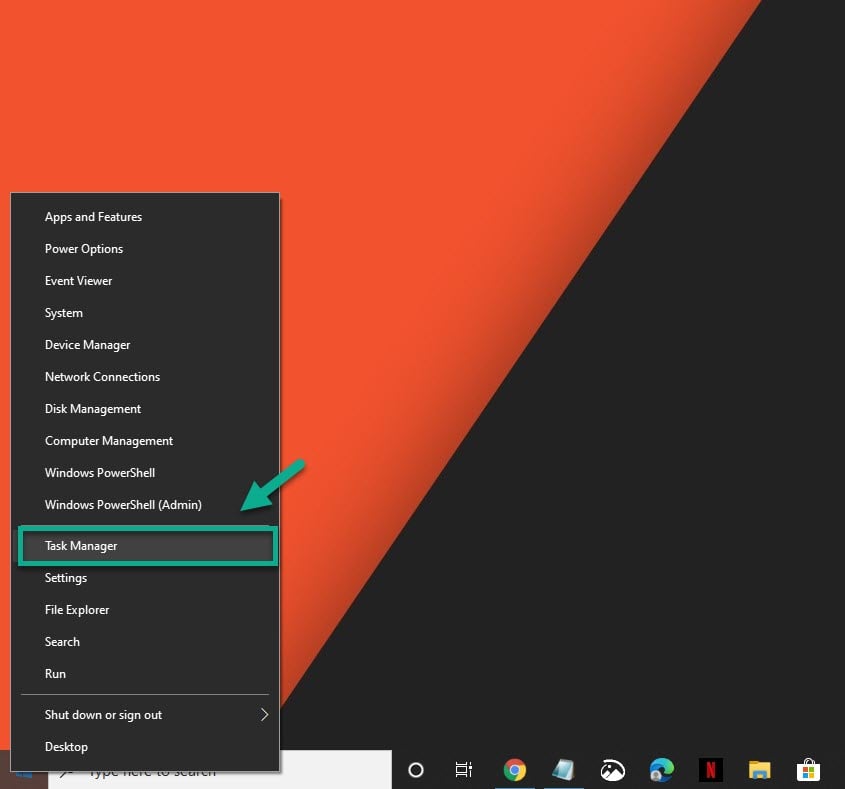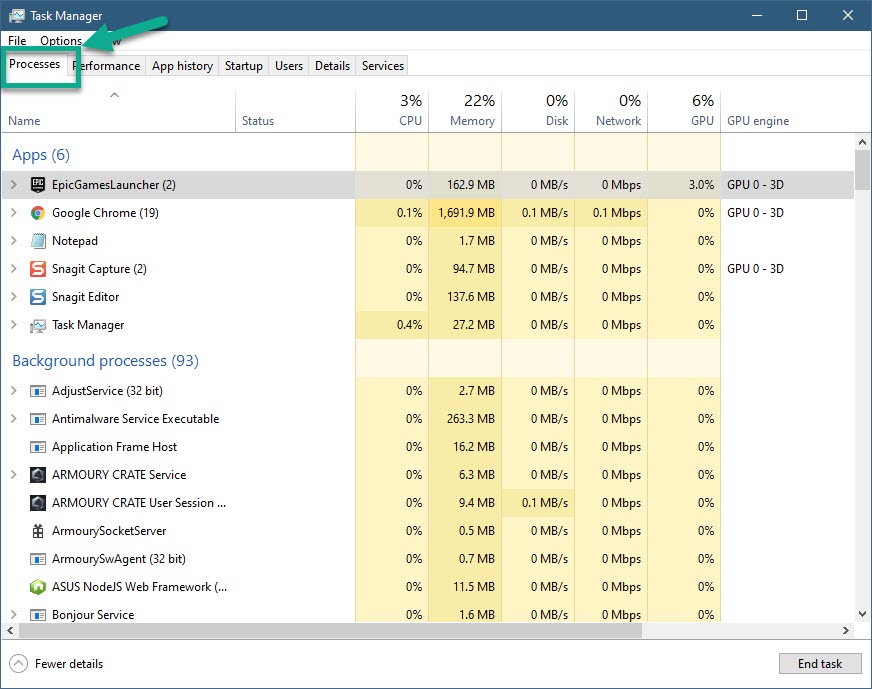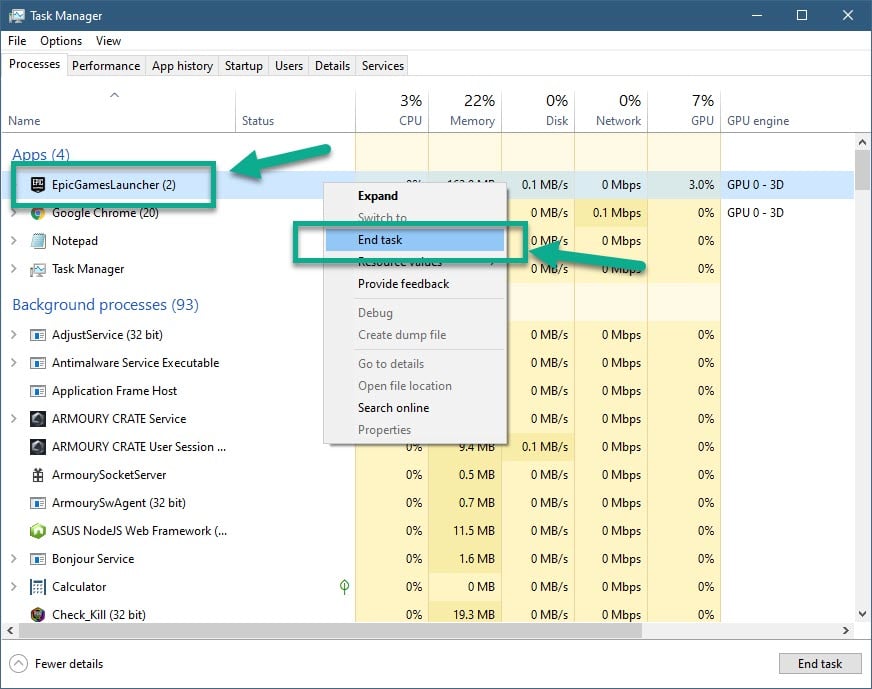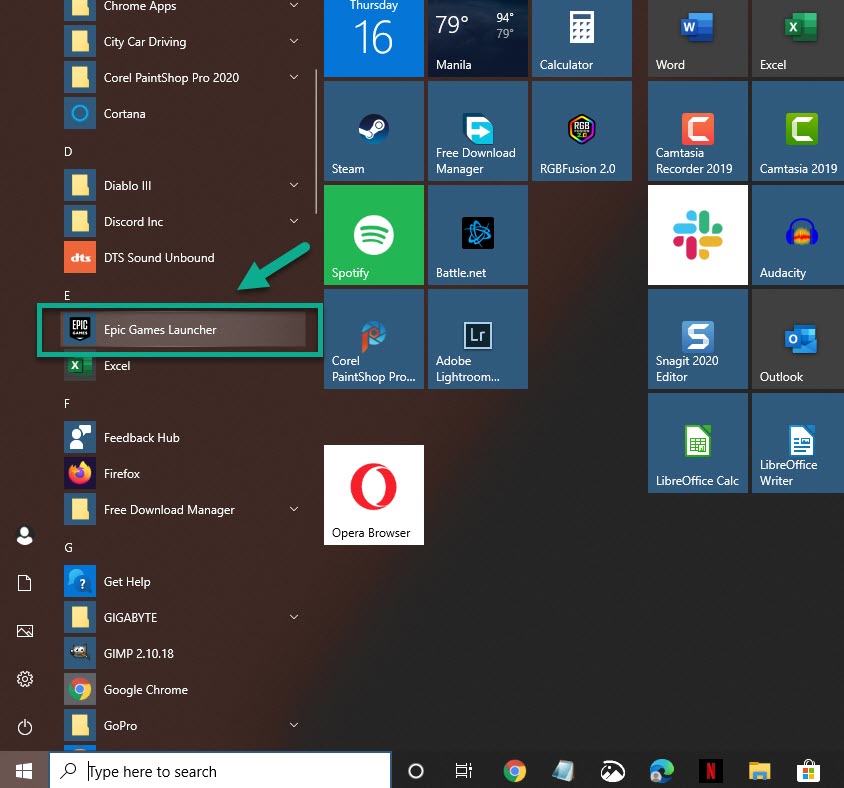Epic Games Incorrect Launcher Version Running Error Quick and Easy Fix
The Epic Games incorrect version running error is usually caused by an outdated launcher version. If the problem is caused by a minor glitch then restarting the launcher will usually work however if it doesn’t, then you will need to update and restart the game launcher.
Epic Games is a video gaming company responsible for several popular titles such as Fortnite, Gears of War, and Shadow Complex just to name a few. These games are quite popular among many PC users and in order to play them you will first need to get the Epic Games launcher desktop application.
Fixing the LS-0002: Incorrect launcher version running error
One of the problems that you might encounter when opening the Epic Games launcher is when you get the incorrect launcher version error. Here’s what you need to do to fix this.
Method 1: Restart the Epic Games launcher
The first thing you should do in this case is to restart the launcher as this will establish a new connection between the client and server.
Time needed: 5 minutes.
Restarting Epic Games Launcher
- Right click the Start button.
This can be found on the lower left side of the screen.

- Click on Task Manager.
This will open the Task Manager window. If this is the first time you open this make sure to click on More details located at the lower left side of the window.

- Click the Process tab.
This is the first tab found on top of the window.

- Right click the Epic Games Launcher process then click end task.
This will close the launcher.

- Open the Epic Game launcher.
You can do this by clicking on it from the Start menu list of applications.

Method 2: Update the Epic Games launcher to fix the Incorrect Launcher Version Running Error
If you have an outdated launcher then you will need to update this to prevent this issue.
- Open the Epic Games Launcher.
- Click on Settings.
- Make sure the auto-updates box is checked. This can be found under the manage games section.
- If there is any available update you will see a notification here. Click on Update and Restart to install the latest version.
After performing the steps listed above you will successfully fix the Epic Games incorrect launcher version running error.
Visit our TheDroidGuy Youtube Channel for more troubleshooting videos.