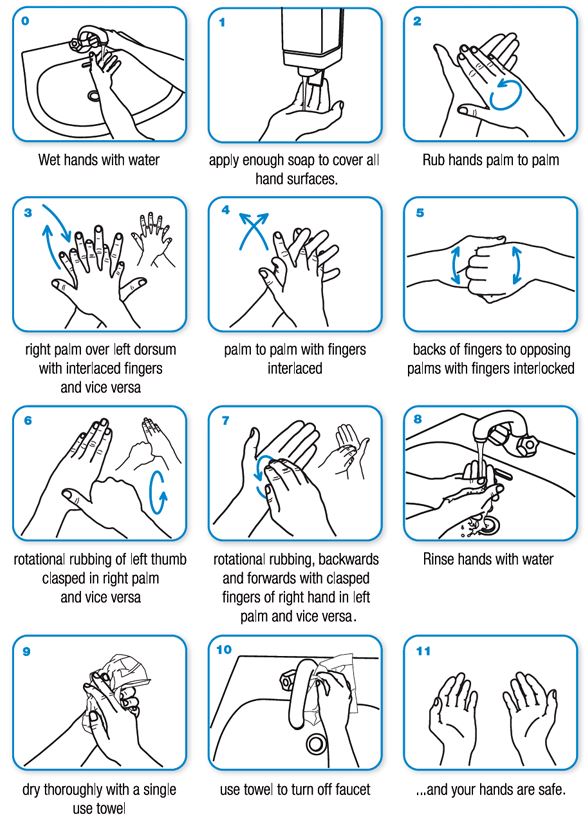How To Disinfect Your Samsung Device (keep it virus
As the world struggles to contain the Coronavirus pandemic, tens of millions of people are confined to their homes in an effort to slow down the infection rate. This means that average phone usage time for everyone is significantly increased, as more and more people try to pass time with their handsets. This also increases the chances of these devices becoming hosts to all sorts of unseen pathogens. If you’re wondering how to disinfect your Samsung device from viruses, bacteria, or germs, this guide will help.
What NOT to use to disinfect your Samsung device?
Before you start cleaning your Samsung phone or tablet, it’s a good idea to know that there are many potentially everyday cleaners that you must never apply on your device.
Household cleaners.
The stuff that you use to keep your kitchen clean are way too strong and potentially destructive for electronics. As you apply cleaning chemicals to the screen, the built-in scratch-resistant properties may slowly fade. Never use bleach or any other similar cleaning agents to disinfect your Samsung device.
Compressed air.
While some blogs may suggest that you use compressed air to clean a phone, we won’t recommend it if you’re trying to dry the charging port. That’s because you can potentially cause more harm than good if you do. Water or moisture may be pushed inside the hardware if you try to dry your phone with compressed air. You can also damage the microphone if you blow intense air into the microphone port.
Vinegar.
The acid in vinegar can easily erode the touchscreen’s coating. If you have no other option and vinegar is all you have, try to dilute it with water in a 50/50 mix. Even at this diluted state, we advise against applying it to the touchscreen. Use diluted vinegar only on the back and sides of your phone.
Window cleaners.
The composition of your phone’s screen is different from your window because it has a special coating that can resist water and oil. Applying window cleaners on a phone screen can wear out this special coating, unlike in regular window glass.
Rubbing alcohol.
Using strong alcohol options can also degrade the protective coating in newer phones. Once this coating is gone, the device can become more prone to scratches. If you can’t help but use rubbing alcohol, try to use one that explicitly says that it’s safe to use as screen cleaner. When it comes to cleaning electronics, the general rule is to avoid alcohol so use this as your last option only.
Makeup remover.
A typical makeup remover has strong chemicals to be effective. These chemicals may be too harsh for your phone’s screen so as much as possible, you’ll want to keep them away from your Samsung phone.
Hand soap.
Your everyday hand soap is more gentle than the previous items mentioned above, but it’s still a good idea to avoid them. If you can’t do that, make sure to rinse your phone well right away.
Disinfecting your Samsung phone or tablet
Time needed: 10 minutes.
Samsung recommends that you safely clean your phone or tablet. Learn what you can do below.
IMPORTANT: Before you begin cleaning your device, make sure that you turn it off and unplug it from its charger.
- Wash your hands.
The best way to prevent your Samsung device as a possible virus carrier is not to touch it with your dirty hands. It’s of course virtually impossible to have that so you want to make sure that you wash your hand thoroughly if you’ve been out and has potentially touched dirty objects. Viruses can stay active on phone surfaces for hours if you don’t clean up the device properly after touching it.

- Use wet wipes to disinfect your Samsung device.
As mentioned above, alcohol must be avoided when cleaning electronics but if you have no other choice, it’s best that you make sure it’s the one that only contains 70% concentration. Do not use pure alcohol.
It’s also good if you can use wet wipes that you can purchase in your local grocery store. Do clean your phone with these wipes after touching potentially dirty things like door handles, grocery carts, or any object out there.
- Invest in UV light cleaner.
While not that popular yet, UV light cleaners are surprisingly effective in killing everyday bacteria and viruses from your phone. Products like PhoneSoap can do 2 things at once — charge your device and clean it with UV light. Try doing some research about similar products and see if you want to invest in one.

- Check the charging port.
One of the dirtiest parts of your phone that you don’t usually realize is the charging port. Dirt, lint, foreign objects, debris, or sand may sometimes get stuck in there. Not only can accumulated dirt inside can interfere with charging, but it can also allow bacteria or virus to live in the crevices where the phone’s body and screen meet.
To clean up the charging port, try using Scotch tape. Just lay it along the sides or creases of the port, roll it up, and place it inside the port. The sticky sides of the tape should pull out lint or dirt stuck in there.
- Get rid of makeup.
Using your phone during calls can allow make up to stick to the screen. If you notice that there are traces of your makeup on the screen, try to see first if you can remove it using clean, soft microfiber cloth. If that’s not available, try using wet wipes. If you have a water-resistant Samsung phone, you can also rinse the screen with water, then dry it thoroughly right after.

- Use clean water.
This one is only recommended for those with physically undamaged, water-resistant Samsung phones. Because not all Samsung phones out there have IP67 or IP68 certification, make sure that you check if your specific Samsung has water damage protection. Premium Samsung Galaxy S and Note models are water resistant so you if you have one of those, you can rinse them with water after cleaning it.
One thing to remember though is the fact that water-damage protection is not everlasting and can diminish over time. If you dropped your phone or hit it with something hard, the hardware integrity of the device may be compromised and tiny, unseen cracks may allow moisture to sip inside the device. Use water to clean your phone as one of your last options.
Suggested readings:
- How To Fix Moisture Detected Error On Samsung (Android 10)
- How To Improve Touchscreen Sensitivity On Samsung (Android 10)
- How To Fix A Samsung That Won’t Charge (Android 10)
- How To Fix Black Screen Issue On Samsung (Android 10)
Get help from us
Having Issues with your phone? Feel free to contact us using this form. We’ll try to help. We also create videos for those wanting to follow visual instructions. Visit our TheDroidGuy Youtube Channel for troubleshooting.