8 Best Dictionary Extensions For Chrome
Do you want to know the best dictionary extensions for chrome extensions? You might want to install the Google dictionary extension because you want to know immediately the meaning of a word you have stumble on a website rather than searching for the meaning in search engines. In this article, we have compiled the best Google dictionary extensions for chrome in 2026.
Chrome extension is a little piece of software that is used to customize web browsers. Browsers frequently employ and support a variety of extensions, such as those that modify the user interface, manage cookies, block advertisements, and add unique scripting and design to websites. These Chrome browser extensions are available for download through the Chrome Web Store.
Google dictionary extension for Chrome browser in 2026
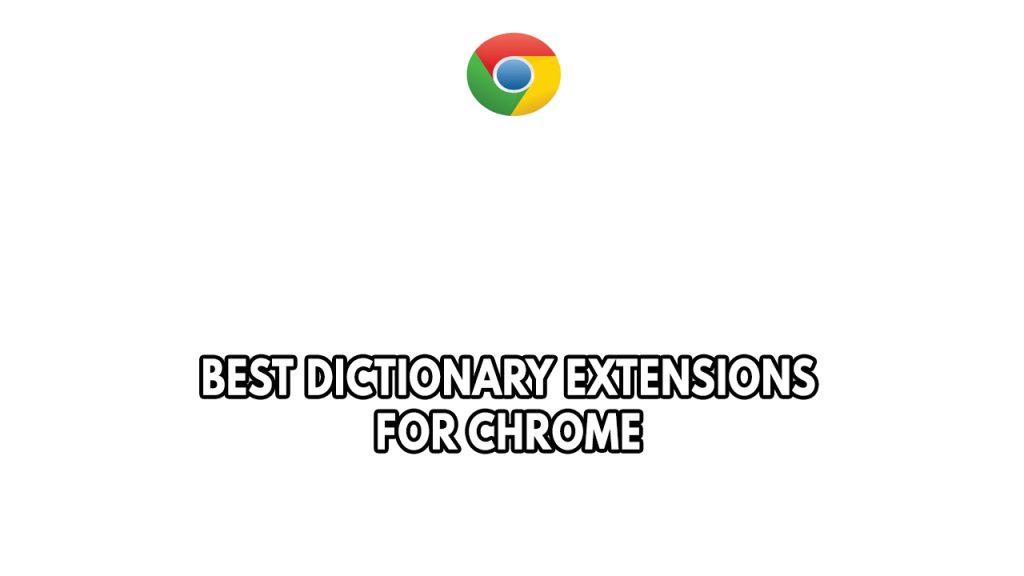
If you want to know what are the best chrome dictionary extension then you have come to the right place. Below are our compiled list of best dictionary extension for chrome browser extension.
Google Dictionary
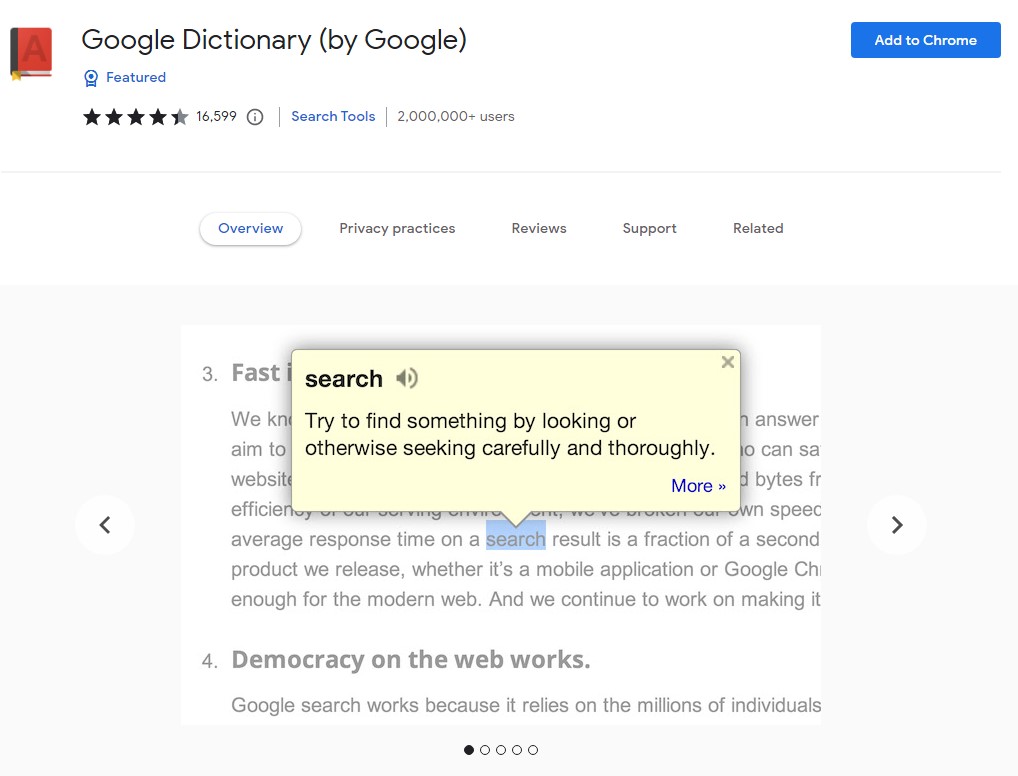
Google Dictionary is a dictionary extension of Google. Oxford University Press’ OxfordDictionaries.com provides the dictionary content. Google dictionary is also available in Google translate. It is available in English, Spanish, and French. The English-language version additionally includes pronunciation audio, Google Translate, a word origin chart, a Ngram Viewer, and word games.
You may quickly look up the definitions of words and phrases using Google Dictionary without ever leaving your current website. Once Google Dictionary is installed, all you have to do to get a brief definition of any word or phrase on a web page is double click on it. You can obtain a complete definition of the word, complete with synonyms, antonyms, sentence examples, word etymology, and many other things, by clicking the More button.
Instant Dictionary
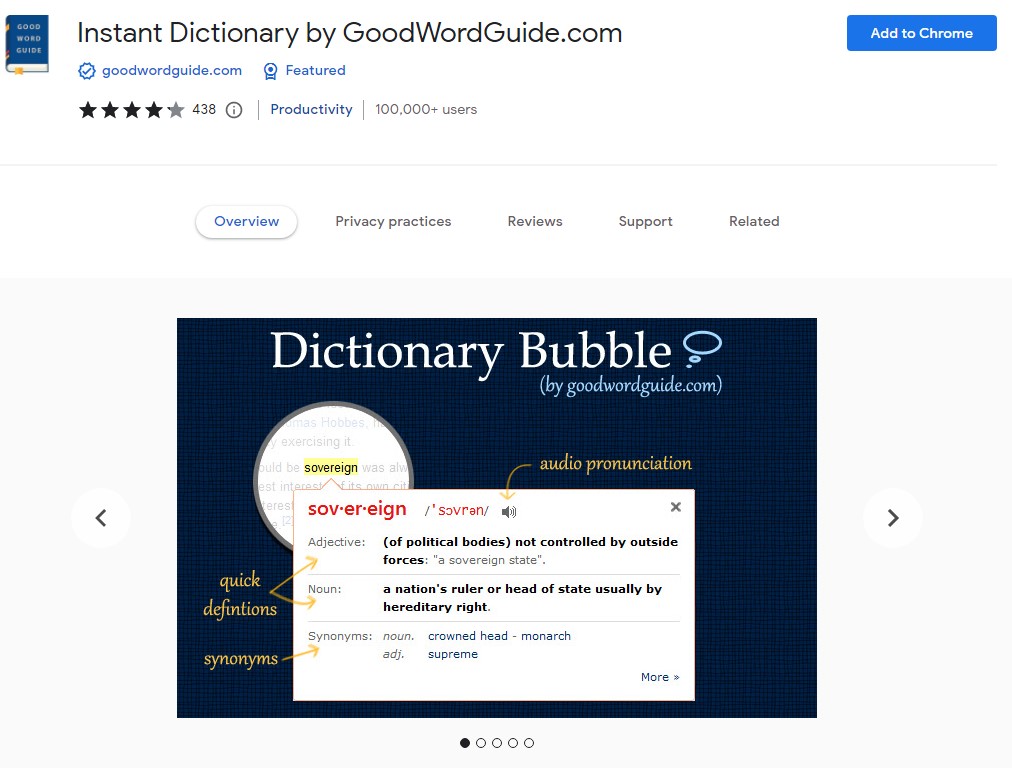
Instant dictionary provides easy-to-understand word definitions and quick word searches for accurate words. With this, you can quickly access Google search if a word or phrase is not found in a dictionary, look up the complete definition of words or phrases using the toolbar dictionary, perform a detailed definition search in an online dictionary, and double-click any word to see its instant definition in a small pop-up bubble. This addon functions similarly to a Google dictionary and is compatible with both Google Docs and Office 365.
Dictionary Lookup
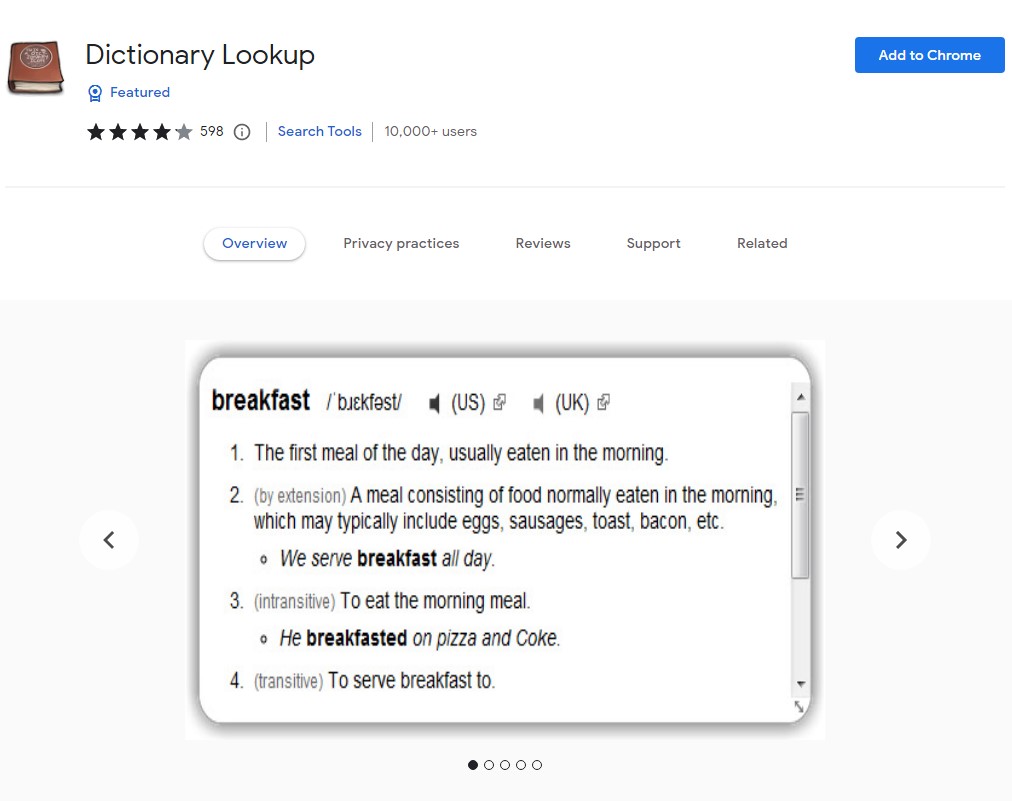
Dictionary Lookup gives you a neat inline box where you can easily search up the definitions of words and phrases. Wiktionary provided the definitions, but they have been preprocessed to remove unnecessary formatting and speed up lookup. When you double-click or select a word and press the modifier key (Alt on Windows, Command on Mac, or Ctrl on Linux), an inline box with the dictionary entry for that word will popup, typically with examples, audio pronunciation, and synonyms.
Using a shortcut that shows a little query box, you can also check up manually-entered queries.
With a single click and without leaving the website, look up any word in an inline frame in this online dictionary.
The Dictionary Lookup settings allow you to alter the keyboard button. Interestingly, by choosing None in the Mouse search modifier, you can stop this behavior from occurring and stick with double-clicking. The material that will appear in the pop-up window can also be enabled or disabled. Antonyms and related words, for instance, are by default disabled. You can activate those. The size of the pop-up can also be changed.
Power Thesaurus
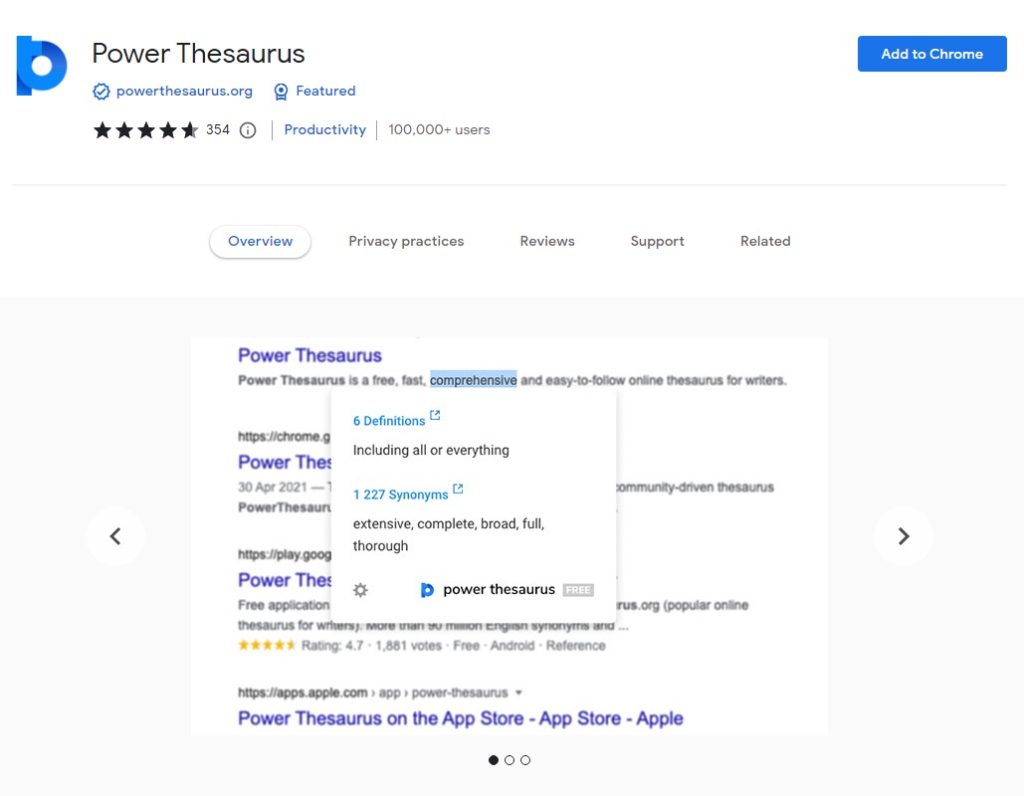
With Power thesaurus, you can use the toolbar button, the right-click menu, or word selection to access the power of synonyms on any page. PowerThesaurus.org is a leading community-driven thesaurus and has the most well-liked extension.
You can get the most accurate definitions, antonyms, and other results for any word. On websites like Facebook, Twitter, Google Docs, and Medium revise your writing.
To get started, simply click on any word on any page. It will also show you synonyms and definitions. When you type in an editable field, you will also get a list of synonyms.
Do not be alarmed by the definitions being unavailable when you install the Power Thesaurus extension; they are disabled by default in the extension settings. Check the box next to Definition under Show in the extension options to make them available.
My Dictionary
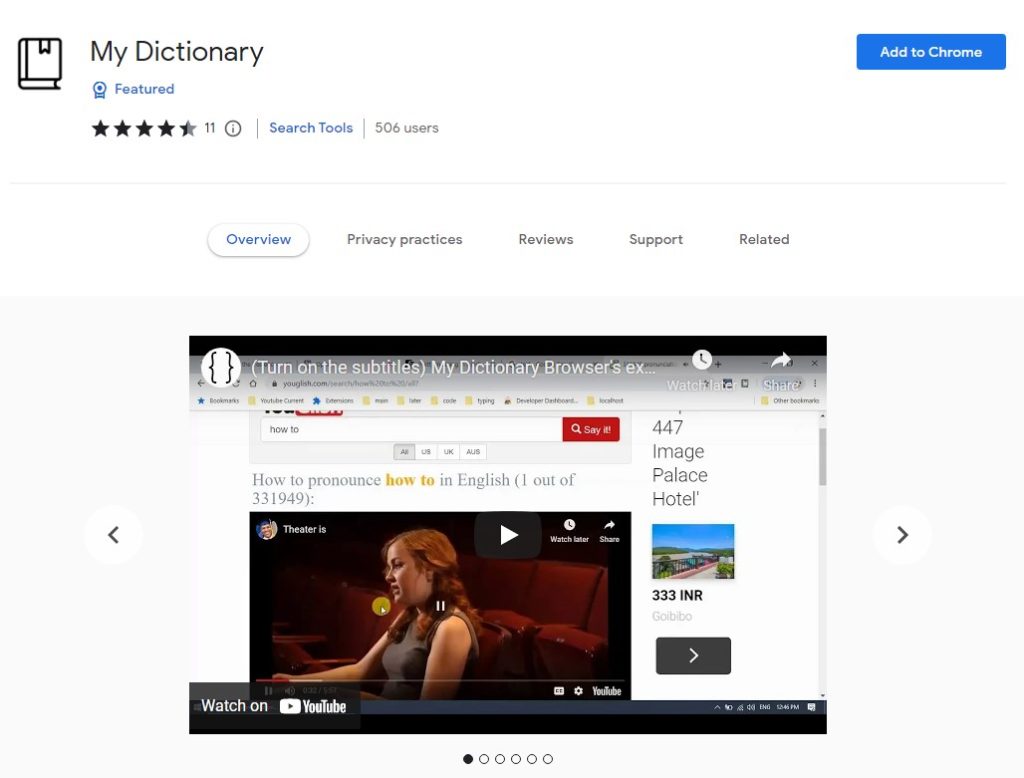
The My Dictionary extension creates a new window inside the same tab rather than forcing you to leave your website. Although it takes some time, the benefit is that you may quickly switch between several dictionaries. Get the definition or translation of the words you’ve picked in a pop-up window. You can select from a variety of dictionaries, add other dictionaries, or add websites.
Double-click on a word to get its definition. After that, select your favourite dictionary from the menu by clicking Choose Dictionary. On the following screen, this dictionary can be modified. To avoid having to choose a dictionary each time, I wish we could establish one as the default.
In the extension options, you can even add a unique dictionary and rearrange the pre-existing dictionaries.
Dictionary for Google Chrome
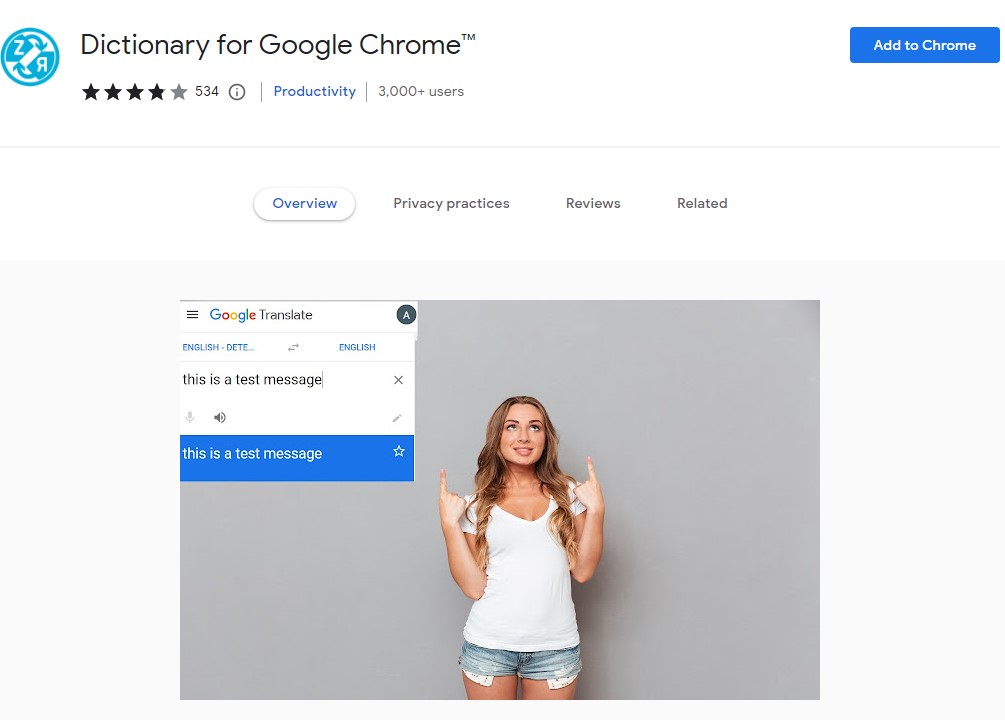
To translate any part of the internet, access the Google Translate dashboard. You can use the right click button to look up the definition of any word by installing the software Dictionary for Google Chrome. By selecting it with the right click, you can find the definition of any word you’ve highlighted.
Finding out the definition of any term is easy to do and doesn’t take more than a minute.
Dictionary, Thesaurus & Reference
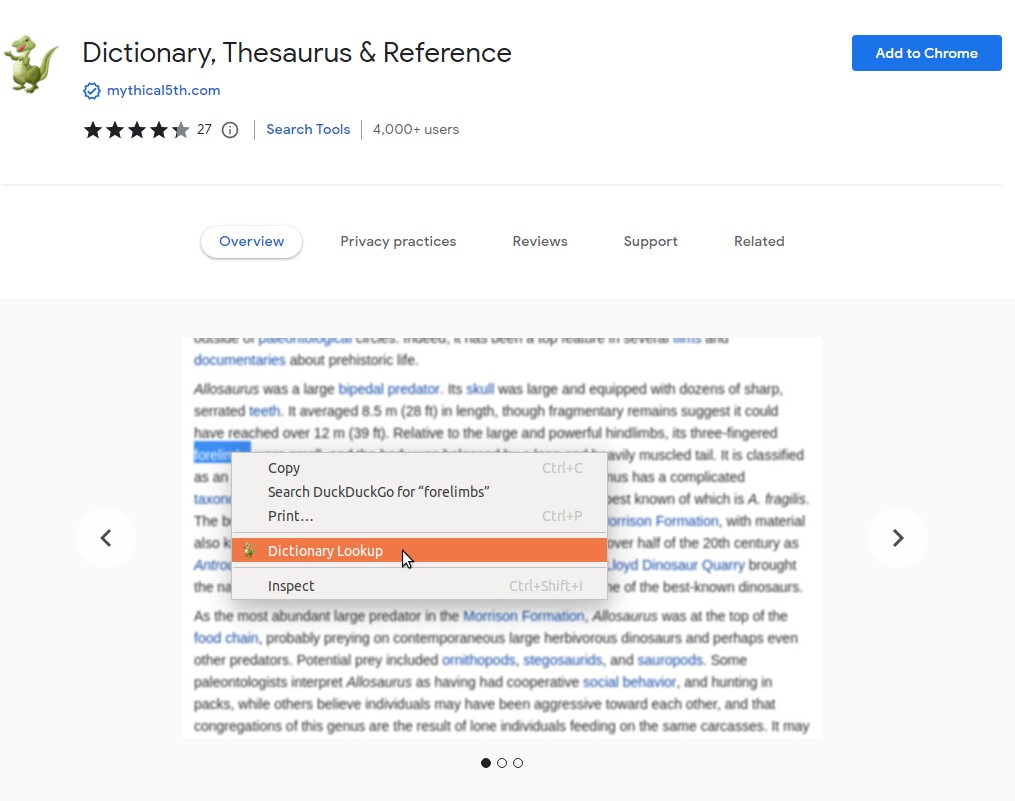
Thefreedictionary.com and freethesaurus.com reference pages are easily accessible with this dictionary extension . When a word is highlighted, press the right-click menu to get the dictionary definition. A reference page on thefreedictionary.com will then be displayed.
Type a word or phrase into the Popup and hit Enter whenever you need a synonym or other reference. The Alt+T keyboard shortcut opens the Popup by default. Enter chrome:/extensions/shortcuts into the address bar to modify the shortcut.
This extension supports all of the languages that thefreedictionary.com currently supports. Visit learn more, go to the Options page (right-click the toolbar button and select “Options”).
Thefreedictionary.com and freethesaurus.com are not partners with this extension.
Urban Dictionary Now
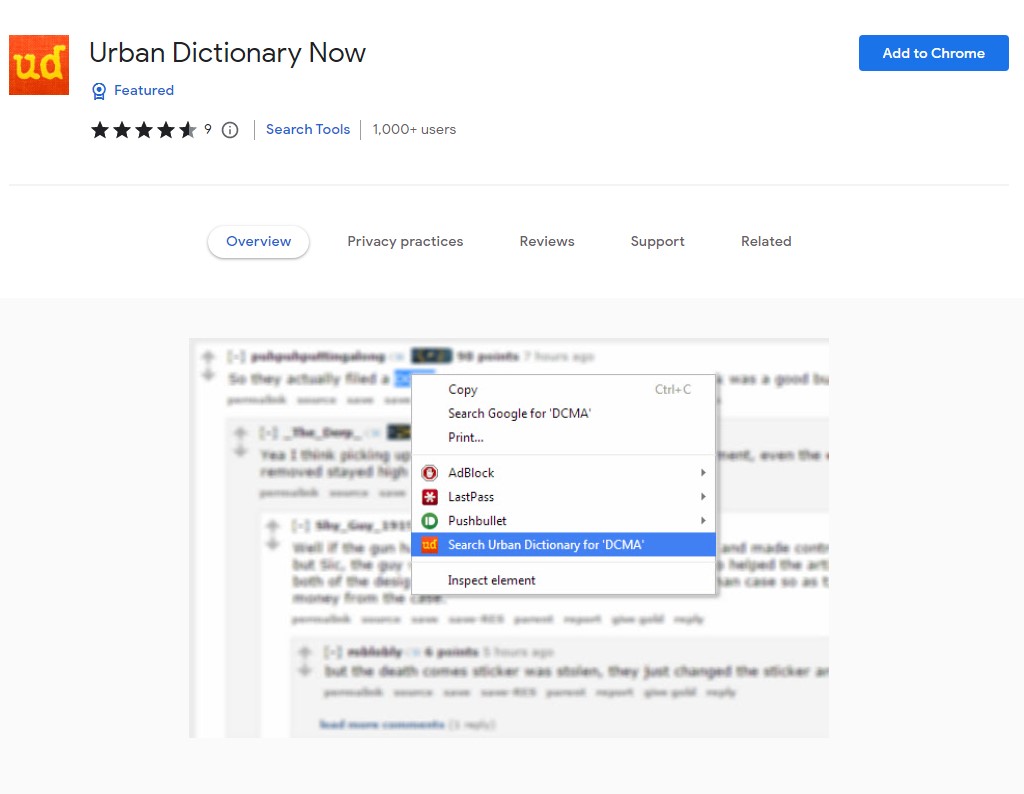
The extension gives users the option to quickly search the dictionary with just one click.
With only one click, you may search the dictionary thanks to this browser extension that takes advantage of the context menus API.
To use, simply highlight the word or phrase you want to search for, then right-click to bring up the context menu in Chrome. Then select search dictionary for foobar option in the menu.