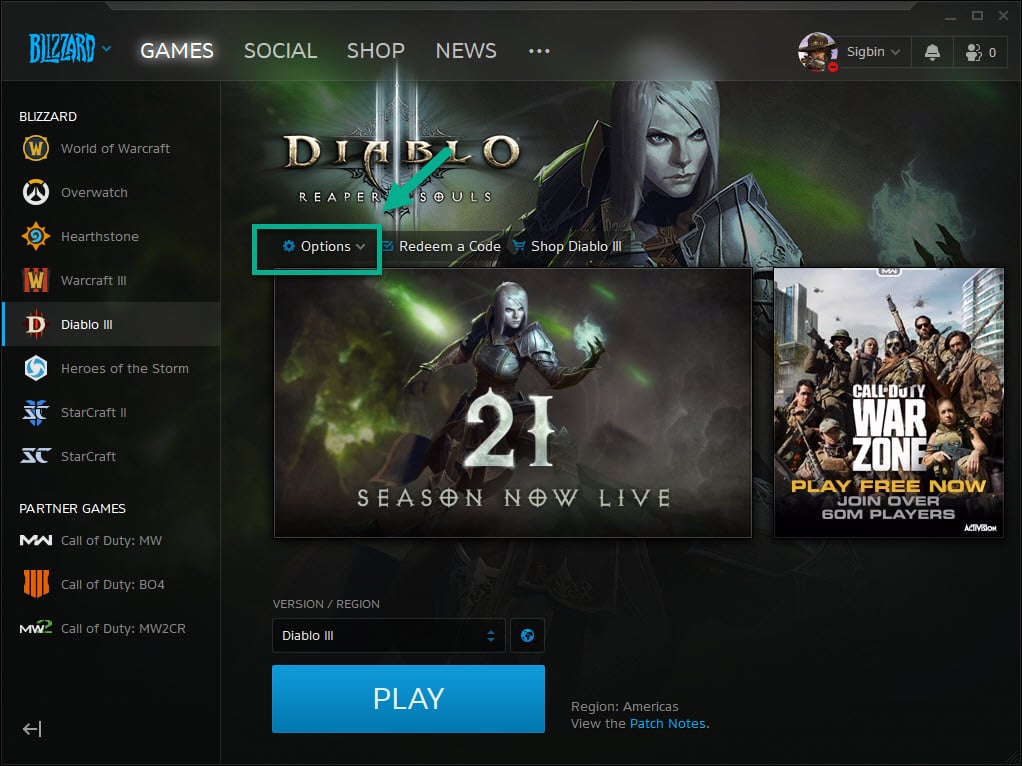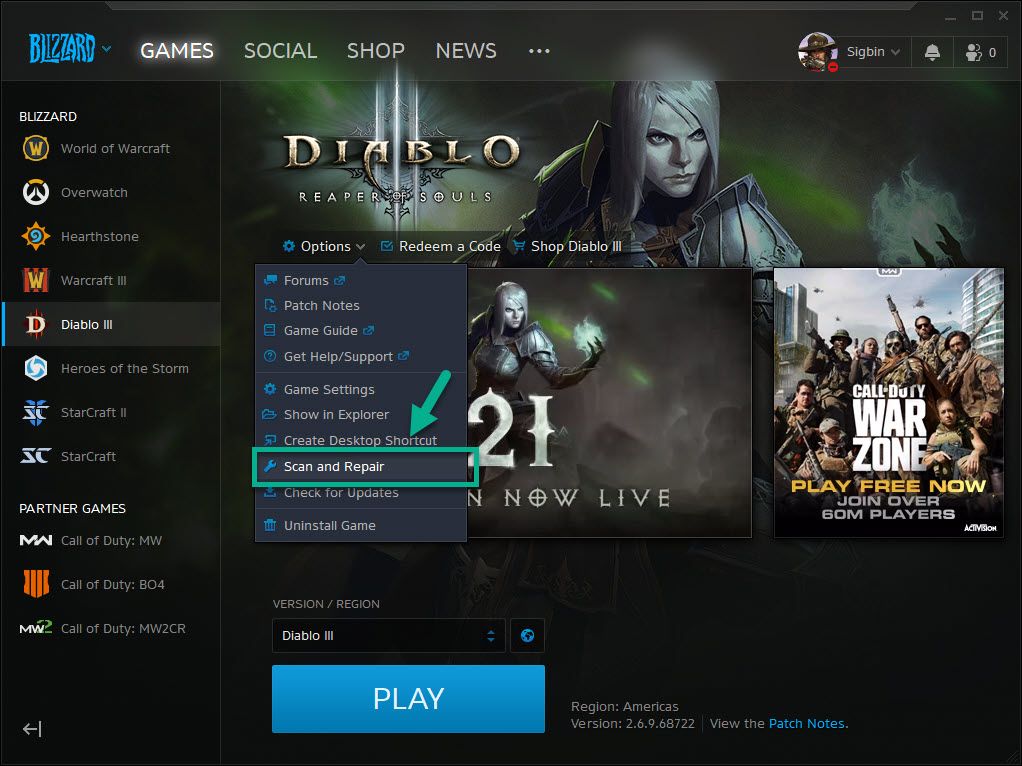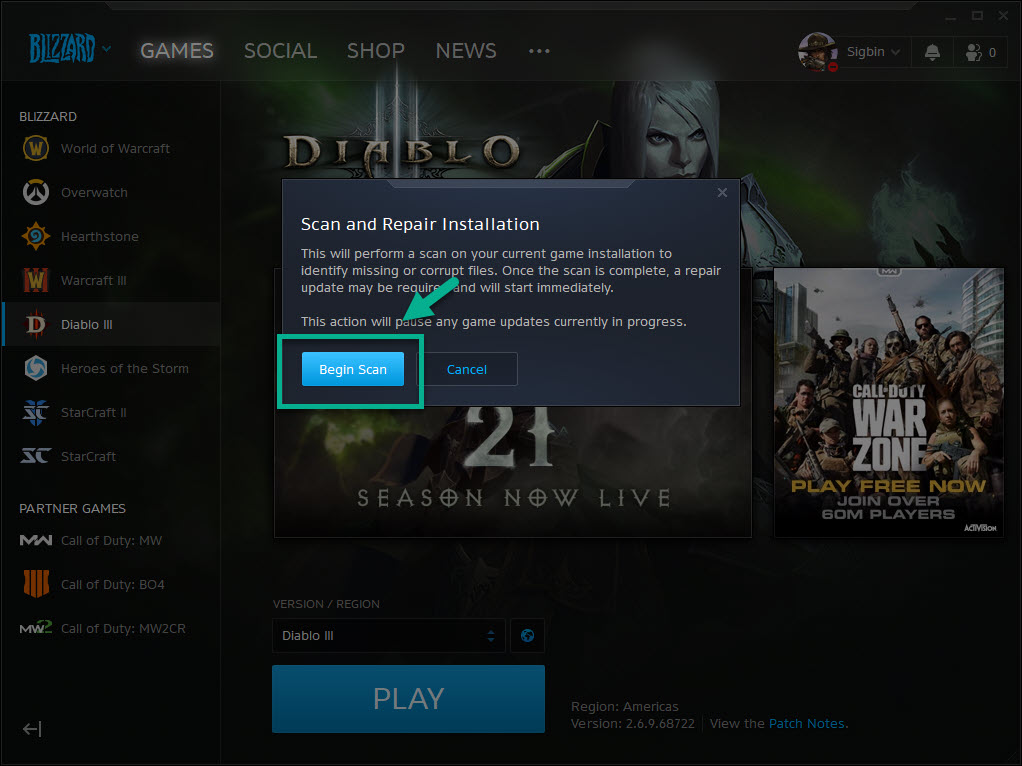Diablo 3 Cannot Download Update Quick Fix
There are several factors that can cause the Diablo 3 cannot download update issue. It could be due to an internet connection problem or a glitch in the game files. If it’s caused by a file glitch then you should try repairing the game or reinstalling it.
Diablo 3 is one of the most popular PC games being played today. It was first released in 2012 setting a record of selling 3.5 million copies in just 24 hours of its release. It’s currently in season 21 called Trials of Tempests which introduces new elemental powers that can be channeled by your character.
Unable to update Diablo 3
One of the issues that you might encounter with the game is when it fails to get the latest update. Here’s what you need to do to fix this problem.
Pre-requisites:
- Restart the computer and modem/router
- Turn off any active VPN connection.
- Make sure Blizzard and other related apps are not blocked by the Firewall and security software of your computer.
Method 1: Try running the Blizzard Battle.net app as an administrator
To properly download and install any game updates you might need to run the Battle.net app as an administrator. Right click Battle.net from the Start menu list of applications then select More then Run as administrator. Try to manually check for the update.
Method 2: Run the Repair Tool
The repair tool repairs any corrupted files found in the game.
Time needed: 10 minutes.
Diablo 3 Repair Tool
- Click the icon of the game you are trying to repair.
This can be found on the left pane of the Battle.net app.

- Click Options
This can be found on the right pane.

- Click Scan and Repair.
This is the third option from the bottom.

- Click Begin Scan.
This will start the scan process,

Wait for the repair to finish then manually check for game updates.
Method 3: Reinstall the game to fix unable to update Diablo 3
If the above steps fails to fix the problem then you should consider uninstalling then reinstalling the game.
- Open the Blizzard Battle.net app.
- Click the Diablo 3 title from the left pane.
- Click Options from the right pane then click on Uninstall game.
- Restart the Battle.net app then install the game again.
After performing the steps listed above you will successfully fix the Diablo 3 cannot download update issue.
Visit our TheDroidGuy Youtube Channel for more troubleshooting videos.