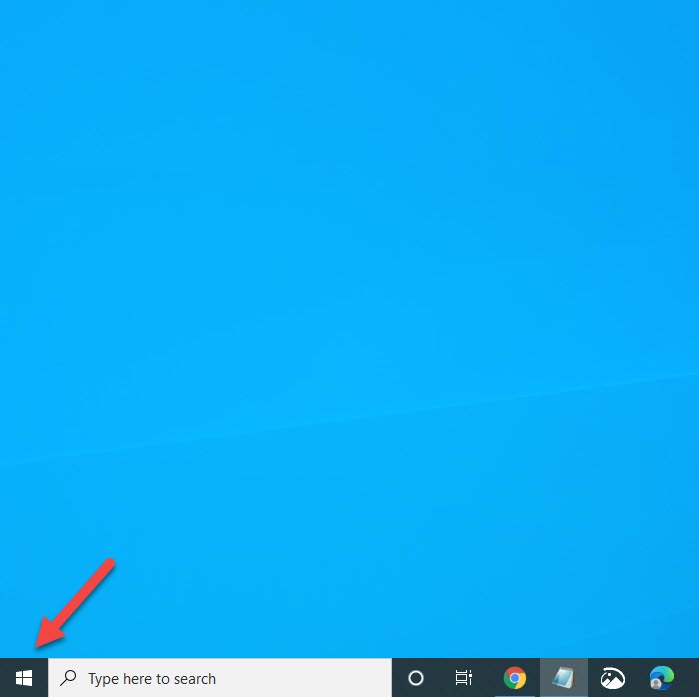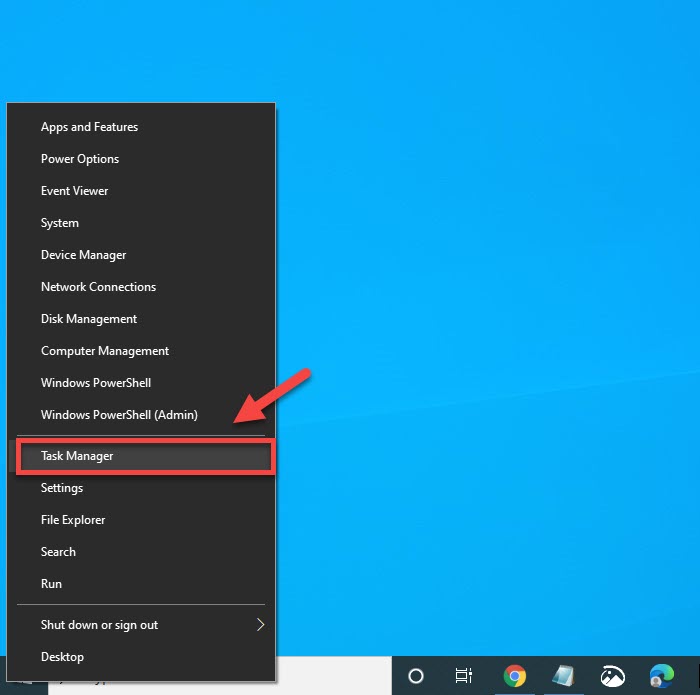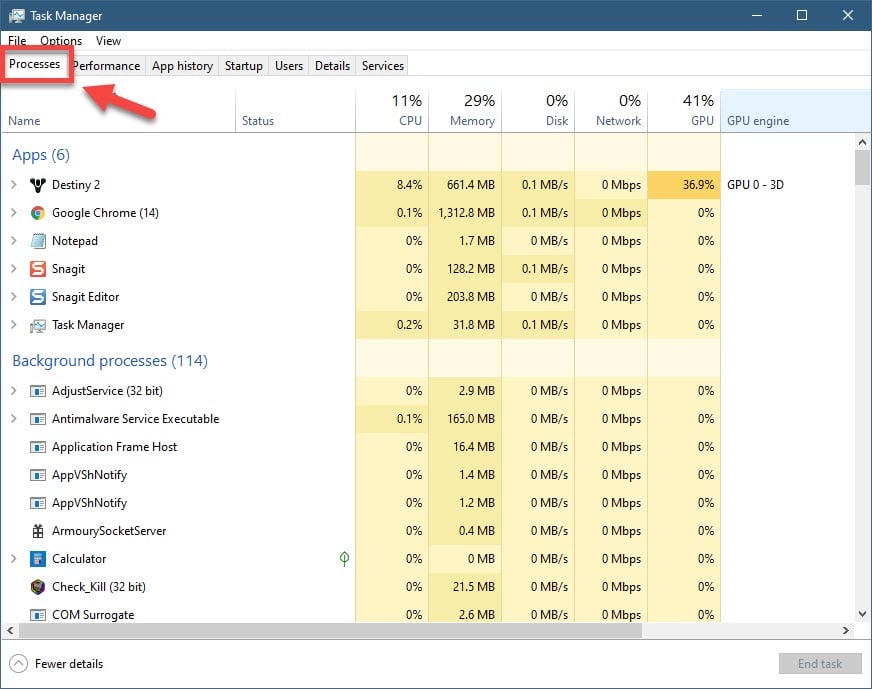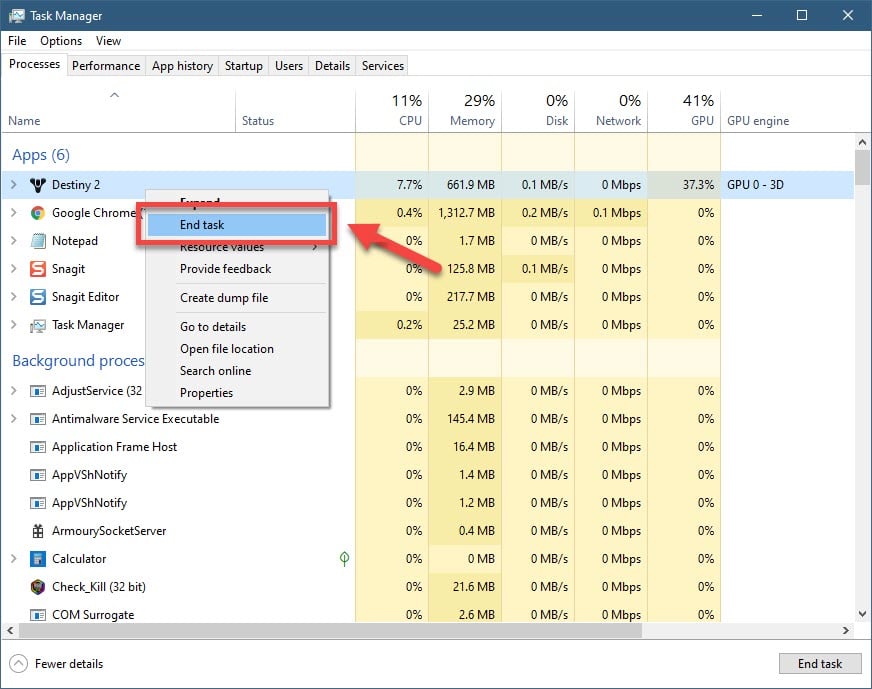Destiny 2 Error Canary Quick Fix
If you are experiencing the Destiny 2 error canary then this is caused by a network connection issue. This occurs when the game can’t connect to the server. It can also be caused if another instance of the game is already running.
Destiny 2 is one of the popular games played on a daily basis on Steam. First released in 2017, it is a free to play online multiplayer first person shooter game that allows you to take on the role of a Guardian with the aim of protecting the Last City from aliens. The game has an immersive storyline and allows for cooperative or competitive multiplayer mode.
Fixing the error code canary on Destiny 2
One of the problems that you might encounter when playing this game is when the error code canary appears. Here’s what you need to do to fix this.
What to do first:
- Restart the computer and modem/router.
- Try using a wired connection instead of a wireless connection.
Method 1: End any Destiny 2 process from the Task Manager
One of the causes of this error code is when another instance of the game is already running while trying to open the game. You should end all instances of the game from the task manager prior to launching it.
Time needed: 5 minutes.
End Destiny 2 process
- Right click the Start button.
This can be found on the lower left side of the screen.

- Click on Task Manager.
This opens the Task manager window. If this is the first time you run this then make sure to click on More details on the lower left side of the window.

- Click the Process tab
This is the first tab on top of the window.

- Right click the Destiny 2 process then click on End Task.
This will terminate the process.

Once you have completed these steps try running the game.
Method 2: Troubleshoot the internet connection to fix error code canary
You should make sure that your computer is able to go online. Can you browse websites on your PC? You should try running the Internet troubleshooter tool to detect and fix any internet related issues on your computer.
- Click the Start button.
- Click Settings.
- Click Update & Security.
- Click Troubleshoot.
- Click the Additional troubleshooter link.
- Click Internet Connections then Run the troubleshooter. This will detect and fix any internet connection issues on your computer.
After performing the steps listed above you will successfully fix the Destiny 2 error canary issue.
Visit our TheDroidGuy Youtube Channel for more troubleshooting videos.