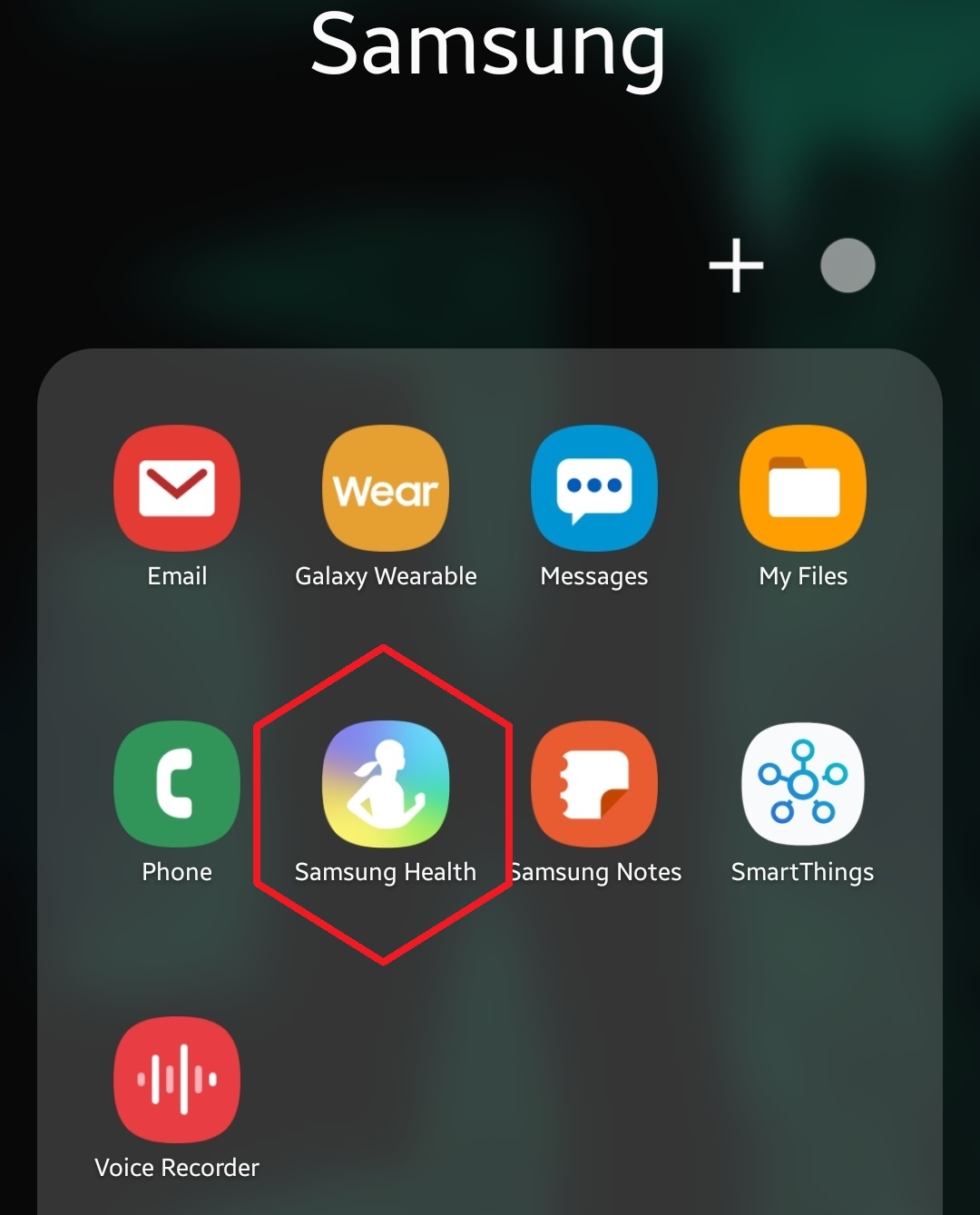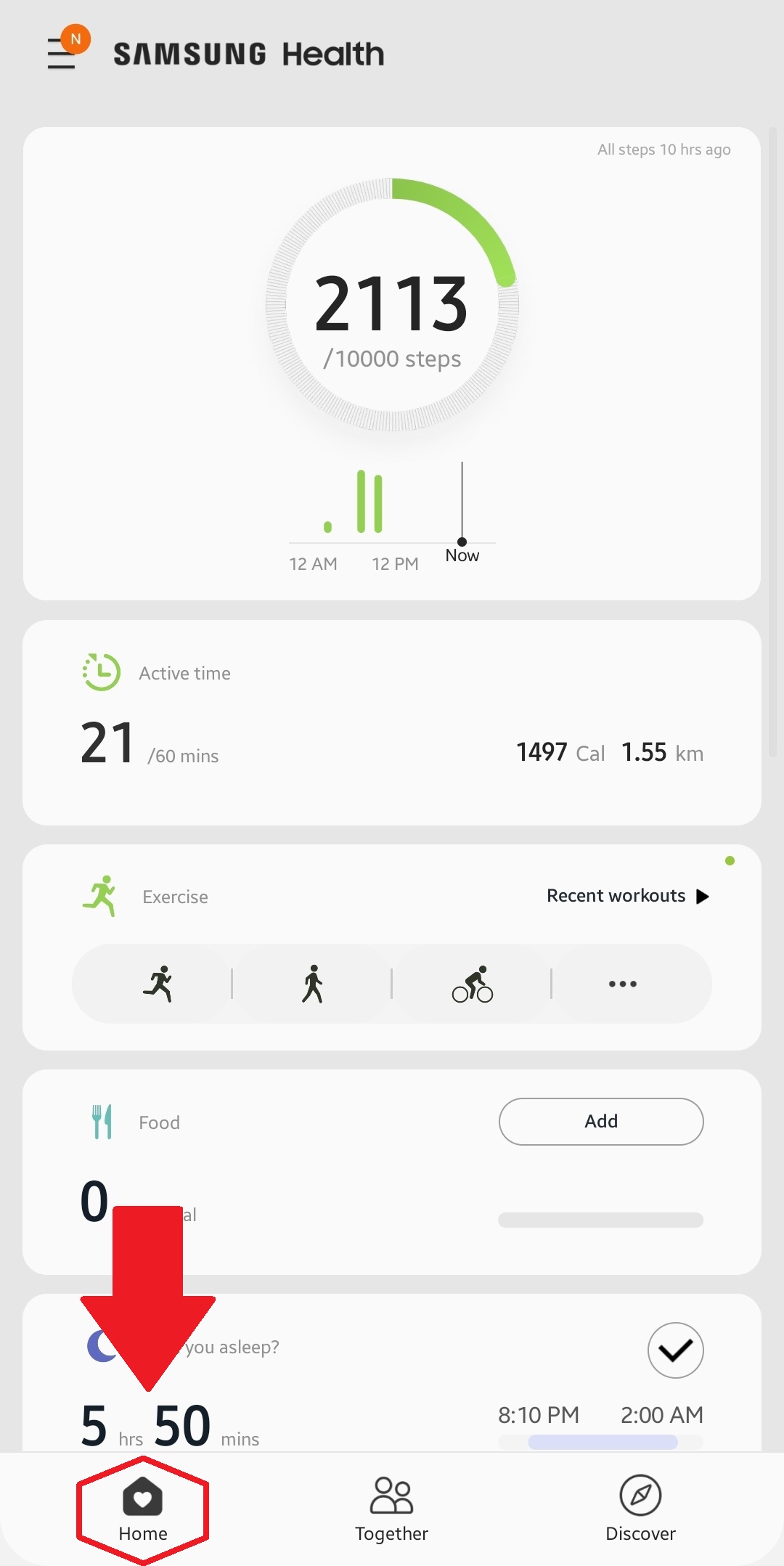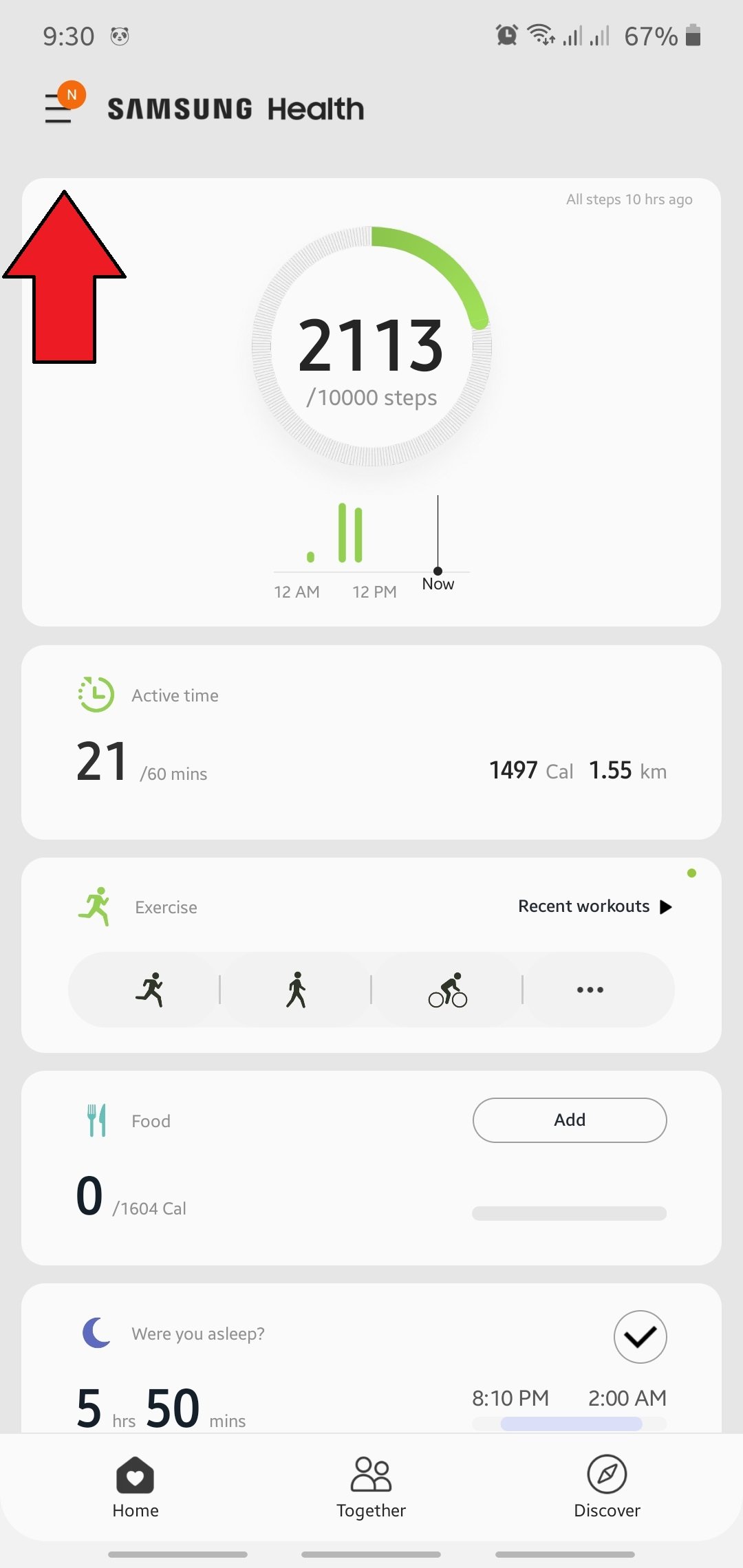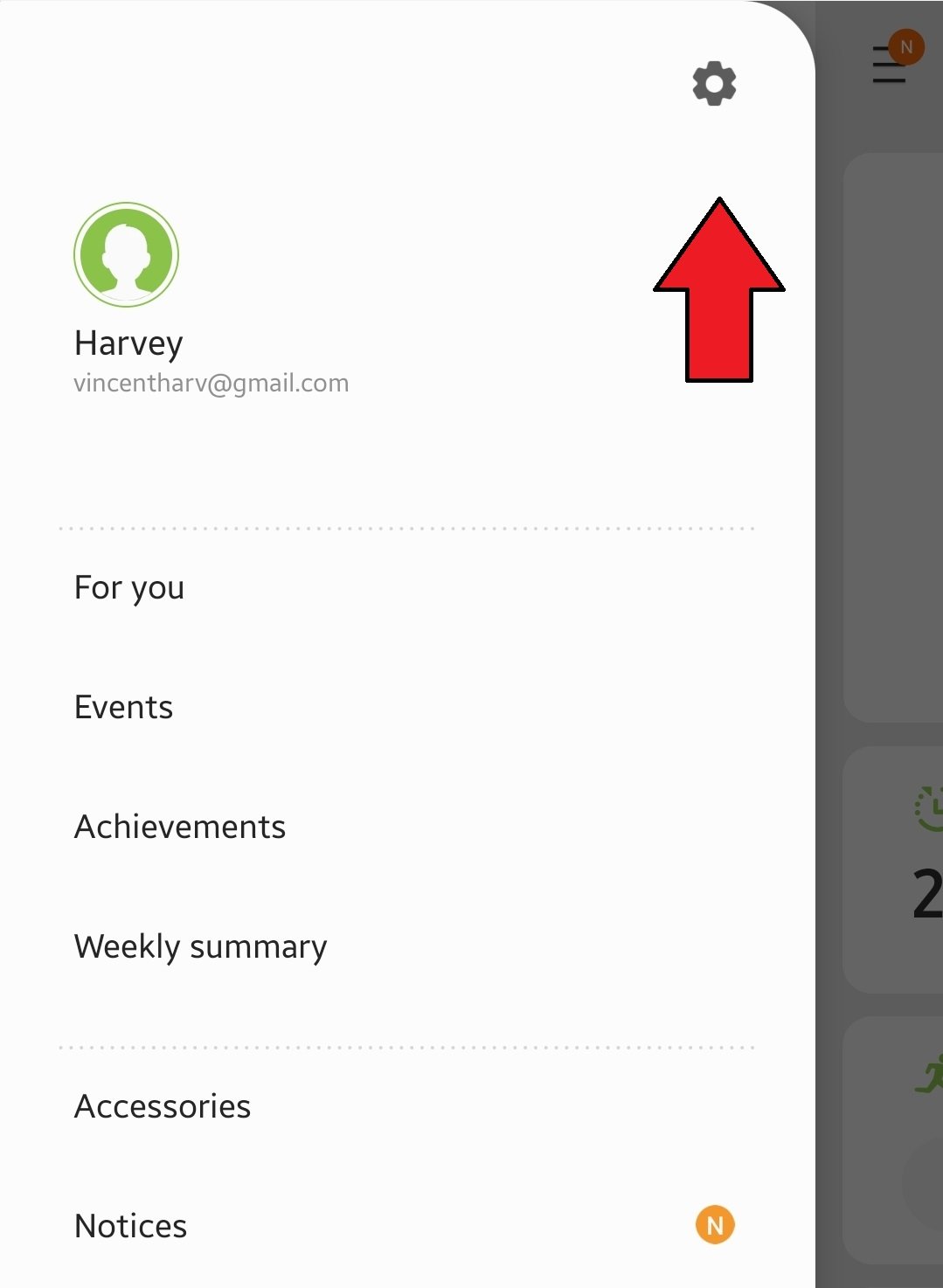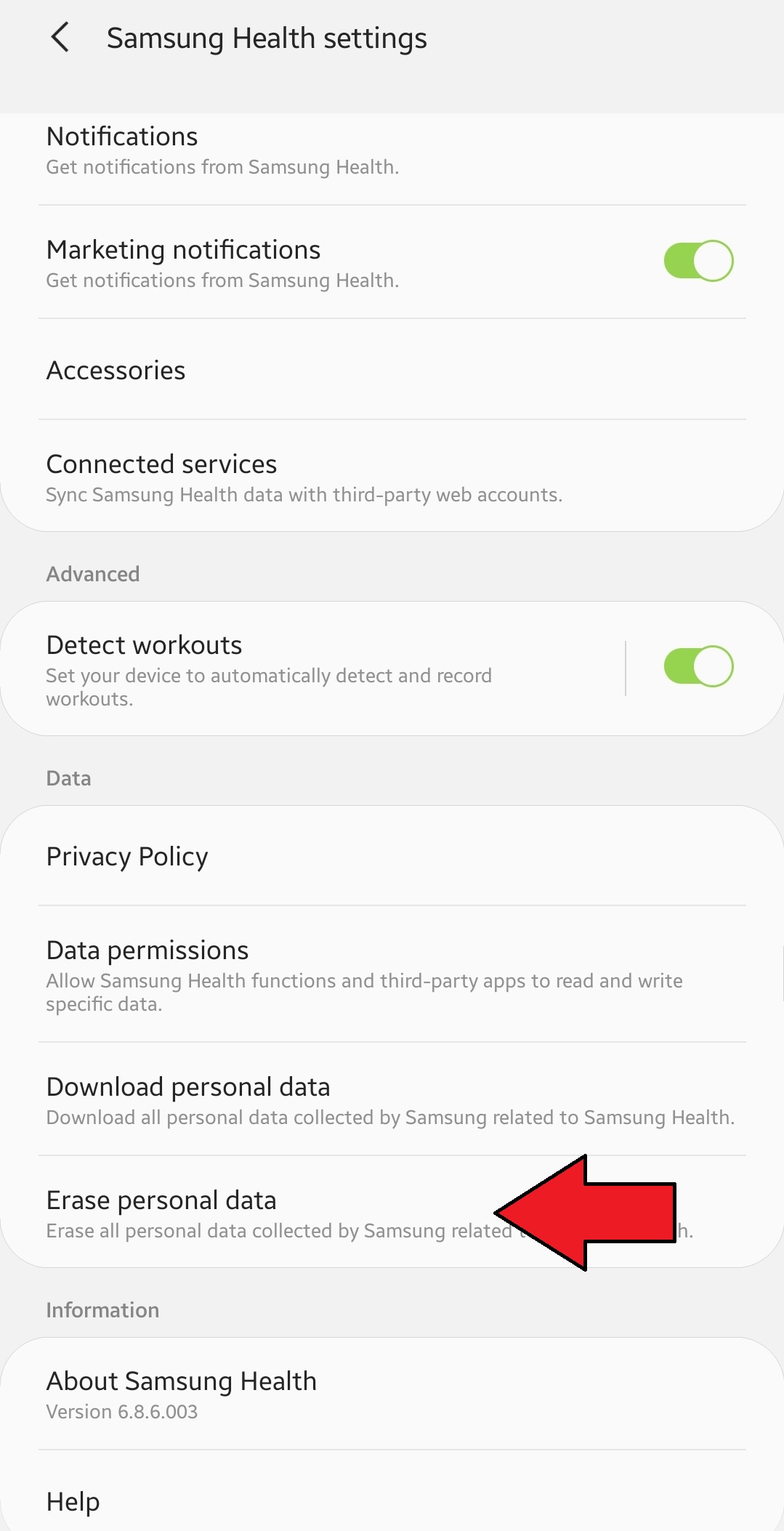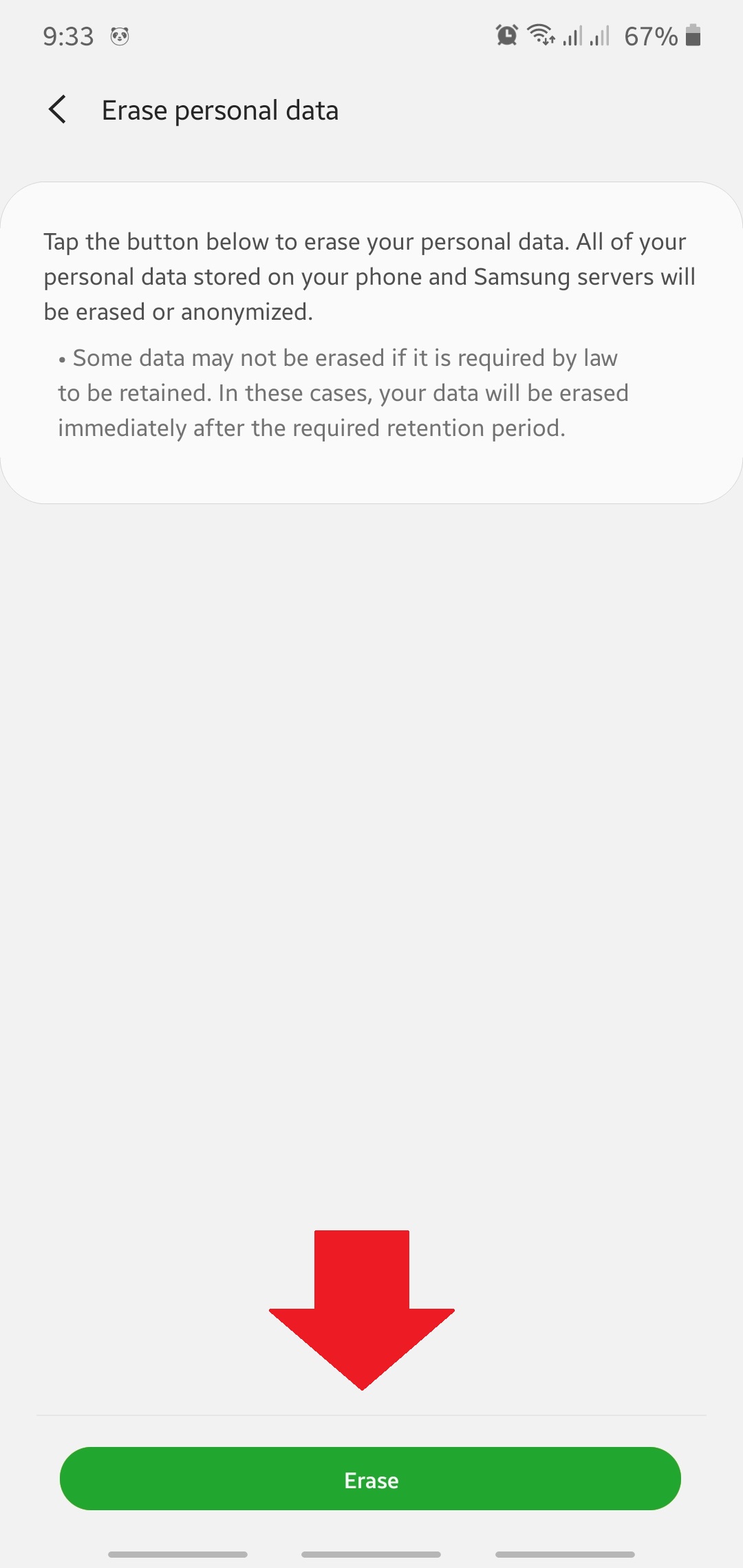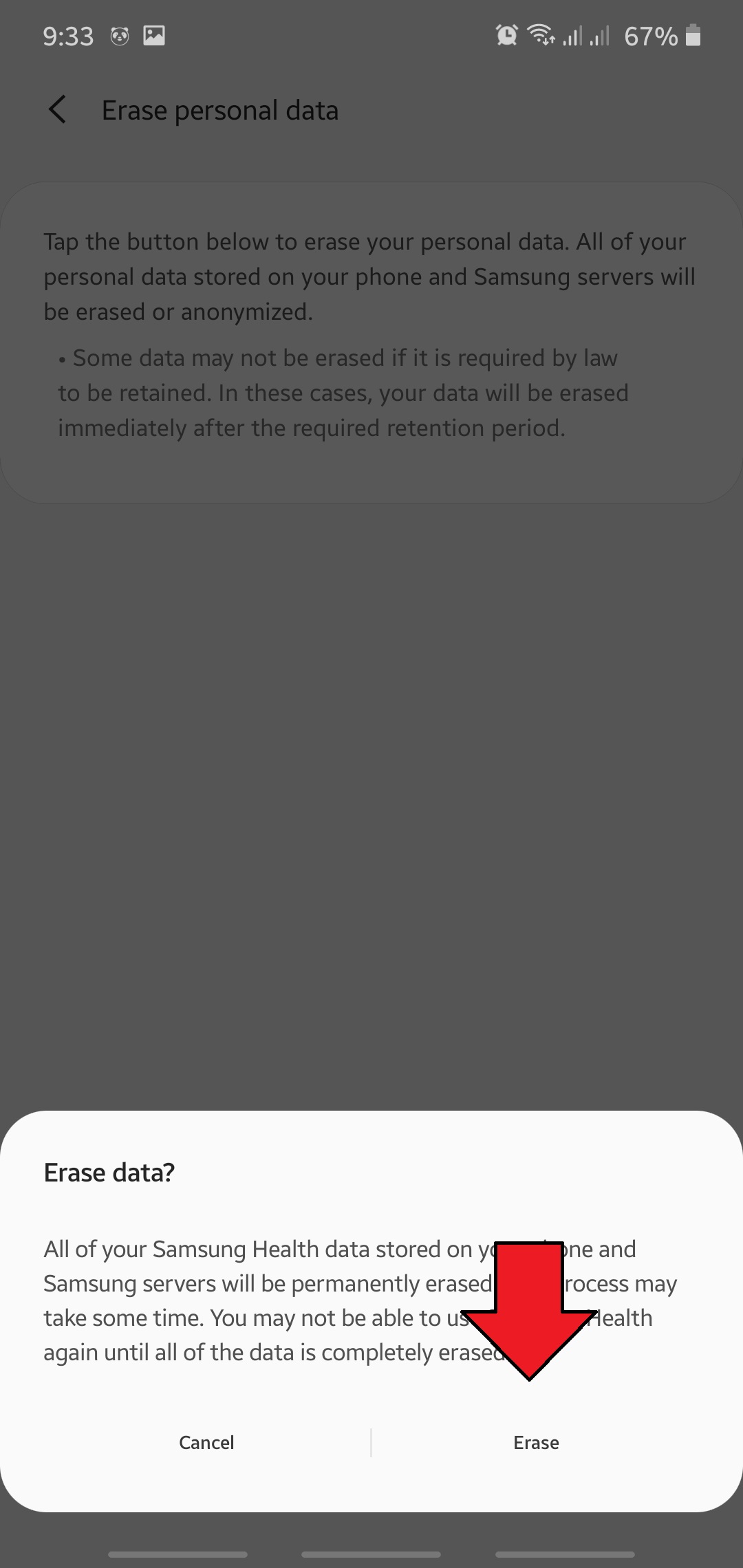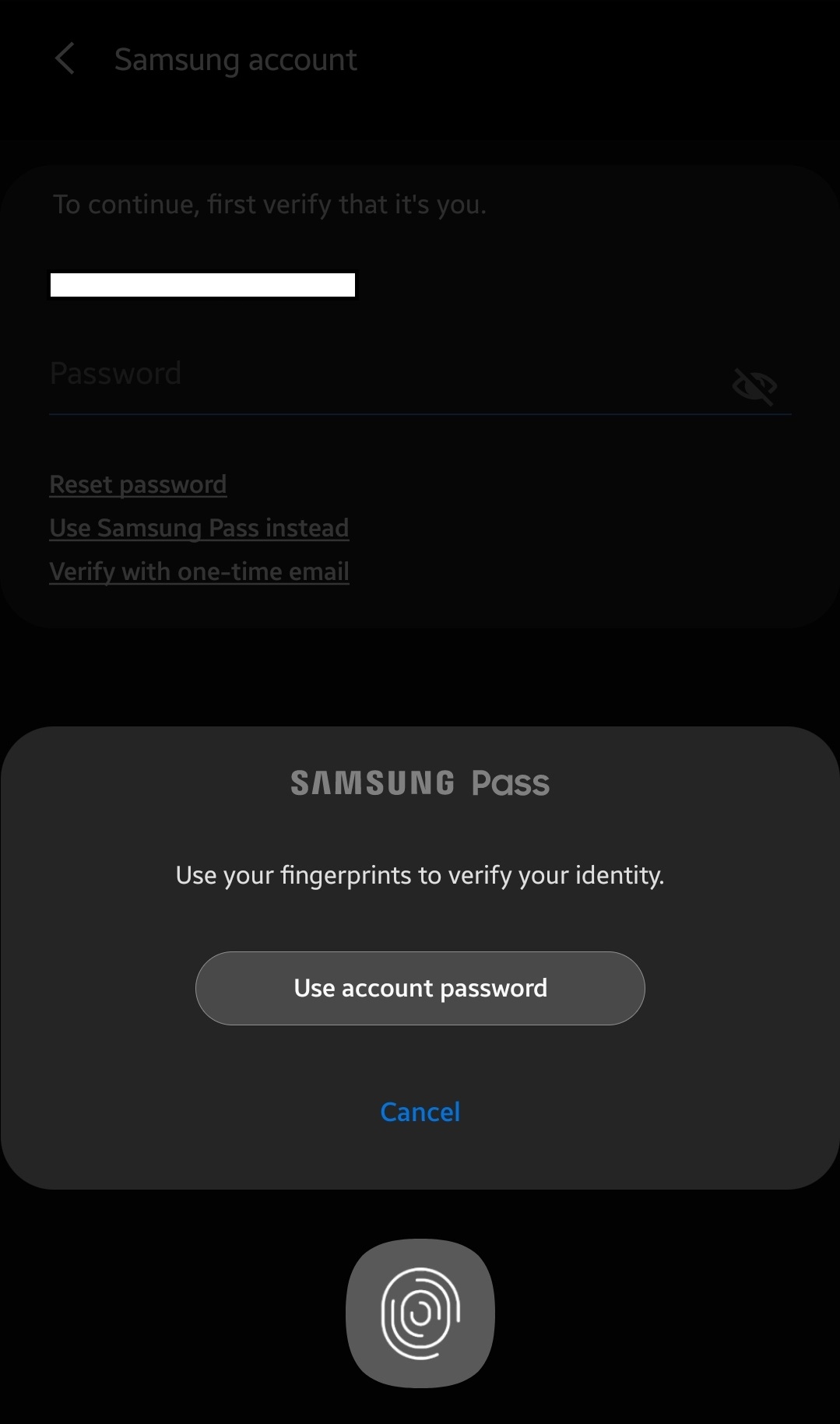How To Delete Personal Data From Samsung Health
There are usually two reasons why one wants to delete his or her Samsung Health data. One is that the he or she has stopped using Samsung Health and the other is that one wants to start over.
The first reason can be caused by a number of factors. This is a good option for those who no longer plans to use Samsung Health service again. If you are trying to get rid of the phone only or planning to give it to someone, yet wants to continue using Samsung Health on another device, you should not erase your data. Instead, you simply have to delete the data of Samsung Health app.
Whatever your reason is, this short guide will walk you through the easy steps to take care of deleting your Samsung Health information.
Manage your Samsung Health Personal Data
Erasing your Samsung Health data is easy. Make sure to complete the following steps:
- Open Samsung Health app.
Find the app in the home screen, apps tray, or in a special Samsung folder.

- Tap Home tab.
There are 3 tabs at the bottom. The one you want is the one at the left.

- Tap More Options.
Tap on the 3 horizontal lines at the upper left.

- Tap Settings.
Tap the Cog icon at the upper right.

- Scroll down to Erase personal data.
This option is the third to the last one.

- Tap Erase.
At the bottom, tap on the green Erase button to begin the process of deleting your data.

- Tap Erase.
Tap Erase again to confirm the action.

- Enter your Samsung information.
If the system prompts you for your Samsung account credentials, provide them and tap OK.

NOTE: Doing the steps above will delete your Samsung Health data from your phone, Samsung Health app, and Samsung Health servers. This deletion is permanent and can’t be undone. Make sure to think hard if you want to delete your data for good.
Also, the entire deletion process may take some time and you won’t be able to sign in to your account until all the data are erased.
Suggested reading:
Get help from us
Having Issues with your phone? Feel free to contact us using this form. We’ll try to help. We also create videos for those wanting to follow visual instructions. Visit our Youtube page for troubleshooting.