How to Bypass Google Verification on Samsung Galaxy A12
Samsung Galaxy A12 is a popular smartphone that has been well received by users. However, some users have reported encountering issues with Google verification when resetting their phone. This can be a frustrating experience, but don’t worry! There are a number of ways that you can try to bypass the Google verification process on your Samsung Galaxy A12.
Method 1: Use the right Google account
One of the most common reasons why you may be asked to verify your Google account is because the phone is not being used with the right Google account.
To bypass this, make sure that you are using the right Google account when resetting your phone.
Method 2: Use Android Device Manager
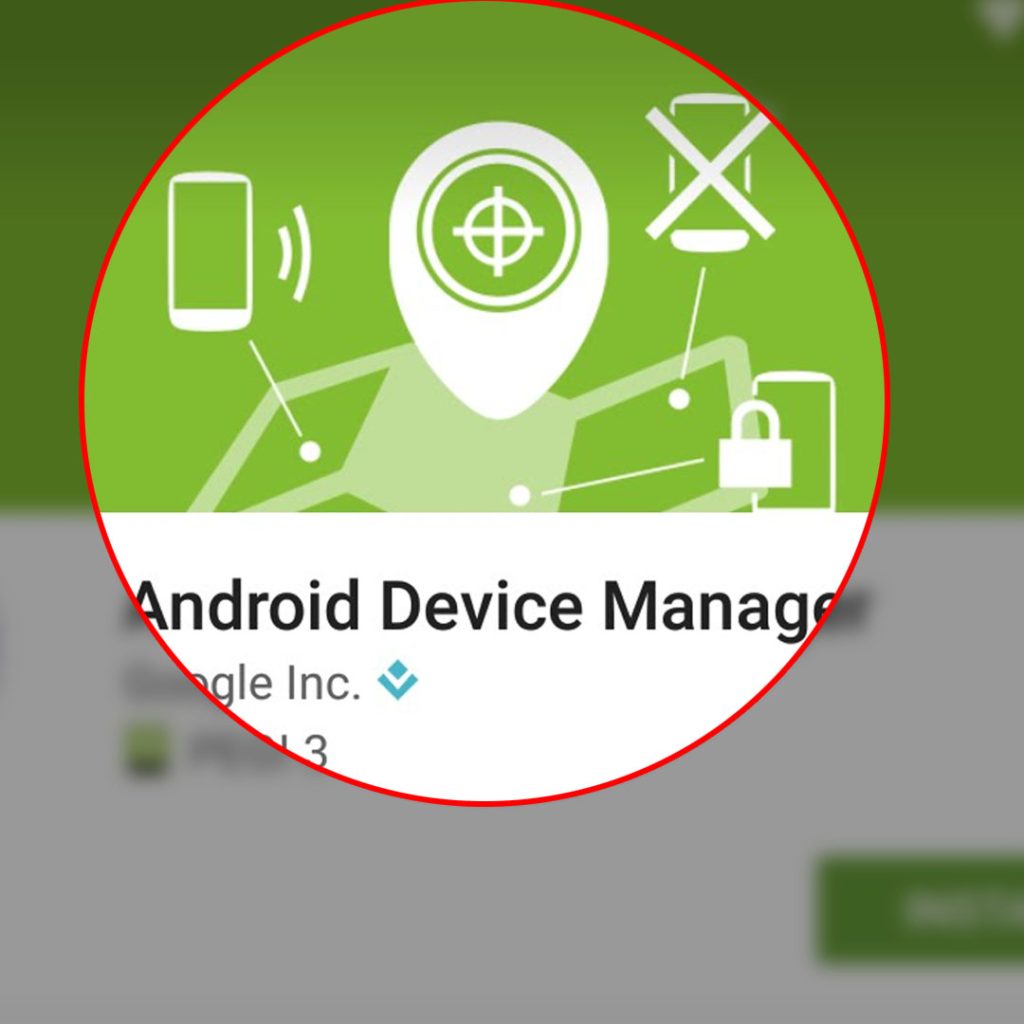
Another solution to bypass the Google verification process on your Samsung Galaxy A12 is to use Android Device Manager.
This is a free tool offered by Google that allows you to remotely reset your phone.
To use this method, you will need to log in to the Android Device Manager website and follow the steps provided.
Method 3: Use ADB commands
For those who are more tech-savvy, using ADB (Android Debug Bridge) commands is another solution to bypass the Google verification process on your Samsung Galaxy A12.
This method involves using a computer to run ADB commands to reset the phone.
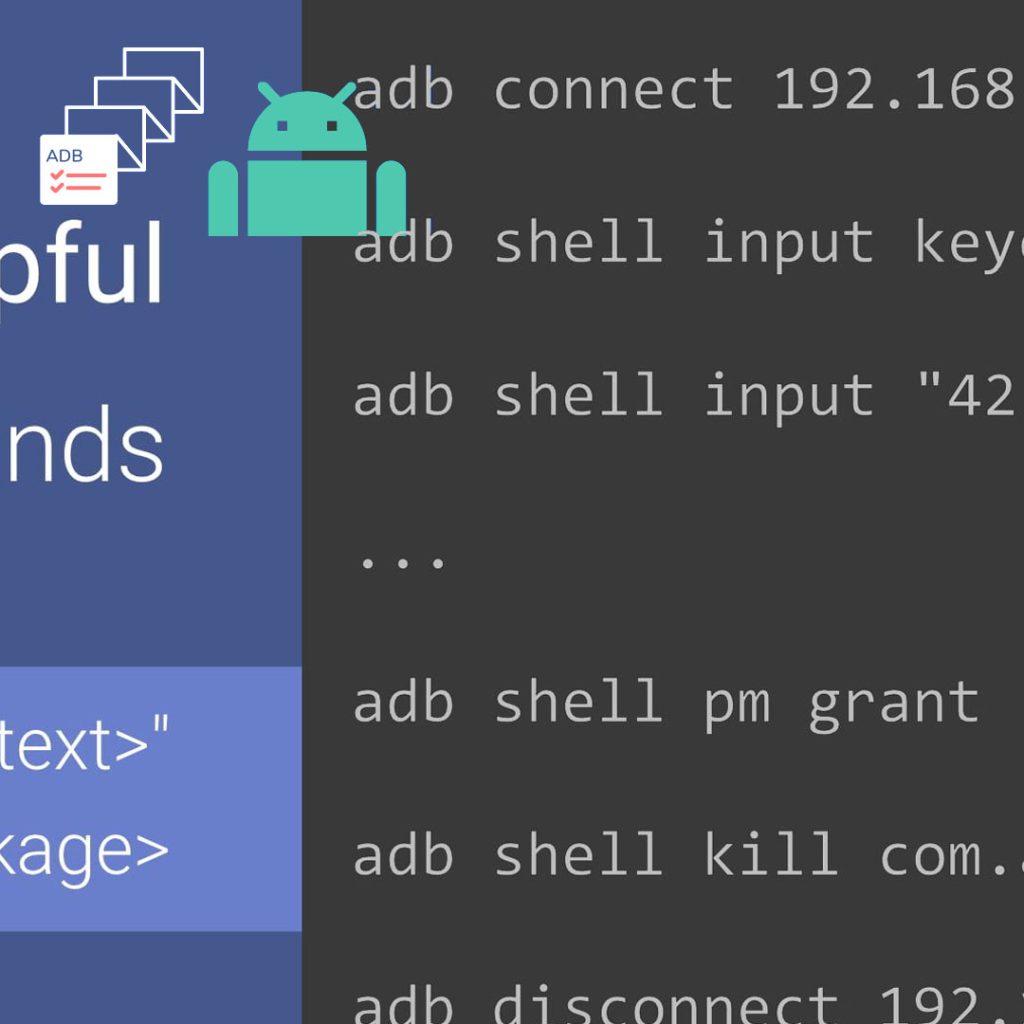
To use this method, you will need to install ADB on your computer, enable USB debugging on your phone, and connect the phone to the computer.
Once connected, you can run the ADB commands to reset the phone.
Method 4: Factory reset the phone
If all else fails, you can try to factory reset your Samsung Galaxy A12 to bypass the Google verification process. This will erase all data on the phone, so make sure to backup your data before proceeding.

To factory reset the phone, go to the settings menu, select “General Management,” and then select “Reset.” From there, you can select “Factory data reset” and follow the steps provided.
In general, there are several methods that you can try to bypass the Google verification process on your Samsung Galaxy A12.
Whether you prefer a more technical solution like ADB commands or a simpler solution like factory resetting the phone, one of these methods should help you bypass the Google verification process and get your phone back up and running.
How does Google verification work on Android
Google verification is a security feature in Android that requires you to sign in to your Google account after performing a factory reset on your phone. This helps to prevent unauthorized access to your phone, as only someone with the correct Google account credentials will be able to access the phone.
When you perform a factory reset, the phone erases all of its data, including any apps and settings. After the reset, the phone will prompt you to sign in to your Google account. This is the verification step. If you sign in with the correct account, the phone will restore your apps, settings, and other data that was previously backed up to your Google account.
In short, Google verification is a way to ensure that only the rightful owner of the phone can access it after a factory reset.
Is it ideal to bypass Google verification?
Whether or not it is okay to bypass Google verification on an Android phone depends on the specific circumstances.
In general, bypassing Google verification can potentially leave your phone vulnerable to security risks, such as unauthorized access or malware. This is because the verification process is designed to protect your personal information and data stored on the phone.
On the other hand, there may be legitimate reasons why you may need to bypass the Google verification process, such as if you have forgotten your Google account credentials or if you have purchased a used phone. In such cases, bypassing the verification process may be necessary to gain access to the phone.
Ultimately, the decision to bypass Google verification should be made carefully and with consideration of the potential risks and benefits. If you are unsure, it may be best to seek the assistance of a professional or consult with the manufacturer for guidance.
Hope this helps!