How To Fix Age of Wonders 4 Crashing On PC | Steam [New 2023]
Age of Wonders 4 is an immersive and captivating game that offers players a rich gaming experience. However, players may encounter issues like Age of Wonders 4 crashing like any other game. These technical glitches can disrupt gameplay and hinder the game’s overall enjoyment. Players must understand the common causes and potential solutions to address these crashing problems effectively. By familiarizing themselves with troubleshooting techniques and seeking assistance from reliable sources, players can resolve these issues and fully immerse themselves in the fascinating world of Age of Wonders 4.
What are the common causes of Age of Wonders 4 crashing issues?
Age of Wonders 4 crashing issues can occur due to various factors, ranging from hardware and software conflicts to outdated drivers and system settings. Understanding the potential causes can help players pinpoint the root of the problem and apply appropriate solutions.
One common cause of Age of Wonders 4 crashes is outdated graphics drivers. When the graphics drivers are up to date, they may need help to handle the game’s graphics demands, resulting in crashes. Similarly, outdated DirectX or Visual C++ redistributable packages can also lead to crashes, as these components are essential for running the game smoothly.
Another possible cause is conflicting software or background processes. Antivirus programs, firewall settings, or other applications running simultaneously with Age of Wonders 4 can interfere with the game’s processes, causing it to crash. Disabling or configuring these programs appropriately can help mitigate the issue.
Hardware-related issues can also trigger crashes. Overheating components, insufficient system resources, or faulty hardware can strain the system’s performance and cause Age of Wonders 4 to crash. Ensuring that the computer meets the game’s minimum requirements and that all hardware components function correctly is crucial.
Lastly, corrupted game files or installation issues can contribute to crashing problems. If certain game files are damaged or missing, it can disrupt the game’s execution and lead to crashes. Verifying the game files through the platform’s game launcher or reinstalling the game can resolve these issues.
How to fix Age of Wonders 4 crashing on PC or Steam?
You can fix these issues if you experience Age of Wonders 4 crashing problems on your PC.
Fix #1: Update the graphics drivers
One of the primary causes of crashes and performance issues in Age of Wonders 4 is outdated or incompatible graphics drivers. Fixing this issue requires using the most recent version of your graphics drivers. You can visit the manufacturer’s website or use automatic driver update software to ensure your drivers are up to date.

- Identify your graphics card manufacturer (NVIDIA, AMD, Intel).
- Visit the official website of the manufacturer.
- Navigate to the “Drivers” or “Support” section.
- Use the provided tools or search for your graphics card model.
- Download the latest driver compatible with your operating system.
- Follow the on-screen instructions.
Fix #2: Verify Game Files
Sometimes, corrupted game files can lead to Age of Wonders 4 crashing issues. Verifying the game files can help identify and fix any corrupted files. This is how you check your Steam game files:
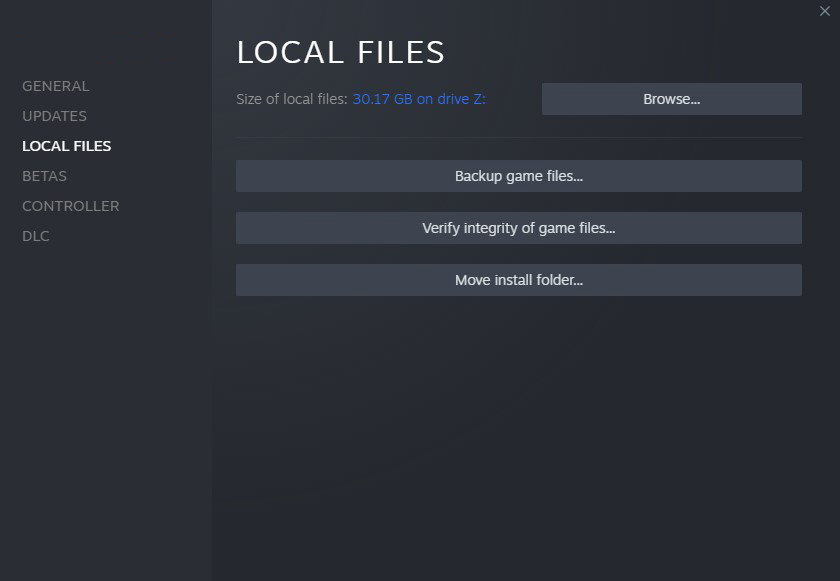
- Launch the Steam client and go to your game library.
- Right-click on Age of Wonders 4 and click on “Properties.”
- Then, go to the “Local Files” tab and click on “Verify Integrity of Game Files.”
Fix #3: Adjust Graphics Settings
Lowering the graphics settings can improve performance and prevent Age of Wonders 4 crashing issues. Open the game settings and reduce options such as texture quality, shadow quality, anti-aliasing, and post-processing effects.

Experiment with different settings until you balance performance and visual quality that works best for your system.
Fix #4: Disable Background Applications
Background applications consuming system resources can impact the performance of Age of Wonders 4. Close unnecessary programs and disable resource-intensive applications like antivirus software, screen recorders, and video streaming services. This can free up system resources and resolve performance issues.
Here’s what you need to do exactly:
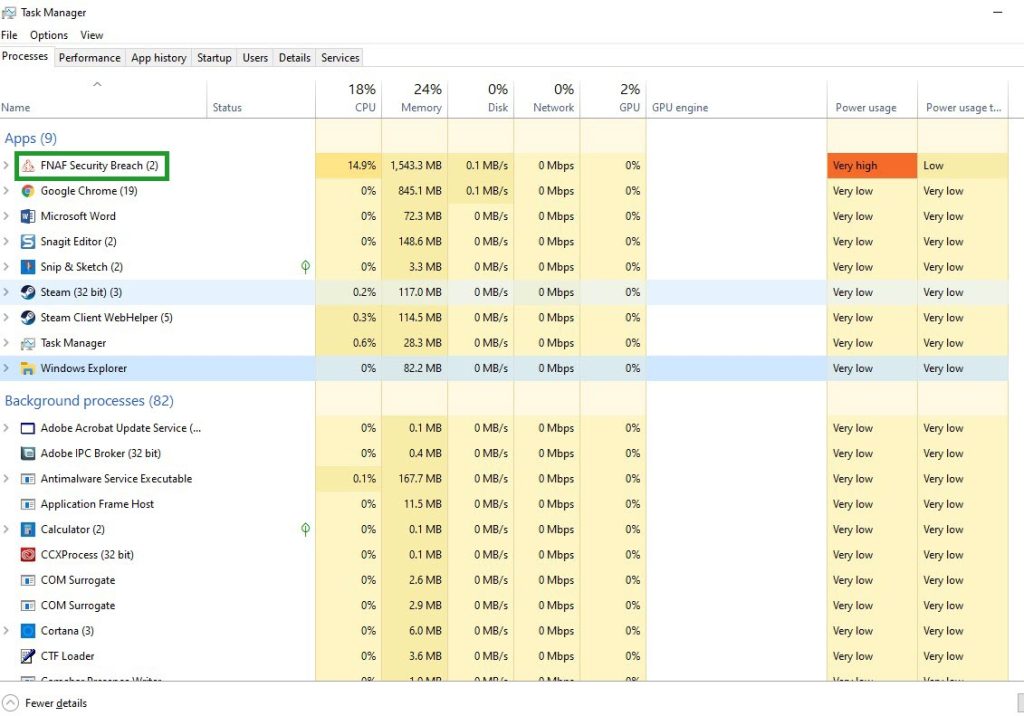
- First, you need to launch Task Manager by pressing Ctrl + Shift + Esc.
- Look for unnecessary or resource-intensive applications in the “Processes” or “Details” tab.
- Then, right-click on the selected application and choose “End Task” or “End Process.”
- Close any unnecessary applications.
Fix #5: Install the Latest Game Patches
In order to fix bugs and make games more reliable, programmers frequently provide updates and patches. Install the latest patches to ensure your Age of Wonders 4 game is current. Check the official game website or the Steam community hub for information on available updates.
To check for updates on Steam:
- Open the Steam client and go to your game library.
- Right-click on Age of Wonders 4 and select “Properties.”
- Go to the “Updates” tab and enable automatic updates if disabled.
- Click on “Check for updates” to install the latest patches.
- Wait for the updates to download and install.
- Run Age of Wonders 4 and check if the problem remains.
Final Thoughts
You may fix Age of Wonders 4 crashing issues and performance problems by using the methods described above. Updating drivers, verifying game files, adjusting graphics settings, disabling background applications, and installing the latest patches are essential to resolve these issues. You may now play Age of Wonders 4 without any hiccups, thanks to these fixes.
