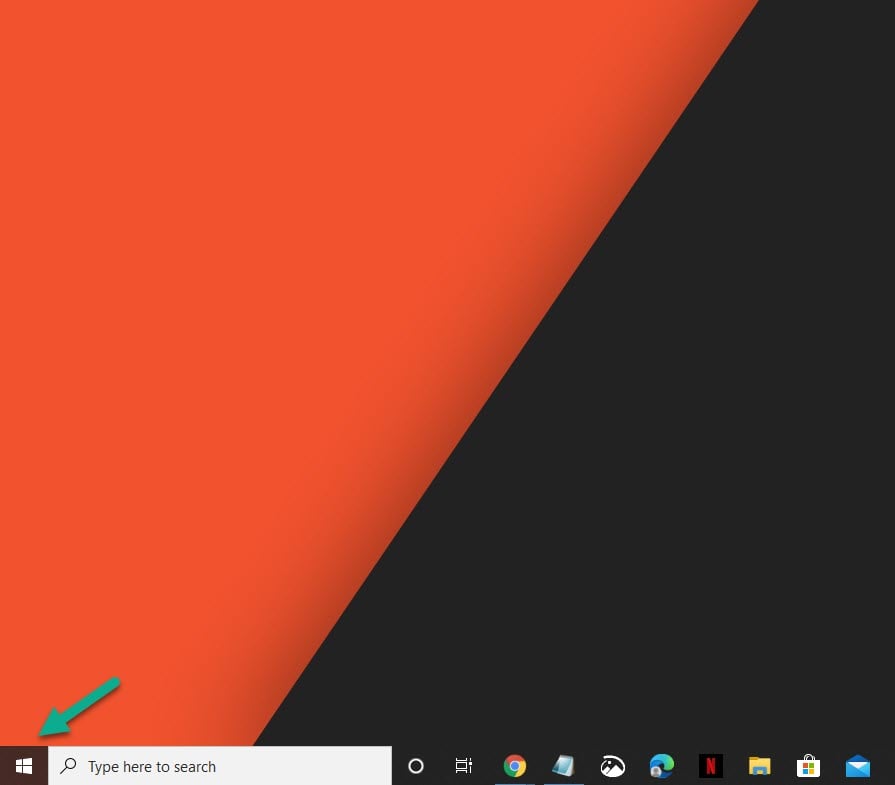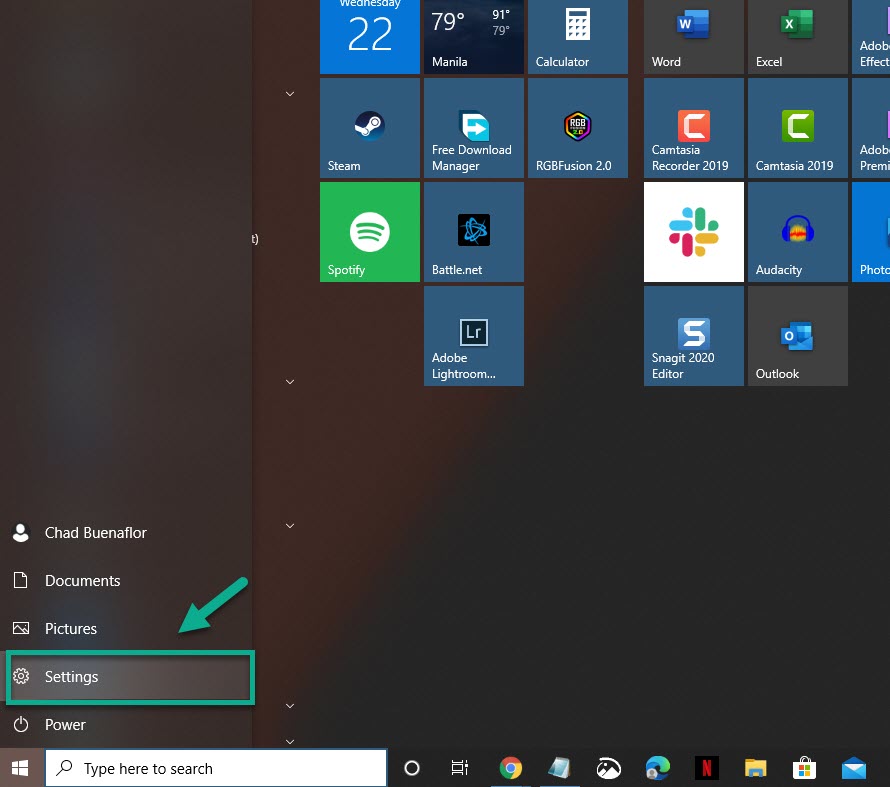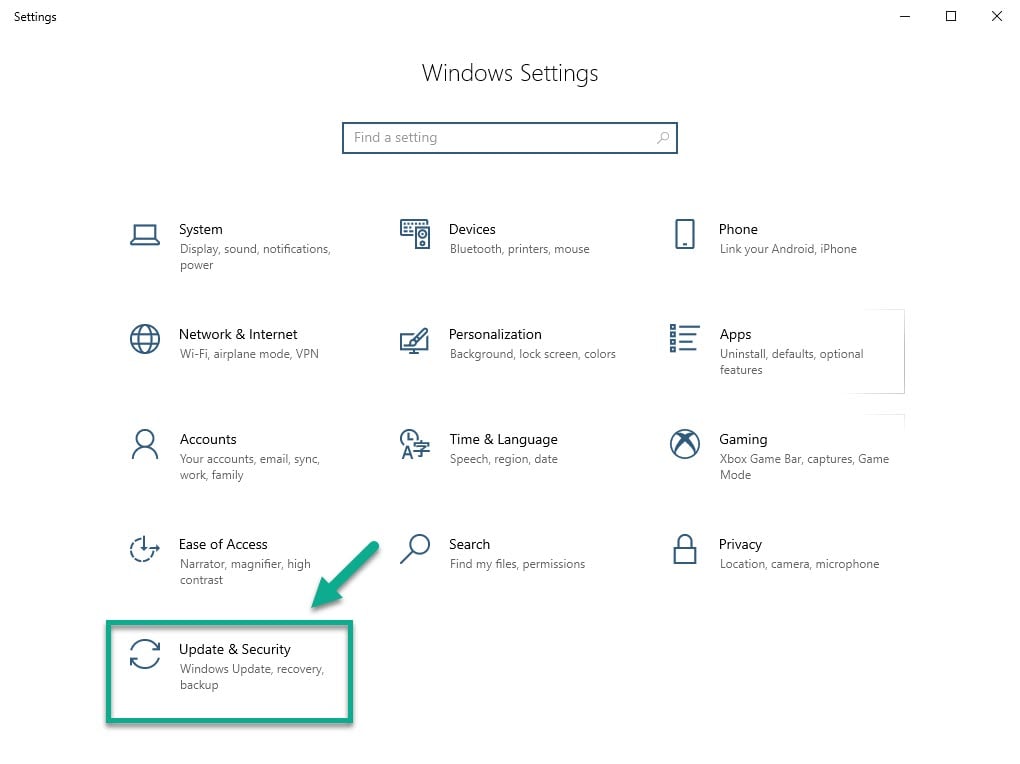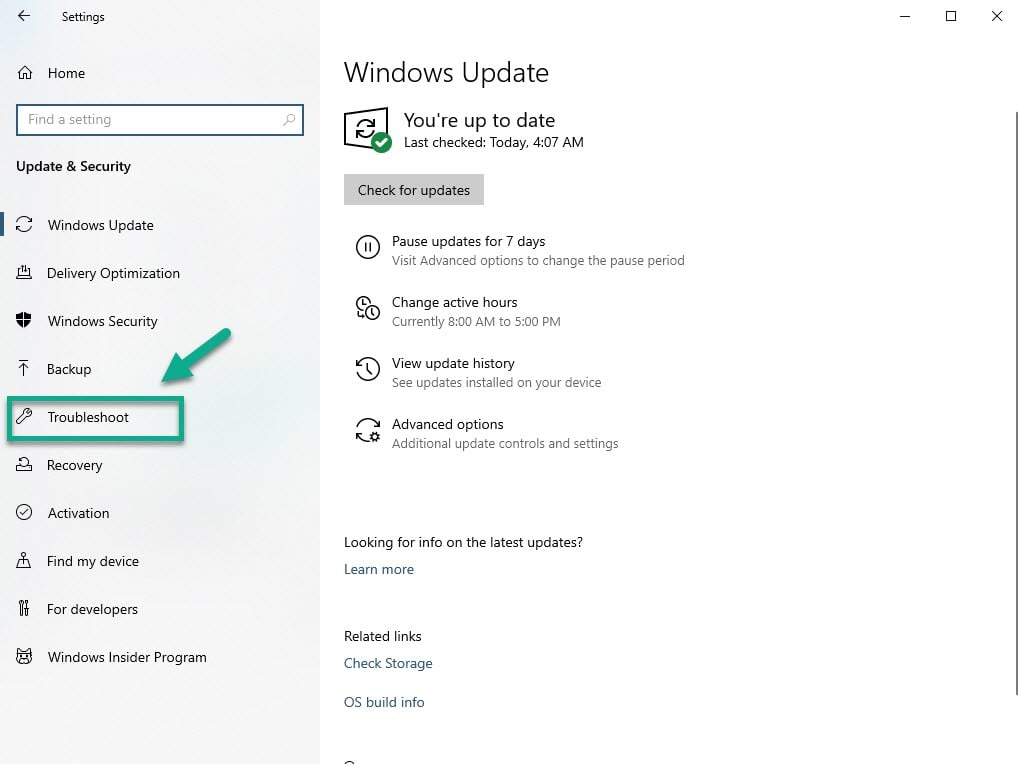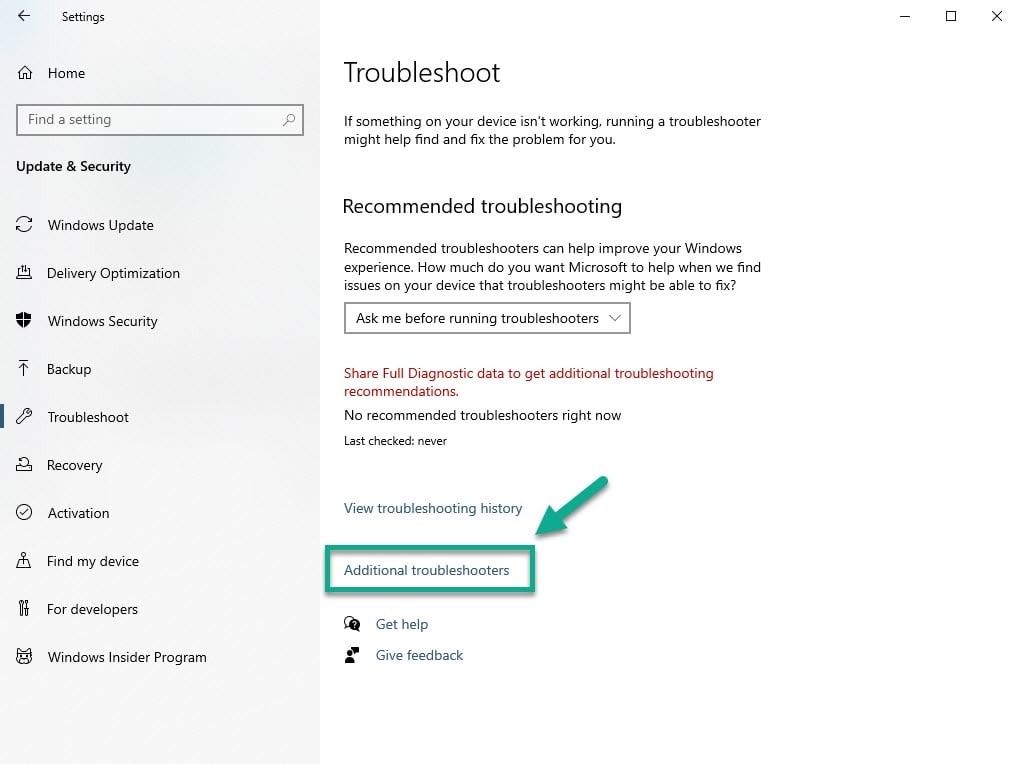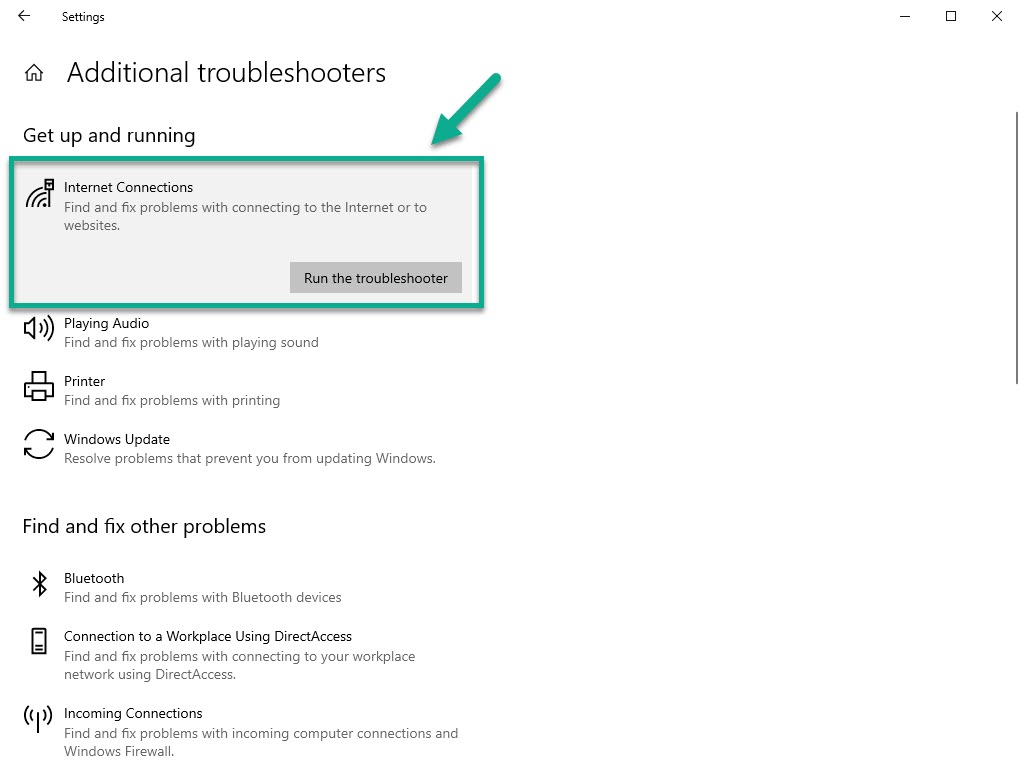World of Warships Error Connecting To Server Quick and Easy Fix
The World of Warships connecting to server error usually occurs when there is a problem with the network. You will want to check if the internet connection is working. This issue can also be caused by a software glitch which is why you should verify the game.
World of Warships is a free to play naval themed MMO first released for the PC in 2015. It was later on ported to other devices such as iOS, PlayStation 4, and XBOX One. In this game, two teams with players controlling ships battle it out with each other until the opposing team is eliminated. There are several ship types that can be controlled by players which include destroyers, cruisers, battleships, and aircraft carriers.
What to do when World of Warships cannot connect to server
One of the problems that you might encounter when playing this game is when there is an error connecting to the server. Here’s what you need to do to fix this.
Prerequisites:
- Restart the computer and modem/router
- Check if the game server is down at https://downdetector.com/status/world-of-warships/.
- Make sure the game is not blocked by your computer Firewall and antivirus program.
Method 1: Check the network connection
The first thing you will want to do is to make sure that your computer is online. Can you browse different websites? You should try running the Internet troubleshooter tool to detect and fix any internet related issues on your computer.
Time needed: 10 minutes.
Run the Internet troubleshooter tool
- Click the Start button.
This is located on the lower left side of the screen.

- Click Settings.
This will open the Settings window.

- Click Update & Security.
This is usually the last option on the Settings window.

- Click Troubleshoot.
This can be found on the left pane.

- Click the Additional troubleshooter link.
This can be found on the right pane.

- Click Internet Connections then Run the troubleshooter.
This will detect and fix any internet connection issues on your computer.

Method 2: Verify World of Warships to fix error connecting to server
Sometimes this problem can be caused by a corrupted or missing game file which is why you will need to verify the integrity of the game.
- Open the Steam launcher.
- Click the Library tab.
- Search for World of Warships on the left pane then right click the game.
- Click Properties.
- Click the Local Files tab.
- Click the Verify integrity of Game Files button then wait for the process to complete.
After performing the steps listed above you will successfully fix the World of Warships connecting to server error in Windows 10.
Visit our TheDroidGuy Youtube Channel for more troubleshooting videos.