How To Find Who Unadded You On Snapchat
Hey, guys! For today’s post, we are going to learn how to tell if someone unadded you on snapchat. If you are interested to know which Snapchat friend un added you, then read this thorough post.
Who Unadded You On Snapchat

SnapChat
Let’s first learn more about Snapchat before we get to the bottom of it. Snapchat is a social media instant messaging service and software created in the United States by Snap Inc., formerly known as Snapchat Inc. One of the key characteristics of Snapchat is that images and messages are frequently only accessible for a brief period of time before they are no longer seen by their recipients. The app has changed from its initial focus on peer-to-peer photo sharing to now including users’ “Stories” comprising 24 hours of chronological content as well as “Discover”, which allows organizations to provide short-form, ad-supported content. Furthermore, it enables users to save pictures in a “my eyes only” password-protected category. It has also apparently incorporated limited usage of end-to-end encryption, with hopes to expand its use in the future.
The purpose of social media is to keep you informed about what your friends are doing, and it’s only fascinating if you share their interests. You may view all of the snaps that others have shared on Snapchat, which functions similarly to other platforms. Not all of what is visible to you is visible to everyone else on the network, just as Facebook postings and tweets on Twitter. Therefore, if you are no longer friends with someone, there is a chance that you won’t see their private posts.
However, how do you find out if a person or friend deleted you from their Snapchat friends list? Does the application notify you when you are deleted? Can you still view their Snapchat photos and videos? Find out below.
You may check to see whether your friend has removed or blocked you in a number of ways. Using these methods, you can tell if someone has deleted you on Snapchat.
You can apply these techniques on both iOS and Android smartphones because they ought to operate no matter what device you use for Snapchat.
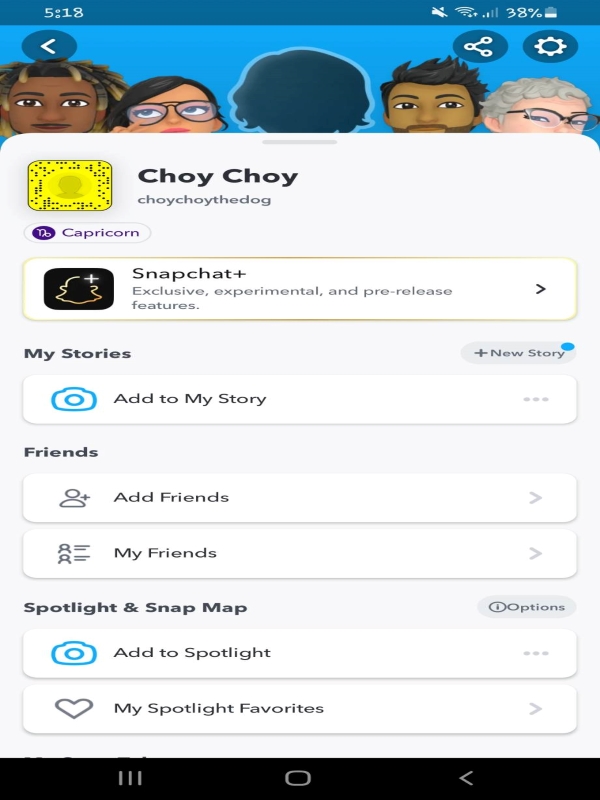
Verify That Your Friend Is Listed Among Your Friend List
Checking to verify if someone is still in your friends list on Snapchat may be the simplest way to determine if they have unfriended you.
Here’s How It’s Done
- Open the Snapchat app and tap on your profile image/profile icon or Story in the top left corner to check if you are still friends with someone.
- Once your Snapchat profile has loaded, scroll down and click on My Friends under “Friends”.
- This will pull up the My Friends screen, in which you’re able to see a list of the Snapchat friends you have. You can navigate through this list or use the “Find Friends” search box at the top to look up a person by name or the person’s username.
They haven’t deleted you if you can see the name of the person in this list whose name you are looking for. However, if their name is not on your friend list, then they have unadded you on Snapchat.
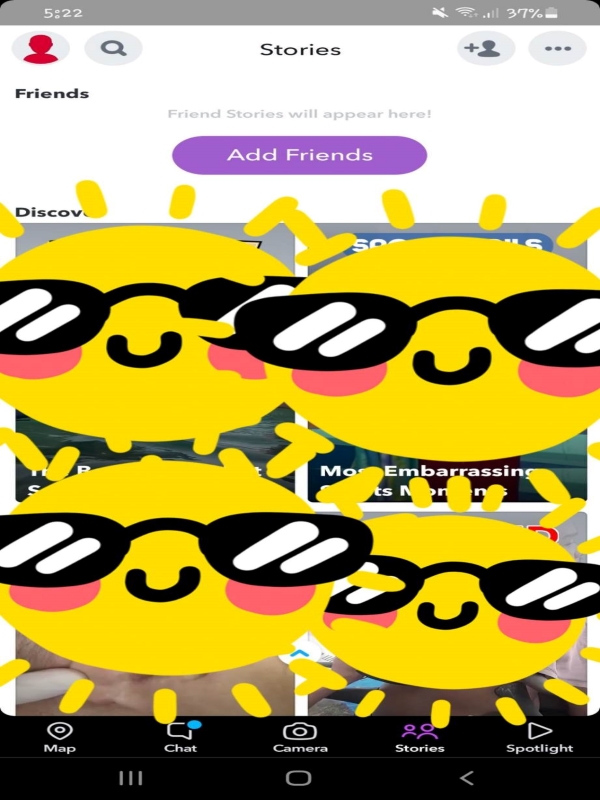
Story Subscriptions
Comparable to how they do on Facebook and Instagram, Snapchat stories operate in a similar way. If they were shared openly, you might still be able to see the Stories of individuals who might have unfriended you, but you might be able to identify the difference based on how these stories look.
When you are friends on Snapchat, you can see each other’s stories by clicking on the “Friends” label on the Stories screen. If you were deleted from this person’s friend list, their story will no longer be listed under “Friends”. Instead, you will see all of the stories that they have released publicly under the “Subscriptions” section.
Open Snapchat and swipe right or go to the “Stories” area at the bottom right of the page to confirm this. Verify which section the concerned person’s name is in. If it’s not there, even though it used to, it means that the individual has removed you from their Snapchat friends list.
Keep in mind that the other person must have posted a story to find out if someone removed you on their friend list.
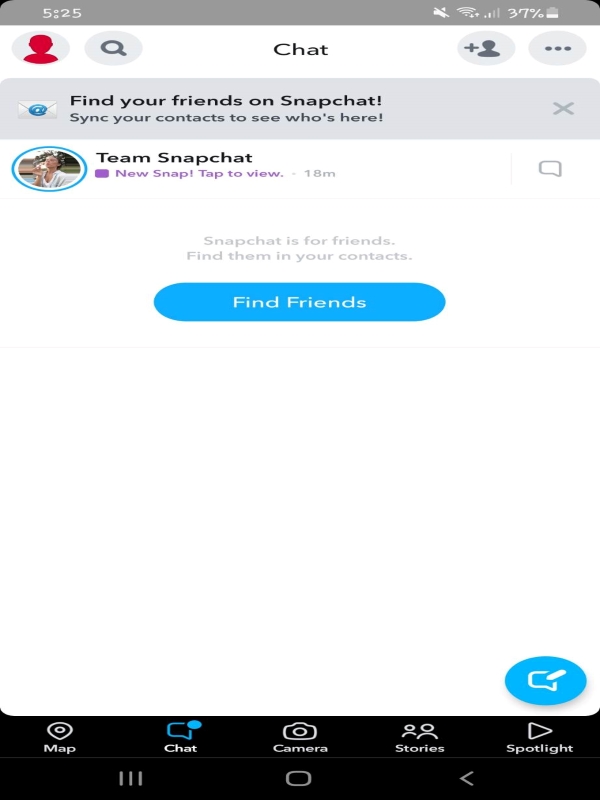
Verify Whether A Snap You Sent Appears As Pending
On Snapchat, even if someone unfriends you or removes you from their friend list, you can still see them.
They might still be accessible to you via text, snap, or addback. However, unless they add you back again, your snaps and messages won’t appear in their chats.
When you send a text or snap to a Snapchat user who has been unfriended and whose privacy settings are set to “Friends only”, the message will appear as pending as long as you aren’t added back to their friend list. In certain circumstances, you can see if you are classified as their friend by looking at how your message or snap appears in the chats.
Here’s How It’s Done
- On your phone, open the Snapchat app and select the Chat tab from the bottom bar.
- You may take a look at a list of all your Snapchat buddies and those with whom you’ve shared snaps in this section. Depending on how you’ve communicated with a user in the past, you’ll see different chat screen icons under their name inside the chat screen. These chat icons will let you know if you sent the most recent message to that person and whether or not they read it.
- The presence of a grey arrow icon next to a person’s name in this chat list, together with the label “Pending”, means that they haven’t yet seen any of your messages or snaps since you are either not on their friend list or have been deleted.
- Your last message will appear behind a banner that says “Your chats will be pending till (user’s name) adds you as a friend” once you tap on it to access the chat.
- Keep in mind that you have been unfriended if the status of any chat on Snapchat’s chat screen shows “Pending”.
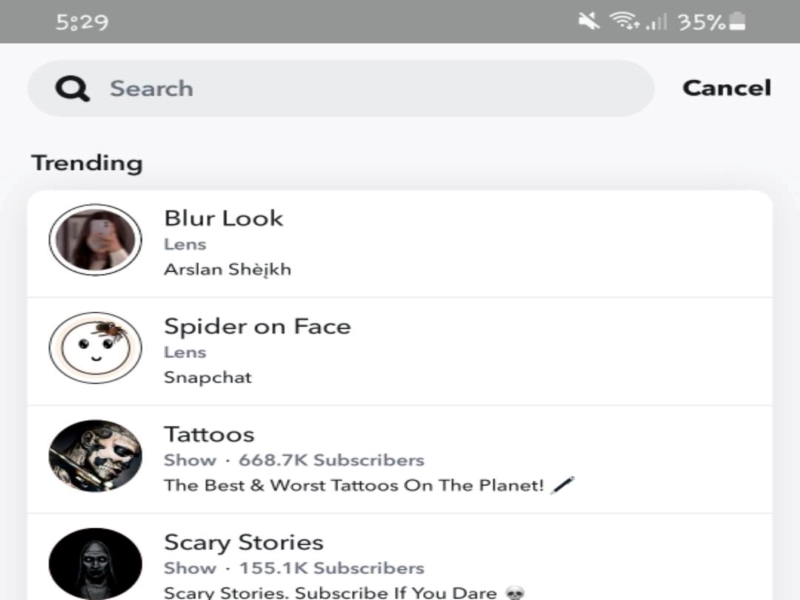
View Your Friend’s Snap Score
Verify if their snap score is visible from your account to see if you’ve been deleted from someone’s Snapchat friend list. A person’s Snap score, which is a number based on how many snaps they’ve sent, received, Stories they’ve shared, and other characteristics, can be used to assess how frequently they use Snapchat.
Only after adding someone as a friend on Snapchat and having them add you back will you be able to check that person’s Snap score. Snapchat users may view their Snap scores right inside their profile page, so if you are unable to do so, you are either not on their friend list or may have been deleted.
Here’s How It’s Done
- On your phone, launch the Snapchat app, and then tap the Search button on the upper left corner.
- Input your friend’s name in the Search box at the top of the search screen that opens.
- Click on the account image of the person once their profile shows.
When you open this person’s page, you will see their snap rating right beneath their profile photo if they have you on their friend list. If you’re friends with them on Snapchat, you might also be able to send them a snap, text, or make an audio/video call from this screen.
You won’t be able to message them or view their Snap score inside of their profile if you are not on their friend list.

Check To See Whether That Person Still Views Your Stories
Checking to see if someone is viewing your stories is another clear sign that they have unfollowed you on Snapchat. If you can no longer locate a profile that was regularly viewing your stories on Snapchat, they probably deleted you. Checking the view count of your most recent story will help you keep track of potential viewers.
Here’s How It’s Done
- Launch the Snapchat app, then select your story in the upper left corner.
- To see who has watched any of your stories, tap on My Story under “My Stories” .
- Once your story has been loaded, tap or swipe up the view count, shown by an eye icon, in the lower left corner of the screen.
- You will be able to check a list of the viewers of your story inside this screen.
If you notice that a friend or an acquaintance is no longer viewing your most recent stories, they may have either unfollowed you on Snapchat or are no longer active.
That’s It. I hope we were able to help you with these simple techniques. thanks for reading this post.