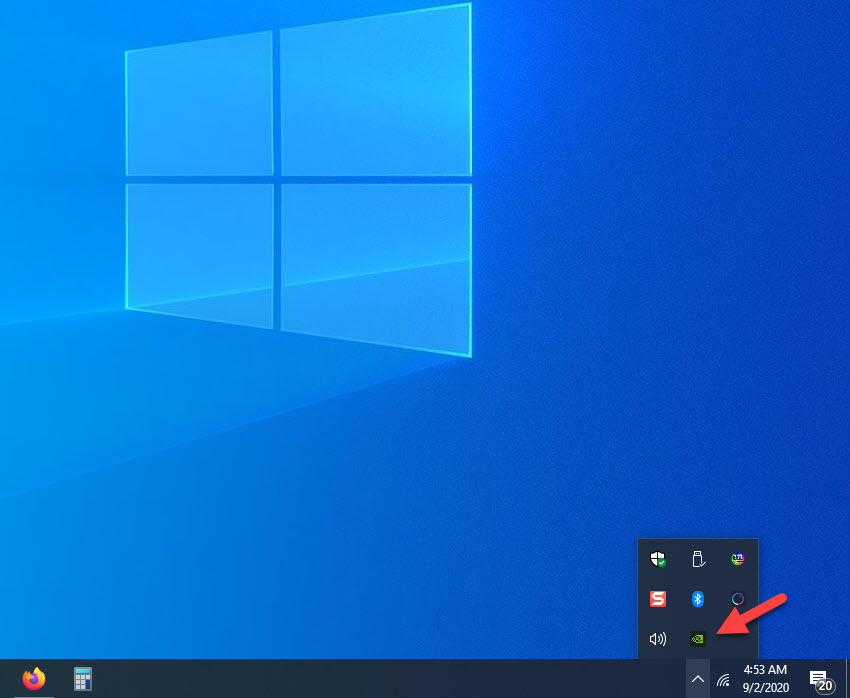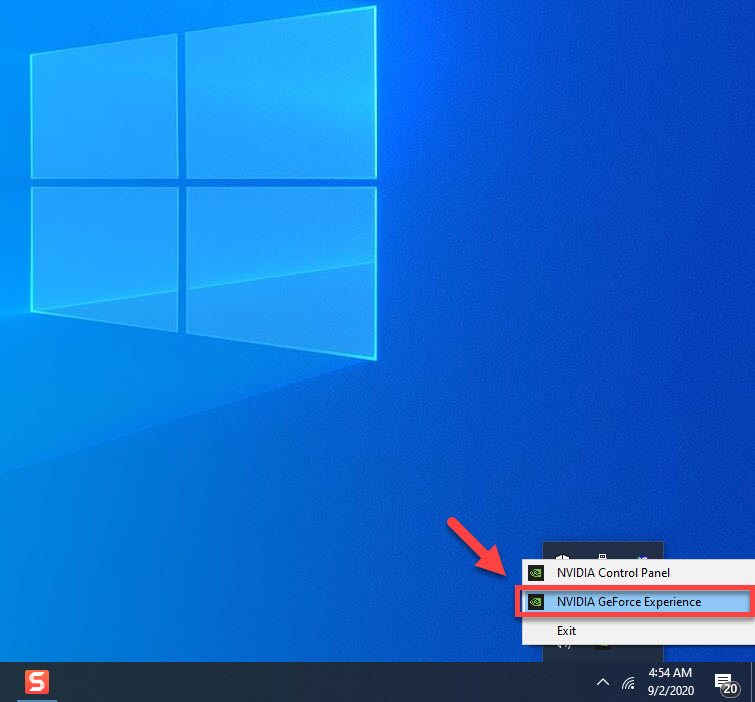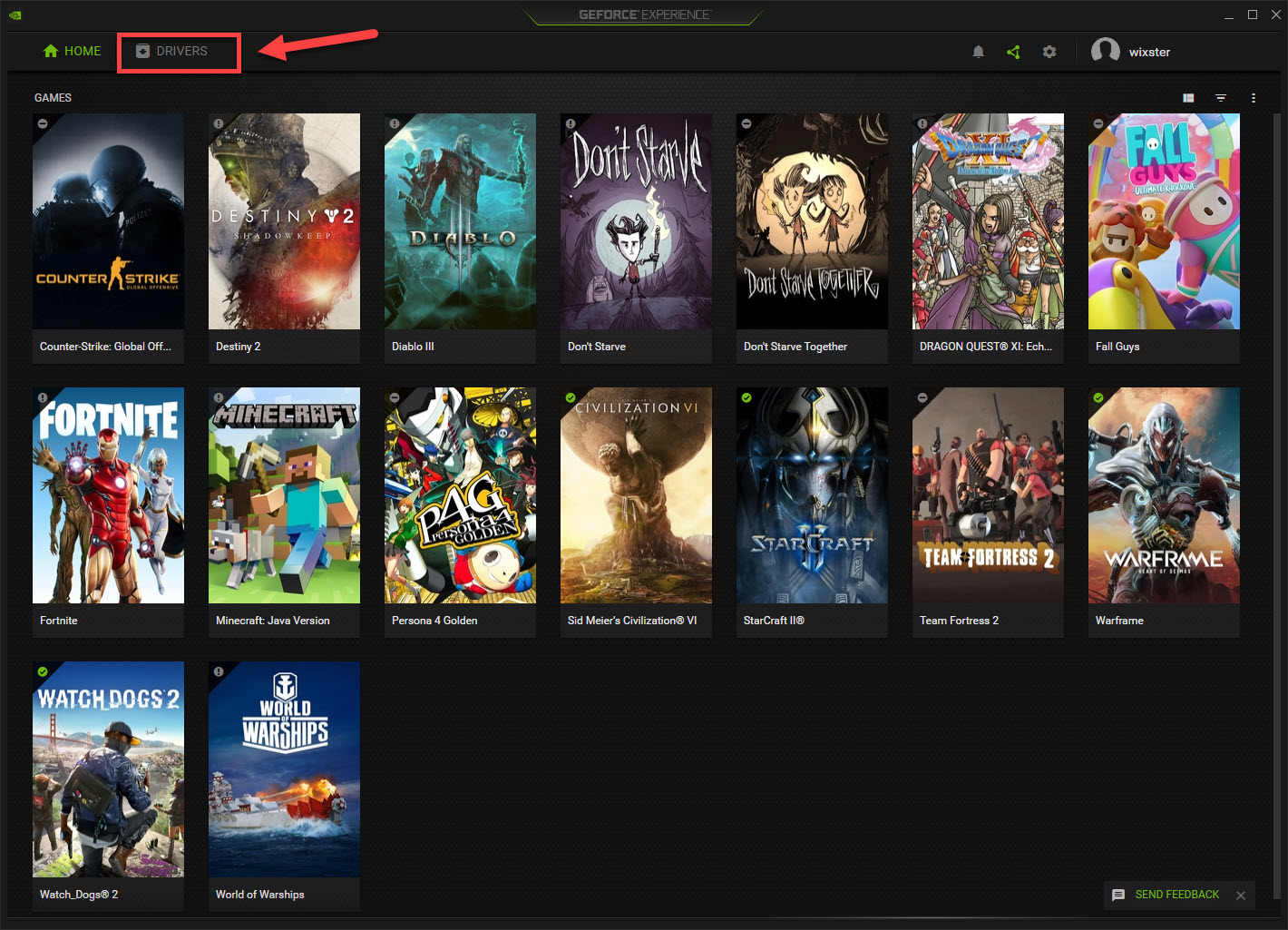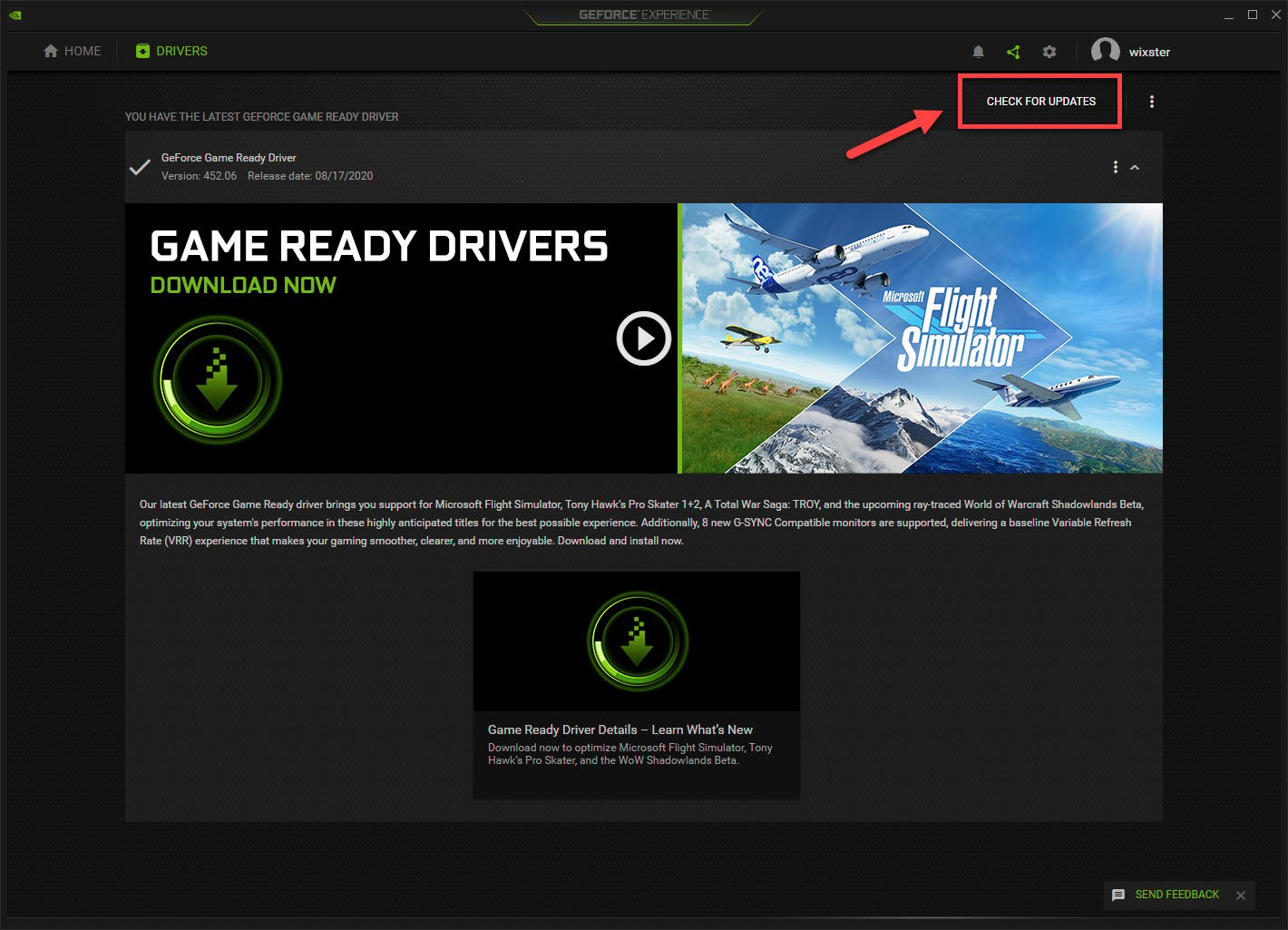Warframe Detected Problems With Your Computer Error Quick Fix
If you are getting the “Warframe detected problems with your computer” error message then this most likely means that a device driver might need an update or a hardware component is malfunctioning. To fix this you will need to perform a series of troubleshooting steps.
Warframe is one of the popular games available at Steam that can be downloaded for free on a Windows 10 computer. It’s also available for other platforms such as the PlayStation 4, Xbox One, Nintendo Switch, PlayStation 5, and the Xbox Series X. It’s a fun game to play where you get to control a Tenno, a race of ancient warriors, as you complete missions across the solar system.
Fixing the hardware failure error when playing Warframe
One of the problems that you might encounter when trying to play this game is when you get the hardware failure detected error. Here’s what you need to do to fix this.
What to do first:
- Restart the computer then check if the issue still occurs.
- Make sure your Windows system is updated.
- Make sure your Steam client is updated.
- Make sure the game is updated.
- Don’t overclock your GPU, CPU and RAM.
Method 1: Update your graphics card driver
If your computer is using old graphics card drivers then this might be what’s causing the problem . If you have an NVIDIA graphics card then here’s what you need to do.
Time needed: 10 minutes.
Updating GPU driver
- Right click on the NVIDIA settings icon.
This is one of the hidden icons on the Task Bar.

- Click on NVIDIA GeForce Experience.
This will open the GeForce Experience window.

- Click the Drivers tab.
This is the second tab on top of the window.

- Click Check for updates.
This will check if any new drivers are available. If a new driver is found then download and install it.

If you don’t see the GeForce Experience then you should download it first from here https://www.nvidia.com/en-us/geforce/geforce-experience/.
You can also update your graphics card driver from the device manager.
- Right click the Start button.
- Click Device Manager.
- Click the forward arrow before Display Adapters.
- Right click the display adapter then click Update driver.
- Click search automatically for drivers.
Method 2: Check the hard drive for file system errors to fix Warframe computer problems
One factor that can cause this problem is a hard drive error. You can follow these steps to check and fix your hard drive.
- Go to This PC using File Explorer.
- Right click the hard drive the game is installed in then click Properties.
- Click the Tools tab.
- Click the Check button under Error checking.
Method 3: Test your RAM to fix Warframe problems detected with computer
One possible culprit that’s causing this problem is a faulty RAM. You can test your computer RAM by using the free tool which you can get at https://www.memtest.org/. In case the test shows that your computer RAM is faulty then you should replace this.
After performing the steps listed above you will successfully fix the Warframe detected problems with your computer.
Visit our TheDroidGuy Youtube Channel for more troubleshooting videos.