How To Fix V Rising Disconnected From Server Issue
Does your V rising game keep on getting disconnected from the server? There are various factors that can cause this problem such as a poor internet connection, a software issue, or even a hardware problem. You need to perform several troubleshooting steps to fix this issue.
V Rising is an early access Vampire survival game developed and published by Stunlock Studios. In this game you control a vampire who awakens from centuries of sleep. In order to regain your former power you must hunt for blood, rebuild your castle, and convert humans to become your servants. You can play the game solo locally or through online multiplayer.
Fix V Rising connection issues on PC
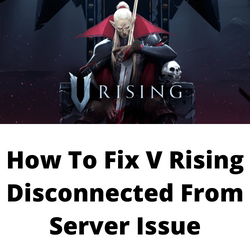
One of the issues that you might experience when playing V Rising is when it is randomly disconnecting from the server. This can be a frustrating experience as it can usually cost you the match.
Some of the reasons why you keep getting disconnected from the game are as follows.
- High latency: This could be due to a high ping on your internet which causes packet loss.
- Wi-Fi internet connection is weak: You should try using a wired connection.
- Corrupted game files: You should repair the game or reinstall it.
Solution 1: Check your internet connection
When playing the the online mode of V Rising you need to make sure that your internet connection is good. If your internet quality is poor then there’s a possibility that you will keep on getting disconnected from the servers.
You can check the status of your internet by running a speed test.
Take note of the ping, download, and upload results. These results will determine if your internet is good.
A low ping between 50ms to 100ms is good to average. Anything higher than this will affect your online games and may cause disconnections. Your download and upload speeds should match what you are subscribing for from your ISP.
If there are issues with your connection then you check if it is caused by your networking equipment by following these steps.
- Turn off your computer.
- Unplug your Modem and Router from the power source.
- Wait for a minute then plug your modem and router back into the power source.
- Wait until the lights turn back on.
- Turn on your computer.
- Reconnect your computer to the internet. If possible try using a wired connection instead of a wireless connection.
Tips to prevent Wi-Fi connection issues
If you are stuck on using a Wi-Fi connection then you can at least improve it.
- Try to disconnect other devices connected to the Wi-Fi router while you are playing Payday 2. This will allow your computer to use the maximum internet bandwidth.
- Move your computer closer to the router. This will allow your computer to get a much stronger Wi-Fi signal.
- If you are using a dual band router try to connect to the 5Ghz band instead of the 2.4 GHz band.
In case the connection issues still persists then you should contact your Internet Service Provider.
Solution 2: Allow V Rising through the Windows Defender Firewall
One of the main causes of the connection problem you are experiencing is that the Windows Defender firewall might be blocking the incoming and outgoing connections of V Rising.
You should check your firewall settings and make sure that the game is allowed to pass.
Allow game to pass Windows Defender firewall
- On the Windows search bar type “Firewall & network protection”.
- Click on Firewall & network protection result. This should open the Windows security window.
- Click on Allow an app through firewall.
- Search for V Rising on the list and make sure it has a check mark. You should also make sure that the Private and Public boxes of the app are checked.
Once the above steps are completed restart your computer then play V Rising and check if the server disconnect problem is fixed.
Solution 3: Check V Rising server status
There’s a possibility that you won’t be able to play an online game due to a server offline issue. To check the server status of the game you can check the official Twitter page at https://twitter.com/VRisingGame.
If an announcement is made regarding the offline status of the server then you will need for this issue to be resolved before you can play the game.
Another possible server issue is when there are too many players playing the game at the same time. This might overload the servers causing some players to experience connection issues.
Solution 4: Update you network adapter driver
You will experience connection problems when playing an online game such as V Rising if your computer network adapter is using outdated drivers. Make sure to check if any new network adapter driver is available from the device manager and install it accordingly.
Updating your network adapter drivers
- Right click on the Start button.
- Click on Device Manager.
- Click the arrow before Network Display adapters.
- Right click the Wi-fi adapter then choose Update driver.
- Select Search automatically for drivers.
- Right click the Ethernet adapter then choose Update driver.
- Select Search automatically for drivers.
- Close the Device manager after the drivers have been installed.
After updating the network adapter you should restart your computer then check if the V Rising server connection issues still occurs.
Solution 7: Repair V Rising using Steam
One of the common causes as to why the game can’t connect to the server is if it has corrupted game files. The good thing is that you can fix this by verify integrity of game using Steam.
Verify game files
- Open the Steam client.
- Click on your Steam Library.
- Find Super People CBT then right click it then click on Properties.
- On the new window that appears click on Local Files tab.
- Click Verify integrity of game files…
If any game files are found to be corrupt then they will automatically be fixed. Once the process has completed try checking if the V Rising game can connect successfully to the server.
Solution 8: Reinstall V Rising game
If after performing all of the troubleshooting steps listed above the V rising crashing issue still occurs then you should consider uninstalling the game then doing a fresh install.
Uninstall the game
Open Steam.
Go to the Library tab.
Right click on V Rising then click on Manage then uninstall.
Click on Uninstall again to uninstall the game.
Install the game
Open the Steam Client.
Go to the Library tab.
Right click on V Rising then click on install.
Click next to proceed with the installation.
Once the new game has been installed try to check if you still experience any connection problems.