How to Fix The Last of Us Part 1 High CPU Usage Issue
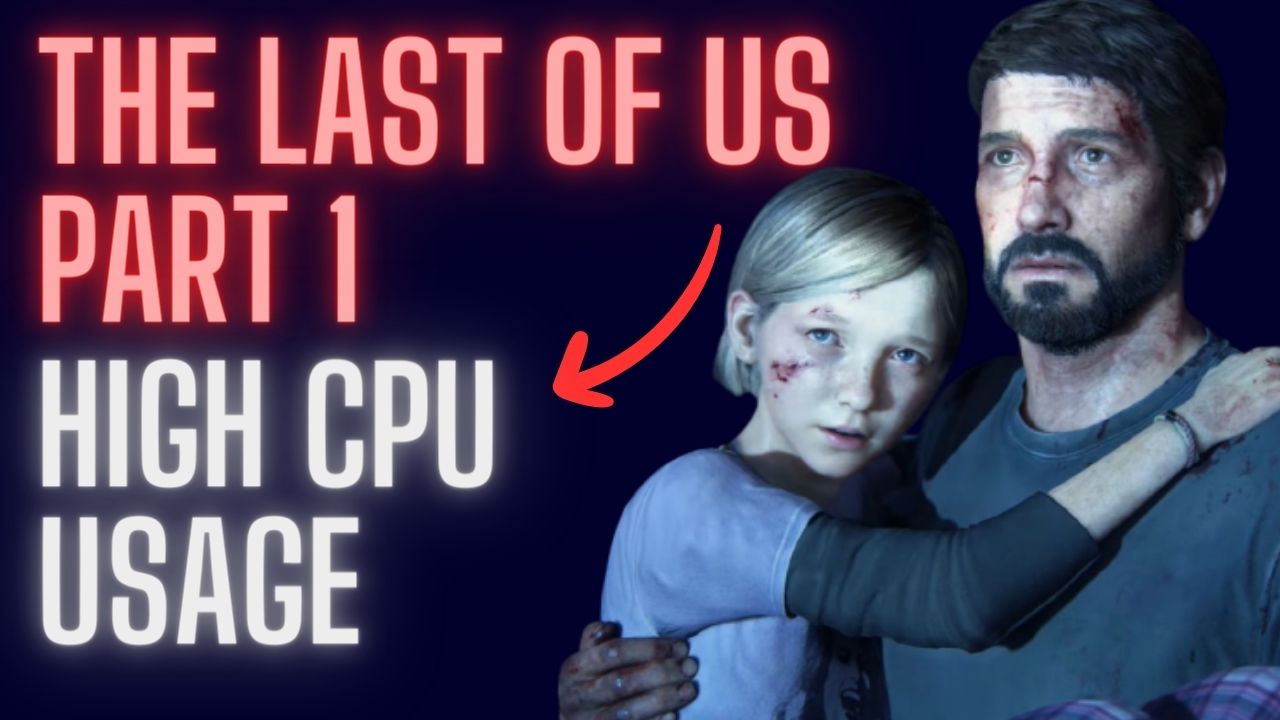
Several PC Gamers have reported that they experience The Last of Us Part 1 high CPU usage on their PC. If you experience them then this article can help you fix the issue. Several factors can cause this issue such as an outdated graphics card drivers, you are using power saving mode feature, too many unnecessary programs running or you are running multiple overlay application. To reduce CPU usage, you will need to perform several steps.
Naughty Dog The Last of Us has received immense recognition for its captivating storyline, engaging characters, and immersive universe. The game’s setting is a post-pandemic world inhabited by dangerous survivors, and the player controls Joel, a disillusioned protagonist, tasked with escorting a 14-year-old girl named Ellie out of a military quarantine zone. The game is packed with obstacles and danger, providing a thrilling gaming experience.
Now, the game’s complete single-player campaign, including its critically acclaimed prequel chapter, Left Behind, is available on both Steam and Epic Games stores. The PC version has been optimized for advanced technologies like AMD FSR 2.2 and Nvidia DLSS Super Resolution, allowing players to adjust graphics settings such as Texture Quality, Shadows, Reflections, and Ambient Occlusion, and VSync. The graphics have also been significantly enhanced, allowing players to relish stunning 4K resolution, supporting 21:9 Ultrawide and 32:9 Super Ultrawide aspect ratios. Additionally, the game offers 3D audio support for an immersive experience.
Fixing The Last of Us Part 1 High CPU Usage
Your computer’s CPU functions as its brain and can become overloaded with tasks, resulting in frustrating issues such as stuttering, crashes, and sudden stops. When playing The Last of Us Part 1, experiencing any of these problems may indicate that your PC is struggling to complete its assigned tasks due to high CPU usage. This can significantly impact your gaming experience and make it difficult to enjoy the game. It’s important to address this issue to ensure a smooth and uninterrupted gameplay session.
Here’s a few solutions to fix High CPU usage with The Last of Us Part 1.
Fix #1 Check System Requirements

The Last of Us Part 1 has a minimum CPU requirement of an Intel i7-4770K or AMD Ryzen 5 1500X. If you use higher graphics settings while playing the game and your PC specs has one of these CPUs or even a slower one and low CPU cores, you may encounter high CPU utilization issues.
Fix #2 Close Background Programs
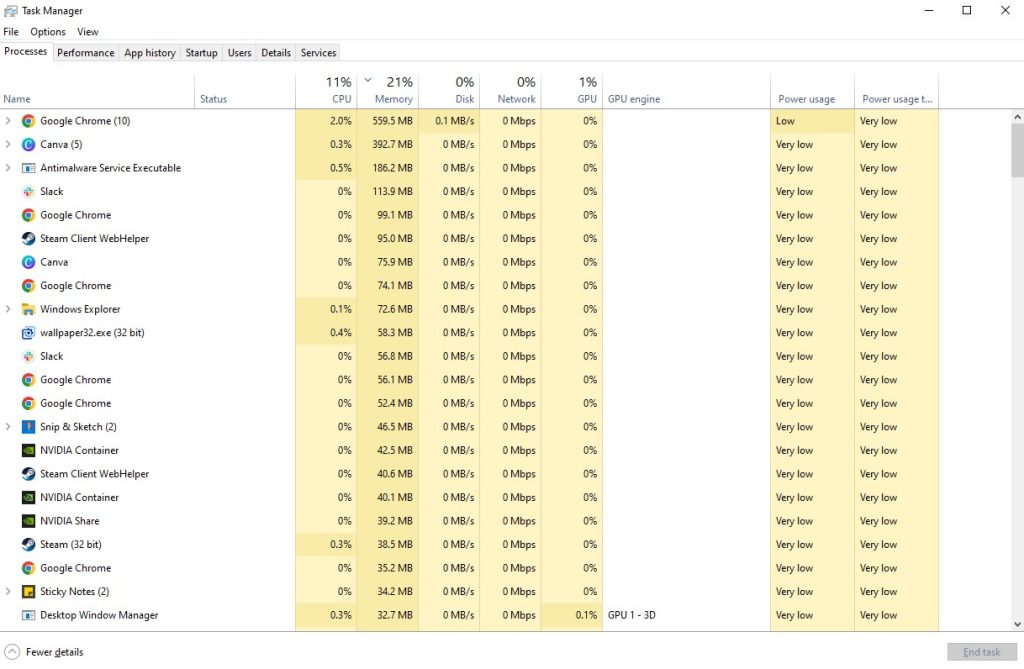
If you want to prevent The Last of Us Part 1 from using up a considerable amount of your computer’s resources, it’s crucial to minimize the number of programs running in the background. To optimize your gaming experience, it’s recommended to only run Hogwarts Legacy while playing the game. To close any additional programs, you can press CTRL + SHIFT + ESC keys to open task manager simultaneously and terminate any non-essential programs that might be running. This will free up your computer’s resources and ensure smooth gameplay without any interruptions.
Fix #3 Update Graphics Card Drivers
If you experience problems while gaming, there’s a chance that your graphics card drivers are outdated or corrupted. You can prevent high CPU usage and ensure a smoother gaming experience if you install the latest GPU drivers before you start playing. Keeping your drivers up-to-date can not only resolve issues but also boost your gaming performance. So, it’s recommended to update your graphics card driver regularly for optimal gaming performance.
Fix #4 Update Windows
If you’re experiencing high CPU usage while playing the game, it’s worth checking to see if your Windows operating system is up to date. Updating Windows can help optimize your computer’s performance and prevent any compatibility issues with your games. So, it’s a good idea to keep your Windows updated with the latest patches and security fixes.
Fix #5 Adjust Graphics Settings
If you’re experiencing high CPU usage while playing The Last of Us Part 1, it could be because the graphics settings are too high for your computer to handle. To avoid this problem, try lowering the graphics settings within the game to reduce the demand on your system’s resources. This can help the game run more smoothly and prevent any annoying lags or crashes. Taking a few minutes to adjust the settings can make all the difference in your gaming experience!