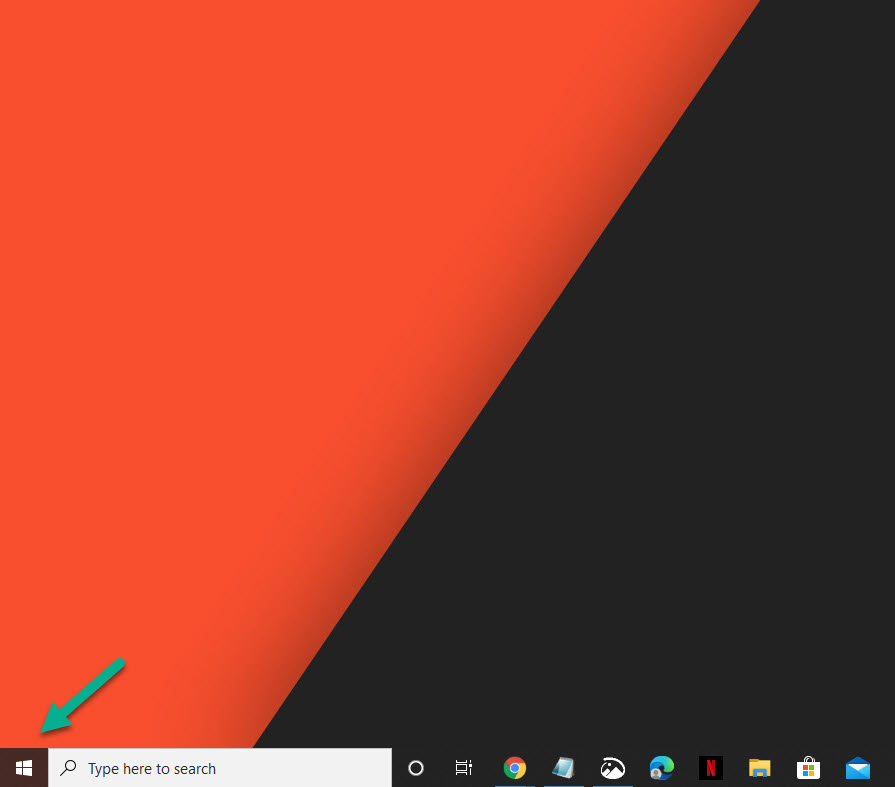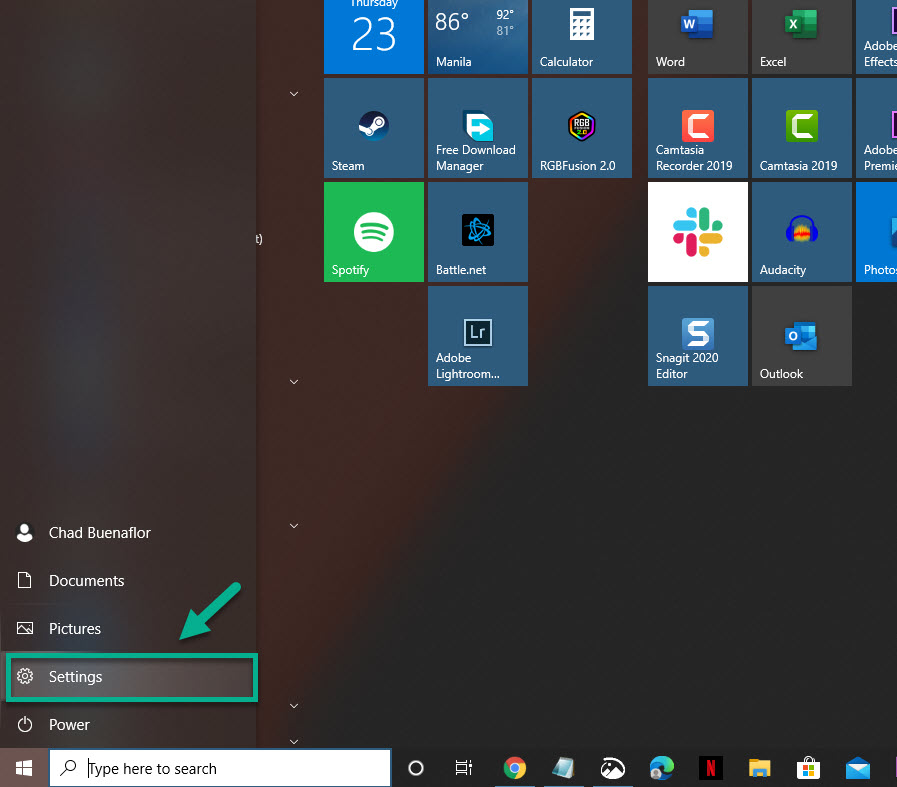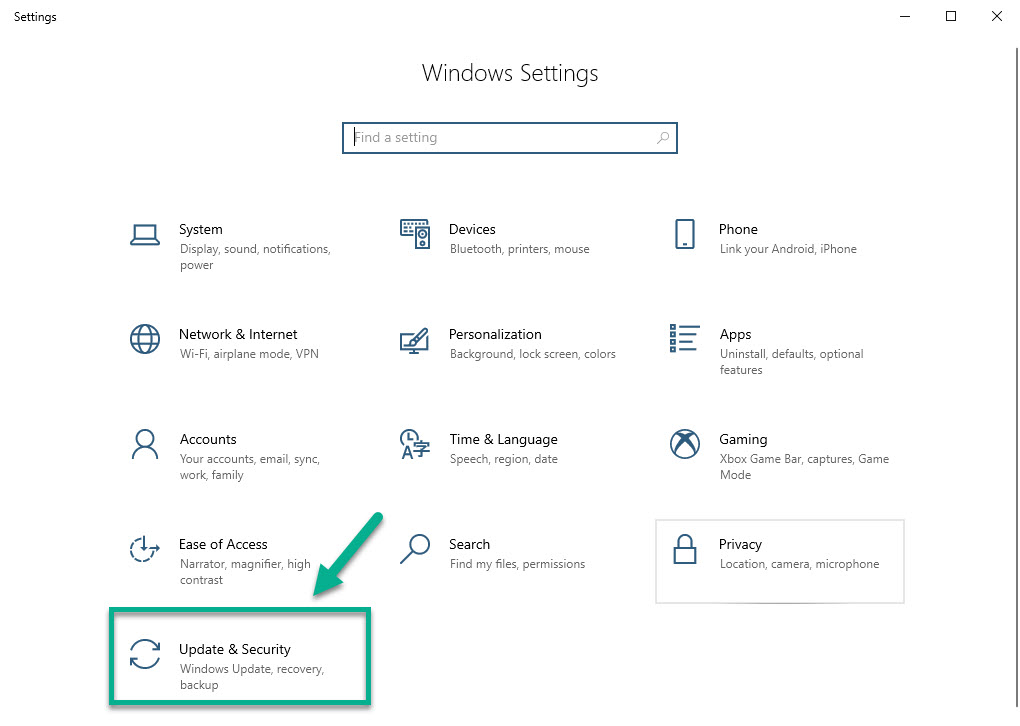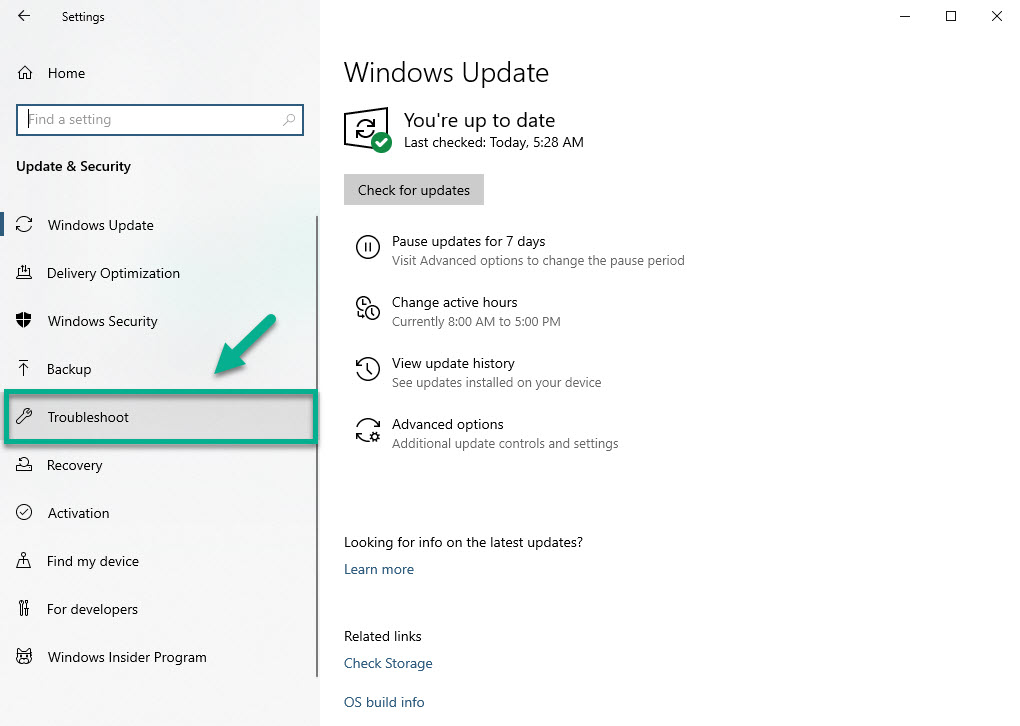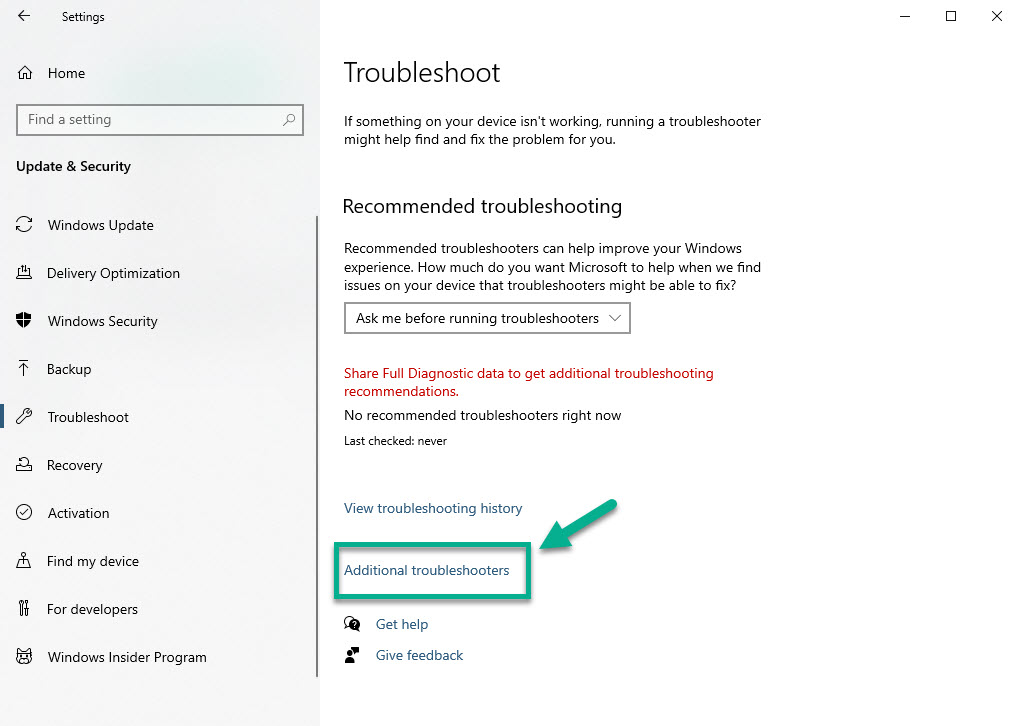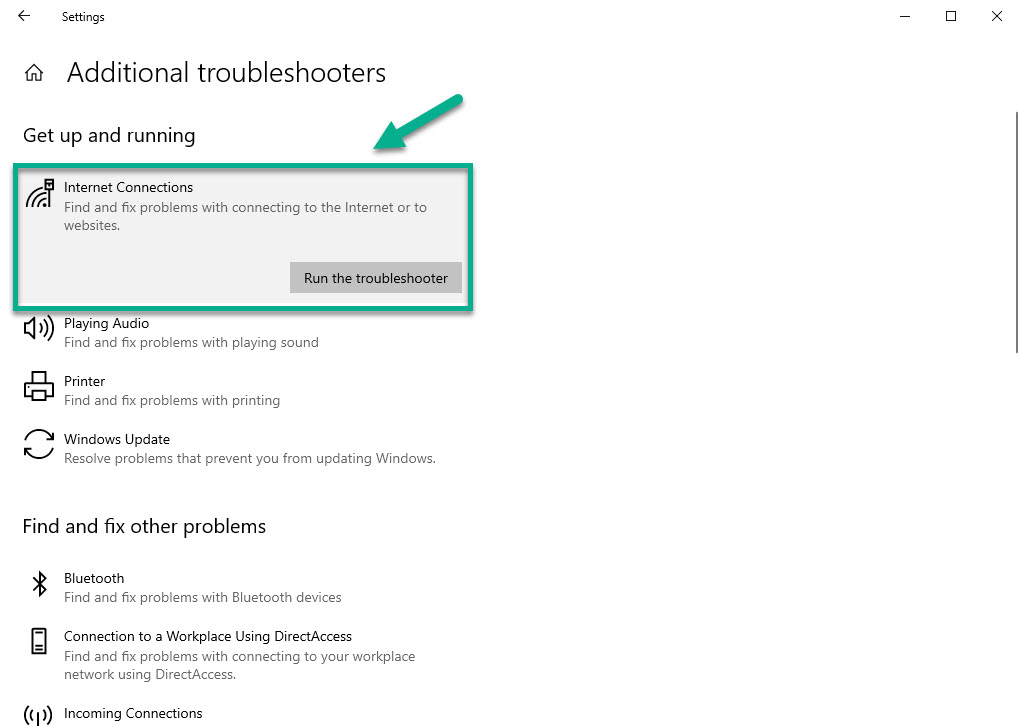The Division 2 Error Code DELTA01 Quick and Easy Fix
The Division 2 error code DELTA01 occurs when the game fails to connect to the server. It’s usually caused by an issue with the internet connection or local network. It can also be caused by a server outage. You will need to perform a series of troubleshooting steps to fix this.
The Division 2 is an action role playing game published by Ubisoft and is available for Windows, PlayStation 4, and Xbox One. It is a third person shooter that can be played solo or with up to four players to complete missions. The game takes place in Washington D.C., in a future that has been ravaged by the smallpox pandemic.
What to do when you get error code DELTA01 in The Division 2
One of the problems that you might encounter when playing this game is when it will not connect to the server. Here’s what you need to do to fix this.
Prerequisites:
- Restart the computer and modem/router
- Make sure that you are able to browse websites using your computer.
- Make sure the game is not blocked by the firewall or antivirus program.
- Check the game server status for any issues at https://ubistatic-a.akamaihd.net/0115/tctd2/status.html.
Method 1: Check the network connection
The first thing you will want to do is to make sure that your computer is online. You should try running the Internet troubleshooter tool to detect and fix any internet related that could be preventing the game from connecting to the server.
Time needed: 10 minutes.
Run the Internet troubleshooter tool
- Click the Start button.
This is located on the lower left side of the screen.

- Click Settings.
This will open the Settings window.

- Click Update & Security.
This is usually the last option on the Settings window.

- Click Troubleshoot.
This can be found on the left pane.

- Click the Additional troubleshooter link.
This can be found on the right pane.

- Click Internet Connections then Run the troubleshooter.
This will detect and fix any internet connection issues on your computer.

Method 2: Verify the game to fix error code DELTA01
There’s a possibility that the problem is caused by a corrupted game file which is why you will have to perform this step.
- Open the Uplay launcher.
- Click the Games tab.
- Hover the mouse over The Division 2 game then click the down facing arrow.
- Click Verify files and wait for the process to finish.
After performing the steps listed above you will successfully fix The Division 2 error code DELTA01 issue on your Windows 10 computer.
Visit our TheDroidGuy Youtube Channel for more troubleshooting videos.