Starfield Grav Jump Made Easy: Here’s How to Get It Right
Starfield Grav jump is an essential part of traversing the Starfield universe, but it can be confusing at first. With damaged ships and distant destinations, figuring out how to initiate a grav jump is critical to exploring the vast expanse of space. This article will explain the grav jump process step-by-step, using a relatable story from a stranded Redditor as a guide.
Understanding Grav Jumping
Grav jumping allows you to quickly travel between destinations in Starfield. To initiate a grav jump, first open up your map and set a course to your intended destination planet or system. For example, if you need to get to the planet Kreet, select it on the map.
With the destination set, your grav drive should come online automatically. Check your HUD and cockpit instruments to verify the grav drive is active. If it’s not, your drive may be damaged and need repairing at a shipyard first.
Once the grav drive is online, simply hold down the “X” button on your controller to begin the grav jump countdown sequence. This will charge up your drive and prepare for the space-bending jump.
How to Initiate a Starfield Grav Jump
- Check ship status and verify the grav drive is online and undamaged. Charge suit and ship energy if low.
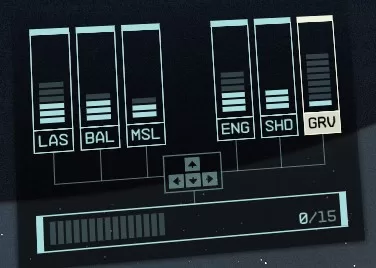
- Open your map and set a course to your destination planet or system. Double check it is the intended target. Press X to set a course to the planet destination.

- Hold down the “X” button on your controller to begin the grav jump countdown sequence.
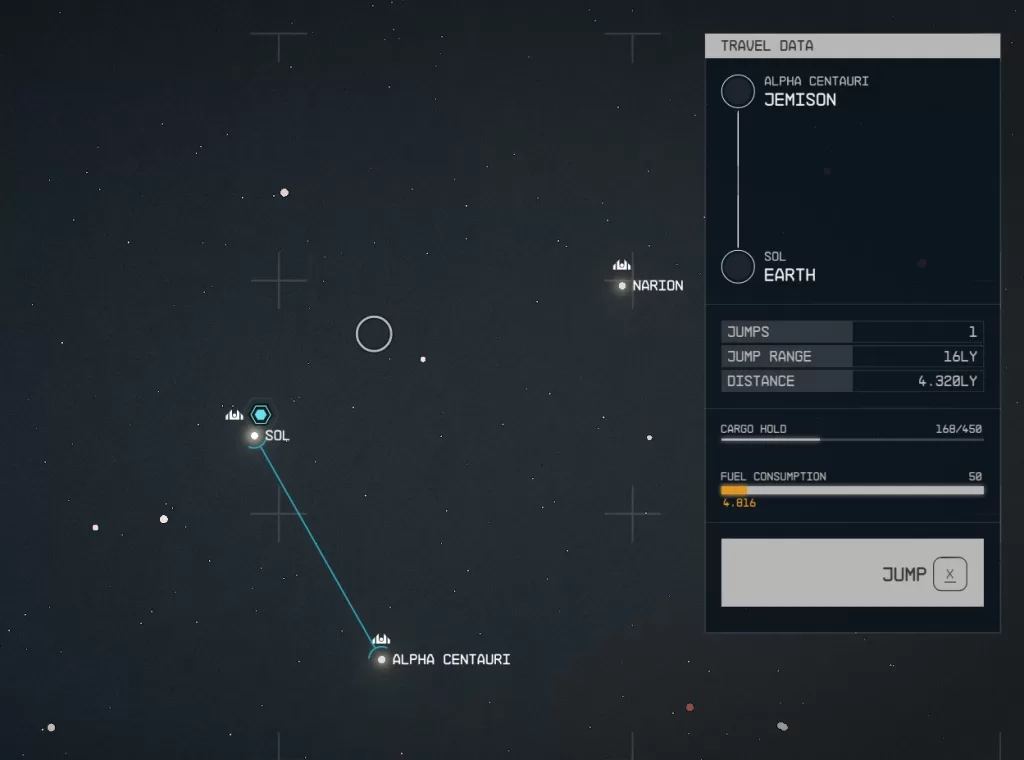
- The countdown will commence, charging the drive and preparing for jump.

- Your ship will activate the jump once fully charged, launching you across space.

- Arrive safely at your set destination planet or system
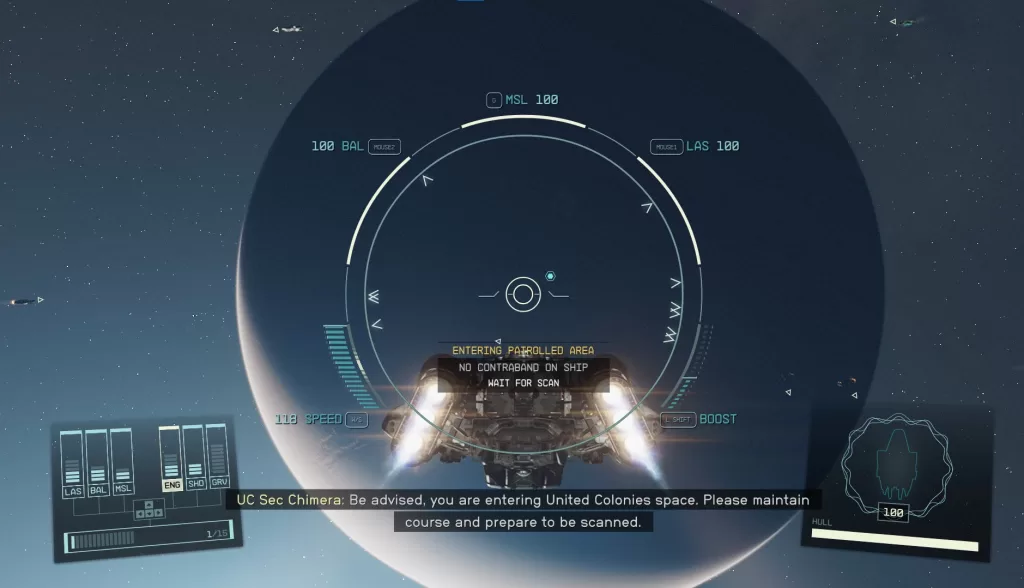
Your ship will now rapidly accelerate towards the targeted object, traveling many light years in seconds! The grav jump tunnel visualization will indicate your jump progress.
Troubleshooting Common Grav Jump Issues
Grav jumping seems easy, but there are a few common issues to watch out for:
Incorrectly Setting a Destination: Double check you have the right planet or system selected on your map before trying to jump. An incorrect destination will prevent the grav drive from activating.
Damaged Grav Drive: Just like other ship systems, the grav drive can take damage. Check for damage indicators and have it repaired at a shipyard before trying to jump.
Insufficient Energy: Initiating a grav jump consumes energy. Make sure you have enough suit and ship energy reserves to activate the countdown.
Wrong Button: It’s easy to forget the exact button to hold down to jump. “X” initiates the grav jump on all platforms.
Unmapped Hotkey: If “X” doesn’t work, check your control bindings to make sure the grav jump is properly mapped. Re-map it if needed.
Following these troubleshooting tips when issues arise can get your grav drive jumping in no time. But what if you’re still stuck?
Relatable Troubles from a Stranded Starfield Explorer
A Reddit user shared a relatable story that highlights how grav jumping can go wrong. Here is their experience:
“Oh damn I think im done for? How do you grav jump? I took on 3 pirate ships on very hard difficulty, I destroyed and looted their remains, but in the process my ship was badly damaged and the hull is in need of repairs. I’m supposed to goto the planet Kreet, but I don’t know how to grav jump. lol. I put all my energy in grav jump and still didn’t start the countdown. What do I do? lol”
This explorer found themselves in a tough spot after an intense battle. Damaged ship, no grav jump, and a planet to get to. So what went wrong?
It’s possible their grav drive took damage during the fight. Or in the heat of battle, they forgot the exact button combo to initiate the jump. We’ve all been there!
But with the right advice, they got back on track:
“Oh never mind I had to hold X to initiate it lol thanks anyway”
By taking the time to troubleshoot and try again, this explorer overcame the grav jump issues and continued their journey. Patience and methodically working through problems will help get your grav jump working too.
Final Thoughts
Grav jumping is the key to exploring Starfield cosmic expanse. While it can be confusing at first, following the instructions and troubleshooting tips will have you jumping across the universe in no time. Use the relatable story to know you’re not alone in running into issues. With patience and practice, grav jumping will become second nature. Now get out there and discover what mysteries the stars hold! Let us know your own grav jump adventures and mishaps as you journey ever deeper into the Starfield.