Starfield Comparison: Game Pass vs. Steam Versions
Starfield is one of the most highly anticipated games in recent years. As an Xbox console exclusive, it is available on both Xbox Game Pass and Steam. However, there are some key differences between the two versions that have implications for mods and access to game files for Redditor who want to mod the game. In this article, we’ll break down what you need to know Starfield Comparison: Game Pass vs. Steam Versions.
Starfield offers expansive mod support, but not all mods work properly with the Xbox Game Pass version. The Steam edition gives full access to the game’s files and enables more comprehensive modding. If you want to experience the biggest range of player-created content, the Steam version is the way to go. However, you’ll have to pay $59.99 instead of accessing the game through an existing Game Pass subscription.
File System Differences
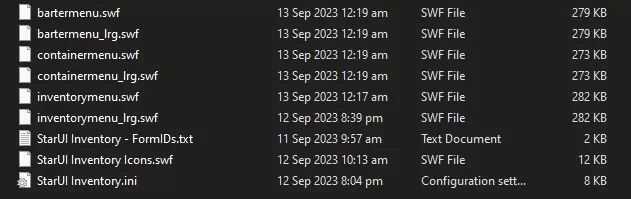
The core difference between the Game Pass and Steam versions comes down to restrictions Microsoft places on Game Pass titles. Microsoft limits access to the game’s files to prevent cheating or other unintended modifications.
With the Steam edition, you have free reign to alter, add, or remove files as you see fit. This opens up more extensive modding capabilities. Modders can overwrite existing game files, integrate mods more seamlessly, and manipulate more game systems.
The Game Pass version restricts file access. You can still install and use mods, but they operate in isolation from the core game files. This limits what kinds of adjustments mods can make. Mods essentially have to play nicely with the existing game rather than fundamentally alter its code.
Implications for Mods
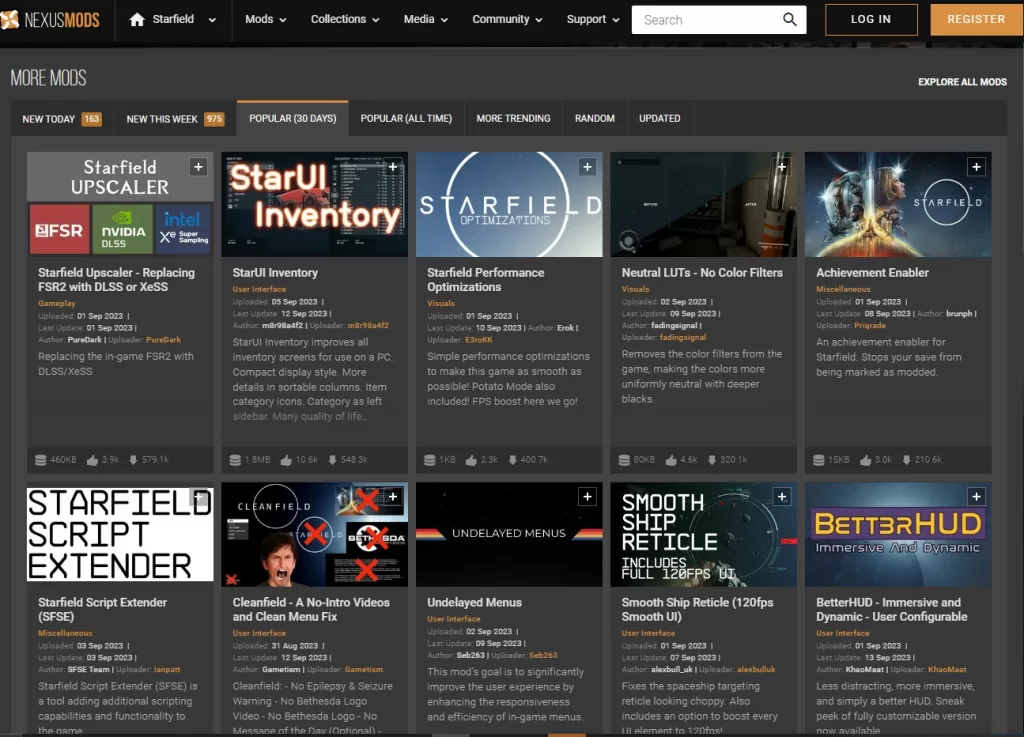
The different file system access has direct implications for the mods available on Game Pass versus Steam. Many of the most popular mods only work with the Steam edition because they require low-level access to Starfield’s files and systems.
On Steam Workshop, you’ll see mods listed as “Only works with Steam version” or something similar. These mods use advanced integration into Starfield’s codebase that Game Pass restrictions block. Without file access, the mods can’t function properly or at all.
Some simpler mods that don’t require core file changes will work fine on Game Pass. But the majority of mods involve some level of file manipulation that goes beyond what Microsoft permits. So your options are severely limited on Game Pass.
Troubleshooting Mod Issues
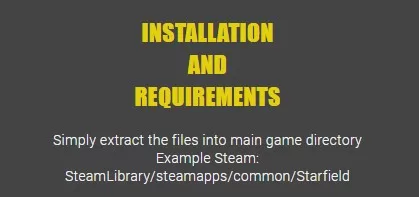
If you want to maximize your mod experience, you’ll need access to Starfield’s file structure that only the Steam version provides. Here are some steps for troubleshooting mod issues stemming from Game Pass restrictions:
- Carefully read the mod description and notes to check for compatibility. See if the mod maker labels it as Steam-only or mentions file system requirements.
- Try toggling mods on and off to isolate any not playing nicely together. Two mods may conflict even if separately they’d work fine on Game Pass.
- For crash issues, look at the order your enabled mods load in and try adjusting it. Later mods can sometimes clash with earlier ones.
- Disable batches of mods to narrow down any problem mods. Then re-enable them one by one to identify any specific mods causing trouble.
- Check for Game Pass-friendly alternatives to any mods not working. Some mod makers will create a special version for Game Pass or you can find substitutes.
- As a last resort, consider purchasing and downloading the Steam version. This gives you the full mod experience as the mod creators intended.
A Gamer’s Story of Switching to Steam

The gamer was eager to jump into modding when he got access to Starfield through Game Pass on launch day. He downloaded a bunch of highly rated mods from Nexus Mods. But when he booted up the game, only a couple minor mods worked properly.
The interface mods and gameplay overhauls he wanted kept causing crashes. He spent hours isolating issues and troubleshooting load orders, but nothing fixed the problems.
Finally, the gamer checked the descriptions and saw most mods said “Only works with Steam versions.” Turns out the advanced integration and file changes these mods made weren’t supported by the Game Pass file system restrictions.
With major mods out of the question on Game Pass, the gamer bit the bullet and bought Starfield on Steam. He could finally install all the mods he wanted! The Steam version gave the full access mod creators expected.
Now the gamer can enjoy drastically reskinning Starfield’s models, adding new star systems, building customized bases, and overhauling progression. Switching to Steam unlocked the true modding freedom he was looking for. He recommends any player invest in the Steam version if they want the very best mod experience.
Starfield Comparison: Game Pass vs. Steam Versions Final Thoughts
While Game Pass makes Starfield more accessible, the Steam version opens up far more extensive mod support. Mods that require low-level file access only work properly on Steam. With the Steam edition, you can tap into the full modding potential by tailoring the game files directly. For players invested in modding, purchasing Starfield on Steam is worth the extra cost to enable total mod freedom.