SIM Network Unlock PIN Not Working? 3 Ways to Fix It
Have you ever gotten a new phone only to find out it’s locked to a specific carrier? This often happens when you purchase a subsidized phone from a carrier. The carrier locks the phone so you can’t use it on other networks, forcing you to stay with them.
Luckily, there are ways to get around this by obtaining a SIM network unlock PIN. With this 8 or 16 digit code, you can unlock your phone from the original carrier and use it on any network you want. Here’s how to fix SIM network unlock PIN issue:
In this guide, you’ll learn:
- What a SIM network unlock PIN is
- The benefits of unlocking your phone
- 3 proven methods to get a free unlock PIN code
- What to do if your unlock PIN doesn’t work
- FAQs about SIM unlock PINs
What is a SIM Network Unlock PIN?
A SIM network unlock PIN (NUP) is an 8 or 16 digit code used to remove the carrier lock from a mobile phone. This lock prevents the phone from being used on other carrier networks.
The PIN is unique to each device and is calculated based on the phone’s IMEI number. Carriers install this lock when you purchase a subsidized phone from them, forcing you to remain on their network.
You’ll need the unlock PIN if you want to use your phone on other carrier networks. Phone carriers can provide the PIN but may charge a fee.
3 Key Benefits of Unlocking Your Phone
Here are some excellent reasons to unlock your phone:
- Use any carrier: Unlocking gives you the freedom to choose any carrier you want. You can find better deals and switch freely.
- Travel internationally: Unlocked phones can connect to local carriers when traveling abroad. No expensive roaming charges!
- Resell value: Unlocked phones have higher resale value since they work on any network.
- Faster updates: Unlocked phones get software updates directly from the manufacturer vs going through carriers.
Method 1: Request Unlock PIN from Your Carrier
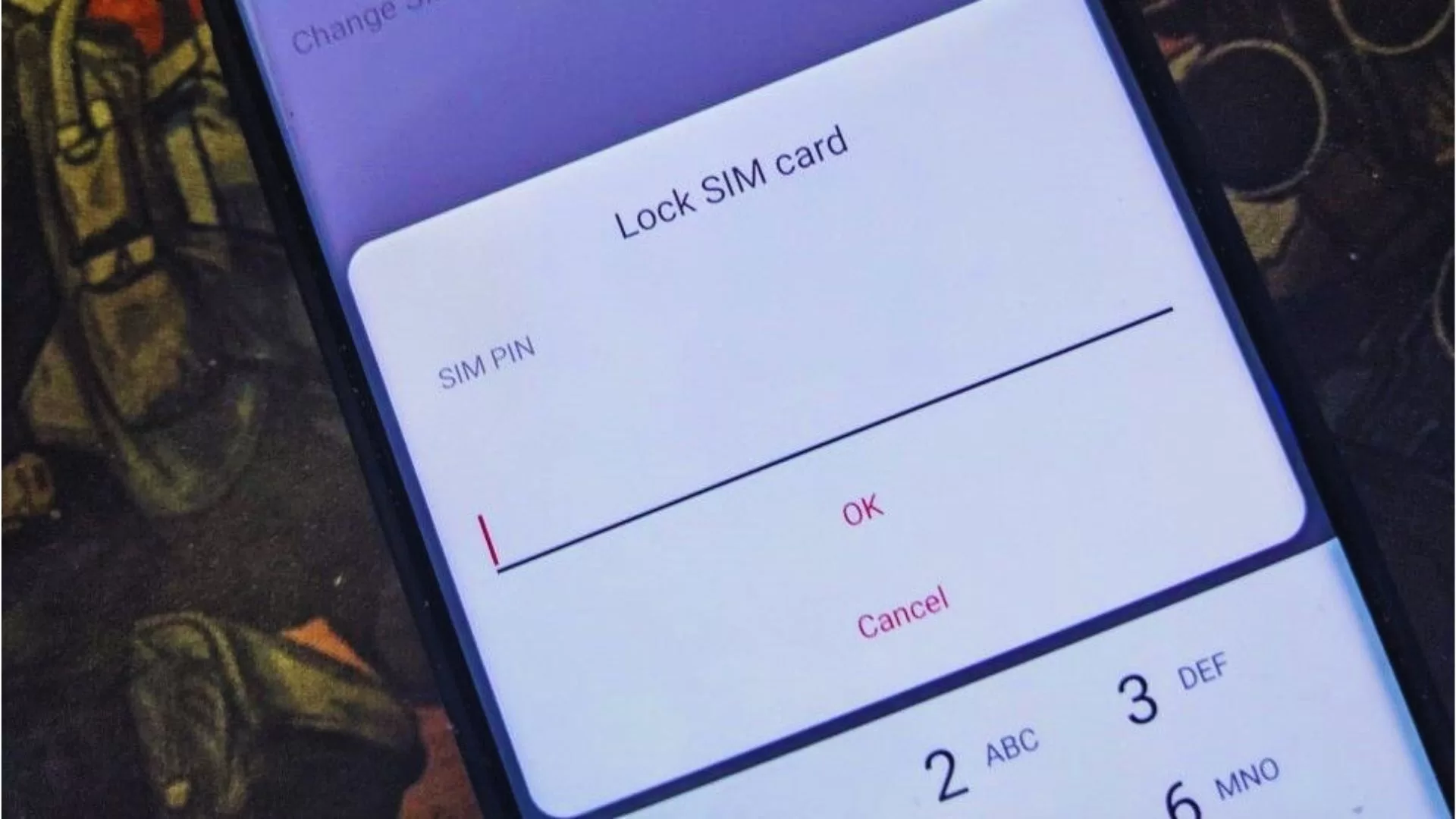
The most straightforward way to obtain an unlock PIN for your phone is to contact your carrier. Here’s a quick guide:
- Contact customer support and request a network unlock PIN.
- Confirm you own the phone by providing any requested proof.
- If approved, your carrier will submit a PIN unlock request. This can take up to 1 week.
- Once received, insert a new carrier’s SIM and enter the PIN when prompted.
Success! Your phone is now unlocked.
Keep in mind: Most carriers will unlock your phone only after you’ve completed your contract term and all payments. Unlock fees may also apply.
Method 2: Use a Professional Unlocking Service
For faster unlocking, use a professional unlocking service like DirectUnlocks. They can unlock your phone and deliver the SIM unlock PIN code within 24 hours.

The steps are straightforward:
- On DirectUnlocks website, select your phone’s brand and enter the IMEI.
- Confirm your carrier and choose “Unlock for any SIM card”.
- Enter your contact information and submit payment.
- In a few hours, you’ll receive the unlock PIN code via email.
- Enter the PIN on your phone when prompted and it’s unlocked!
Professional services like DirectUnlocks reliably unlock devices from any carrier. The fast turnaround is perfect if you need to use your phone on a new carrier network right away.
Method 3: Input Default Unlock Codes
Some carriers use standard default unlock codes that you can input to unlock your phone:
- AT&T:
1111or123456 - T-Mobile:
123456or000000 - Verizon:
000000or123456 - Sprint:
000000or123456
To try it:
- Insert the new carrier’s SIM card into your phone.
- When prompted, enter the default unlock PIN code for your carrier.
- If successful, your phone will unlock and work on the new carrier!
However, default codes don’t always work, especially on newer phone models. Contacting your carrier directly is more reliable.
What to Do If SIM Unlock PIN Not Working?
If you enter the unlock PIN and it doesn’t work, don’t worry! Here are some tips:
- Contact your carrier to verify the PIN is correct.
- Try restarting your phone and re-entering the PIN.
- If “SIM network PIN blocked” appears, you entered the PIN wrong too many times. Obtain a SIM PUK code from your carrier to unblock it.
- For “Device is blocked” error, get a master unlock code from the device manufacturer.
- Use a professional unlocking service for guaranteed success.
With some persistence, you can definitely get your phone unlocked!
FAQs About SIM Network Unlock PINs
Q: What is a SIM unlock PIN?
A: The SIM unlock PIN is an 8 or 16 digit code used to remove the carrier lock on a mobile phone.
Q: Where do I get the unlock PIN?
A: You can get it from your phone carrier, buy from an unlocking service, or try default unlock codes.
Q: How much does it cost to unlock a phone?
A: Carriers may charge $50 or more. Unlocking services are usually $10-$30. Default codes are free.
Q: How long does it take to get an unlock code?
A: From your carrier, it can take up to a week. Unlocking services deliver within 24 hours.
Q: Can lost unlock PINs be retrieved?
A: No, you’ll have to contact your carrier again if you lost the unlock PIN they provided.
Q: Is unlocking my phone illegal?
A: No, unlocking your phone to use on other carriers is 100% legal in the United States.
Unlock Your Phone’s Full Potential
Being stuck with an expensive phone locked to one carrier can be frustrating. But thankfully getting an unlock PIN is easy and unleashes the full capabilities of your device.
Use the step-by-step instructions in this guide to obtain a SIM network unlock PIN through your carrier, professional service, or default codes. With an unlock PIN, you gain the freedom to choose any carrier you want!