How to Fix Common Reddit Not Loading Issues
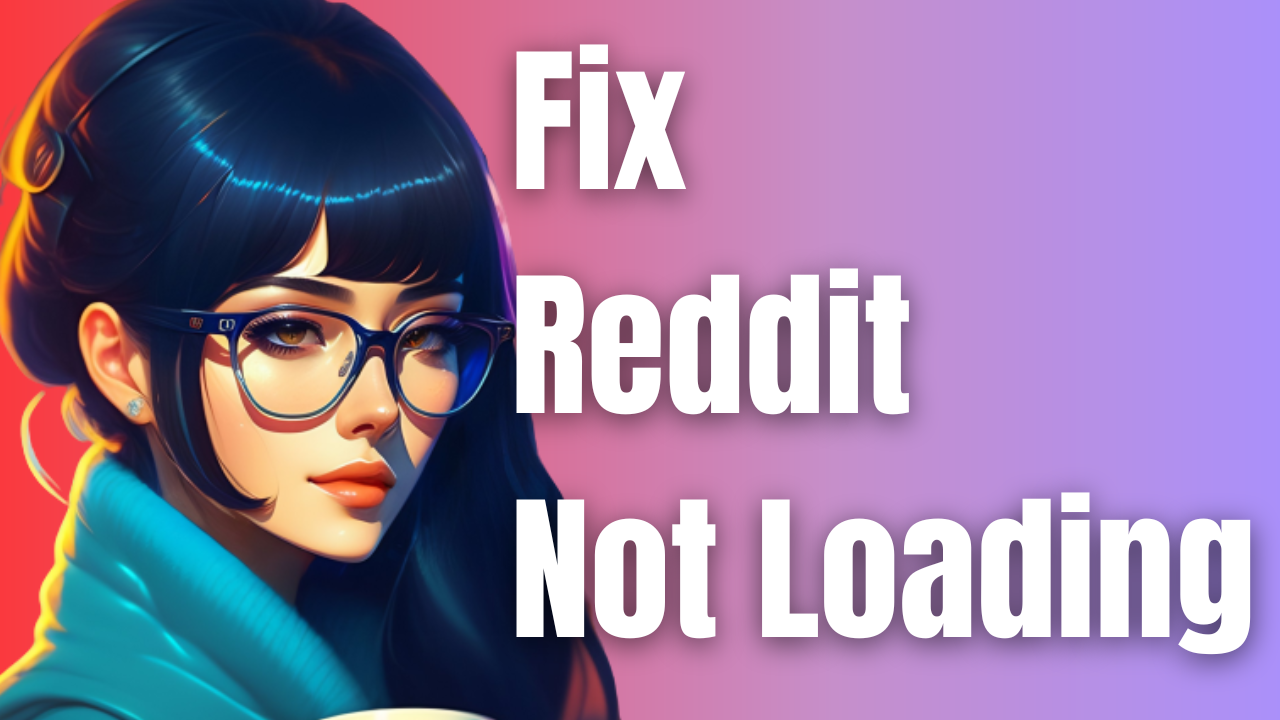
Are you experiencing loading issues on the Reddit app? There are various factors that can cause this issue such has a poor internet connection, Reddit’s servers are down, or a Reddit app issue just to name a few. You will need to perform a series of troubleshooting steps to fix this problem.
Reddit is one of the popular platforms where people can discover, share and discuss interesting content on a wide range of topics. This can be the latest news and politics to funny cat videos and everything in between. With over 100,000 active communities (subreddits) and millions of daily users, Reddit is a place where you can explore your passions, get informed, entertained, and inspired.
Why is Reddit stuck on loading?
Is your Reddit app not loading? This is a common problem that can be frustrating for users who rely on the platform.Fortunately, there are some troubleshooting steps you can do to fix this issue and get back to using Reddit as usual. We will be exploring some of the most common causes of Reddit not loading and provide simple solutions to help you get back online quickly.
Here’s what you can do to fix Reddit app not loading problem.
Solution 1: Check the status of Reddit servers
The first thing you will want to do is to check if the server is online. This is important because it can help you determine whether the problem is with your device, internet , or something else entirely. If the Reddit server is down, you won’t be able to access the site using the Reddit app or through the website no matter what you do.
You can check the status of the server by going to https://www.redditstatus.com/. If it says all systems operational then there is no problem with the server and the issue you are experiencing is caused by another factor.
Solution 2: Check your internet connection
The next thing you will want to do is to check your internet connection. A slow internet speed whether on cellular data or Wi-Fi will usually cause loading issues on the Reddit mobile app.
If your internet connection is slow or intermittent, you may experience difficulty loading pages, images, or videos on the platform. In some cases, you may not be able to access the site at all.
Run an internet speed test
Go to https://www.speedtest.net/ using your Android phone or iPhone browser.
Click the Go button. The tool will then measure your internet speed by downloading and uploading data to and from its servers.
You will see your download and upload speeds, as well as your ping time once the test is done.
If your internet speeds are significantly slower than what you’re paying for, you may need to contact your internet service provider to troubleshoot the issue.
Solution 3: Close the Reddit app then relaunch it
It’s possible that the loading issue is caused by the Reddit app crashing, freezing, or having some minor glitches. Closing the app and then reopening it can reset the Reddit app’s cache and clear any temporary files that may be causing the issue. This can help the app load more quickly and efficiently.
Relaunching Reddit app on Android device
Go to your Android phone home screen by pressing the home button.
Swipe up from the bottom of the screen to access the app switcher.
Find the Reddit app and swipe it up or to the side to close it.
Wait a few seconds and then tap the Reddit app icon to reopen it.
Relaunch Reddit app on iPhone
Swipe up from the bottom of the screen.
Swipe left or right to find the Reddit app.
Swipe up on the Reddit app’s preview to close it.
Wait a few seconds and then tap the Reddit app icon to reopen it.
Solution 4: Clear the Reddit app cache data
For Android device owners another troubleshooting step that can be done is to clear cache and clear data of the Reddit app.
When you clear cache and clear data of the Reddit app you remove temporary files of the app that have been stored on your device. These files are used to speed up the performance of the app by reducing the amount of data that needs to be downloaded or processed. However, over time, these files can accumulate and take up valuable storage space on your device. Additionally, cached files can become corrupted or outdated, which can cause issues with the app’s performance or functionality.
Clear cache and clear data essentially deletes these temporary files. This can help free up storage space on your device and potentially improve the performance of the app. However, clearing the cache can also cause the app to reload data more slowly the next time you use it, as it needs to rebuild its cache from scratch.
Clear cache data of Reddit app
Open your Android phone Settings app.
Tap on “Apps & notifications” and find the Reddit app from the list.
Tap on the app and select “Storage & cache.”
Tap on “Clear cache” and confirm the action.
Solution 5: Restart your device
Another effective solution to fix mobile app loading issues on your phone is to restart your device. When you restart your phone, it clears the phone’s RAM and refreshes the operating system, which can help resolve any glitches or errors that may be preventing the Reddit app from loading. Additionally, restarting your phone can also help refresh your internet connection, which can be helpful if you’re experiencing slow loading speeds or connection issues.
Solution 6: Update the Reddit app
Are you running an outdated version of the Reddit app? If you are then this might be the reason why you are experiencing this issue. The latest version of the app often include bug fixes and performance improvements that can help resolve issues with the app’s functionality, including loading issues.
Update app on Android
Open the Google Play Store app on your Android device.
Tap on the menu icon in the top-left corner of the screen (three horizontal lines).
Select “My apps & games” from the menu.
Look for the Reddit app in the list of apps that appear. If an update is available, you’ll see an “Update” button next to the app’s name.
Tap the “Update” button to update the app.
Update app on iOS
Open the App Store app on your iOS device.
Tap on your profile picture in the top-right corner of the screen.
Scroll down to the “Available Updates” section and look for the Reddit app in the list of apps that appear.
If an update is available, you’ll see an “Update” button next to the app’s name.
Tap the “Update” button to update the app.
Solution 7: Reinstall Reddit app
There’s a possibility that the loading issue is caused by a corrupted Reddit app. If this is the case then you should delete the Reddit app from your phone then install it again.