Recall or Unsend Outlook Email (Finally Resolved!)
Have you ever sent an email and then wished you could take it back? It’s possible to recall an email in Microsoft Outlook. In this step-by-step guide, we’ll show you how to do it.
Steps to Recall Outlook Email
We’ve all been through it, let’s say you accidently replied to all on a company-wide email, but you want to take it back. You can recall the message by opening the Sent Items folder and double-clicking on the email. On the top ribbon, you’ll see a menu with Actions. Click on that and you’ll see an option to recall the message.
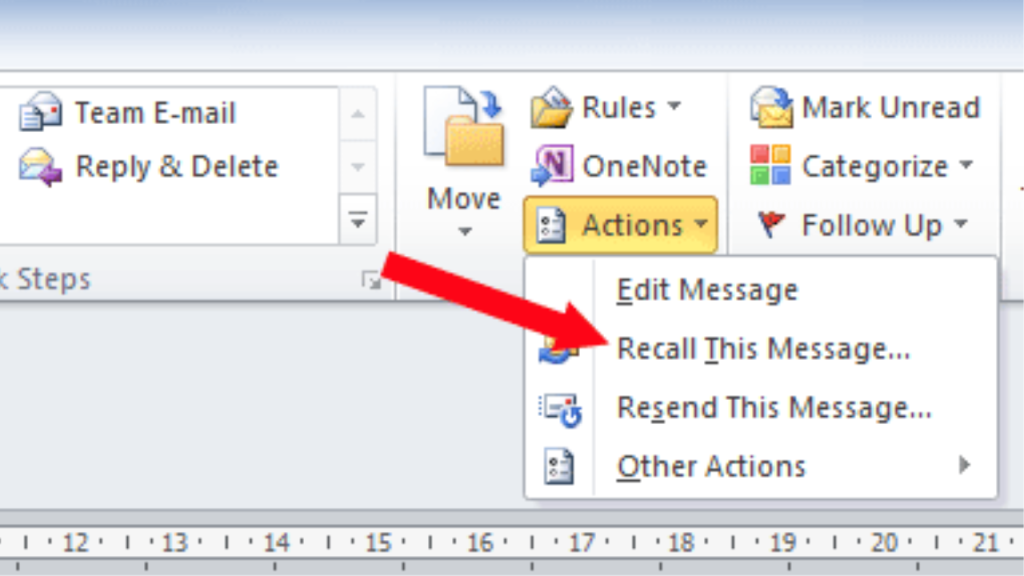
If your ribbon looks different, you can click on the ellipsis (the 3 dots “…”) or the overflow menu and select Actions.
Once you click on Recall, a prompt will appear with two options: delete the message or make tweaks and send a replacement. Click on OK and you’ll get a confirmation message.
Does Outlook Recall Work?
Unfortunately, this may or may not work. Both you and the recipient need to use Microsoft 365 or Microsoft Exchange.
The email message also has to be unread and the recipient has to be using Outlook desktop.
Trick to Avoid Recalling Outlook Email
To avoid this problem in the future, you can delay the delivery of the message. Go to the top tabs and click on Options.
On the ribbon, you’ll see the option to delay the delivery. You can set a time for when you want the message to go out.
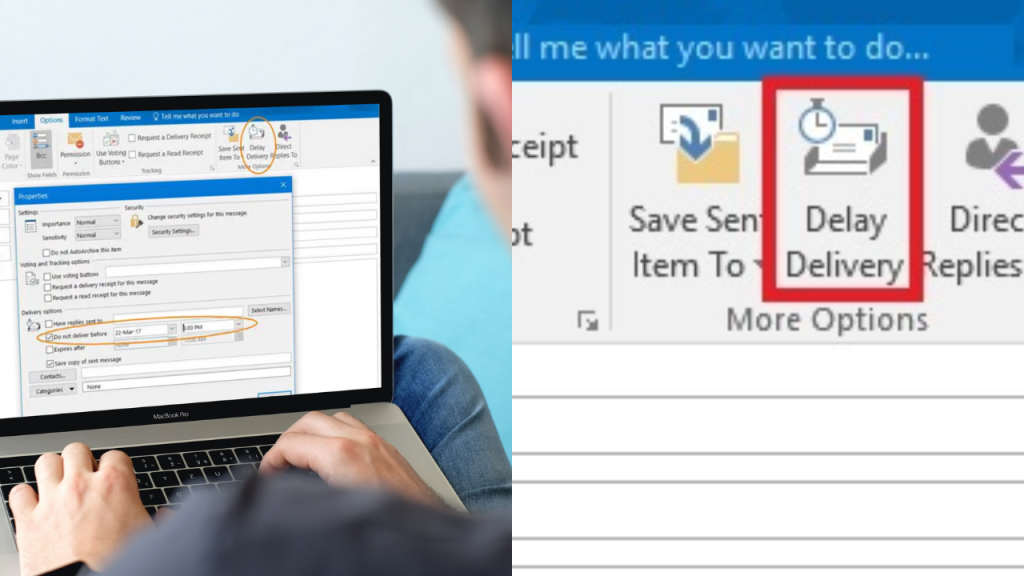
Delaying the delivery of emails is a great way to make sure you have time to recall a message and fix your error. You can also set up a rule to automatically add a delay to every single email you send.
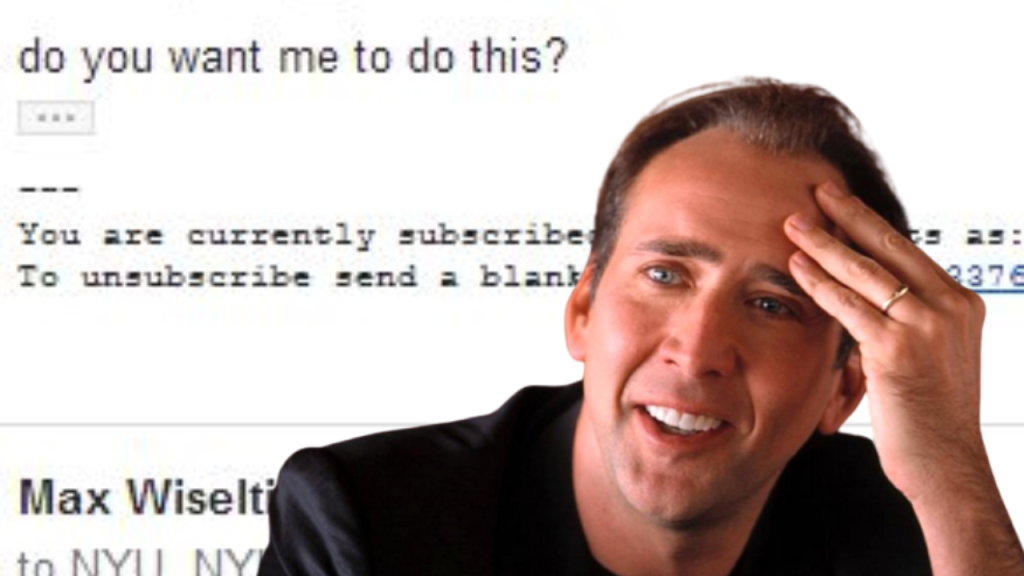
Do Not Reply To All
While we’re on the subject of recalling email. Here’s an oldie but goodie story that should remind us to never reply to all, especially involving corporate or school servers!
It was a semester to remember for New York University students. After surviving Hurricane Sandy, they were faced with the Reply-Allpocalypse of 2012. On Monday night, NYU sophomore Max Wiseltier sent out an email to 39,979 students reminding them to fill out a tax form. Unfortunately, he accidentally hit “Reply All” and revealed anyone could do the same.
The email thread quickly became a source of entertainment for students. They shared photos of Nicolas Cage, asked to borrow pencils, and posed the question: “Would you rather fight 100 duck-sized horses or one horse-sized duck?” It turned out that NYU departments still used an older ListManager program that sent out mass emails and allowed for discussions.
Things got even crazier when a student CC-ed BuzzFeed on the thread. The site collected screenshots of the emails, and the Reply-Allpocalypse was all over the internet. But the fun didn’t last long. David Vogelsang of NYU’s Student Resource Center announced that he had deleted the account that allowed the Reply All madness. He also cleared the email queue and deleted the listserv.
The Reply-Allpocalypse was a wild ride for NYU students. They learned that older programs can have unexpected consequences, and that it’s important to be careful when sending out mass emails. Even though the Reply-Allpocalypse was over, the students were sure to remember the lessons they learned.