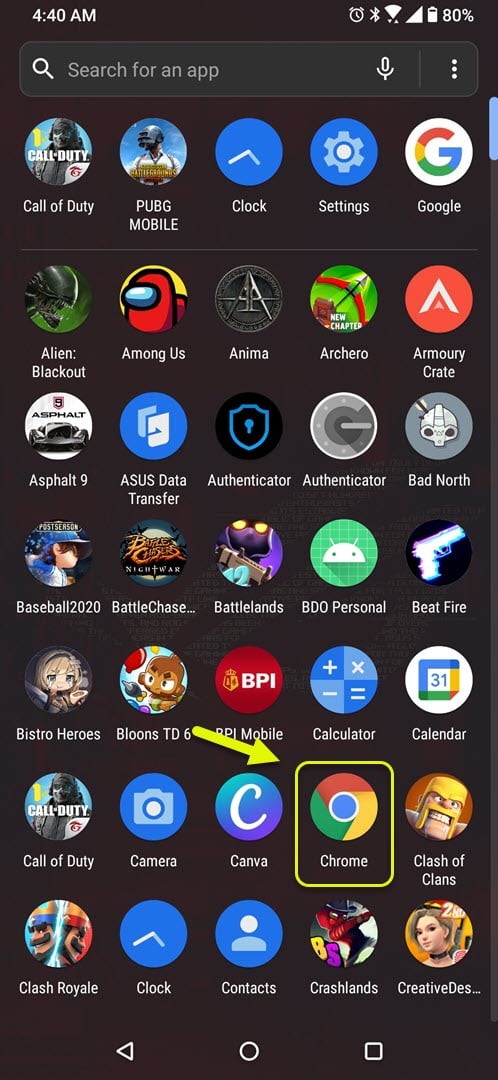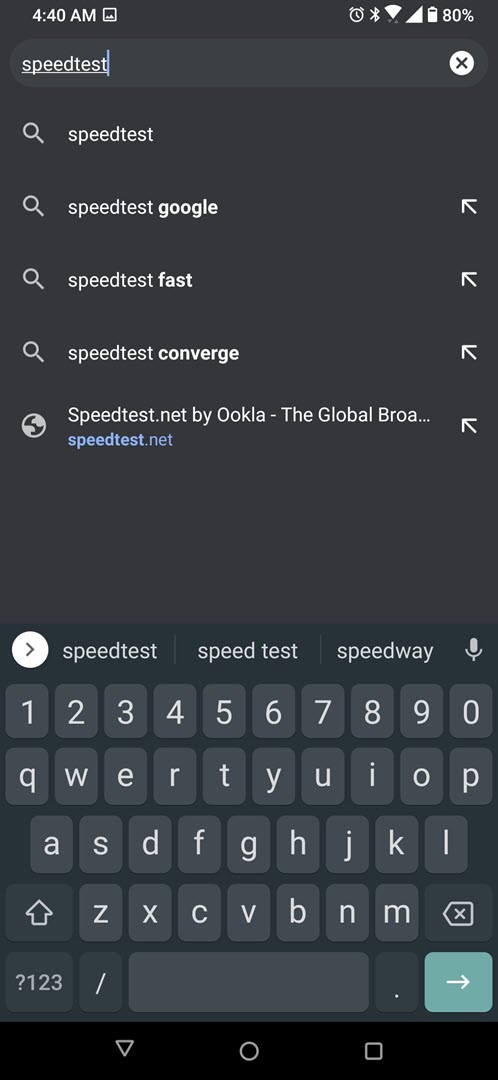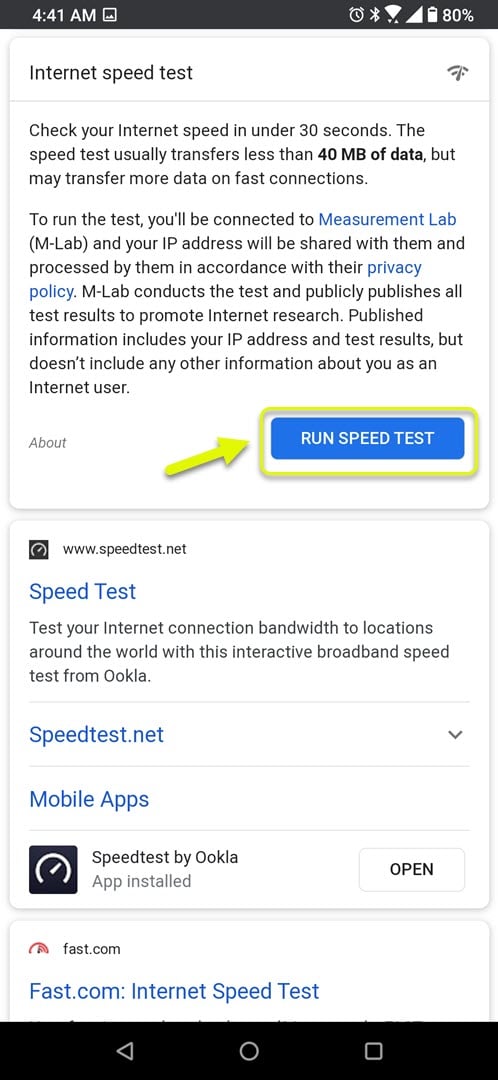Raid Shadow Legends Server Connection Failed Error In Android
There are several factors that can cause the Raid Shadow Legends server connection failed error in your Android device. It could be due to the internet connection or a software glitch. You will need to perform various troubleshooting steps to pinpoint the exact cause of this problem.
Raid Shadow Legends is a fantasy RPG first released in January 2020 for the Windows iOS, and Android platforms. In this game, players must assemble an army to take on the various minions of the Dark Lord in an attempt to bring peace to the realm of Teleria. It has a single player campaign mode that’s also connected with the multiplayer mode to determine rankings.
Raid Shadow Legends can’t connect to the game server
One of the problems that you might encounter when trying to play this game is when it is not able to connect to the server. This is usually a connectivity related issue usually caused by an unstable internet connection however other factors can also be causing this problem. Here’s what you need to do to fix this.
Prerequisites:
- Restart the phone and wireless router the phone is connected to.
- Make sure the game is updated.
- Make sure the phone software is updated.
Method 1: Check the phone internet connection
The first thing you will want to do is to check if the problem is caused by the internet connection.
Time needed: 5 minutes.
Test your phone internet connection
- Open the phone browser.
You can do this by swiping up from the home screen and tapping your preferred browser icon.

- Go to Google.com then type “speedtest”.
This is the search engine we will be using to help check your internet connection.

- Tap on the RUN SPEED TEST button.
This can be found on the internet speed test search results

If the results are not good then try connecting your phone to a different Wi-Fi network. You can also try using your mobile data subscription if no other Wi-Fi network is available.
Method 2: Clear the cache and data of Raid: Shadow Legends
There are instances when corrupted data stored in the game can cause this problem. Clearing the cache and data will usually fix this.
- Tap on Settings. You can do this by swiping up from the Home screen then tapping on the Settings icon.
- Tap on Apps & Notifications. This is where you can manage your app settings.
- Tap on See all apps. This will list all of the apps installed in your phone.
- Tap on Raid. This will open the app notification, permission, and storage info.
- Tap on Storage & Cache. This will open the app storage settings.
- Tap on Clear Storage and Clear Cache then make sure to confirm your action. This will remove the temporary data stored by the app.
Method 3: Reinstall Raid shadow Legends to fix server connection errors
There’s always the possibility that the problem is caused by a corrupted game installation. If this is what’s causing the problem then you should just simply uninstall the game then download and install a fresh version from the Google Play Store.
After performing the steps listed above you will successfully fix the Raid Shadow Legends server connection failed error in Android.
Visit our TheDroidGuy Youtube Channel for more troubleshooting videos.