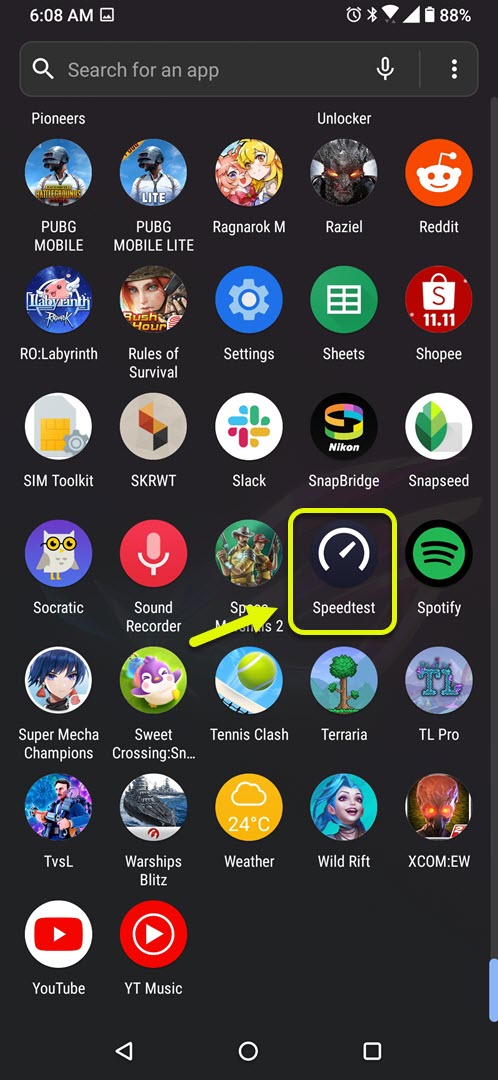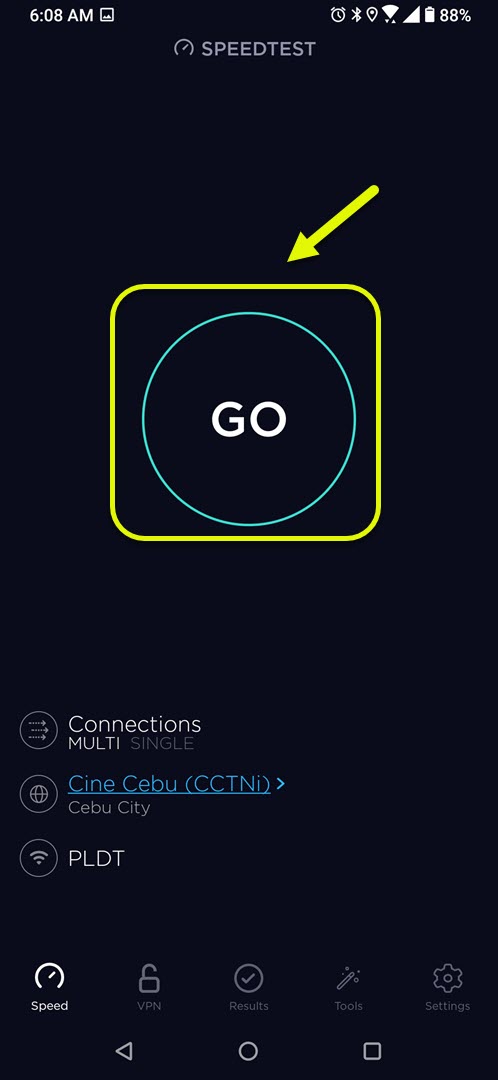Ragnarok M Eternal Love Disconnected Error Quick Fix
The Ragnarok M Eternal Love disconnected error is usually caused by a server maintenance or a bad internet connection. To fix this, you should first check the announcement if a maintenance is being performed on the server. You should also make sure that your internet connection is stable.
Ragnarok M Eternal Love is one of the most popular open world MMORPG games that’s available for free at the Google Play Store. It is the mobile version of the popular PC game Ragnarok Online and has similar concepts. Here, you kill monsters to gain levels and items. You can then use the items you gained to craft better equipment to fight more powerful monsters.
Getting disconnected from Ragnarok M Eternal Love
One of the common errors that players of this game have experienced is getting disconnection errors. This can usually occur when trying to start the game or even during the game. Most of the time the issue is caused by a connection problem, either because the server is down or the internet connection is bad. It can also be caused by a glitch in the game installation. Here’s what you need to do to fix this.
Method 1: Check if the server is undergoing a maintenance
When you can’t connect to the game then chances are there might be some maintenance work going on. The best way to check this is by going to the game’s official Facebook fan page as announcements are usually made here. You will usually get the date the maintenance will occur and the expected start and end time.
Method 2: Check the status of your internet connection
There are times when a bad internet connection can cause the disconnection issues. You can use the Speedtest app which you can download from the Google Play Store to check your connection.
Time needed: 3 minutes.
Run a speedtest
- Open the Speedtest app
You can do this by swiping up from the home screen and tapping on the app icon.

- Tap on Go.
The app will start checking the ping, jitter, upload, and download speed of your current connection.

Take note of the ping, download, and upload results. A ping higher than 100ms or a download and upload speed that is lower than what you subscribed means that there is a problem with your internet connection.
Method 3: Clear the cache and data of the Ragnarok M Eternal Love
There are instances when corrupted temporary data stored by the app can cause this problem. To eliminate this possibility you will have to clear the cache and data of the app.
- Tap on Settings.
- Tap on Apps & Notifications.
- Tap on See all apps.
- Tap on Ragnarok M.
- Tap on Storage & Cache.
- Tap on Clear Storage and Clear Cache. Make sure to confirm your action.
After performing the steps listed above you will successfully fix the Ragnarok M Eternal Love disconnected error.
Visit our TheDroidGuy Youtube Channel for more troubleshooting videos.