How to Program a Homelink Garage Door Opener without a Remote
Are you tired of leaving your car to open your garage door manually? Imagine the convenience of effortlessly opening it with just a push of a button, all from the comfort of your car. Well, this can become a reality with a HomeLink garage door opener. This post will guide you through programming a HomeLink garage door opener without a remote, providing step-by-step instructions to achieve remote-free access to your garage.
Are you ready to experience the luxury of opening your garage door with a simple button push? Programming a HomeLink garage door opener without a remote is easier. Below are detailed instructions on programing your HomeLink system, allowing you to control your garage door right from your car.
Say goodbye to the hassle of traditional remotes and embrace the convenience of HomeLink. Let’s dive in and learn how to access your garage remotely.
HomeLink Garage Door Opener Overview
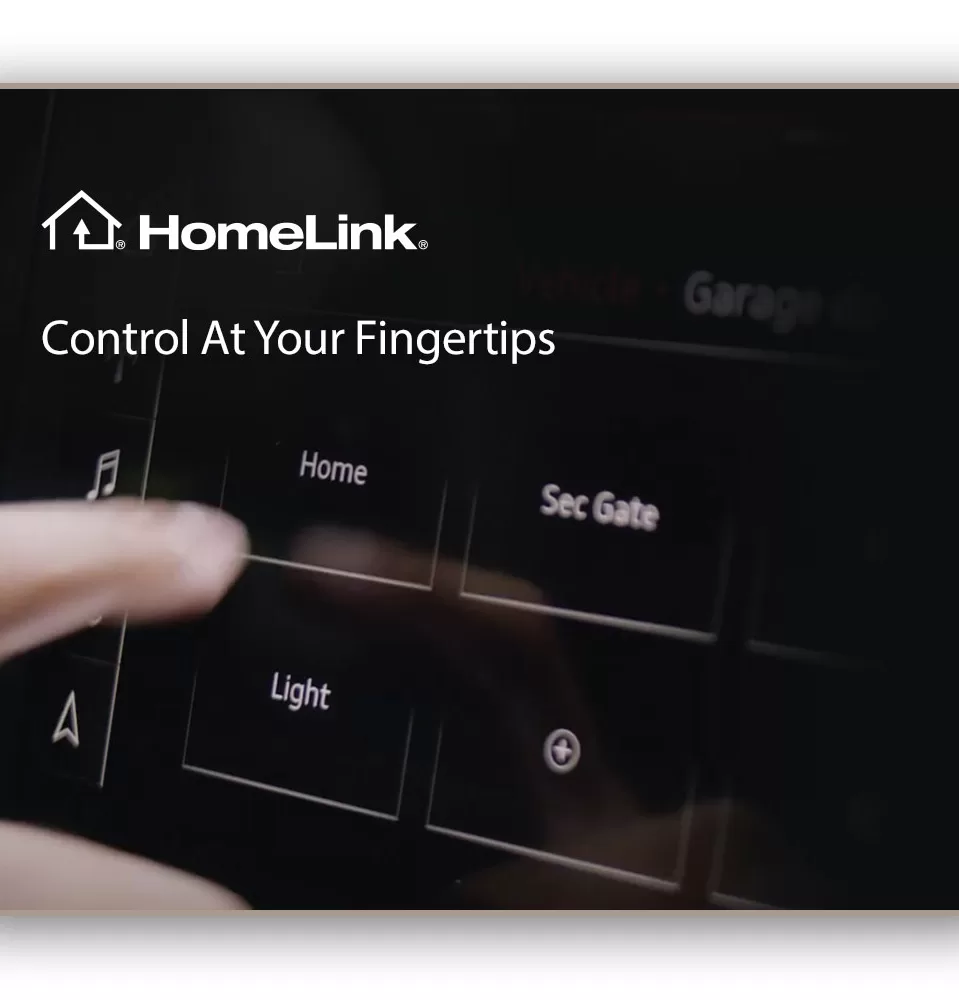
A HomeLink garage door opener is more than just a regular one. It’s a super cool wireless control system integrated into your car.
With HomeLink, you can open and close your garage door, control your front gate, activate or deactivate your home security system, and even turn off lights and electronics.
Older HomeLink systems came with separate remotes, but newer versions are even better. They’re seamlessly integrated into the design of your vehicle, so all the buttons and controls are right there within reach. If you want to use a newer HomeLink system, you must know how to set it up without a remote.
The HomeLink garage door opener offers several advantages:

- Convenience: With HomeLink, you can open and close your garage door without leaving your car. It saves you time and effort, especially during inclement weather conditions.
- Integration: HomeLink is integrated into your vehicle’s interior, eliminating the need for additional remotes or devices cluttering your car.
- Power source: HomeLink is powered by your car, so you don’t have to worry about replacing batteries in a separate remote.
- Multiple controls: HomeLink can be programmed to control multiple devices, including garage doors, front gates, home security systems, lights, and more. It simplifies the operation of various systems in your home.
- Smart features: Newer HomeLink systems offer additional smart features, such as compatibility with HomeLink apps, which allow you to control lights and security systems remotely. Some systems even provide notifications if your garage door is left open or closed when you’re away, ensuring the security of your home.
Now that you understand the benefits of using a HomeLink garage door opener let’s dive into the step-by-step instructions to program it without a remote.
How to Program a HomeLink Garage Door Opener Without a Remote: Step-By-Step Instructions
A. Programming a transmitter to a rolling code opener
Before you begin, it’s important to note that the steps may vary depending on whether you have a rolling or fixed code opener. Rolling code openers are more common, as they automatically change the code after each use for security purposes.
Examples of rolling code openers include Genie’s Intellicode and LiftMaster/Sears’ Security Plus.
With that said, here’s how to program a HomeLink garage door opener without a remote:
1. Prepare the car
- To get started, ensure the car door is shut, and the key is out of the ignition. If the car door is open or the key is in the ignition, the programming process will not work.
2. Clear previous programs
- Before you begin, you must clear any programs left over from the factory. To do this, follow these steps:
- Hold down the two buttons on your car’s outside of the HomeLink system simultaneously.
- Continue holding the buttons until you see the in-car LED begin to flash rapidly. This may take up to a minute.
3. Program the button
- Choose the button you want to use as the in-car garage door transmitter and perform the following steps:
- Press and hold the chosen button down along with the transmit button.
- Continue holding the buttons until you see the HomeLink LED starts flashing rapidly.
4. Press the learn button
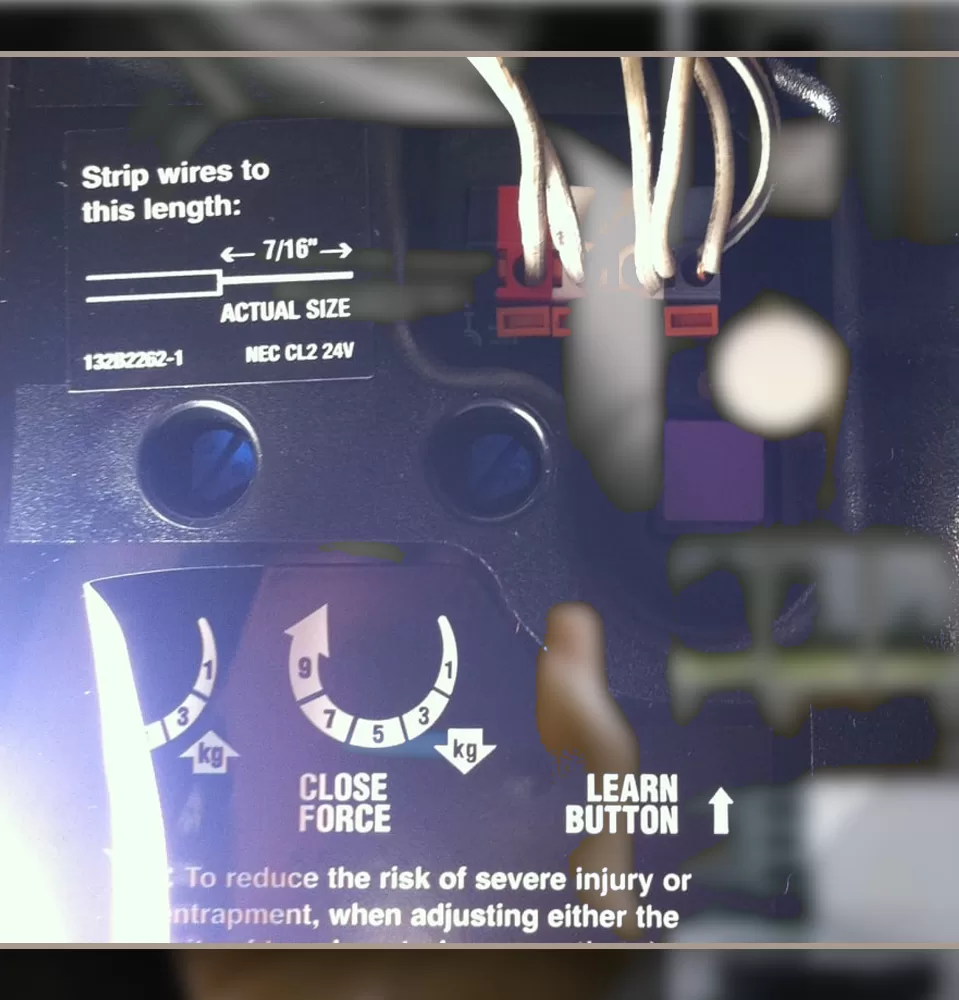
- Next, you must link the in-car transmitter to your garage door opener. Follow these instructions based on your garage door opener model:
- Locate the learn code button on your garage door opener.
- Press the learn code button momentarily. The indicator light will turn on and start blinking.
- You have 30 seconds to complete the programming process.
- If you have a Genie system, press the in-car transmitter button thrice.
- If you have a Sears, LiftMaster, or Linear Megacode system, press and hold the PROGRAM button until you see the LED light flashing on the garage opener.
- Keep pressing the button until the garage door operates through the system.
5. Test the system
- Finally, it’s time to test the system to see if it has been programmed successfully. Follow these steps:
- Press the PROGRAM button.
- Check if the garage door opens and closes.
- If the garage door doesn’t operate, repeat the steps.
With these steps, you can program your HomeLink garage door opener without a handheld remote. Remember that the process may differ slightly depending on the type of opener you have and the make and model of your car. However, this guide should give you a good starting point.
Programming Failed? Reprogram…
You may have to repeat the programming steps if the garage door does not open or close.
Here are the summarized steps on how to program a Homelink garage door opener without a remote:
- Locate the learn button on your garage door opener. This button is typically labeled “Learn,” “Program,” or “Smart.”
- Press and hold the learn button until the indicator light on the garage door opener blinks. This may take a few seconds.
- Get in your car and go to the Homelink system. This is usually located in the center console or on the sun visor.
- Press the Homelink button you want to program for your garage door opener. You must press and hold the button for 2-3 seconds.
- Release the Homelink button in your car. The indicator light on the garage door opener should stop blinking.
- Test the programmed button on your garage door opener. Press the button, and the garage door should open or close.
If the garage door does not open or close, even after repeating the steps, it is possible that your garage door opener is not compatible with Homelink.
If you encounter any difficulties, consult the user manual specific to your garage door opener model or seek assistance from a professional.
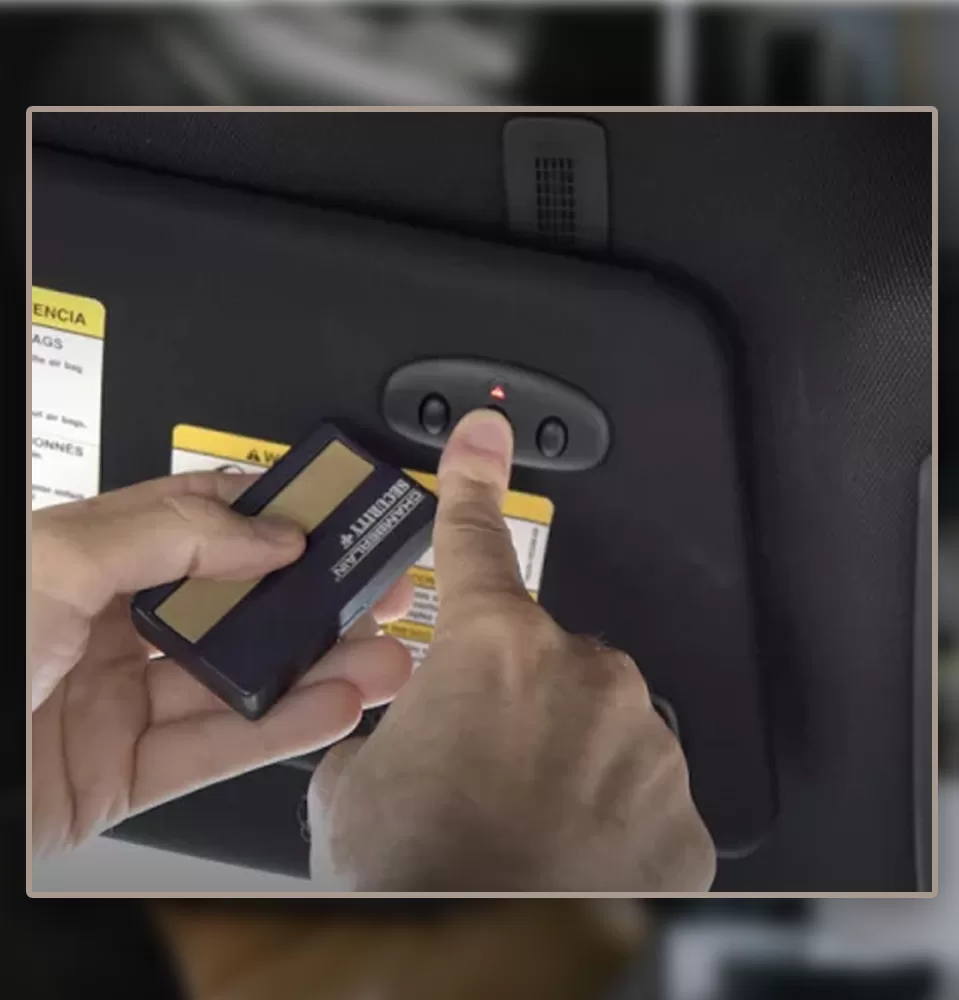
Here are some additional tips for programming a Homelink garage door opener without a remote:
- Make sure that your garage door opener is turned on.
- Make sure that there are no other remotes or devices that are interfering with the signal.
- If you are having trouble programming the Homelink system, try resetting it. To do this, press and hold the two outside buttons on the Homelink system until the LED blinks. Once the LED blinks, release the buttons and wait for the system to reset.
Remember, HomeLink offers a range of features beyond garage door control. You can use it to operate your front gate, activate or deactivate your home security system, control lights, and more. Take advantage of the smart capabilities of HomeLink to simplify your daily routines and enhance the security of your home.
By following the step-by-step instructions and keeping the tips in mind, you’ll be able to program your HomeLink garage door opener easily.
Programming a transmitter to a fixed code opener
If you have an older garage door opener unit installed in your home, it may use a fixed code opener. Fixed code openers are garage door openers that use a single code that can be changed manually with DIP switches. Most units built before 1996 will use fixed code openers.
Here’s how to program a fixed code opener without a remote:
1. Ensure the key is not in the ignition and the garage door is closed.
- Before starting the programming process, ensure the key is not ignited, and the garage door is closed.
2. Clear out old programming from the in-car remote to default settings.
To clear out old programming, follow these steps:
- Hold the transmitter up to the HomeLink button you want to program.
- Press both the HomeLink button and the transmitter button at the same time.
- Hold both buttons until the LED on the in-car remote begins to flash rapidly.
3. Program the fixed code opener
Once the LED on the in-car remote flashes rapidly, your fixed code opener should be ready to be programmed. Follow these steps:
- Locate the DIP switches on your fixed code opener.
- Match the DIP switch settings on the fixed code opener with the settings on the in-car remote.
- Once the settings are matched, the fixed code opener should be programmed.
Tips for a Successful Programming Session
To ensure a successful programming session, keep the following tips in mind:
- Ensure you have clear access to the HomeLink button you want to program.
- Keep the transmitter close to the HomeLink button while programming.
- Be patient while the LED on the in-car remote is flashing rapidly. The process may take a few minutes.
Maintaining Your Transmitter
To keep your transmitter in good working condition and ensure optimal performance, follow these maintenance tips:
- Avoid exposing your transmitter to extreme heat or cold.
- Keep your transmitter dry and protected from moisture.
- Replace the batteries in your transmitter regularly to ensure optimal performance.
Now, you can enjoy the convenience of opening and closing your garage door with just a button from the comfort of your car.
Additionally, you can control other electronics in your home using HomeLink, making your life easier and more efficient.