How To Fix NBA 2K23 4B538E50 Error | PC/PlayStation/Xbox [Updated 2023]
The NBA 2K23 is the latest version of this long-running NBA 2K franchise and as expected, the game has become problematic for some players. While this does not suggest that your NBA 2K23 game is bad, it does point out that it’s perfect for some.
In this troubleshooting guide, we’ll show you the ways to fix it when you’re experiencing the NBA 2K23 4B538E50 error.
How to fix NBA 2K23 4B538E50 error code?
If you can’t play NBA 2K23 because of the 4B538E50 error code, here are the fixes that you should try:
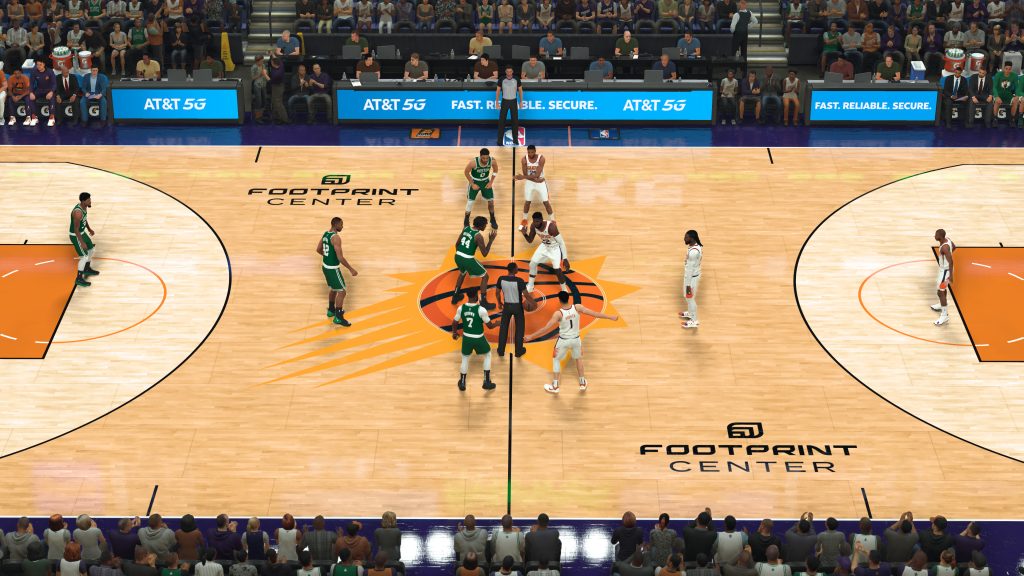
Fix #1: Check for the latest game updates.
If you’ve been playing NBA 2K23 mainly offline and don’t quite share the enthusiasm of many players who regularly play online, then make sure that your game client is currently up to date. It’s quite easy to forget to update a game in Steam so be sure to manually check if your NBA 2K23 game is updated at this time.
One common reason for the NBA 2k23 error code 4B538E50 is the absence of the latest data downloaded for the game client.
To update, just open Steam, and click on the UPDATE button in your game library if there’s any pending update.
Alternatively, you can simply try to run any online mode of the game such as the MyCareer mode (make sure that you’re signed in to your MyPlayer account) and respond to the update message (if there is). You can also try to play in the Play Now mode to see if there’s an update message. It could take possibly hours to get an update prompt so simply wait for it.
Afterwards, run the game again and check for the NBA 2K23 error code 4b538e50.
Fix #2: Close and restart the game.
Another simple yet sometimes effective method of fixing the NBA 2K23 4B538E50 error message is to restart the game. Just close the game and the game launcher (Steam) and relaunch NBA 2K23.
Afterwards, run the game again and check if the NBA 2K23 error code 4B538E50 returns.
Fix #3: Reboot your PC or console.
A quick restart helps many of those experiencing NBA 2K23 error codes, including the 4B538E50. If you’re still getting the NBA 2K23 error code 4B538E50 at this time, make sure that you restart your PC or console.
If you’re on a PC, a normal restart would do. However, if you’re playing the game on an Xbox or PlayStation, or Nintendo Switch, be sure to power it down completely before starting it back up.
Fix #4: Power cycle the modem or router.
One common reason for NBA 2K23 error code 4B538E50 is a bad network connection on your PC or console. Make sure that the internet connection on your device is stable and fast enough to allow it to connect to the game servers reliably.
One of the basic network connection troubleshooting that you can do is to power cycle your modem or router. This lets the device refresh and get rid of possible network bug that might be causing the connection to fail to work properly.
Fix #5: Verify the server status.
Aside from making sure that you power cycle your network equipment, you also want to check if the NBA 2K23 4B538E50 error message is due to issues with the game’s online service. Online services for games such as the NBA 2K franchise can sometimes go down.
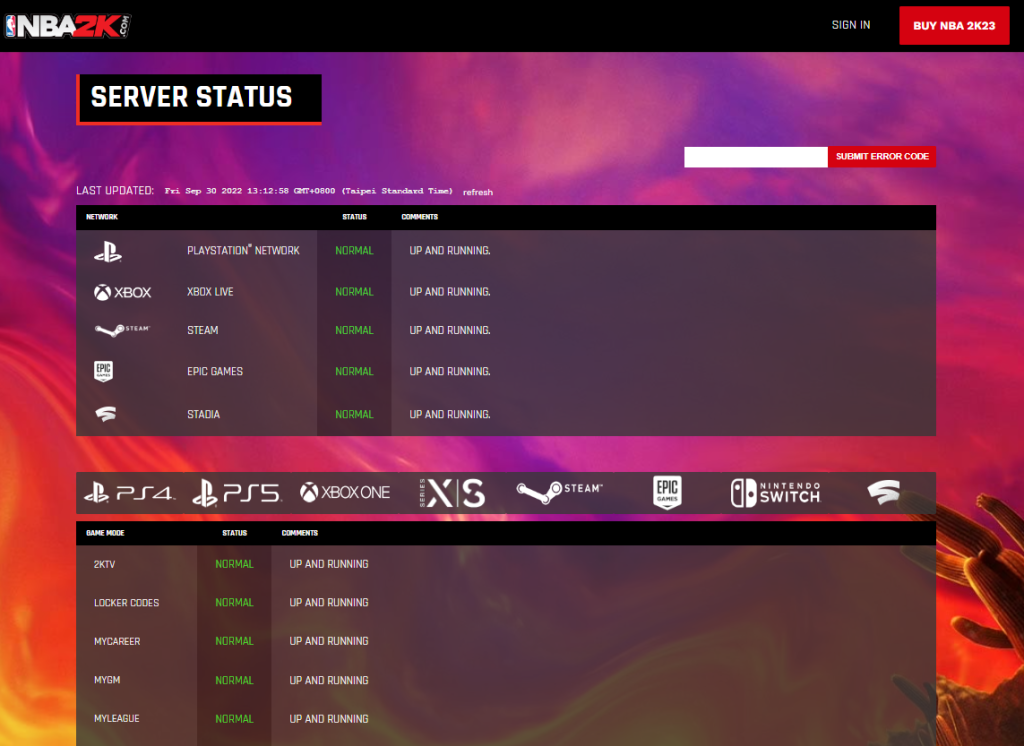
I’ve personally encounter problems with NBA 2K23 including this error because of server-related issues.
To know the server status for your NBA 2K22 game, visit the official NBA 2K website.
If you’re active on Twitter, visit the official NBA 2K Twitter account and see if there’s any mention of on-going server issues at the moment.
Fix #6: Check the confirmation email from EA.
If you just downloaded the NBA 2K23 game on your PC or console and you haven’t created a MyPlayer account, it’s possible that you also did not verify the confirmation email from 2K.
To fix the problem, a confirmation email needs to be sent again.
Here’s how:
- Go to the official NBA 2K website.
- Click the Sign In at the top-right of the screen
- Input your MyPLAYER account name AND password
- When you log in successfully, this is an automatic verification of your account via the log in.
- Check your email and make sure to verify your account.
Fix #7: Check the number of accounts in your console.
2K Sports limits the number of NBA 2K accounts in a console to only 5. If you have more than 5 accounts in a single console, this may have triggered a security alert in 2K Sports system to block it.

To fix the problem, make sure that you remove accounts from the console to ensure that the stated 5 account restriction is being observed.
Unfortunately, this is a security protocol and there’s no workaround to fix it if you’re using more than 5 accounts.
Fix #8: Check for third party app interference.
If the error code 4b538e50 persists, it’s possible that there may be a software blocking the connection to 2K Sports servers.
You can check if that’s the case by following these steps and sending the result of the test to 2K Sports support team.
Here’s what you need to do:
- On a computer, launch the Command Prompt by opening the Windows menu, typing “CMD.”
- Then, press Enter.
- In the command prompt, enter the following command: pathping -n 104.255.107.131
- Make sure to copy the results of the test to your Notepad. To do that, just right-click anywhere in the window and select: Select All. Right click again and select Copy. Open Notepad. Press Ctrl+V to paste into Notepad.
- Back at the prompt, type tracert 104.255.107.131 and press Enter. Please wait until the window says Trace Complete. Copy that information as well and send both of these documents to us as attachments.
- You can submit a request and send the results.
Fix #9: Check your hard drive for game’s Reserved Space.
Some current and next gen consoles players may delete the game’s Reserved Space on their hard drives without knowing that it may affect their games. If you did this before experiencing this error, make sure that you reinstall the game to ensure that you have the most recent update downloaded files for the game.
Alternatively, you can try to update the game first and see if that will sync the data. If not, your system needs to recreate those deleted game files by reinstallation.