How To Fix Minecraft Out Of Memory Error [Updated 2023]
Minecraft is a popular sandbox game in which users can create and explore a massive virtual or Minecraft world. However, while playing the game, users may encounter the “Out of Memory” error. This error happens when Minecraft runs out of memory or RAM allocation and is unable to provide any more resources to the game. The game may crash or freeze as a result, making it unplayable.
How To Fix Minecraft Out Of Memory Error
You can try the following methods to resolve the Minecraft memory error: allocate more RAM or memory to Minecraft by starting the game using the “Java edition or Options” or “Minecraft Options” and increasing the amount of RAM or memory allocated; reduce resource-intensive settings in the game; remove mods if you have several installed; confirm that you are running the most recent version of Java; and increase significant amount of system resources by upgrading your hardware or closing down other games and programs currently open on your Windows computer.
You might be able to fix the Memory errors and continue playing Minecraft without any problems by attempting each of these procedures one at a time.

Fix #1: Allocate More Memory to Minecraft
By giving Minecraft more memory, you can actually prevent the error from happening. Minecraft needs a good amount of memory to run. This includes the graphics card or video settings, sounds, and other parts of the game. If a game doesn’t have enough memory to run properly, it can crash or freeze with the “Out of Memory” error.
By giving Minecraft more memory or allocate memory, you give it more resources to work with. This can help the game run more smoothly and make it less likely that you’ll get the “Out of Memory” error. How much memory you need to give Minecraft depends on what version of the game you are playing, how big your world is, and how much memory your Windows computer has. But for the best performance, it’s best to give the Windows computer at least 2 GB of memory.
Fix #2: Decrease Resource-Intensive Settings(CPU Usage)
By freeing up memory for Minecraft to use, reducing settings that use a lot of resources can actually prevent the “Out of Memory” error from happening. Minecraft needs a lot or extra amount of memory to run, especially if you play with the graphics settings turned up high. Some of the things that can be done with these high graphic settings are high-resolution textures, longer render distances, and more detailed particle effects.
If your computer doesn’t have enough RAM or memory to run these high graphic settings, you might get the error, which makes the game crash or freeze. By lowering the quality of some of these settings that use a lot of memory and other resources, you can free up memory and make it less likely that you’ll get the “Out of Memory” error.
It’s important to remember that lowering settings and closing your Google Chrome browser tabs that use a lot of resources might make the game look worse, so you might need to find a balance between having a smooth-running game and having good graphics.
Fix #3: Remove Mods
By reducing how much RAM or memory Minecraft is using, removing mods can prevent the “Out of Memory” error. Mods are extra pieces of software that you can add to Minecraft to add new features, change how the game works, or make the graphics look better.
Even though mods can be a lot of fun, they can also make Minecraft use extra RAM or memory, especially if you have a lot of them installed. This can cause the “Out of Memory” error, which can end up causing the game and system to crash or freeze.
By removing some of your mods, you can give Minecraft more memory to use and lessen the chance of getting memory and operating system issues. You can also try updating your mods to the latest version, which may fix any problems with memory and stop the “Out of Memory” error from happening.
In conclusion, removing mods can be an effective way to fix the error in Minecraft, especially if you have a lot of mods installed and are having problems with performance or crashes.
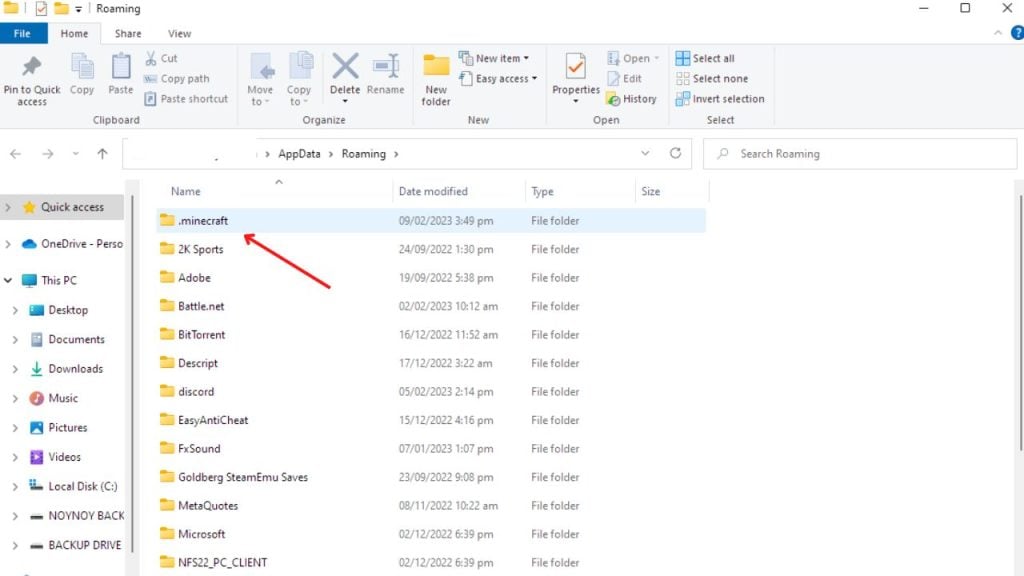
Here’s how you do it:
- Right click the “Start” button and click “Run” and type on the search box ” %appdata%” and click “OK”.
- Click the “.minecraft” folder.
Click the “mods” folder and delete individually all mods you installed. But if you want to delete all mods at once, just go to the “bin” folder and right-click on that and click “Delete.”
Fix #4: Update Java
The “Out of Memory” error in Minecraft can be fixed by updating Java. This is because doing an upgrade in Java fixes bugs and glitches in the Java runtime environment. Minecraft is written in Java programming and runs on the Java Virtual Machine (JVM), which runs the game’s code and handles memory allocation.
Older versions of Java can have bugs that slow down performance and cause Minecraft to say “Out of Memory.” Updating to the latest version of Java can help fix these bugs and make the game run better and prevent memory issues.
Also, newer versions of Java installation or Java edition may have better memory management or more RAM and performance adjustments that can help eliminate the Out of Memory error from happening. By making sure you have the latest version of Java, you can make sure Minecraft is running in the best way possible and reduce the chance of getting errors.
It’s important to remember that updating Java may also fix other performance issues and security flaws. For the best performance and security, it’s usually a good idea to keep your Java installation up to date. But before you update Java, make sure to download the Minecraft launcher or Game launcher.
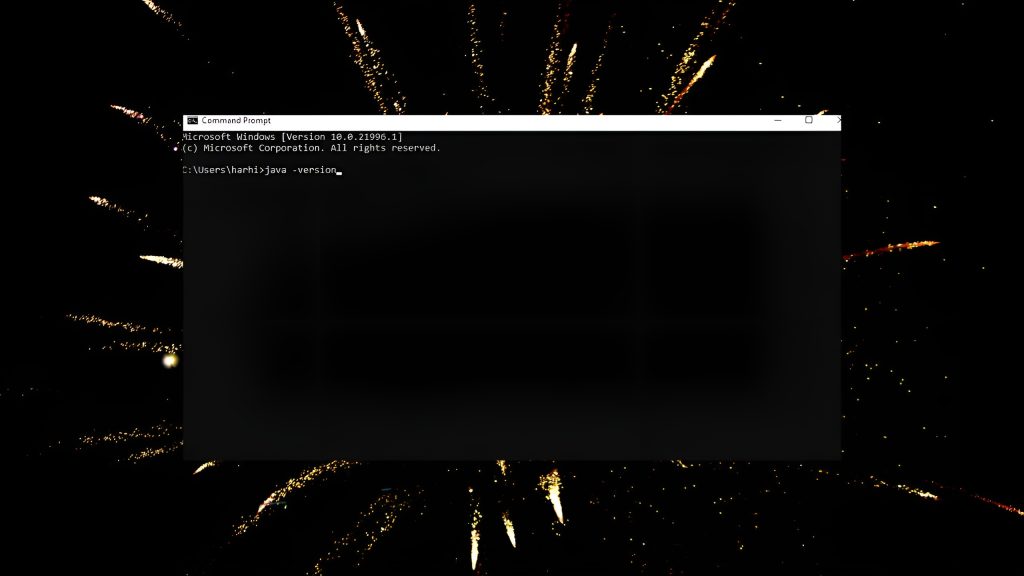
Here’s how to update Java
- To get the current version of Java, launch the Command Prompt or Terminal and run “java -version.” This displays the current version of Java installed on your machine.
- Download the most recent version of Java for your operating system from the official Java website (java.com).
- Double-click the Java installation file you downloaded and follow the on-screen directions to install the latest version of Java on your PC.
- Ensure that the latest version of Java is configured as the default Java runtime environment on your system by selecting the Java options in the Control Panel or System Preferences.
- Play Minecraft after updating Java and verify that the “Out of Memory” error has been addressed.
Fix #5: Increase System Resources (CPU Allocation)
Increasing system resources in Minecraft means giving the game more system resources, like RAM and CPU, so it can run better and lessen the chance of memory-related errors, like the “Out of Memory” error.
By giving Minecraft more system resources, the game has more memory to work with. This makes the game run more smoothly and reduces the chance of performance problems like lag, minecraft server problem, stuttering, or crashes. This can help make run Minecraft a better game overall and let players enjoy it to the fullest.
There are multiple ways to boost system resources and RAM for Minecraft:
- Upgrade your hardware: By upgrading your computer’s hardware, such as by adding more RAM, you can increase the amount of memory supplied to Minecraft and reduce the probability of experiencing the Out of Memory issue.
- Close other programs: Using memory for other programs while playing Minecraft can lead to the “Out of Memory” error. By closing these programs, Minecraft will have more memory to use, which makes it less likely that the error will happen.
- Disable unnecessary background processes: Disabling things like anti-virus software that run in the background but aren’t needed can free up memory for Minecraft to use and make it less likely that you’ll get the “Out of Memory” error.
By improving system resources in one or more of these ways, you can provide Minecraft more memory to work with and reduce the possibility of experiencing the Out of Memory error, allowing you to play the game more smoothly and enjoying a more satisfying gaming experience.