How To Fix LG TV Screen Is Flickering
Is your LG Smart TV screen flickering? There are various factors that can cause this issue such as a software glitch, settings issue or even loose HDMI cables. To fix this, you will need to perform several troubleshooting steps.
LG is one of the largest companies in the world that makes various consumer products including Smart TV models. The company’s Smart TV lineup is one of the best in the market today as it comes with some of the best features such as a OLED display or even an 75 inch 4K display to provide a great viewing experience.
How do I fix my LG Smart TV screen from flickering?
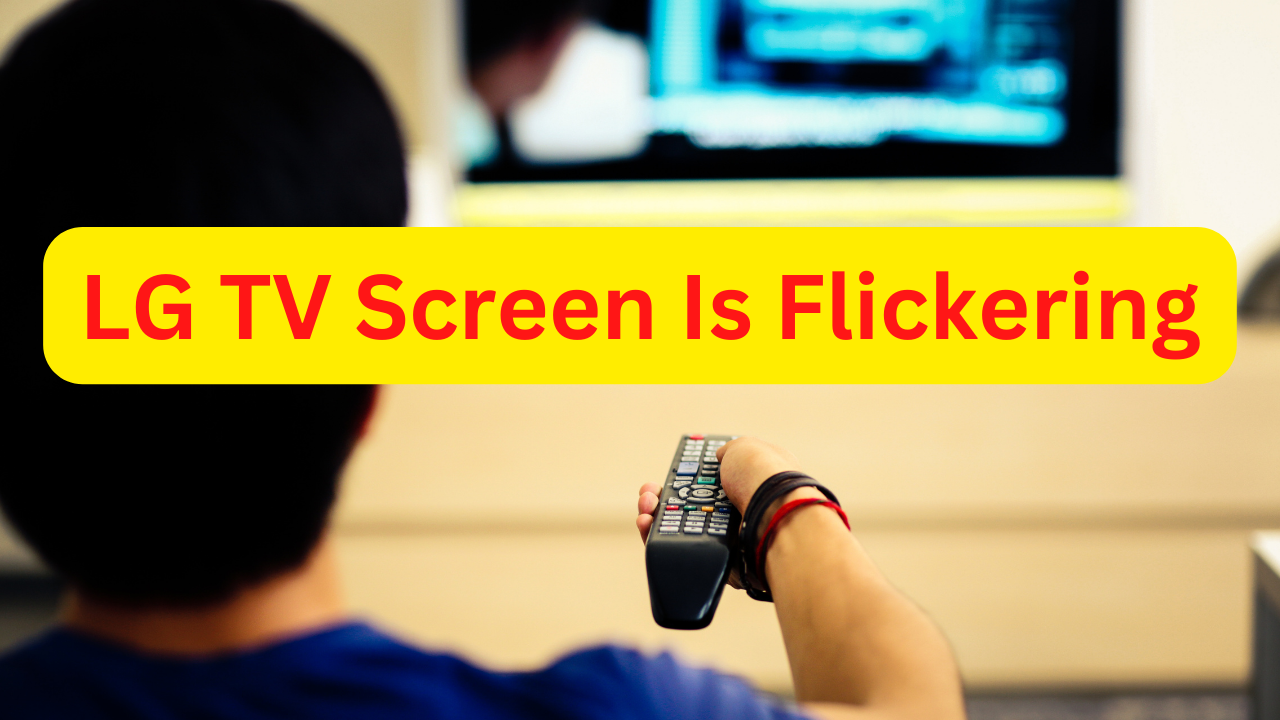
One of the issues that LG TV owners might experience is when the screen flickers. This can happen after you turn on the TV or when watching you favorite show. There are instances when the flickering problem disappears on its own but more often you will need to find out what’s causing it.
Here’s what you need to do to fix flickering LG TV screen problems.
Solution 1: Soft reset your LG TV
One factor that can cause the LG TV screen flickering issue is a software glitch. This can be due to the TV’s internal memory being overloaded or the TV’s operating system has crashed. In order to fix this, you just need to soft reset your LG TV.
Soft reset
Press and hold the power button on the TV for at least 10 seconds.
When the LG TV turns off unplug its power cord from the power outlet. You will know it is off when the power button lights is no longer lit.
Wait for a minute before plugging the power cord back to the powere sourcr then turn on the LG TV.
Try checking if the LG TV flickering issue still occurs.
Solution 2: Check Your HDMI Cables
One of the factors that can cause the LG TV flickering issue is because of bad HDMI connections. Try removing the HDMI cables then plug them back in making sure that they are secured tightly.
You can also try cleaning the HDMI cords by following these steps.
Remove the HDMI cable connected to the back of your TV.
Clean the contacts both of the cable and in the connector on the TV by blowing gently on them.
Firmly push the cables back into their slots on the TV.
Switch your TV back on again.
Sometimes the problem can already be caused by a defective HDMI cable. If this is what’s causing the problem then you will need to use a different HDMI cable.
Solution 3: Run the LG TV screen self diagnosis test
One of the reasons why your LG TV screen will flicker is because of some custom picture settings made. You can run a picture test to determine what settings is causing this issue.
LG TV picture test
Go to Settings.
Go to All Settings.
Go to Support.
Open Screen self diagnosis.
Your LG TV will run several tests and suggest any adjustments that you should make.
Solution 4: Update your LG TV software
It’s important for your LG TV to run on the latest software updates as this will have several enhancements as well as bug fixes that could fix the screen flickering issue you are experiencing.
Update LG TV software manually
Go to Settings using the LG TV remote control.
Go to All settings.
Go to Support.
Select Software update.
Select Check for Updates. If an update is available then select Download and Install.
After getting the latest software update try checking if the LG TV screen flickering issue still occurs.
Solution 5: Disable the energy saving mode on your LG TV
One of the reasons why the flickering screen issue will occur is because of an active energy saving mode. Try turning off this feature and check if the issue still occurs.
Turn off energy saving mode
Open Settings using the LG TV remote control.
Go to All Settings.
Go to Support.
Go to Energy Saving.
Disable Energy Saving mode.
After turning off this feature try checking if the TV flickering issue still occurs.
Solution 6: Adjust the backlight of your LG TV
Another factor that can cause screen flickering issues on your LG TV is a backlight problem. Using 100% of the backlight can reduce the lifespan of your TV screen which can lead to flickering issues.
Adjusting the TV backlight
Open the gear or menu button on your LG TV remote.
Select All Settings.
Go to the Picture Menu.
Select Picture Mode Settings.
Hover to the Backlight menu order under the Customize section.
Lower the backlight level if it is set to 100.
Solution 7: Perform a factory reset on your LG TV
In case the flickering screen issue persists then you will need to reset to initial settings your LG TV. This will bring back the TV to its default factory settings and usually fix any problems caused by a corrupted LG TV software.
Factory reset LG TV
Press the Settings button on your remote.
Go to All Settings.
Open the General tab.
Select Reset to Initial Settings.
Click OK to confirm.
After the factory reset has completed try to check if the screen stops flickering.
Solution 8: Contact LG TV support
There are instances when the problem can already be caused by a hardware problem. If this is already a hardware issue caused by a damaged LCD panel or T Con board then you will need to contact the nearest LG TV customer service center and have the TV fixed.