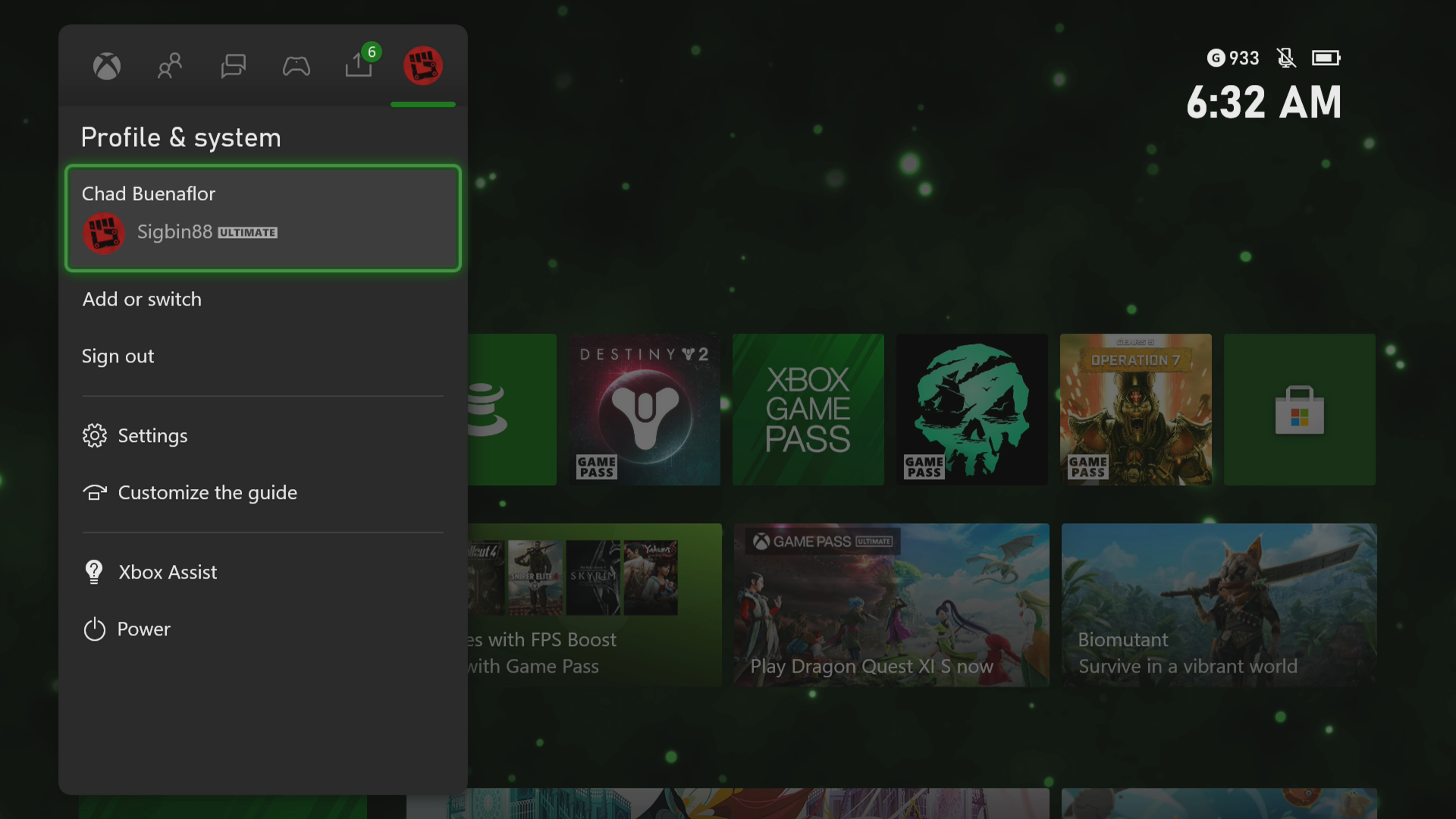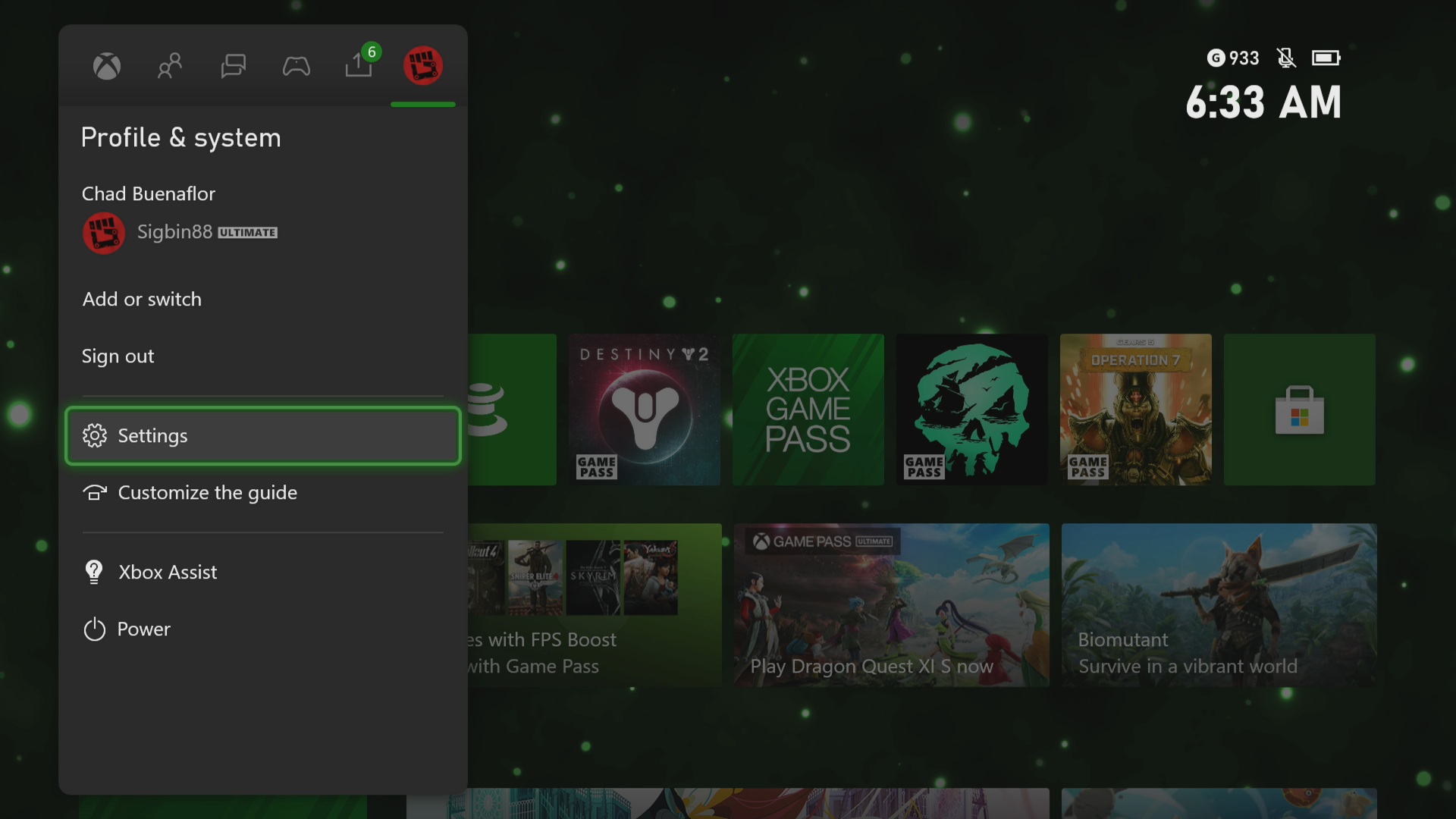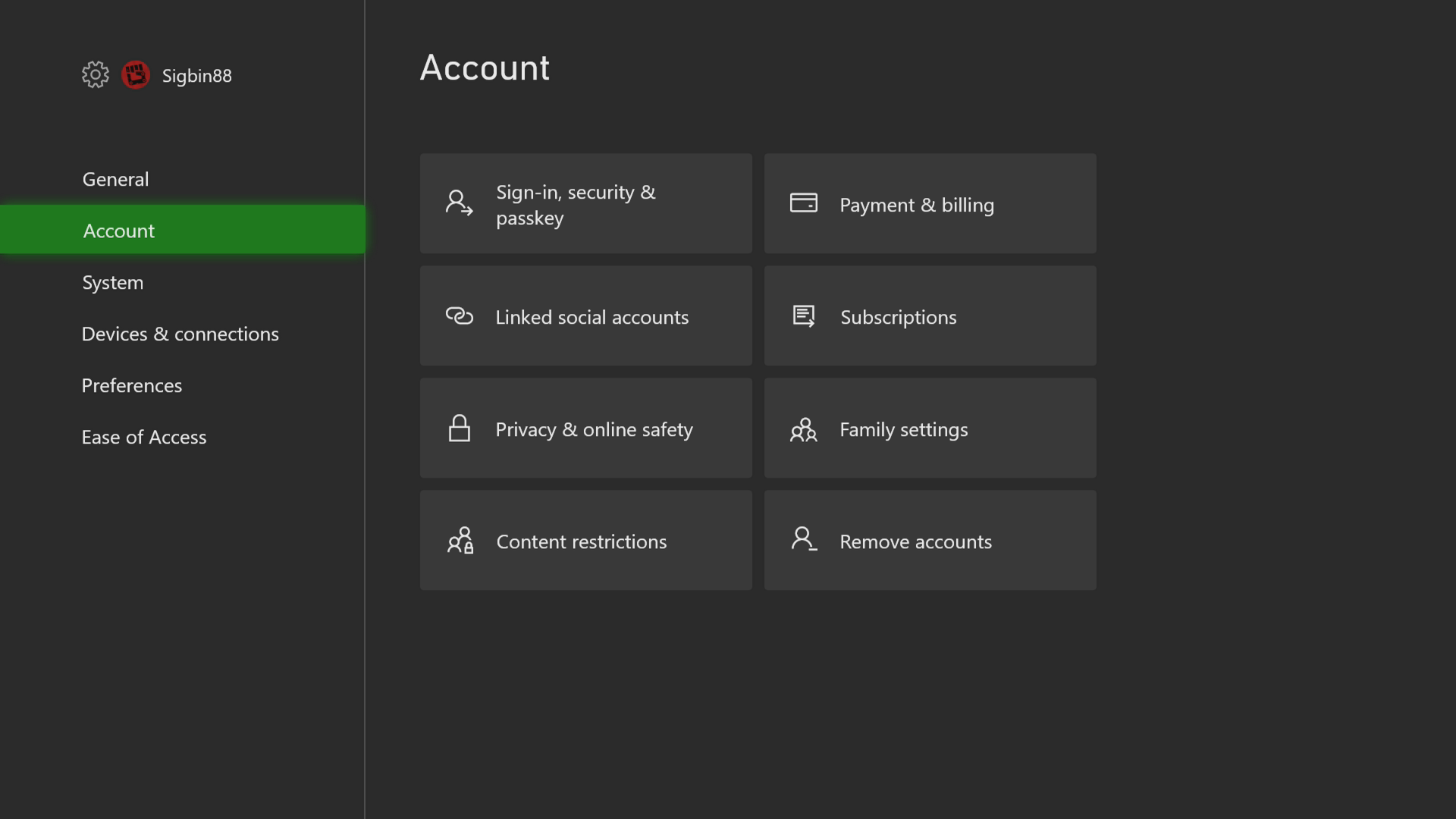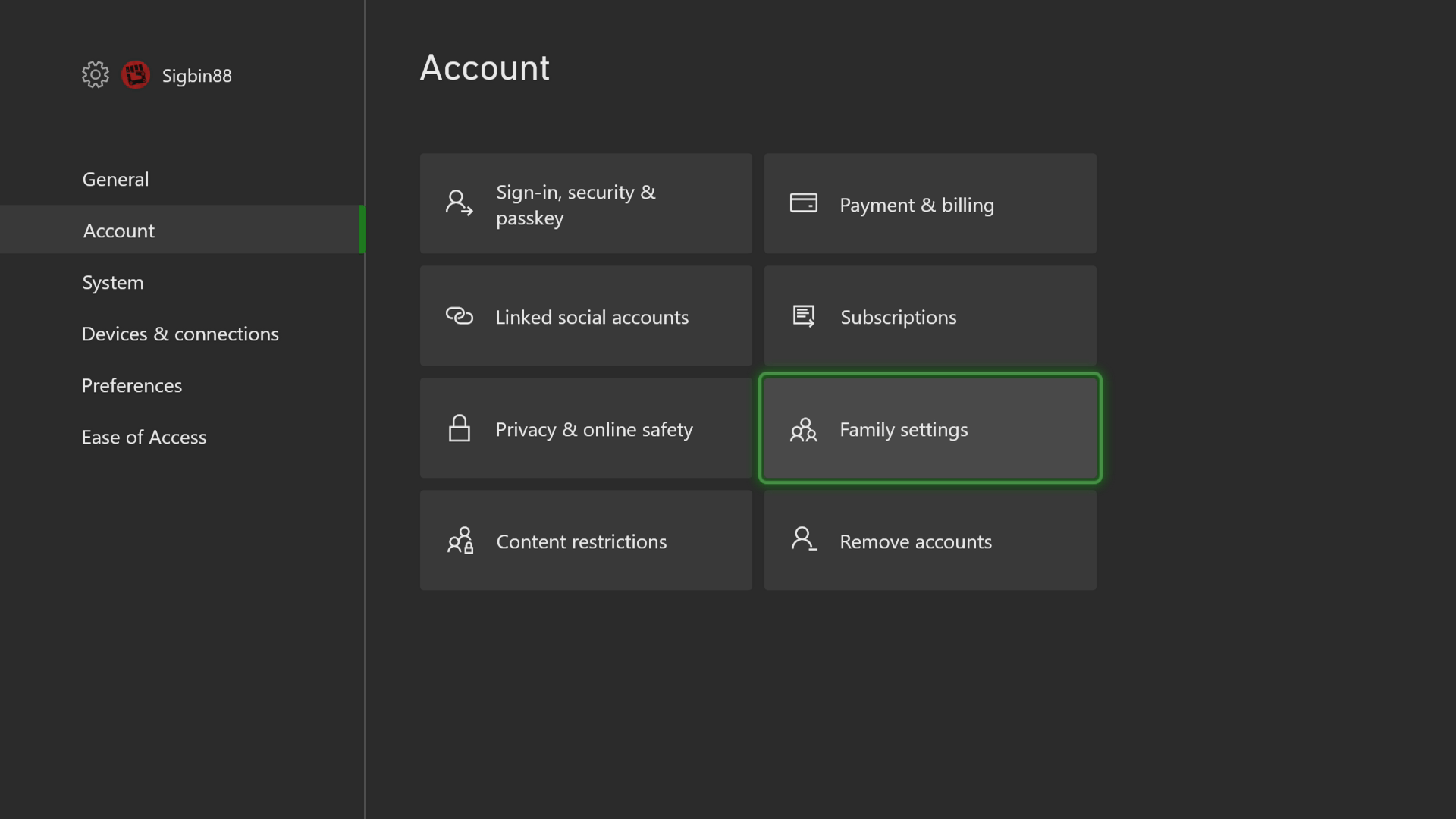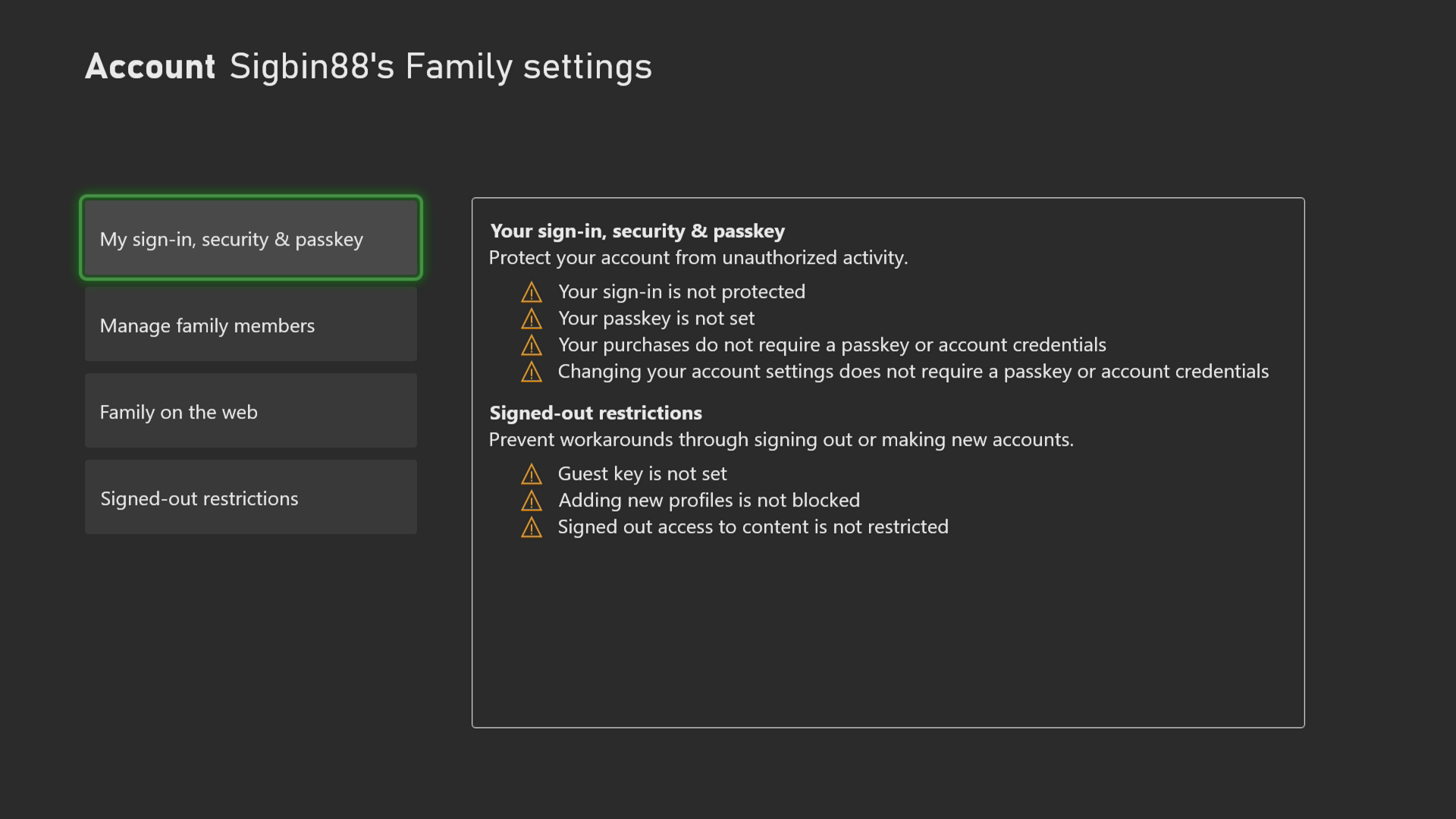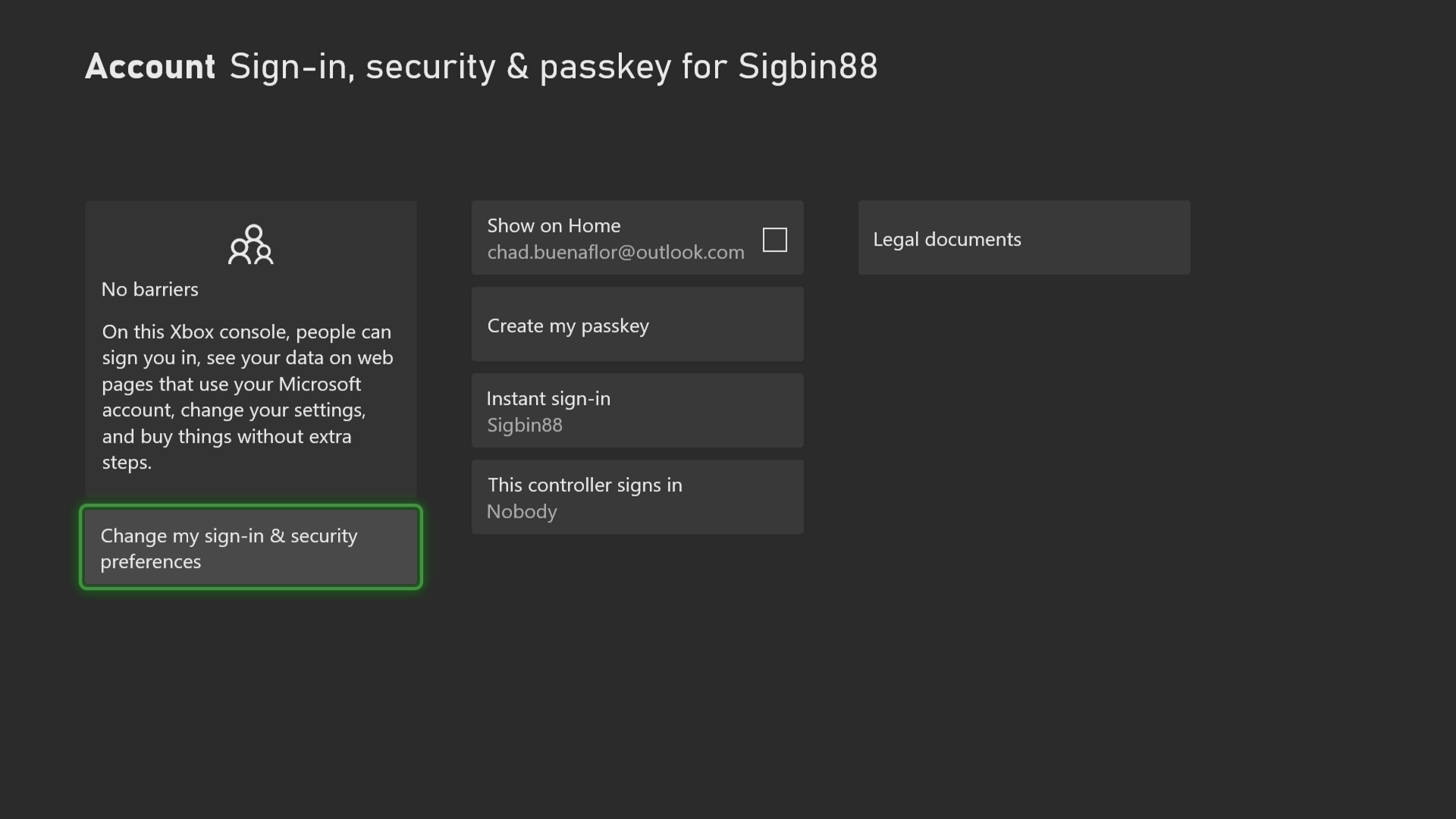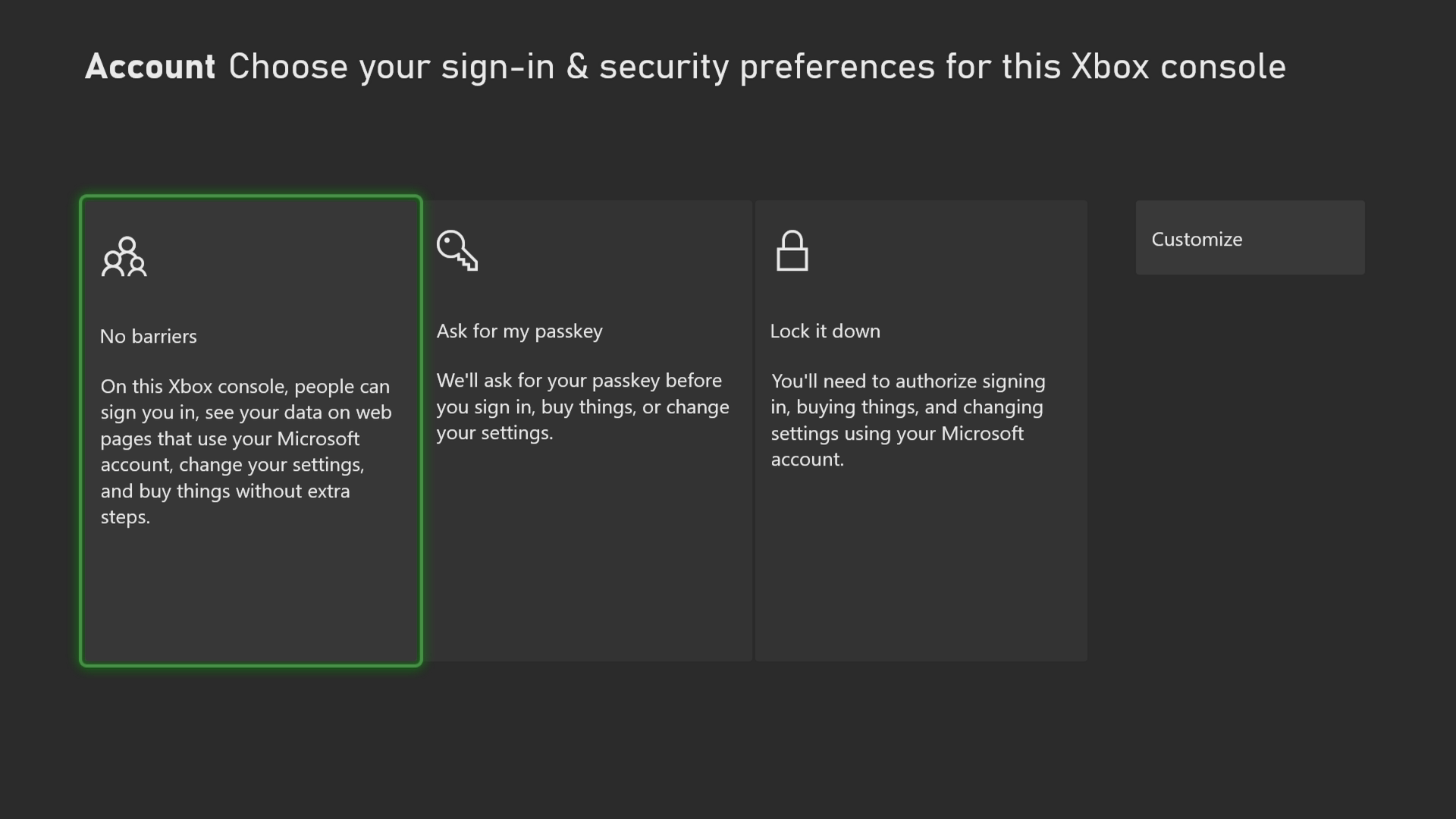How To Turn Off Xbox Series X Parental Controls
You can easily turn off Xbox Series X parental controls using the Xbox Family Settings app on your mobile phone or from the settings menu of the console itself. Turning this feature off will remove restrictions to the Xbox such as making purchases or getting rid of time limits.
The Xbox Series X is the most powerful next generation console of Microsoft that was first released last November 2020 along with the Series S. This gaming console has several outstanding features such as the ability to play your favorite games in true 4K resolution at 60fps up to 120 fps , a very low loading time so you don’t have to wait, and backwards compatibility to hundreds of games just to name a few.
Turning off the parental controls on your Xbox Series X
The parental control feature of this Xbox Series X allows a parent to easily monitor and manage their child’s gaming activities. Some of the features available to you when you use this are as follows.
- Child account setup.
- Limit screen time settings.
- Age appropriate content settings.
- Chat settings.
- Ask to buy notifications when making store purchases to avoid over spending.
- Multiplayer settings.
- Clubs and cross network play.
- Receive notifications of incoming requests from your child that you can respond to from your mobile device in real time.
- Manage your child’s friend list and incoming friends request.
Other features will soon become available in the near future to ensure the online safety of children using this new Xbox gaming console.
There are two ways to disable the parental controls of this Xbox Series X. Take note that once it is off you will not be able to monitor the activities of children using this device such as setting screen time limits, manage their privacy settings, or oversee their online safety. You can use the Xbox Family Settings smartphone app which can be downloaded from the Google Play Store or the App Store. You can also do it from the consoles setting menu.
Use the Xbox Series X console settings to turn off parental controls
Here’s what you need to do to disable this feature.
Time needed: 3 minutes.
Disable parental controls
- Press the Xbox button.
This can be found on your controller.

- Select Profile & System.
This is the last tab on top of the side menu.

- Select Settings.
This will open your Xbox Series X settings.

- Select Account.
This will show you the account setting of the console.

- Select Family Settings.
This brings you to the family management section.

- Select My sign-in, security & passkey.
This shows you your account protection.

- Select Change my sign-in & security preferences.
This allows you to change the security setting of the Xbox

- Select no barriers.
Anyone can access your Microsoft account without restrictions.

Hopefully this solution will help you disable the parental controls of your Xbox.
Visit our TheDroidGuy Youtube Channel for more troubleshooting videos.