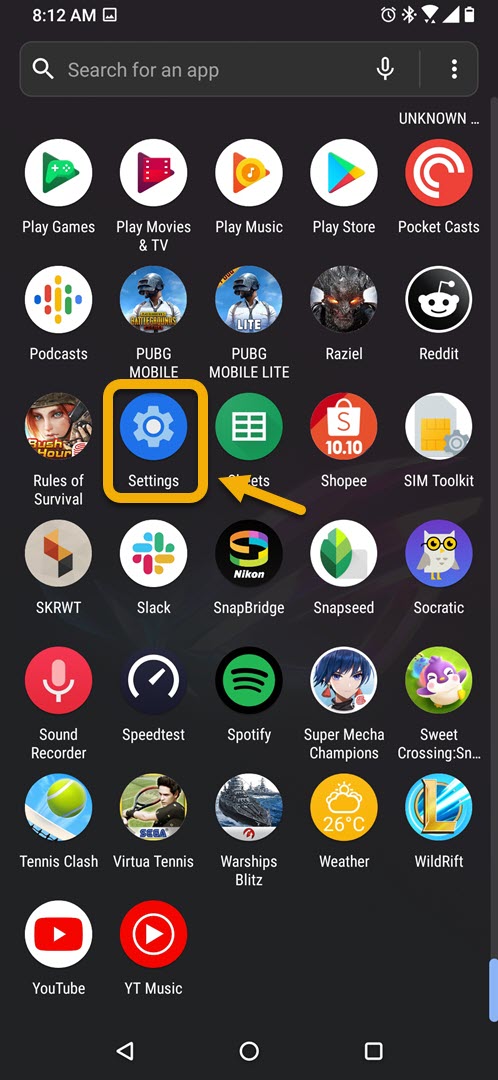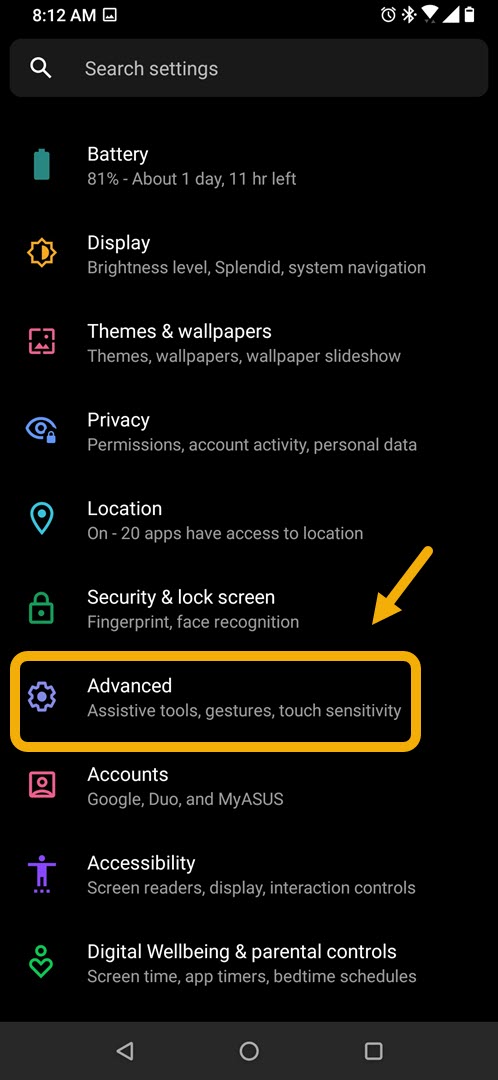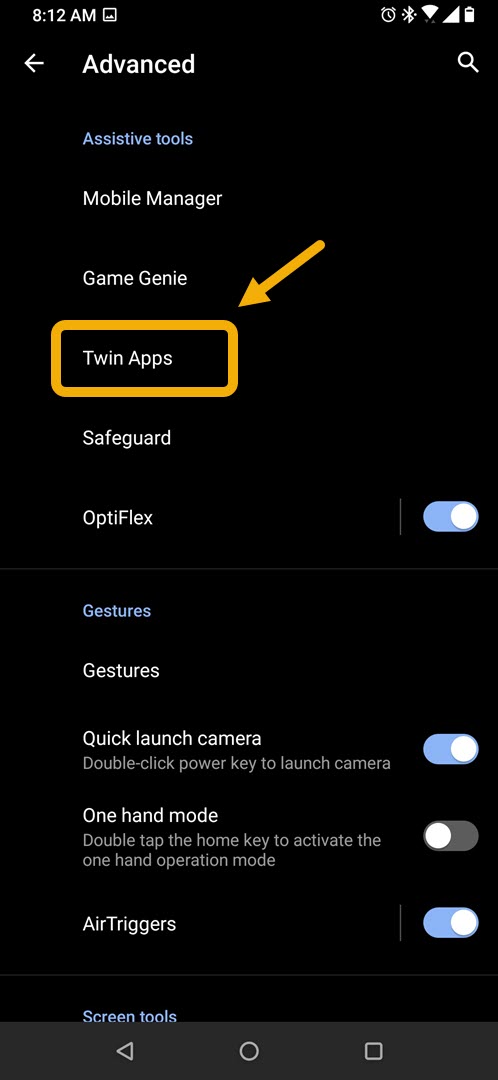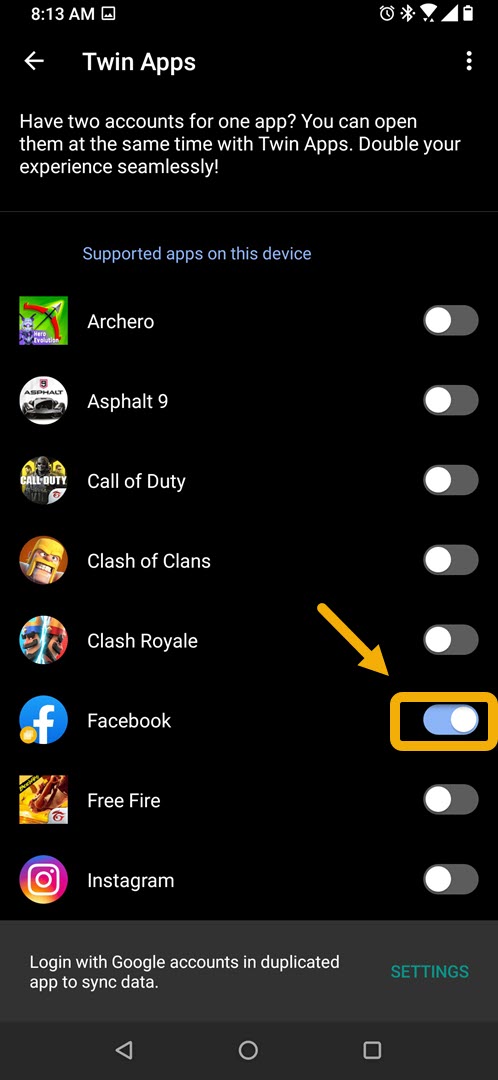How To Run Two Copies Of The Same App On ROG Phone 3
You can run two copies of the same app on ROG Phone 3. This will allow you to easily access two separate social media accounts at the same time for example without logging out of them. This can be easily done from the Twin Apps feature of the device.
The best gaming smartphone this 2020 is undoubtedly the Asus ROG Phone 3. It’s a third generation model that has several outstanding features that allows it to provide an excellent gaming experience. Under its hood is a Snapdragon 865+ chip, 16GB of RAM, 512 GB of storage, a 144 Hz refresh rate AMOLEd display, and a 6000 mAh battery. If you are an avid mobile gamer then you should definitely consider getting this device.
Running two copies of an app on your Asus ROG Phone
If you are the type of person that has more than one Facebook account or if you have two COD Mobile accounts then you don’t have to constantly log out and login to your accounts. You can in fact run both of them together at the same time on your phone by using the Twin Apps feature.
Here’s how you can do this.
Opening two accounts for one app at the same time using your ROG Phone 3
You can double your experience with an app at the same time by taking advantage of the Twin Apps feature of the phone.
Time needed: 5 minutes.
Turning on Twin Apps
- Tap on Settings.
You can do this by swiping up from the Home screen then tapping on the Settings icon.

- Tap on Advanced.
This is where you can access the assistive tools, gestures, and touch sensitivity.

- Tap on Twin Apps.
his is where you can select which app to clone.

- Turn on the switch for the selected app.
This will allow you to use a second account at the same time.

After performing the steps listed above you will successfully run two copies of the same app on ROG Phone 3.
Visit our TheDroidGuy Youtube Channel for more troubleshooting videos.