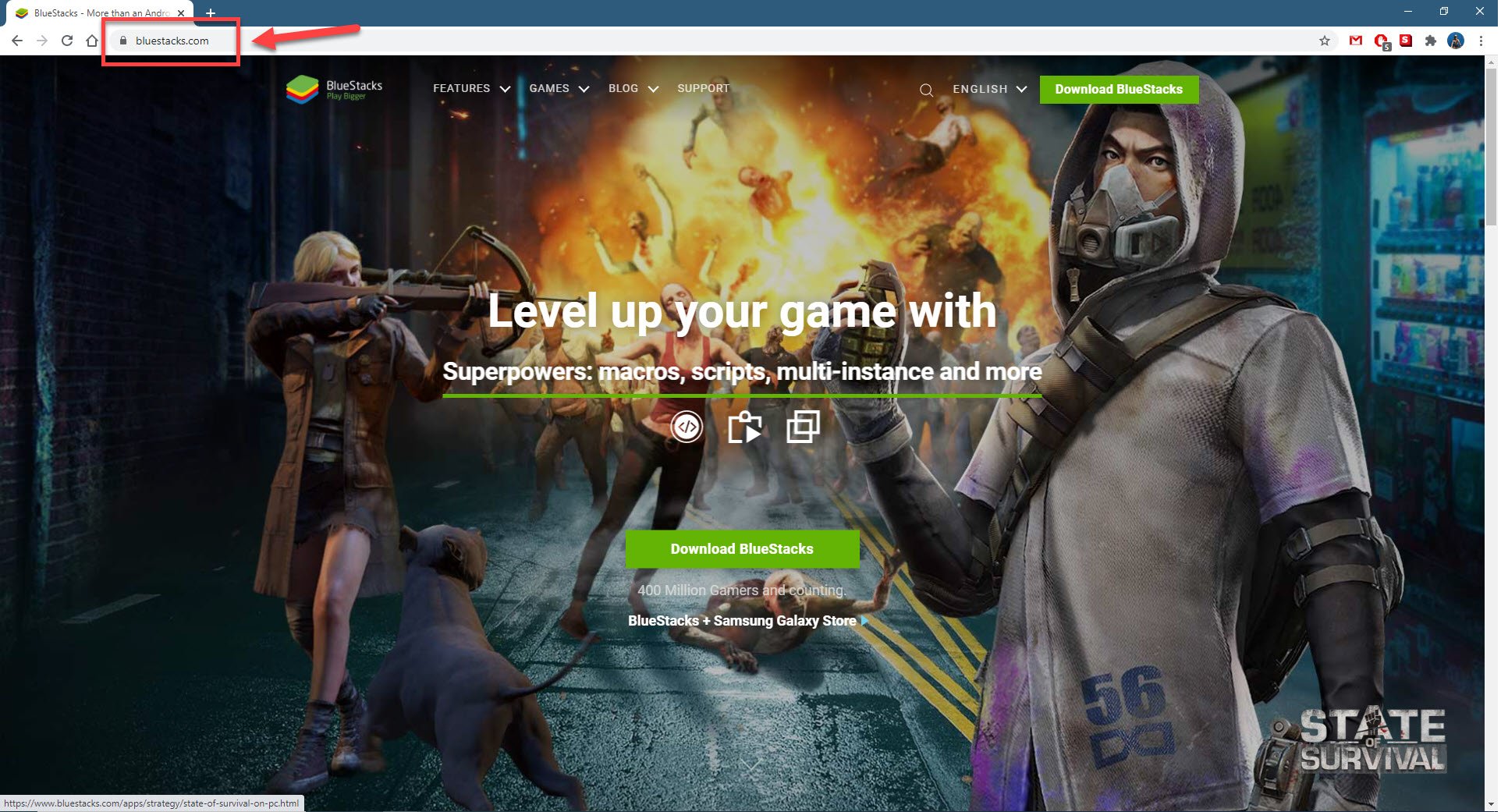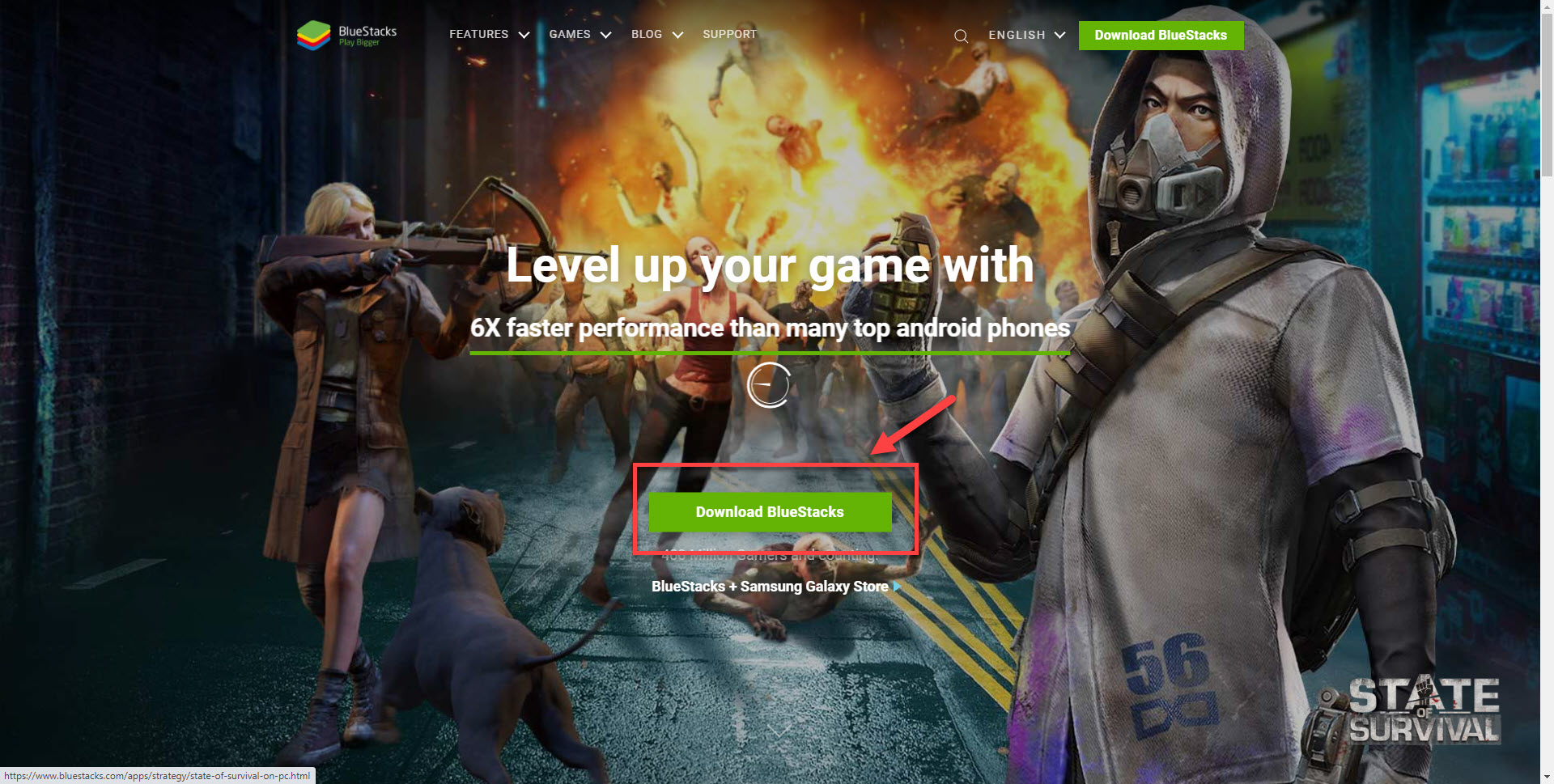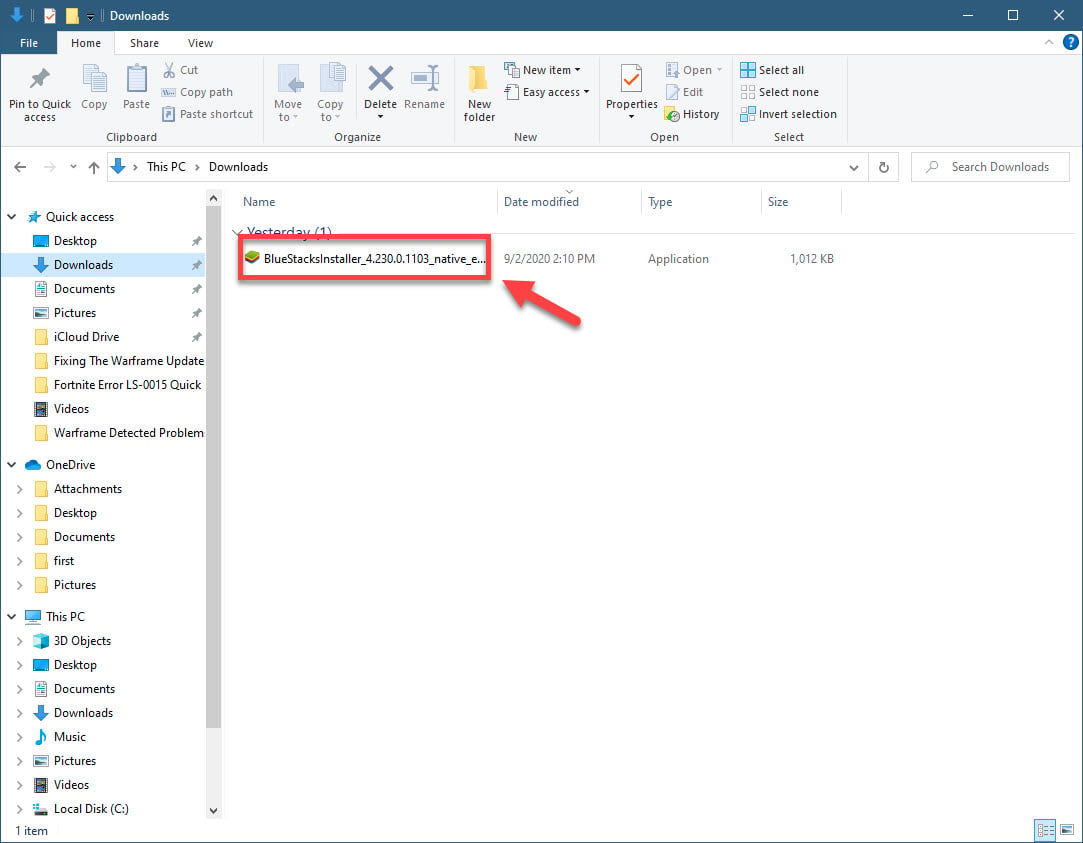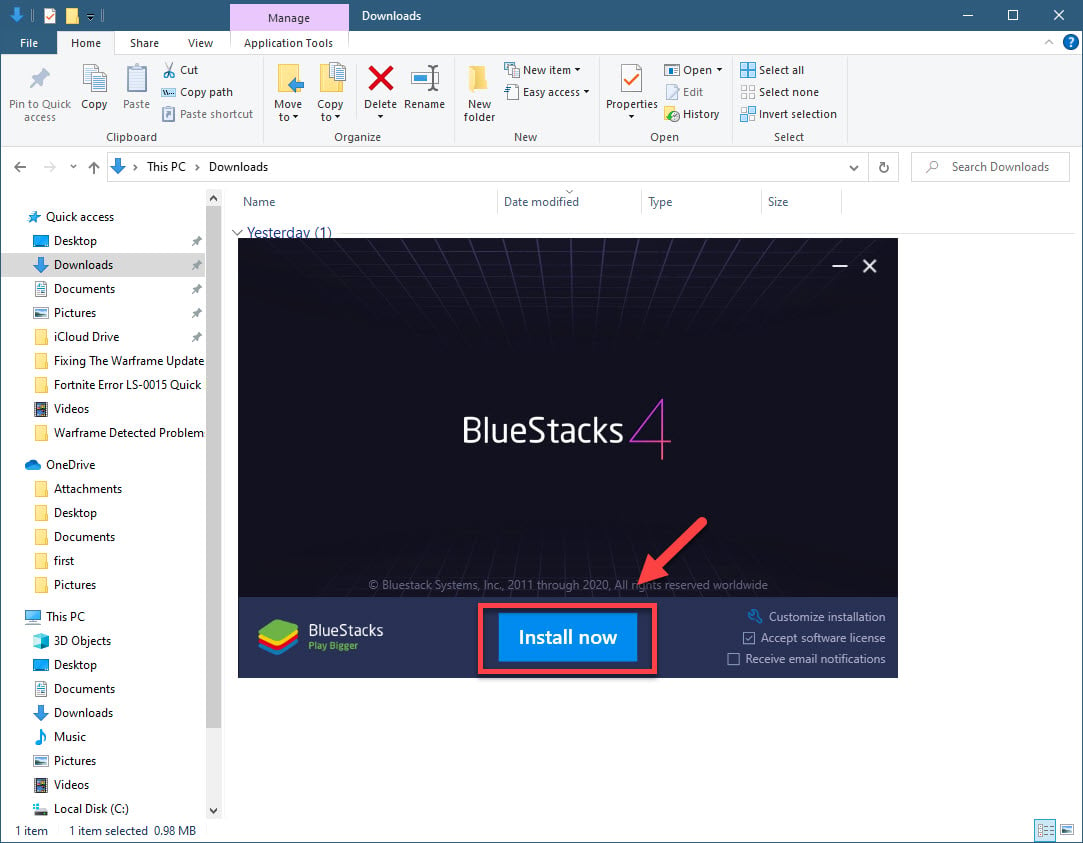How To Install Among Us On PC For Free
Although this game is quite cheap to buy at Steam there are still other people who want to try it out for free. You can install Among Us on PC for free if you use Bluestacks. This software allows you to run the free Android version on your computer.
Among Us is an online murder mystery game that was first released in 2018 that has suddenly risen in popularity today due to the number of streamers playing the game. The gameplay is quite simple. Place ten people in a spaceship and let them complete a series of simple tasks. One or two of them are impostors though, whose aim is to kill the other crew members.
Downloading Among Us on your PC for free
If you would like to experience the best way to play the game on your computer then you just need to buy the game for $4.99 over at Steam. Another alternative is to play the mobile version of the game ( which is FREE) with the help of Bluestacks.
Basically, you will need to install the Bluestacks software on your computer. Then you can download the game from the Google Play Store of Bluestacks.
Make sure your computer meets the recommended requirements to run Bluestacks.
- OS: Microsoft Windows 10
- Processor: Intel or AMD Multi-Core Processor with Single Thread PassMark score > 1000.
- Graphics: Intel/Nvidia/ATI, Onboard or Discrete controller with PassMark score >= 750.
- RAM: 8GB or higher
- HDD: SSD (or Fusion/Hybrid Drives)
- Internet: Broadband connection to access games, accounts, and related content.
How to download and install Bluestacks
Here’s what you need to do to get Bluestacks on your PC.
Time needed: 5 minutes.
Download Bluestacks
- Go to https://www.bluestacks.com/.
This is where you will download the official version of Bluestacks.

- Click on the Download Bluestacks button.
This will download the installer to your computer.

- Double click the downloaded Bluestacks installer file.
This will open the installer.

- Click the Install Now button.
This will start the installation process.

How to play Among Us on PC for free
You will need to login to your Google account first on Bluestacks. Once this is done, just open the Google Play Store then search for “Among US”. When you find the game proceed with downloading it. After the installation has finished you can now play it on your computer. The good thing about this is that you will still be able to play with your friends who play on the Steam version of the game because it supports cross-platform play.
After performing the steps listed above you will successfully install Among Us on PC for free.
Visit our TheDroidGuy Youtube Channel for more troubleshooting videos.