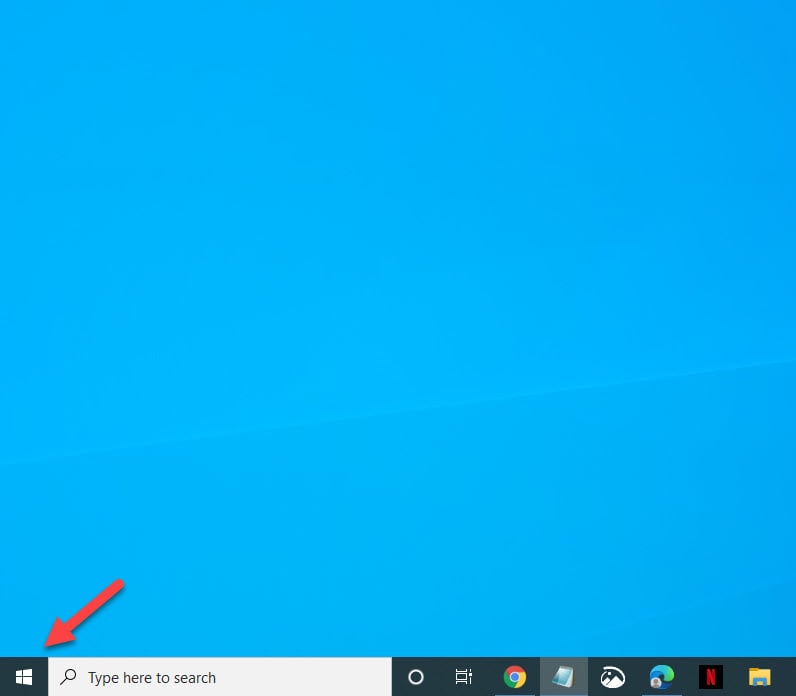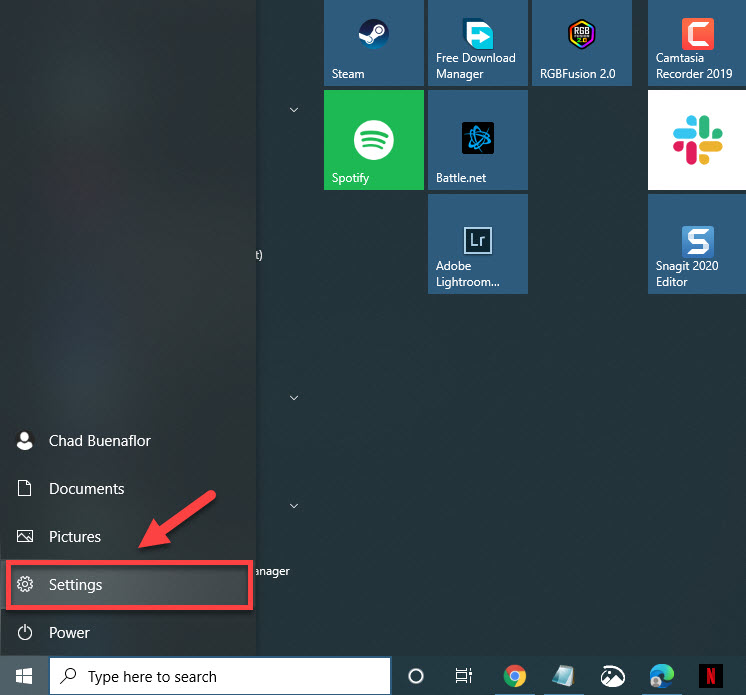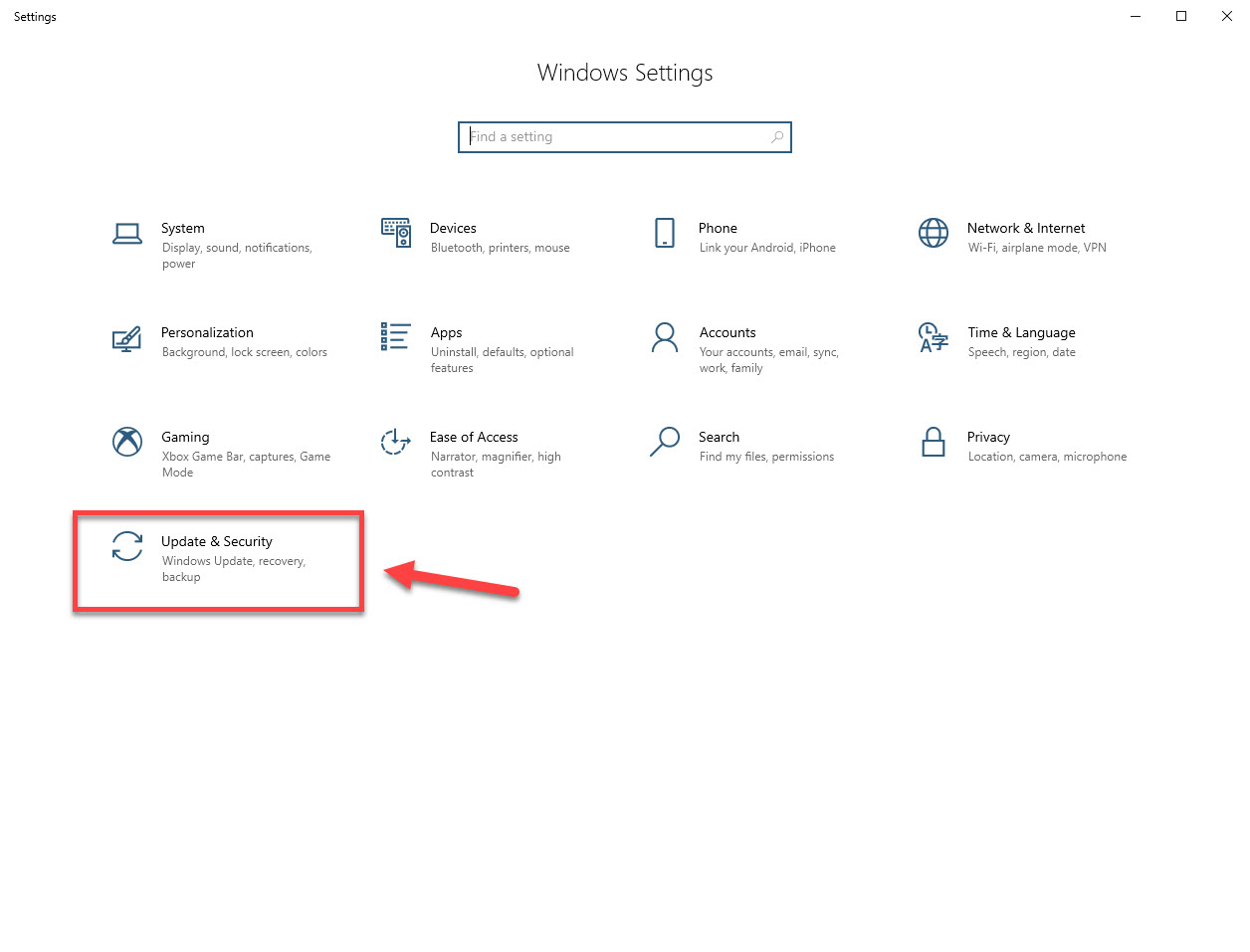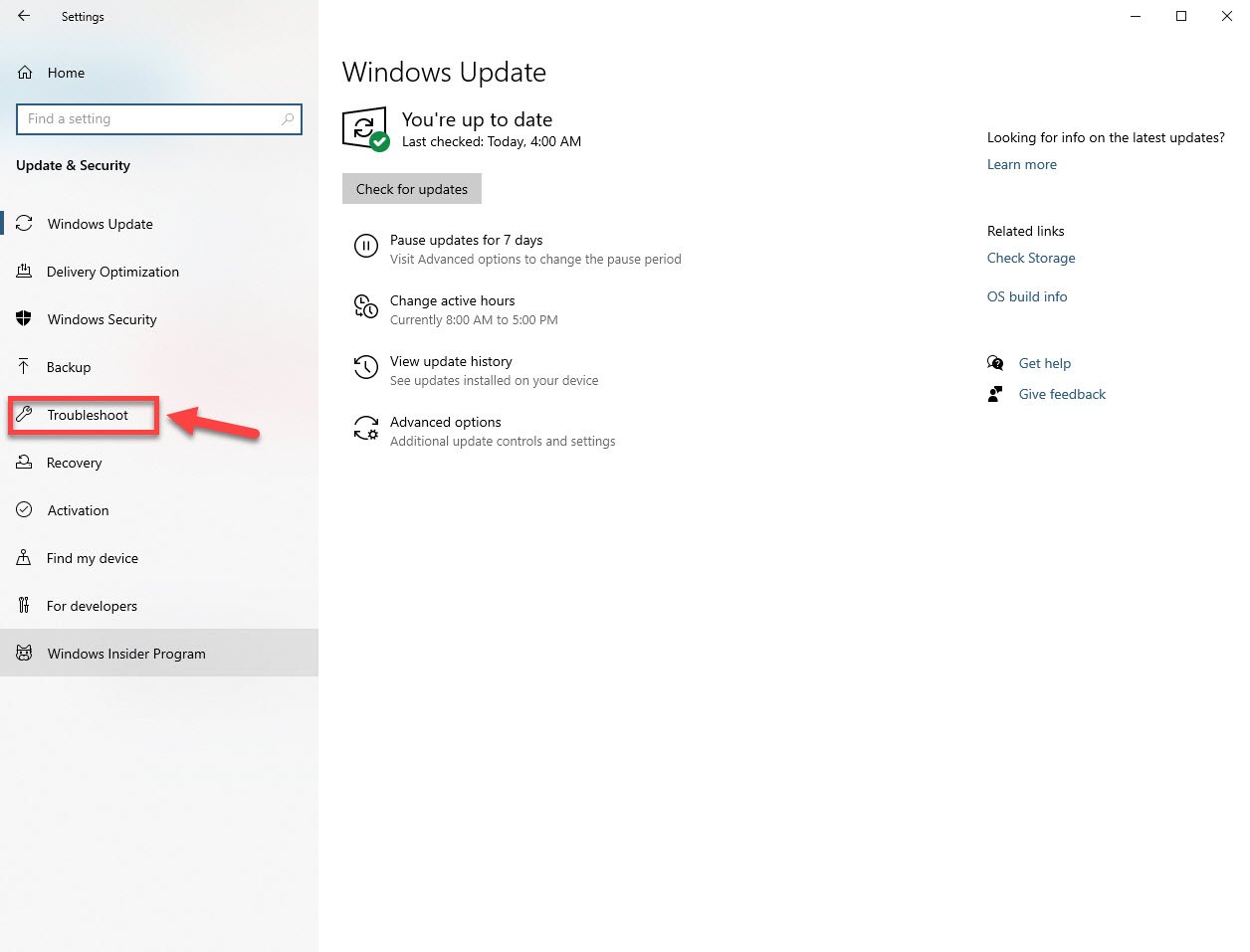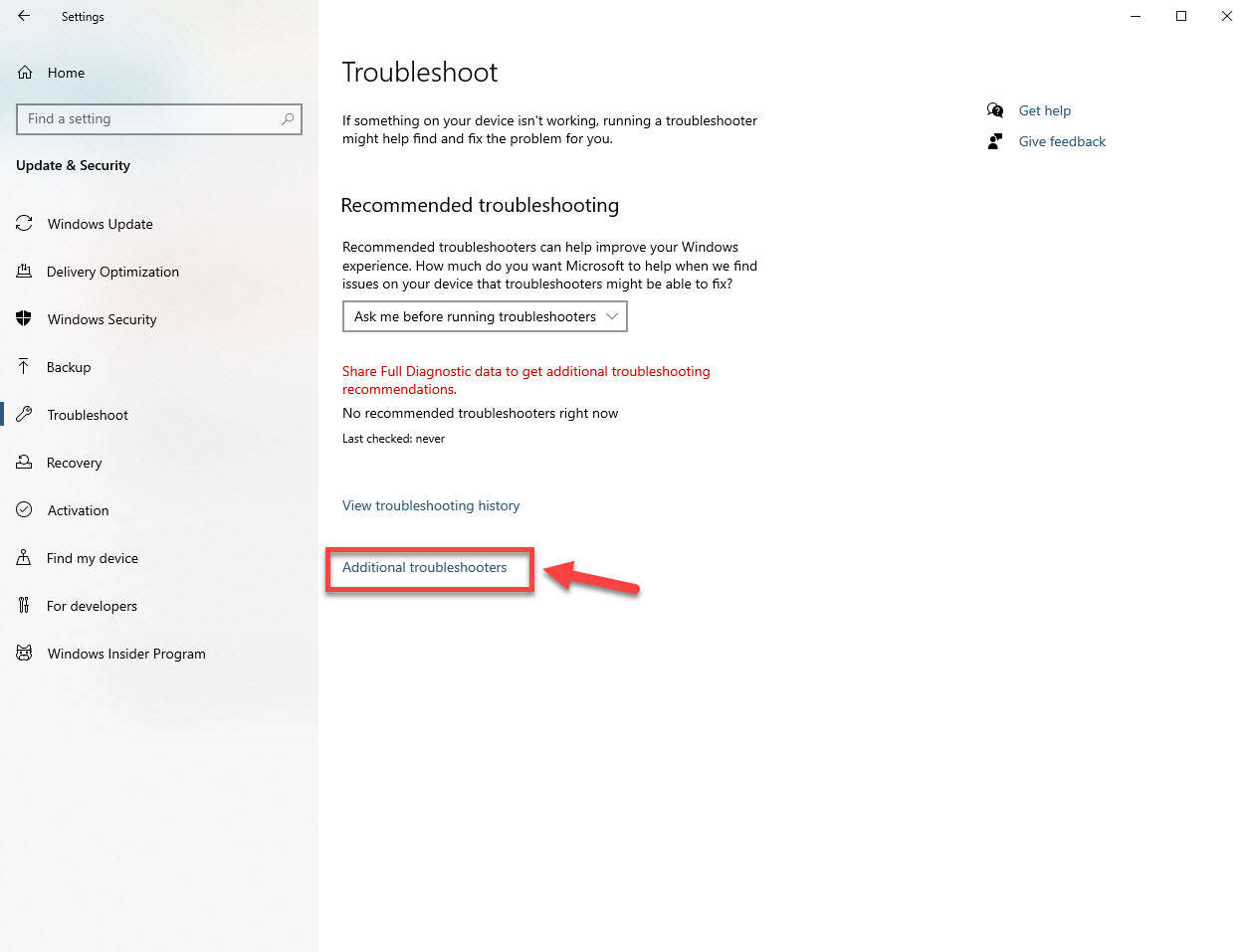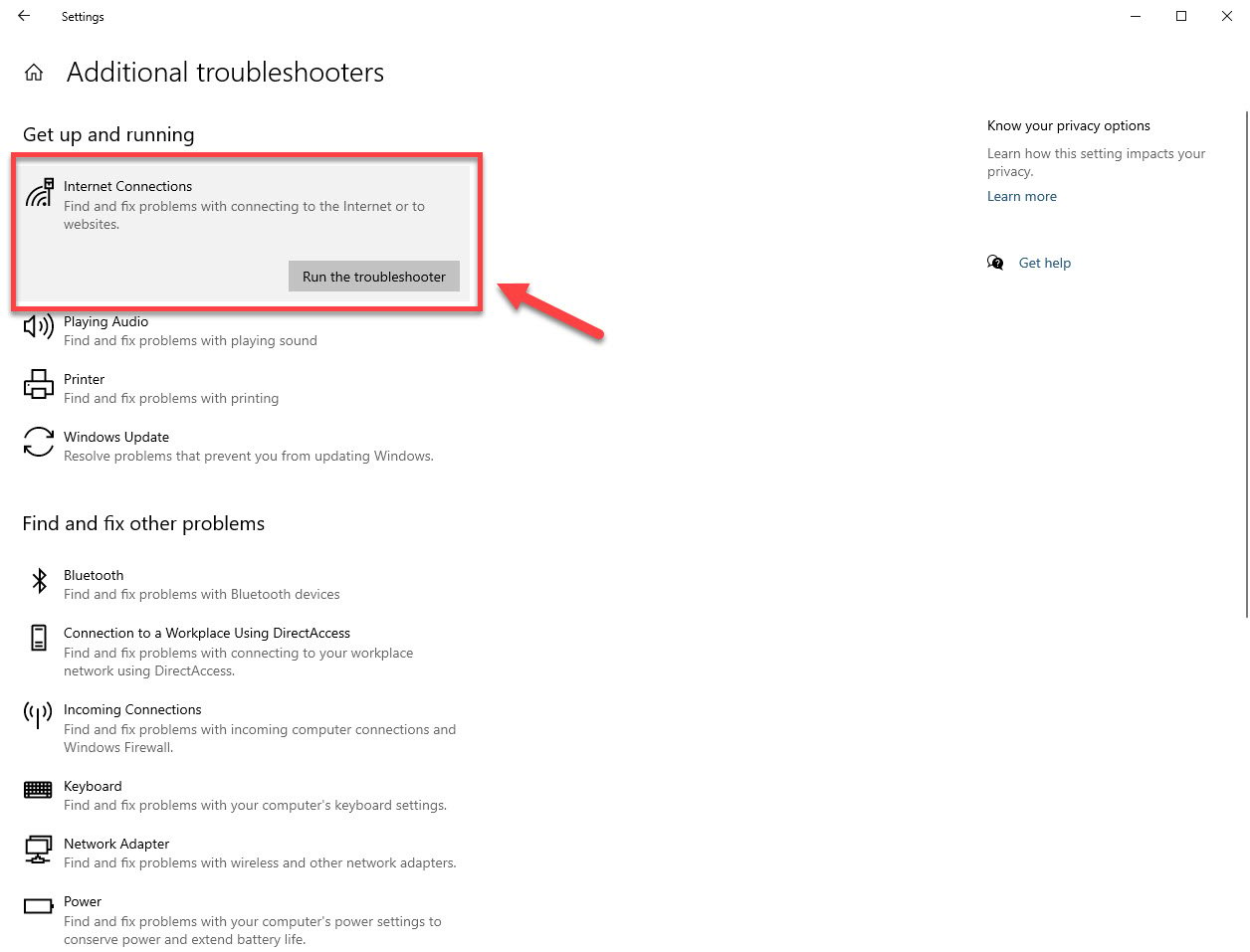Among Us Disconnected From Server Error Quick Fix – Why Among Us Keeps Disconnecting |Among Us You Disconnected from the Server Reliable Packet 1
If you are experiencing the Among Us disconnected from server error while playing the game, then this is most likely due to the game server being full. Another possible reason why Among Us will encounter such issue is an internet connection issue. To fix this you will need to perform a series of troubleshooting steps.
Among Us is an online murder mystery video game first released by Innersloth in 2018. This game is played by up to ten players, one or two is an impostor while the rest act as crew members. The job of the impostor is to kill everyone while the crew must complete tasks and find out who the impostor is. Many people got addicted with this multiplayer game.
Fixing the Among Us game keeps getting disconnected from server
If you are playing Among Us game, you might have encountered several issues. One of the problems that you might encounter when trying to play Among Us online game is when you keep getting disconnected if you’ve tried to join already. If you have encountered this problem for quite some time or days ago already, here’s what you need to do to fix this.
What to do first:
- Restart the computer and modem/router.
- Update your Steam client.
- Check for any game updates.
- Install any new Windows updates.
Method 1: Check your internet or data connection
You need to make sure that the computer you are using to play this game is getting the right bandwidth and ping results. To do this you can do a speed test from websites such as https://www.speedtest.net/. You should take note of the ping, download, and upload results. If the ping is too high (more than 100ms) or the download and upload speed is too low then this might be the reason why you are getting disconnected while playing Among Us. To fix this try removing other devices from the network and stop any downloads that might be in progress. Attempt to play the game and if the issue persists then you should contact your ISP and check for the wi fi connection, especially if the connection issues or occurred network is unreachable.
If you are seeing an error like “check the host or check with the host to see if you can join next round or matchmaker is full or unable to join is full check”, the server must be full. Wait for a few minutes and try changing the game servers (by clicking the globe icon) to the best option. Common errors such as “ server reliable packet 1 size” or “remote has not responded, sent pings that remote” can occur if a lot of people (party game) are trying to join server regions.
If you are one of those using a mobile version of the game, make sure that you have a good data connection. Slow mobile internet connection may cause the Among Us game you tried or join already started check to forcibly disconnected as it could not send data to the servers.
Method 2: Run the Internet troubleshooter tool to fix disconnected from server problems
One of the tools that you can use to check if the problem is with your computer network settings is the internet troubleshooter tool if you are a PC gamer.
Time needed: 5 minutes.
Internet troubleshooter tool
- Click the Start button.
This can be found at the lower left side of the screen.

- Click Settings.
This will open the Settings window.

- Click Update & Security.
This is usually the last option on the Settings window at the bottom right corner.

- Click Troubleshoot.
This can be found on the left pane.

- Click Additional troubleshooters.
This can be found on the right pane or could be at the bottom right corner.

- Click Internet connections then Run the troubleshooter.
This will start the troubleshooting tool. Follow any recommended steps that need to be done. After that, verify if the disconnected from server error is gone.

If after performing the steps listed above and you still get or it did not fix disconnected from server error (or getting a “reliable packet” and “socketexception occurred network or data as a socketexception” error) from the game then this could already be caused by server issues on the server region. Try changing your server region. You may keep trying or check for other game error codes. Innersloth is already aware of this and promises to add more game Among Us servers to accommodate the increase in the number of players. Playing with friends can be more fun as they say. They can also join if you’re playing already.
After performing the steps listed above you will successfully fix the Among Us disconnected from server error. Try to play the game after performing the procedures. You might play a game or join a game with friends and know if the issue has been fixed or if there is something wrong with the Among Us game.
I hope that you found this article helpful in fixing Among Us disconnected 6 pings error. If so, please share this post to your friends or colleagues who is also playing Among Us game but is getting disconnected problem.
Do you have any other troubleshooting steps that resolved the disconnected from the server error? Share it with us and let other players fix their disconnected from the server issue at the bottom right of the page.
Aside from Fix Among Us disconnected 6 pings error/ among us you disconnected from server reliable packet 1, you can also visit our TheDroidGuy Youtube Channel for more troubleshooting videos.