How To Get A Streak Back on Snapchat After Losing It | Tutorial
If you’re an avid Snapchat user, you know for certain what a Snap streak is. A Snap streak is a scoring system within Snapchat that allows you to go on “streaks” with the friends that you Snap ( with the most snaps sent ) the most.
Generally, the way it works, is that you get a “flame” icon next to your friend, with a number of how long your streak has been going. You have to send a snap and receive a snap to and from your friend everyday to increase your streak.
Sometimes this streak will run out and you’ll have to start over if neither you or your friend sends a snap in your conversation. This streak can sometimes disappear due to glitches and network issues as well. It’s infuriating, but worry not, there is a way to get your Snapchat streak back and rolling again from where you left off.
What Are Snap Streaks?
Snapchat has a fun scoring system for its most frequent users: Snap streaks. The basic idea is that you start a streak when you send your friend a snap, and your friend sends one back.
The snaps — of course — have to be viewed to start the streak. If you do this at least once a day, you’ll see a “flame” emblem emoji next to your friends’ name after doing this for three consecutive days. There’s usually a number that sits to the left of this flame, indicating how many consecutive days your streak has been going for.
Your Snapchat streak is in jeopardy of running out if neither you or your friend snap each other within a 24 hour period. If your Snapchat streak is close to ending, an egg timer will appear next to the flame to indicate, well, that your Snapchat streak is about to end. It’s basically a warning to send your friend a snap to keep the snapstreak going!
If the 24 hours time limit runs out, the flame disappears and you have to start your Snapchat streak all over again. It’ll take another three days of snapping back and forth, at least once a day, to get that flame emblem back.
It’s worth noting that simply sending text-based messages with Snapchat will not count as a snap, and therefore, won’t start a Snapchat streak. We should also mention that snap streaks do not work with groups — snap streaks only work on an individual level with photos and video.
Unfortunately, Snapchat isn’t the perfect app and has its own glitches and bugs sometimes. And sometimes, your Snapchat streak can be affected in this. Your Snapchat streak can disappear for seemingly no reason, particularly after an update to Snapchat. There are other times when the egg timer will start, you and your friend will send a snap back and forth, and Snapchat, for some odd reason, won’t recognize the snap sent, letting the timer run out and ruining your streak. How infuriating! If you need help in fixing this kind of issue, read further.
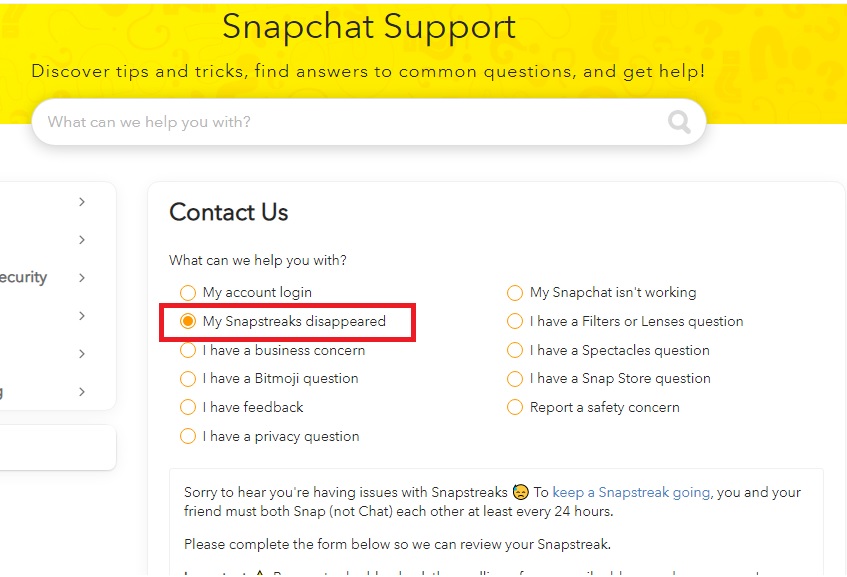
How to get a Snapchat streak back
First step is to check Snapchat Support’s Contact Us section. Under “What can we help you with?” section, select “My Snapstreaks disappeared.” Then you will be asked to fill out a rather length form to describe your situation.
You will need to fill out your complain form about your lost Snap streak. You’ll need quite a bit of information for Snap to look into the problem. You’ll need: your username, email address , phone number, device model, and the friends’ username that you had your streak with. You’ll then need to provide a date when you began having the issue, tell them how long the streak lasted for, and whether or not your saw the timer appear.
Lastly, they want you to write as much detail about your issue as possible. You’ll need to provide ample information for them to look into the problem, fix the problem, and then get back your streak within 24 hours.
Get your streak back the old fashioned way
If getting your ongoing Snapchat streak back from Support doesn’t work, your only choice is to go about it the old fashioned way: start snapping again. There’s no other way to get your Snapchat streak back, other than some hard work! Send snaps to your friends daily to start a streak, and make sure that they start snapping back at you!
And keep in mind that that’s the important part — getting friends to snap you back! You can remind yourself all day long to send snaps, but the streak won’t start until your friends start snapping back at you daily as well!
You might actually want to set a reminder so that you don’t lose your streak again.
Set reminders
Once you start working on getting your streak back, and want to make sure that you keep your streak, a good way to keep that going is to set yourself daily reminders to snap with someone. You’ll also want to make sure that they know to snap you on the daily as well.
You don’t have to use the Clock app on your phone to do this either — there are actually apps developed simply for the purpose of reminding you to send out your daily snaps!
Streak Alarm
One of those apps is called Streak Alarm. This one is extremely simple, reminding you of streaks as often as you like. You can actually set up custom reminder intervals from 1 to 11 hours, and the notification reminder will actually stay until streaks are sent so you won’t miss it ever again!
It’s a fairly sleek and clean application with an easy to use user interfaced, based off of Google’s Material Design guidelines. It’s certainly not anything fancy, but really is just a basic app to remind you of your streaks.
Download it now: Google Play
Verdict
Luckily, there is a way to get your streak back. There’s no way to glitch your way back into a streak — you actually have to talk with Snapchat Customer Support in order to get your Snap streak back.
Snap usually gets to these problems fairly quickly, so if you truly were having a bug or glitch with Snapchat, your snap streak with that specific friend should be reinstated rather quickly. It’s worth noting that, ultimately, your snap streak restoration is up to Snap. They have the final say-so there, so if they determine it wasn’t a glitch that ended the streak, you won’t get your streak back and will have to start over.
Don’t forget to subscribe to visit our website for more tutorial videos and troubleshooting guides for smartphones. Thanks!