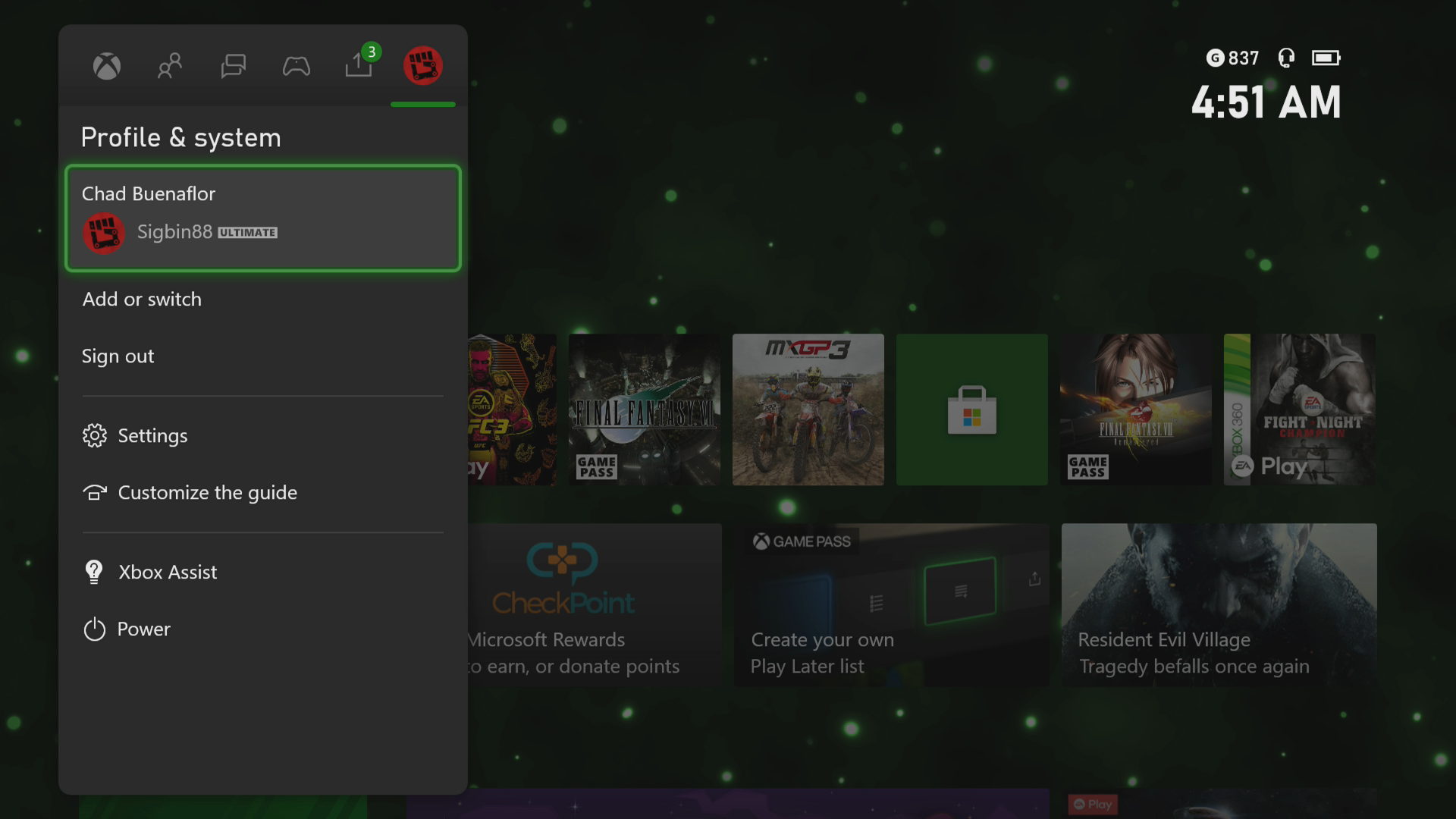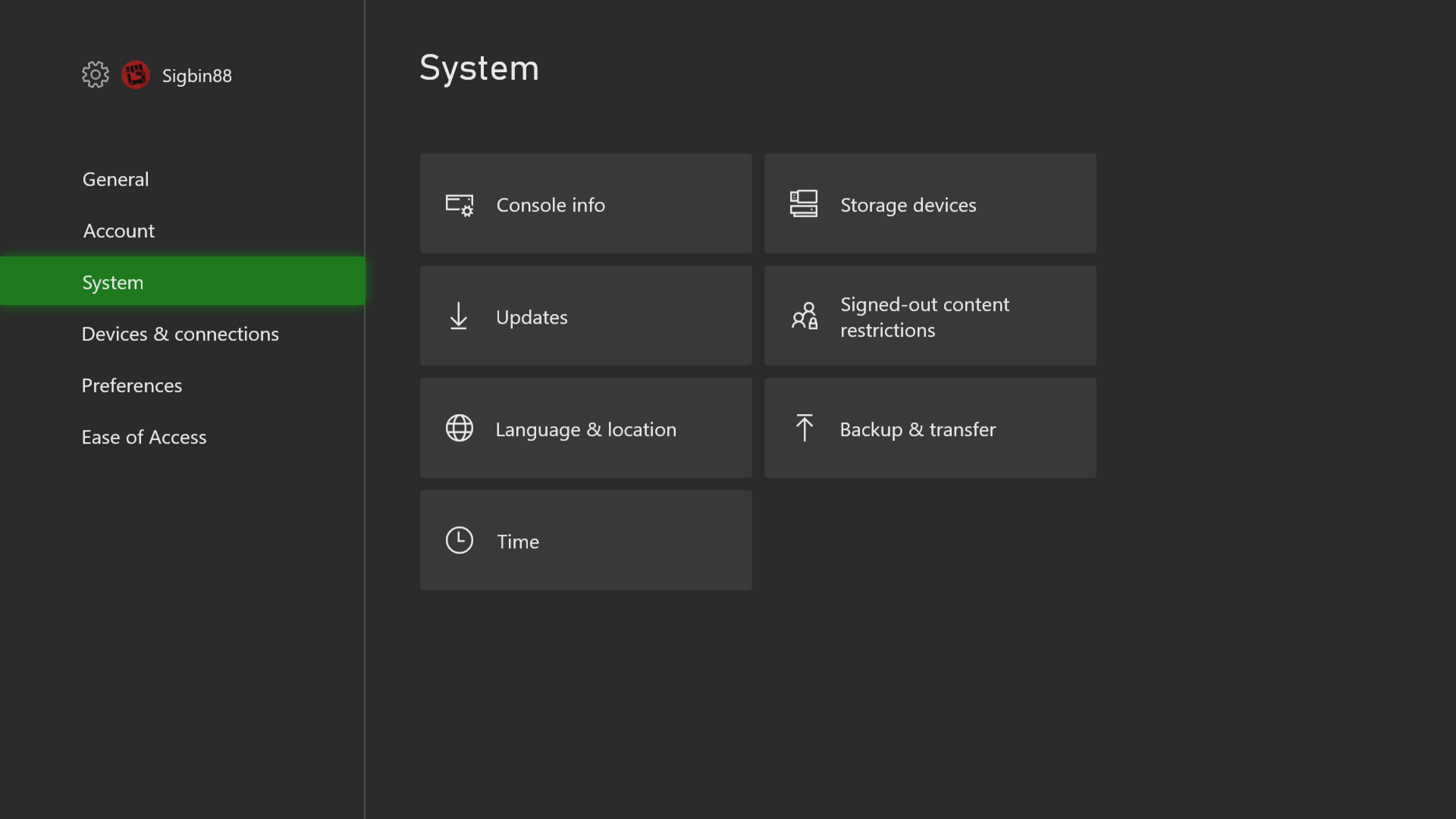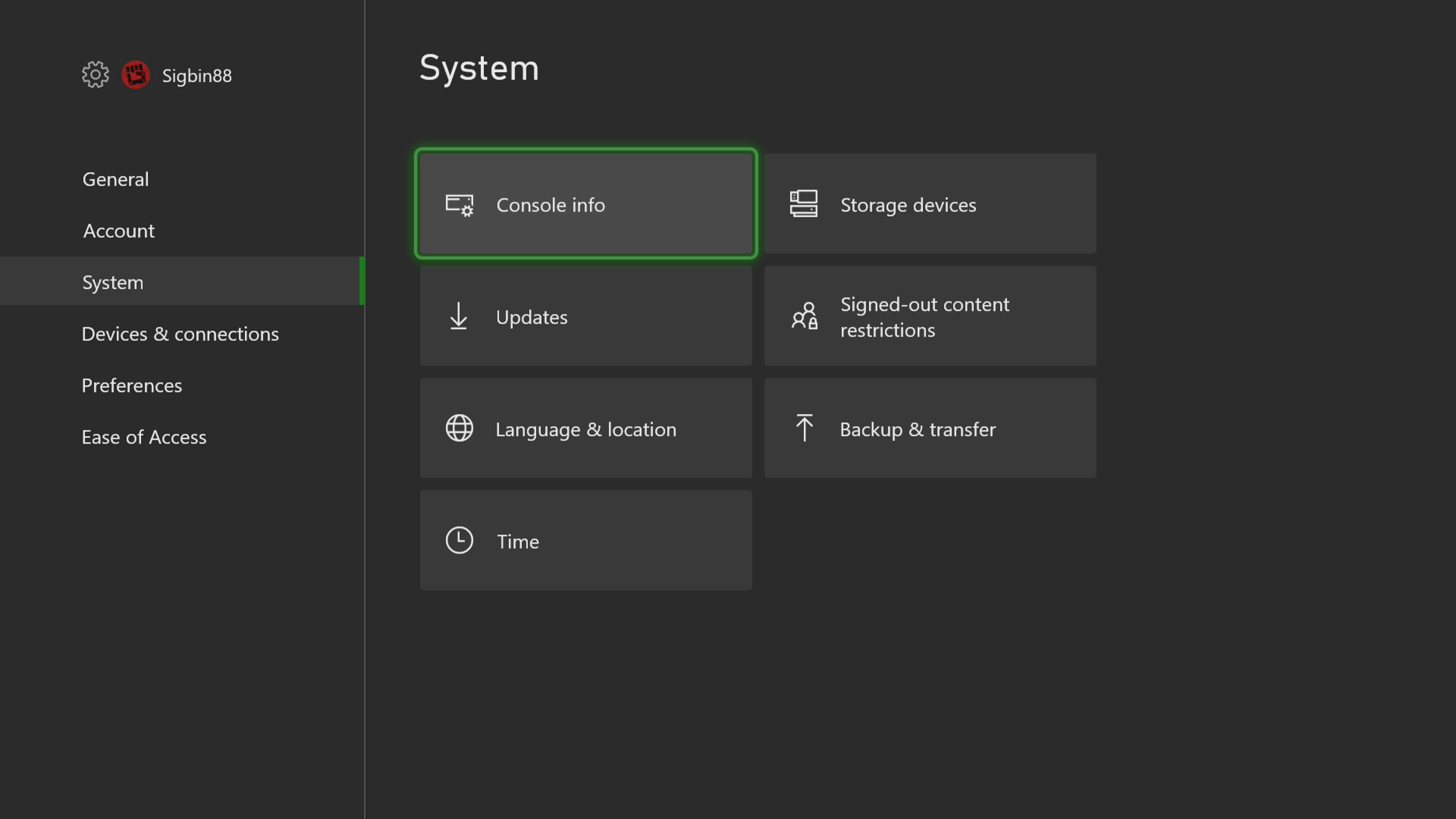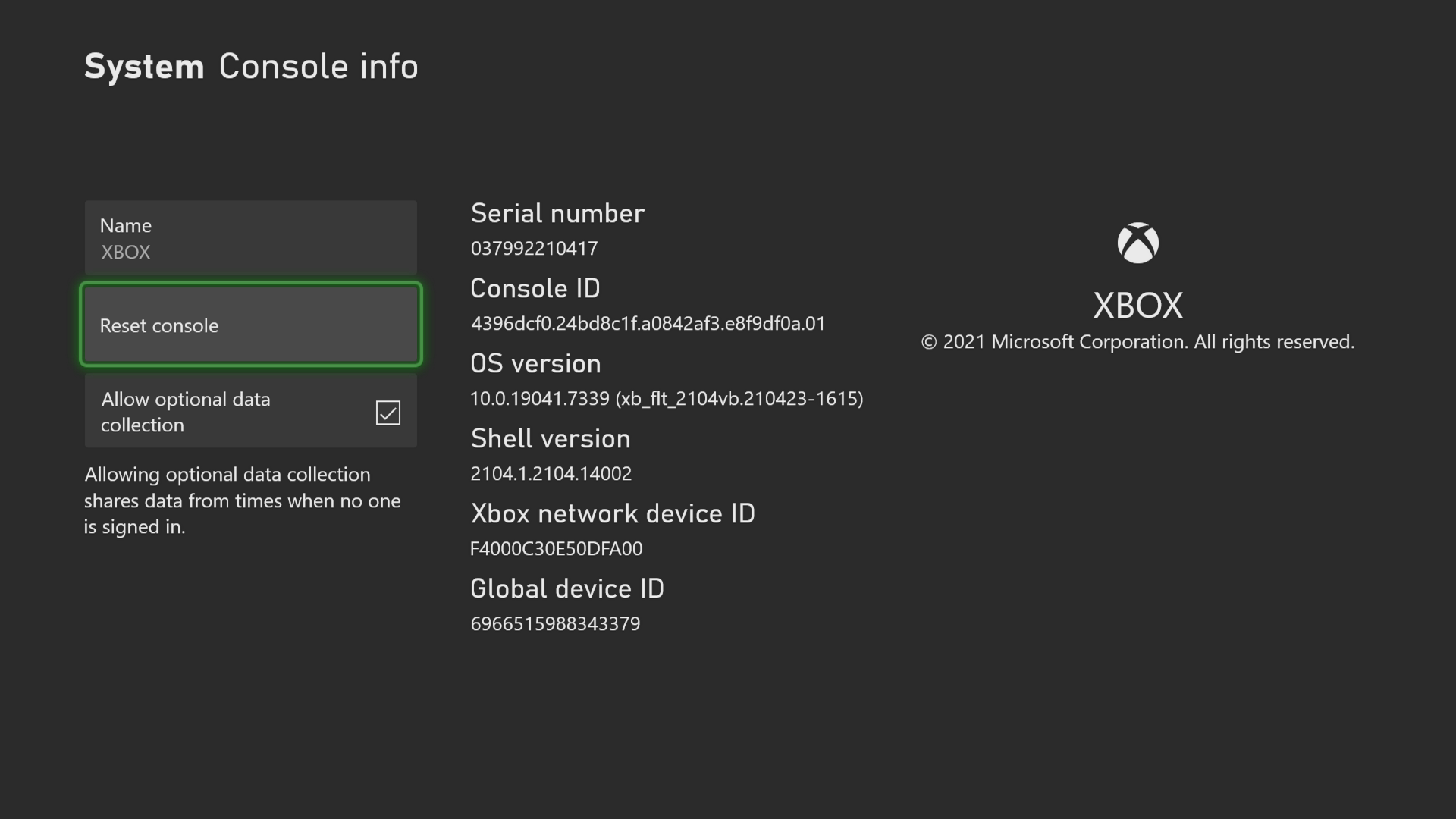How To Fix Xbox Series X Turns Off When Playing MLB The Show 21
There are several factors that can cause the Xbox Series X turns off when playing MLB The Show 21. It can be due to an outdated software version, corrupted data file, or even a power issue. You need to do a series of troubleshooting steps to fix this.
MLB The Show 21 is the latest baseball video game to be released for the Xbox Series X. Fans of this series will be familiar with the gameplay and will notice the addition of the Stadium creator which allows players to design their stadiums. Your character can also now be a hitter and a pitcher without the need to create a new save file. Overall this is a minor update to its excellent predecessor which should please new fans to the series.
What to do when your Xbox Series X keeps shutting down when playing MLB The Show 21
One of the issues that you might experience when playing this game on your Xbox is when the console shuts down randomly. This can happen at any time during the game and can be quite annoying. Here’s what you need to do to fix this.
Prerequisites:
- Make sure the Xbox is located in a cool ventilated area.
- Make sure that the Xbox is getting the full voltage necessary. If the console is plugged to a surge protector or extension cord then try plugging it straight to the power outlet.
Solution 1: Perform a reset
The first thing you will need to do in this case is to reset your Xbox but choose the option to keep your games and apps. This will delete any potential corrupted data in the operating system without deleting your apps and games.
Time needed: 3 minutes.
Reset the Xbox
- Press the Xbox button.
You can find this on the top part of the controller.

- Select Profile & system.
This is the last tab on the right.

- Select Settings.
This will open the Settings menu of the console.

- Select System.
This opens the System settings of the console.

- Select Console info.
This opens the information settings of your console.

- Select Reset console.
This will allow you to reset the console.

- Select Reset and keep my games & apps.
This resets the console without deleting the games and apps.

After the process has completed try to check if the issue still occurs.
Solution 2: Make sure the Xbox Series X is running on the latest software update
The Xbox Series X gets regular software updates to improve its performance and enhance the gaming experience of its users. Make sure the console is connected to the internet in order to download the updates.
- Press the Xbox button.
- Select Profile & System.
- Select Settings.
- Select System.
- Select Updates.
Once the latest update has been applied try checking if the issue still occurs.
Solution 3: Manually update MLB The Show 21
There’s a possibility that the problem is caused by an older version of the game. Try to check if an update is available and make sure to download it.
- Press the Xbox button.
- Select My games & apps.
- Select See all.
- Select Manage.
- Select Updates.
If an update to the game is available then you should download and install it. Once this is done try to check if the issue still occurs.
Solution 4: Reinstall MLB The Show 21 to fix Xbox Series X turns off issue
If after performing the troubleshooting steps we have provided the issue still occurs then you should try to uninstall the game then reinstall it again.
Having the Xbox Series X turns off when playing MLB The Show 21 issue can be a frustrating experience. Hopefully, this solution will help you fix the problem.
Visit our TheDroidGuy Youtube Channel for more troubleshooting videos.