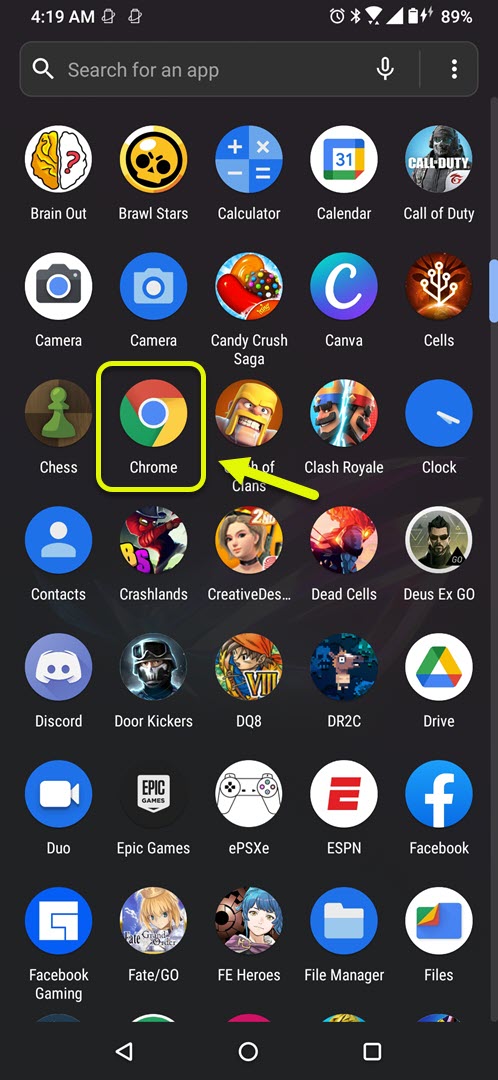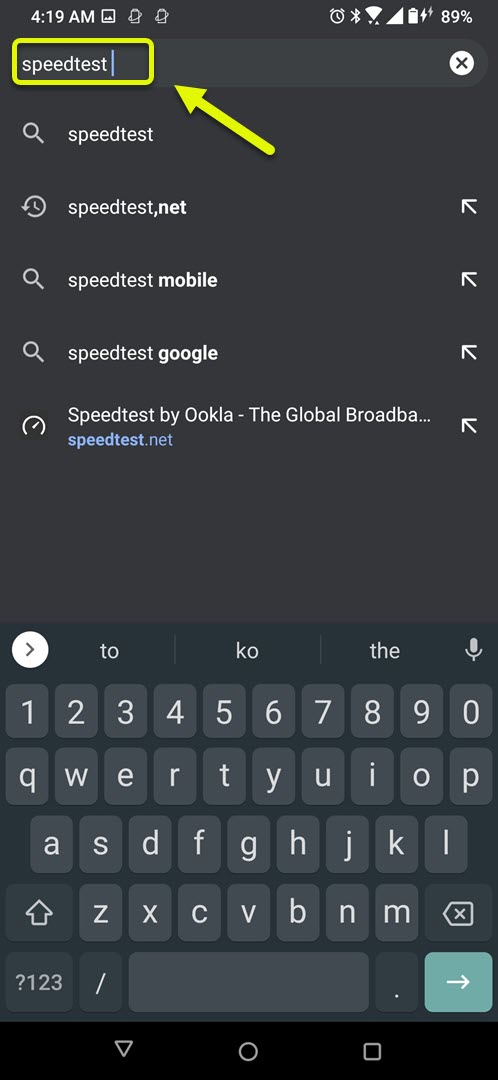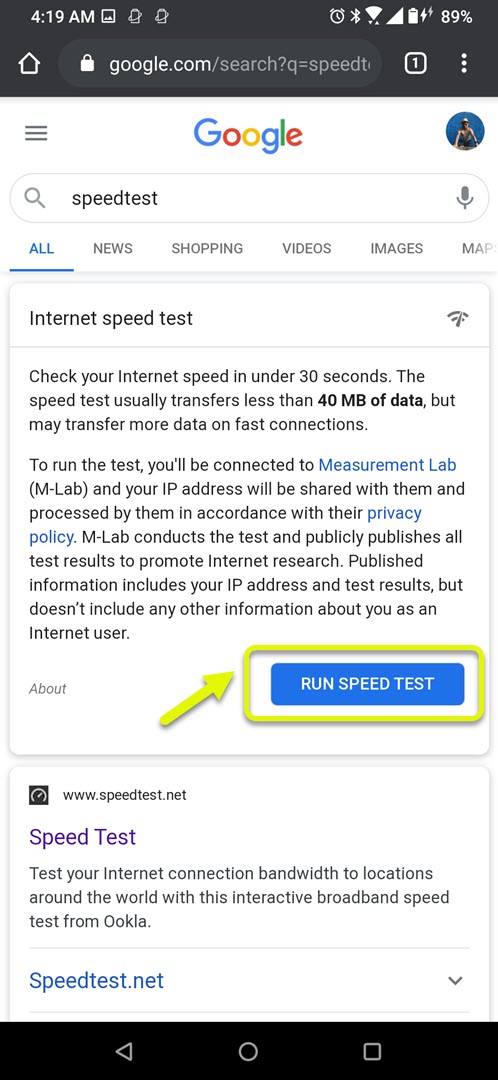How To Fix The Sims Mobile Crashing On Android Device
The Sims Mobile crashing on Android is an issue that usually occurs while playing the game or when trying to start it. One of the main causes of this issue is corrupted game data. To fix this you will need to perform a series of troubleshooting steps.
The Sims Mobile allows you to experience the The Sims 4 game on your mobile device. First released in 2018, it allows you to create in-game characters and control their lives. There’s also a multiplayer elementary that allows you to interact with Sims of other players. It’s one of the most popular games over at the Google Play Store with more than 50 million downloads so far.
What to do when The Sims Mobile keeps on crashing on your phone
One issue that you might encounter when playing this game is when it crashes constantly. Here’s what you need to do to fix this.
Things to do first:
- Restart the phone.
- Make sure your phone is running on the latest software version.
- Make sure The Sims Mobile game is updated to the latest version.
- Make sure your phone has the correct time and date.
Method 1: Check your internet connection
Since this is an online game it relies on a good internet connection. You need to make sure that your device is connected to a good Wi-Fi or cellular data connection by running a speed test.
Time needed: 5 minutes.
Run a speed test
- Open the device browser.
You can do this by swiping up from the home screen and tapping your preferred browser.

- Go to Google.com then search for “speedtest”.
This will open the speed test results and show you a tool that you can use.

- Tap on the RUN SPEED TEST button.
This is usually the first choice that appears on the search results.

If the results are not good then try connecting your phone to a different Wi-Fi network. You can also try using your mobile data subscription if no other Wi-Fi network is available.
Method 2: Clear the cache and data of The Sims Mobile
One factor that can cause this problem is corrupted cached data. To fix this you will need to clear the cache and data of the app.
- Tap on Settings.
- Tap on Apps & Notifications.
- Tap on See all apps.
- Tap on The Sims.
- Tap on Storage & Cache.
- Tap on Clear Storage and Clear Cache then make sure to confirm your action. This will remove the temporary data stored by the app.
Try to check if the problem still occurs.
Method 3: Reinstall The Sims Mobile to fix crashing on Android
Sometimes this problem can already be caused by a corrupted app. In order to fix this you should uninstall the game then install a fresh version from the Google Play Store.
After performing the steps listed above you will successfully fix The Sims Mobile crashing on Android problem.
Visit our TheDroidGuy Youtube Channel for more troubleshooting videos.