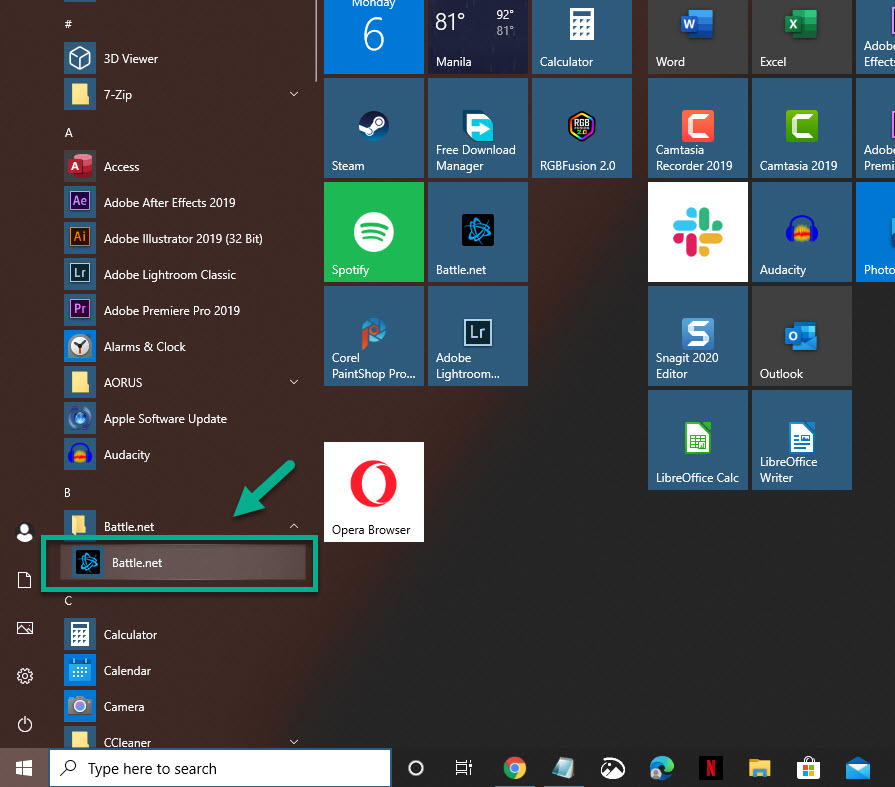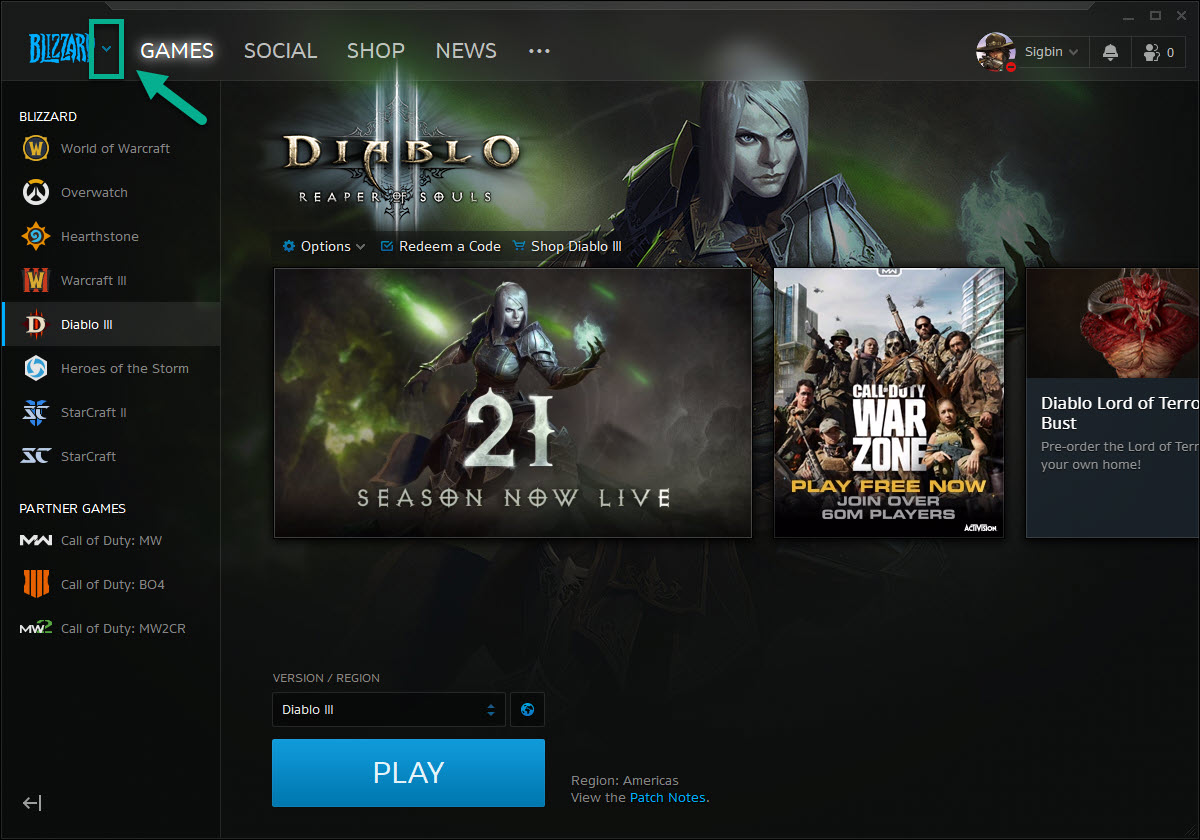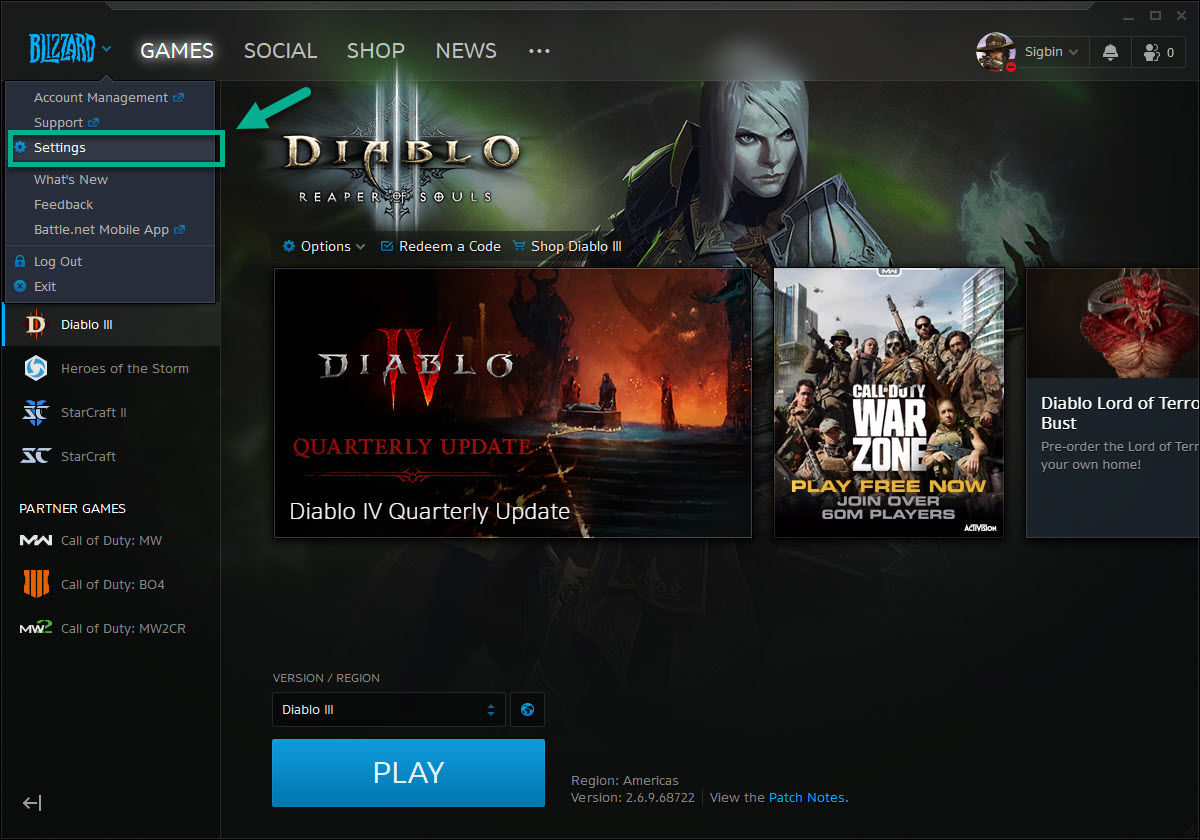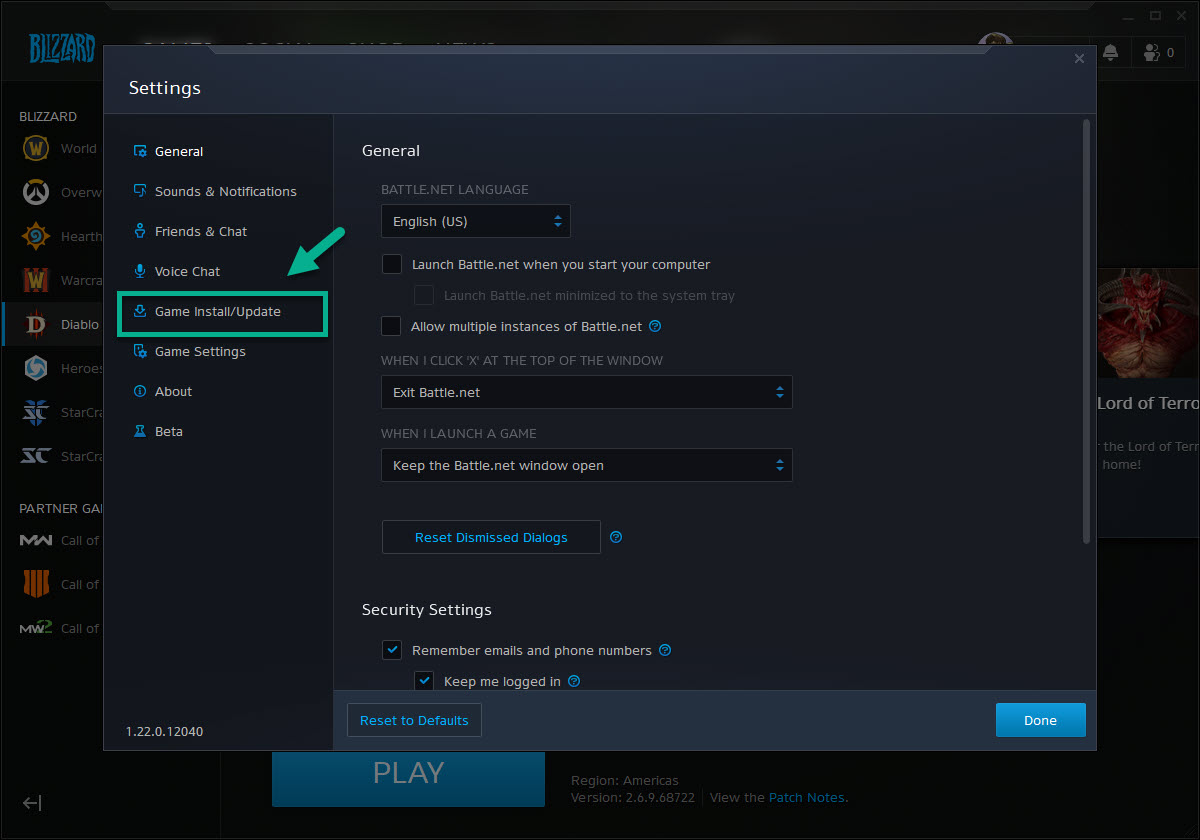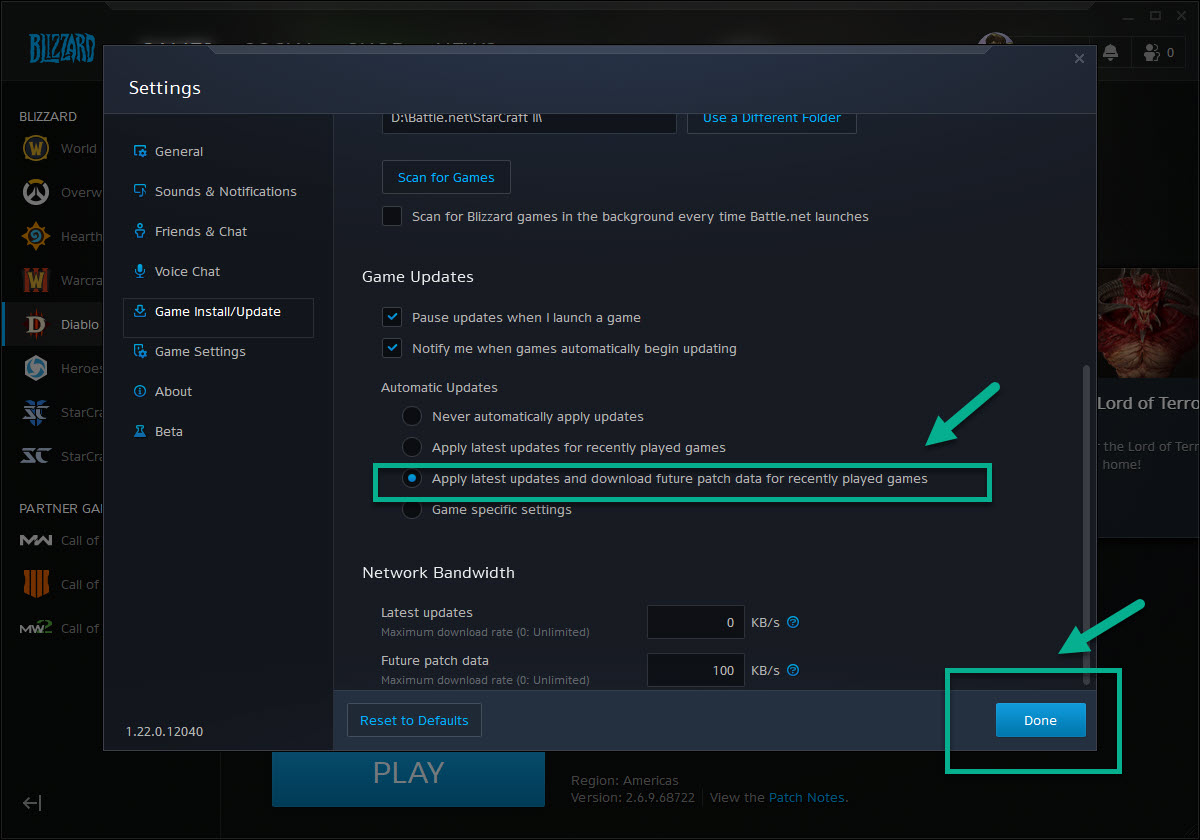Diablo 3 Error Code 395000 Quick Fix
The best way to fix Diablo 3 Error Code 395000 is to ensure that the game has finished downloading its updates and that the computer has a good internet connection. You should also make sure that the security software you are using is not blocking the game.
Diablo 3 is an action role-playing game developed by Blizzard which was initially released in 2012. It’s the third installment in the series which the aim is not only to defeat Diablo but to build your character to its maximum potential. The game is currently in Season 21 called Trials of Tempests where your character will be able to use an elemental power for a short time.
How to fix Diablo 3 Error Code 395000: There was a problem loading the game license. Please try again
When playing this game, you might come across the error code 39500. This usually occurs when the game client in your computer is not able to communicate with the game server of Blizzard. There are several factors that can cause this problem such as when the game is undergoing a scheduled maintenance. In this case, you need to wait for the maintenance to finish. However, there are cases when the problem can be caused by issues with the computer, which we will tackle today.
Method 1: Make sure the Blizzard app has finished downloading the Diablo 3 game data
If there are game updates available for download then the Blizzard app will download it automatically. When the update is being downloaded you won’t be able to play the game and will usually get this error message.
Time needed: 20 minutes.
Battle.net download game data
- Open the Blizzard Battle.Net app.
You can do this by clicking it from the Start menu list of applications.

- Click the down arrow after the Blizzard logo.
This can be found on the upper left side of the app.

- Click Settings
This is the third link from the top.

- Click Game Install/Update.
This can be found on the left pane.

- Select Apply latest updates and download future patch data for recently played games then click the Done button.
This can be found under the Games Updates section.

Method 2: Make sure your security program is not blocking the game
Sometimes the problem can be caused by an overly aggressive security program that is blocking the game. The quickest way to check if this is what’s causing the problem is to temporarily disable your computer security program such as anti-virus and firewall then check if the error code still occurs. If it doesn’t, then the game is likely being blocked. Turn on the security software then make the necessary changes in its settings.
Method 3: Check your internet connection to fix Diablo 3 Error Code 395000
There’s a possibility that the problem is caused by the internet connection which is why you will need to perform these steps.
- Restart the modem/router and the computer you are using to play the game.
- Make sure that the computer is running on the latest software update and network driver.
- Close all other programs running in the computer to free up resources and resolve software conflicts.
After performing the steps listed above you will successfully fix Diablo 3 Error Code 395000.
Visit our TheDroidGuy Youtube Channel for more troubleshooting videos.