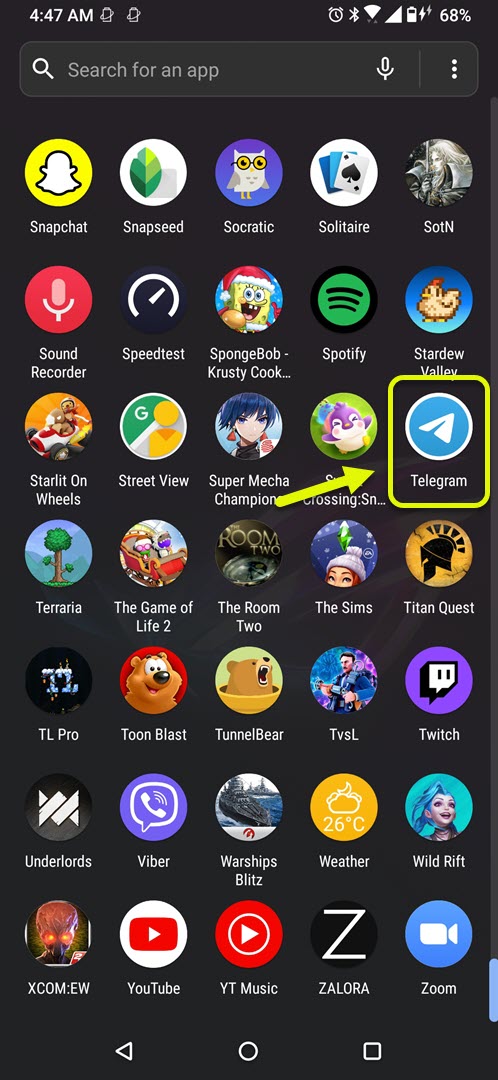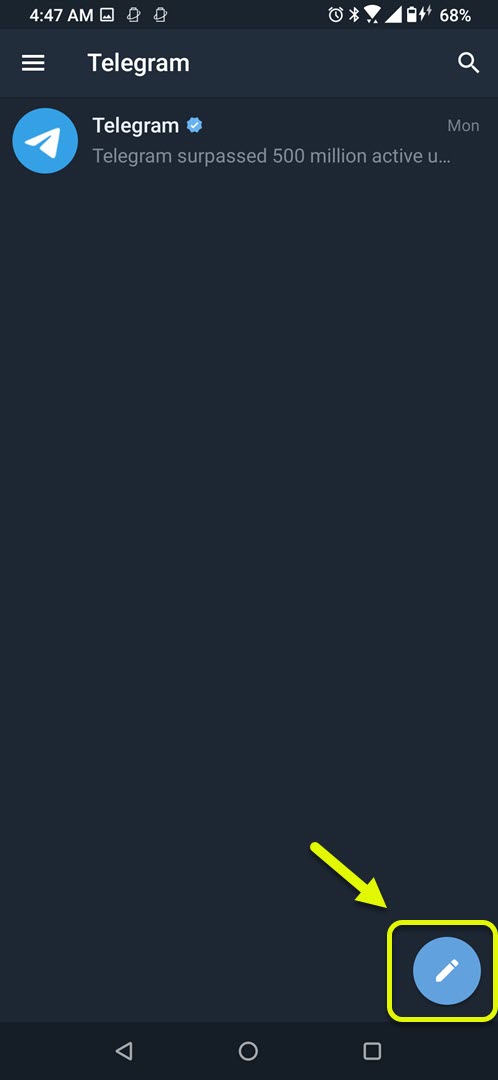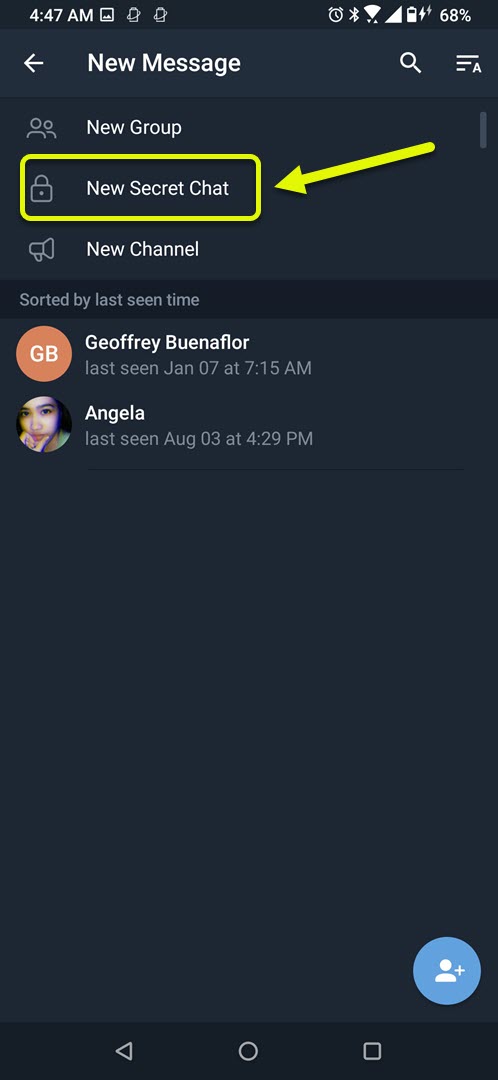How To Enable End To End Encryption In Telegram App
You can enable end to end encryption in Telegram app by using the secret chat feature. This allows you to send text messages, photos, videos, or files that can only be deciphered in the recipients phone. This data can’t be read by the Telegram servers as it doesn’t have the keys.
Telegram is one of the secure messaging apps that can be downloaded for free over at the Google Play Store. This is a cross platform service that’s also available for Windows, iOS, Linux, and MacOS. Its main feature is that it provides end to end encryption for calls as well as secret chats.
Turning on end to end encryption in Telegram chats
The end to end encryption feature of Telegram is enabled by default when you make voice calls using the app. It’s a different story though for text messages as this is only encrypted between the client and server and not client to client. You will need to use the secret chat feature of the app to make full use of end to end encryption. Here’s how to do it.
Time needed: 2 minutes.
Encrypting Telegram chats
- Open the Telegram app.
You can easily do this by swiping up from the home screen and tapping the app icon.

- Create a new message.
You can do this by tapping the pen icon on the lower right side of the app.

- Tap new Secret Chat.
This will allow you to send an end to end encrypted message to one of your contacts.

- Tap the contact.
This is the person you would like to send the message to.

When you complete these steps you will need to wait for the other person to get online before the message can be sent. These messages will have a self destruct timer and can’t be forwarded to other people.
After performing the steps listed above you will successfully enable end to end encryption in Telegram app using your Android phone.
Visit our TheDroidGuy Youtube Channel for more troubleshooting videos.