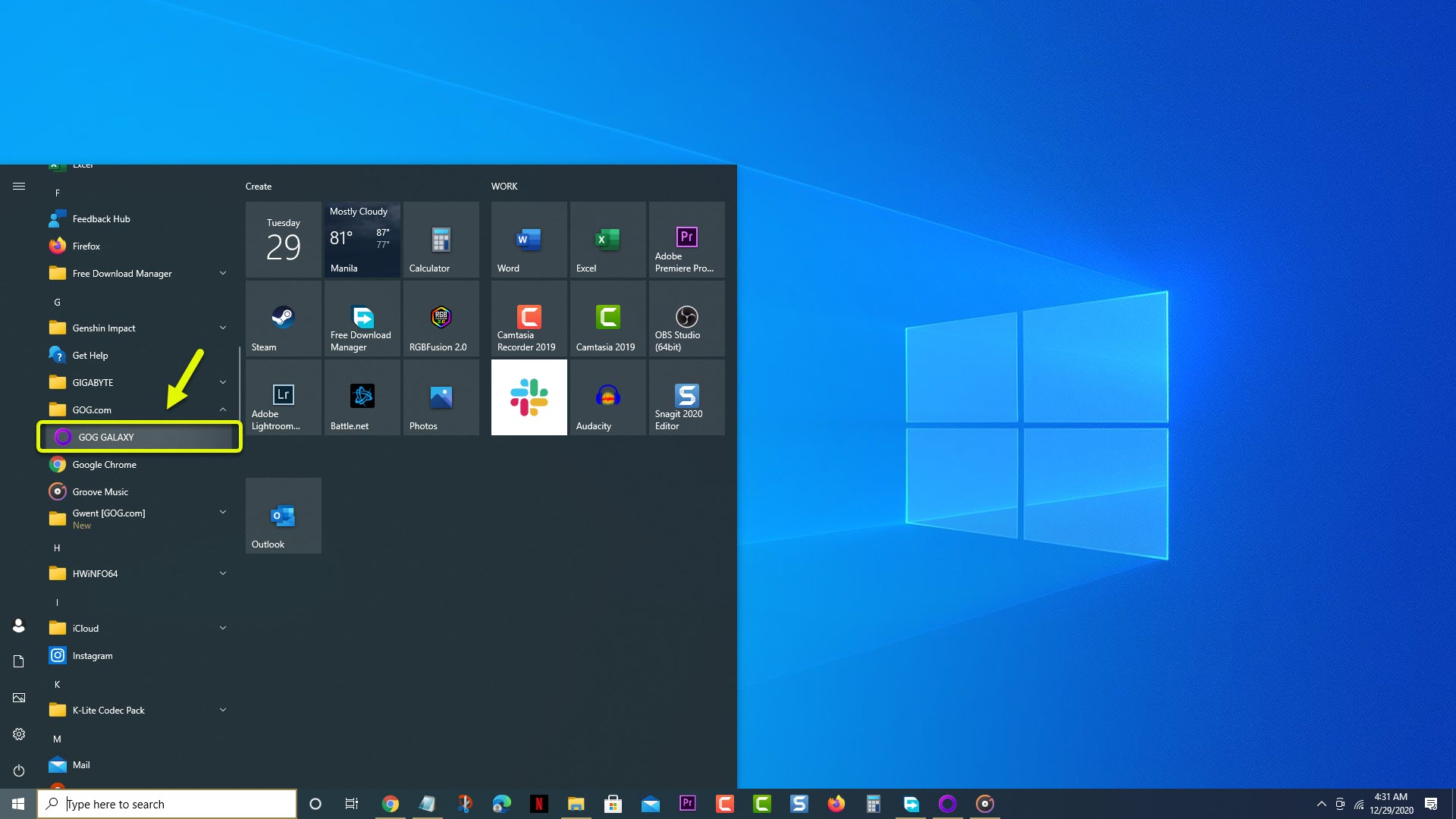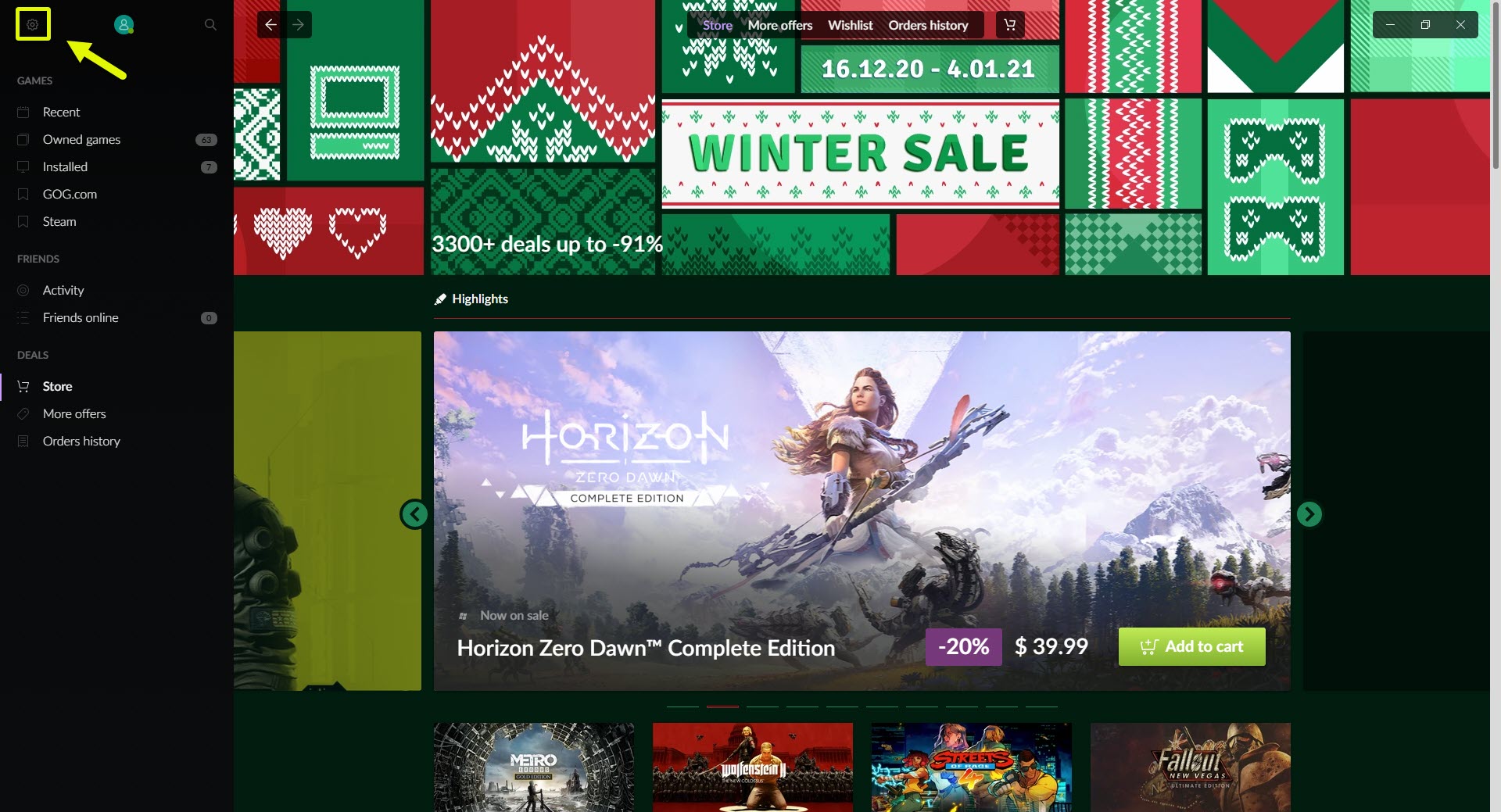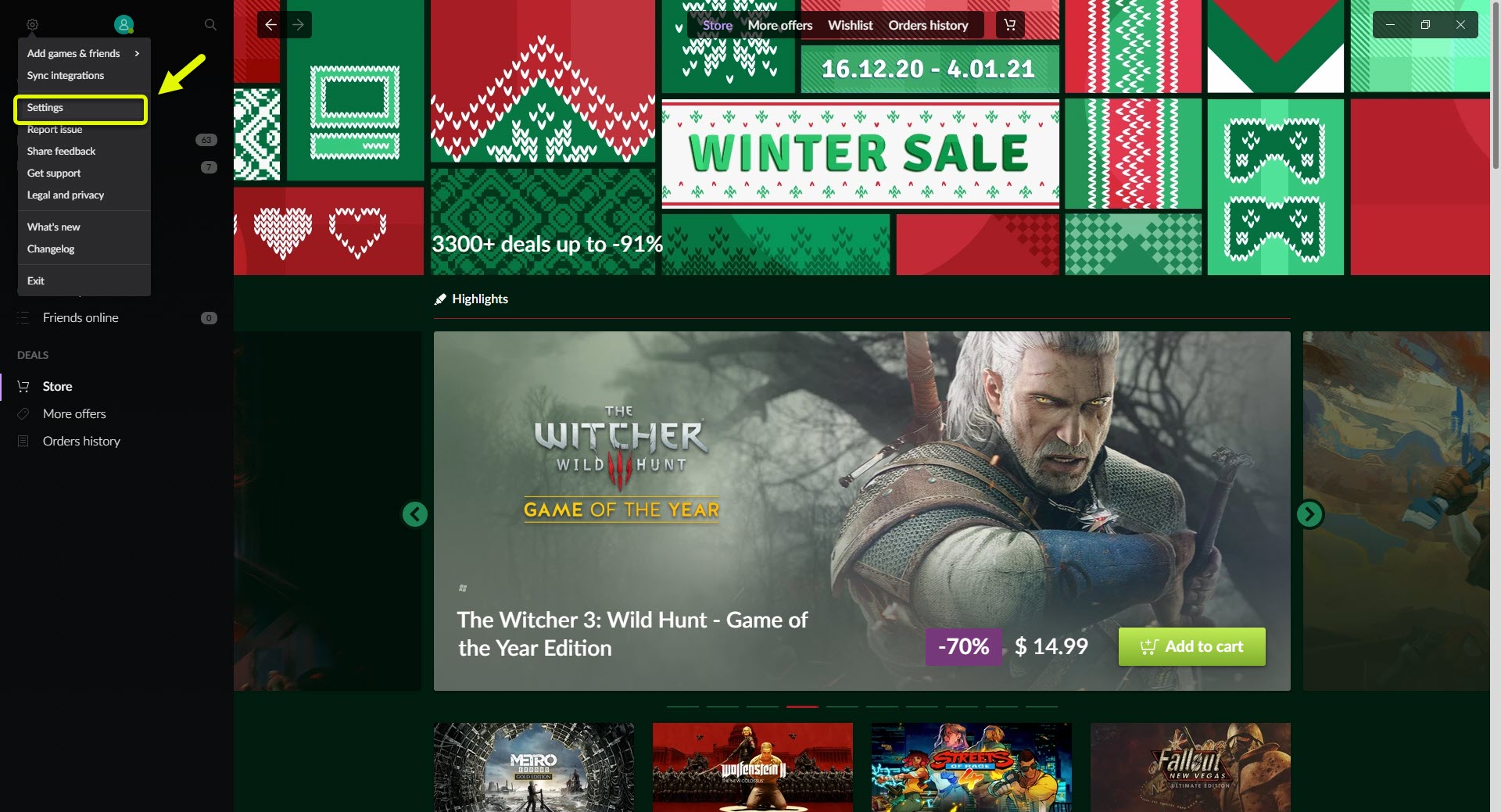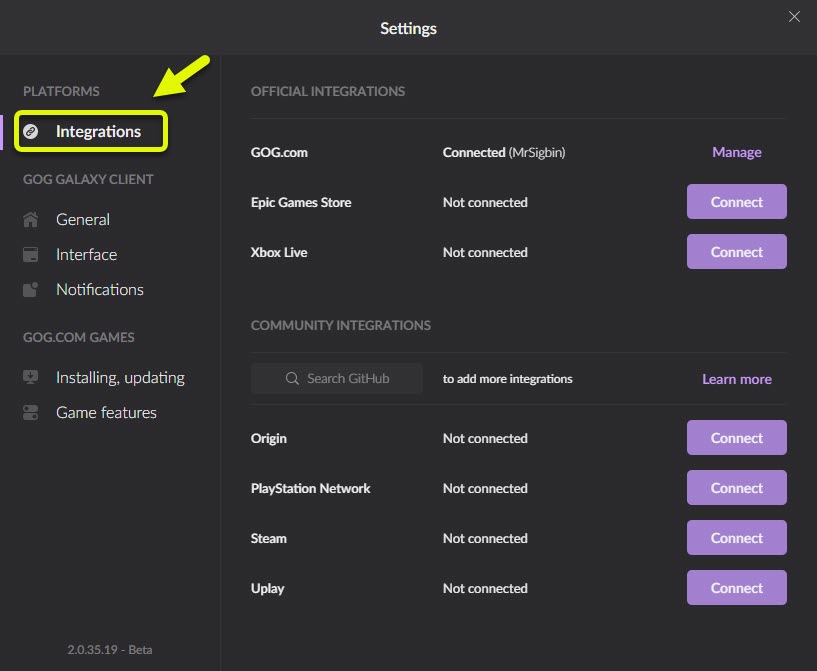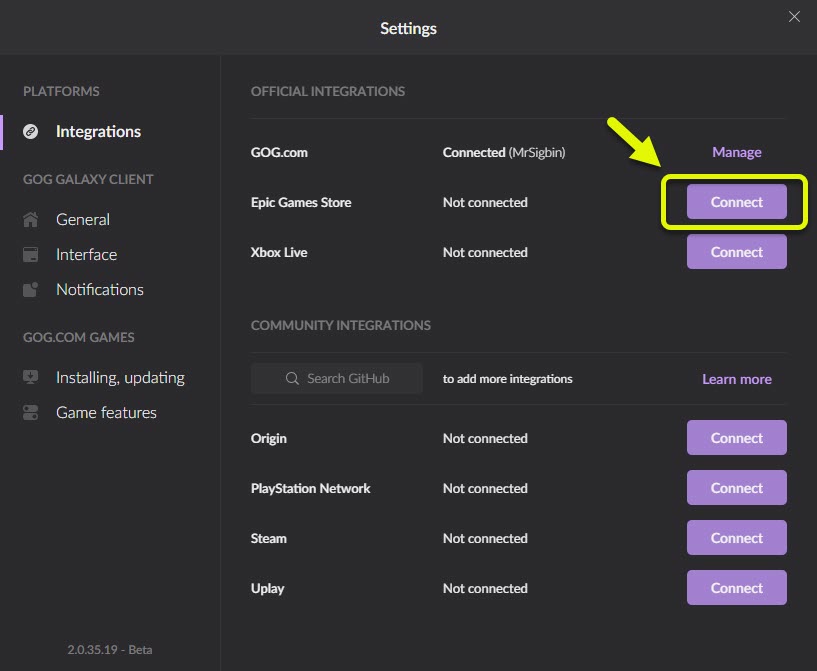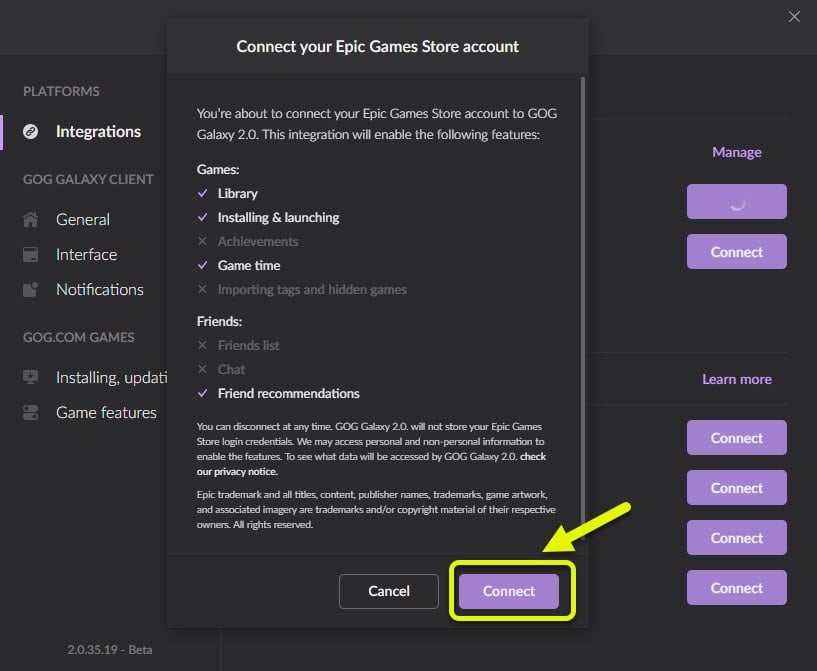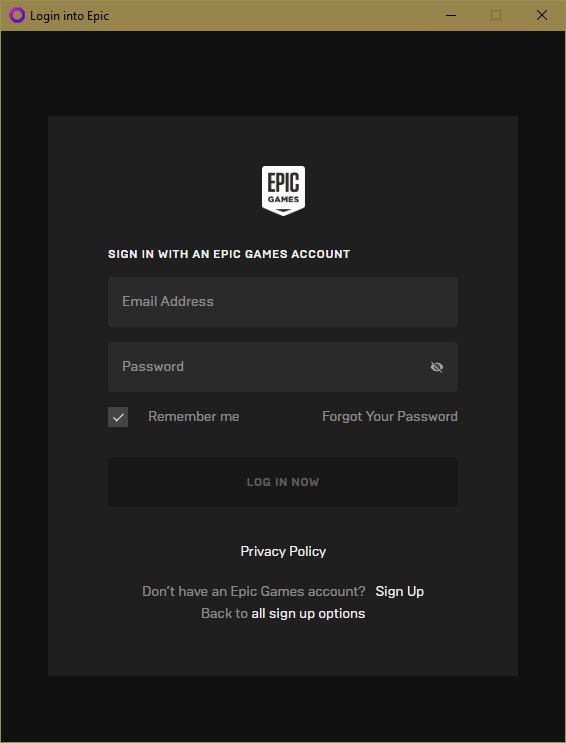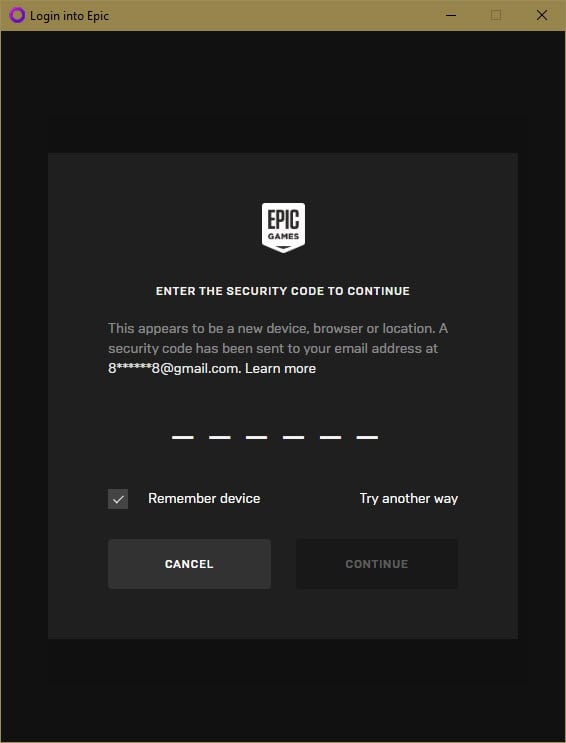How To Connect Epic Games Account To GOG GALAXY
You can connect your Epic Games account to GOG GALAXY from the app integration setting. When connected you will be able to access your Epic Games Store library, achievements, and game time. You will also be able to check your friends list and recommendations using the app.
GOG GALAXY is a gaming client that allows you to easily manage games bought from the GOG store. It can also link up with other game libraries allowing you easy access to game data from other sources as well as connect with your friends across different platforms. It’s a system that combines everything into one single application.
Connecting the Epic Games Store to GOG GALAXY 2
One feature of the GOG GALAXY 2 application is that it makes it easy for you to keep track of your games. You can import games from other sources and organize them into one collection. You can check the online status of your friends on other platforms that you have connected, such as the Epic Games Store, and even chat with them. Here’s how to do it.
Time needed: 3 minutes.
Connecting Epic Games account to GOG GALAXY 2.0 app
- Open GOG GALAXY.
You can do this by clicking on it from the start menu list of applications.

- Click on Settings
This can be found at the upper left part of the GOG GALAXY window.

- Click Settings.
This will open a new window where you can manage the various app settings.

- Click Integrations.
This is located on the left pane.

- Click the connect button of Epic Games Store.
This can be found on the right pane under the Community integrations section.

- Click the Connect button.
This will connect your Epic Games account.

- Enter your Epic Games username and password.
This will allow the app to access your Epic Games account.

- Enter the security code.
This will be sent to your email , mobile phone number, or from the authenticator app.

Once you have connected your Epic Games account the GOG GALAXY app will start importing your gaming titles. You will then be able to view your game progress data as well as manage the game to a certain degree and even connect with your friends.
After performing the steps listed above you will successfully connect your Epic Games account to GOG GALAXY 2.0.
Visit our TheDroidGuy Youtube Channel for more troubleshooting videos.