How To Cancel And Refund iPhone Subscription Charges After You Forgot To Cancel
Forgetting to cancel a subscription on your iPhone before it renews can be frustrating, but Apple offers several ways to request a refund or manage those charges. Whether it’s a fitness app, streaming service, or premium trial you no longer use, you’ve got options. Here’s a complete breakdown of every method you can use to cancel and request a refund for those subscription charges, complete with step-by-step tutorials and quick one-sentence summaries.
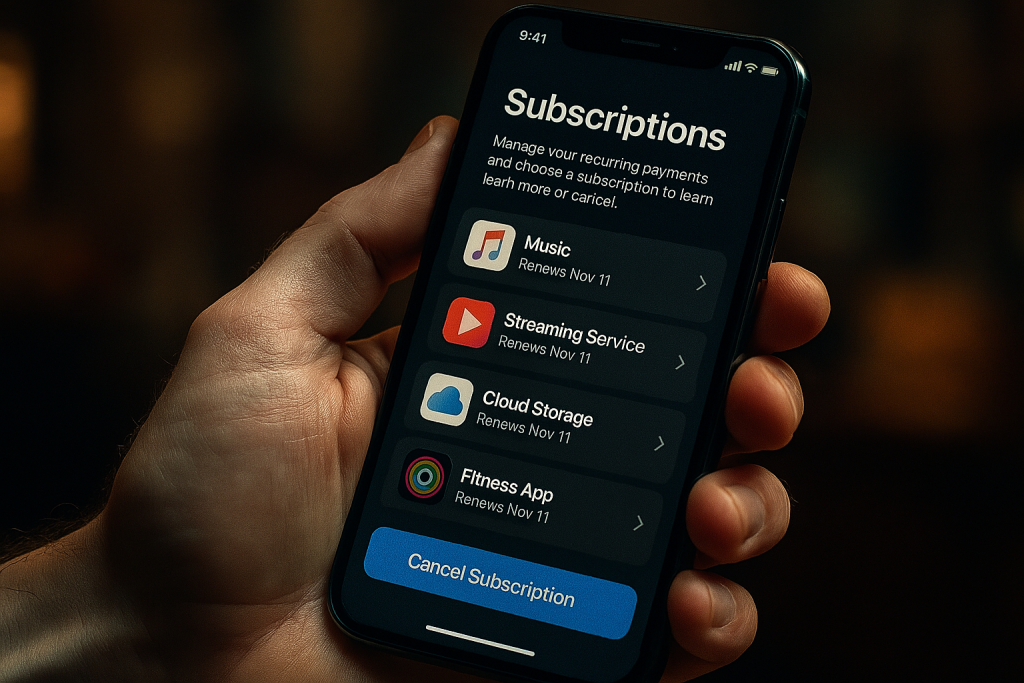
1. Request a Refund Through Apple’s Official Refund Portal (Best Method)
Quick Summary: Apple’s refund site lets you request a refund for recent purchases, including subscriptions, in just a few steps.
Steps:
- Go to reportaproblem.apple.com in a browser (on iPhone, iPad, or desktop).
- Sign in using your Apple ID.
- Under “What can we help you with?” select “Request a refund.”
- Choose the reason (e.g., “I didn’t mean to purchase this,” or “I didn’t intend to renew a subscription(s)”).
- Select the subscription or purchase in question.
- Submit the request.
You’ll typically receive a response via email within 48 hours, and if approved, the refund goes back to your original payment method.
2. Cancel the Subscription Through iPhone Settings
Quick Summary: You can stop future charges by canceling the subscription directly in iPhone settings.
Steps:
- Open Settings on your iPhone.
- Tap your Apple ID name at the top.
- Tap Subscriptions.
- Select the active subscription.
- Tap Cancel Subscription.
This prevents future billing, but doesn’t issue a refund. You must use another method above to try for reimbursement.
3. Use the Apple Support App to Chat With an Agent
Quick Summary: You can talk to a human via Apple Support app to request a refund if the automated system doesn’t work.
Steps:
- Download and open the Apple Support app (free on App Store).
- Tap Get Support > choose Subscriptions & Purchases.
- Tap Request a Refund or Billing & Subscriptions.
- Select Chat or Call to speak with an Apple representative.
- Explain your situation clearly (e.g., “I forgot to cancel my subscription and got charged”).
Agents may approve refunds on a case-by-case basis, especially if it’s your first time.
4. Call Apple Support Directly
Quick Summary: Calling Apple directly can work well if other routes have failed or you need an immediate answer.
Steps:
- Call Apple Support at 1-800-MY-APPLE (US).
- Choose the billing or iTunes/App Store option when prompted.
- Speak to a representative and explain your case.
They may issue a manual refund if your account shows it was a recent renewal and hasn’t been used.
5. Use the iTunes Desktop App (macOS Mojave or Earlier / Windows)
Quick Summary: On older macOS or Windows PCs, iTunes allows refund requests under Purchase History.
Steps:
- Open iTunes and sign in with your Apple ID.
- Go to Account > View My Account.
- Under Purchase History, click See All.
- Find the subscription charge and click Report a Problem.
- Follow the instructions to request a refund.
This method works if you’re still using older systems or prefer desktop.
6. Submit a Dispute Through Your Bank or Credit Card Company (Last Resort)
Quick Summary: If Apple refuses a refund and you believe it’s unjustified, your bank may be able to reverse the charge.
Steps:
- Contact your credit card issuer or bank.
- Explain that the charge was unwanted or accidental.
- Submit a formal dispute.
- Your bank investigates and may issue a temporary credit while they review.
Note: Doing this may result in Apple locking your Apple ID or restricting purchases, so only use this method if others fail.
Bonus Tip: Turn On Auto-Renewal Notifications
Quick Summary: Prevent future surprises by turning on renewal reminders or reviewing subscriptions monthly.
Steps:
- Open Settings > Apple ID > Subscriptions regularly.
- Set calendar reminders near trial expiration dates.
- Use the Reminders app or third-party apps like Bobby to track billing cycles.
Final Word
Apple’s refund system is surprisingly user-friendly, especially if you’re quick to act. If you forgot to cancel a subscription, start with reportaproblem.apple.com, then move to chat, call, or banking support if needed. Always cancel recurring subscriptions in Settings as soon as possible to avoid future charges.
The last “tip” is to turn OFF notifications that you will be billed? Ok