Best Way To Get Water Out Of Charging Port
Have you ever had a smartphone that got wet? If you’re wondering how to get water out of a charging port, all you need to do is leave your device outside to air dry or dry it using a microfiber cloth. If you own an iOS device, such as iPhone and the iPhone charging port is not cleaned and dried right away, it could sustain serious damage.
Maybe you fell into a swimming pool with your phone in your pocket, which is one of the reasons why you have a wet charging port. Perhaps you had a shower while your phone was nearby or accidentally spill water on the phones are also common reasons why moisture inside the charging port was built up.
Water inside the charging port can seep down to vital parts such as the camera or screen and even inflict enough damage to render the phone useless in addition to damaging the motherboard, integrated circuits, and other internal components of the phone.
If you want to use your charging cable to charge your phone, you’ll need to remove moisture or water from your phone’s charging port first. If you are interested to know what to do on your phone’s wet charging port, then scroll down and continue reading.
Get Water Out Of Charging Port

How To Recognize If Your Charging Port Is Wet
Newest iPhone models and Android devices come equipped with moisture sensors that alert you the moment moisture appears on your smartphone’s USB connector. On your smartphone, an alert that reads “Liquid Detected in Lightning Connector” signifies that the charging port or the charging cable are both wet or moist.
Whether moisture is coming via the phone port, USB cable, headset jack, or lightning cable on your device, these sensors will send you an alert as soon as they do. Removing the water from your device is the only method to disable moisture notification.
Users of iPhones and other Apple devices will receive a liquid detection alert when they plug their charger into their wet port informing them that charging is not possible since the sensor has detected liquid in the lightning connector. However, you will receive a different message instructing you to unplug the gadget and wait for the connector to dry out before using it if you put in a non-powered device to the port or headset jack.
Users see similar notification notifications on Android devices like the Samsung Galaxy models. When moisture is detected on the ports of an Android smartphone, a message will frequently appear asking you to unplug your charger or disconnect the charging cord.

Common Reasons Why There Is Water Inside The Charging Port
Swimming Pool
Your phone will definitely get wet if you jump into the pool while carrying it in your pocket. Avoid doing this to prevent damage to your phone’s charging port.
Shower
The humidity in the bathroom can rise quite a bit when you’re taking a shower, causing a buildup of moisture inside your phone’s charging port.
Rain
Your phone may become wet if you are stuck outside in a rainfall or even just a light sprinkle.
Spilled Water
Another reason to get your phone wet is to drop a cup of coffee/milk or some water on it.
To Remove Water From The Charging Port, Here’s What You Need To Do
Remove The Moisture
To remove the moisture, carefully clean the phone’s charging port by rolling up a small piece of cotton, soft cotton cloth or microfiber cloth so it can fit inside. When cleaning the lightning port or USB charging port, be careful to apply the least amount of pressure possible and rub the cloth inward.
Let The Water Evaporate
Leave the phone to naturally dry after you’ve finished cleaning the charging port. Keep in mind that this may take from 30 minutes to several hours.
Ensure your phone is not in direct sunlight and is placed in a well-ventilated environment. Placing your phone straight in the sun in order to speed up the evaporation process can actually damage it more.
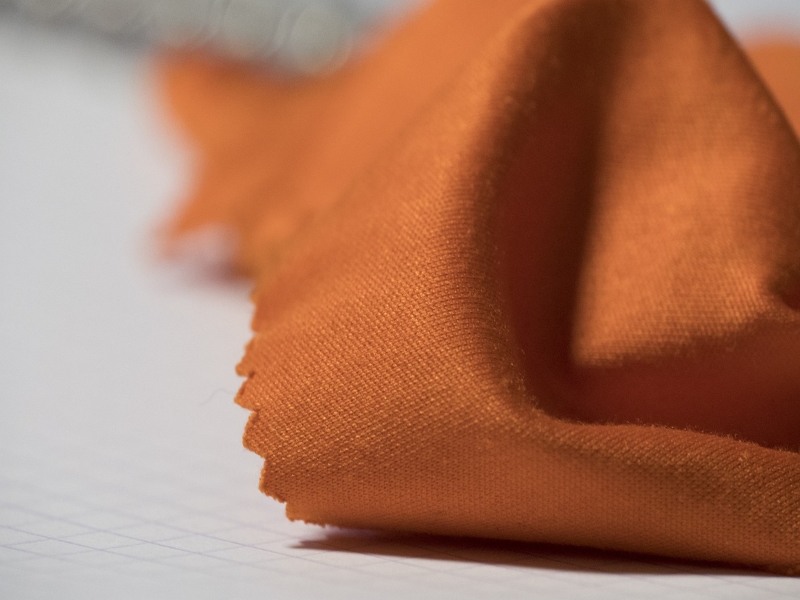
Removing Water Out Of Charging Port Were Fully Submerged
Immediately dry your phone using a paper towel.
Grab a towel or paper towels right away, and immediately dry the phone’s entry surface. On the outside of your phone, make sure there is no sign of water anywhere.
Next, make sure to turn off your smartphone.
When an electrical device has water damage, you should turn it off immediately. Most of the time, it’s not the water itself that destroys a gadget. Rather, it’s a short circuit caused by the water being on the device when an electric charge is present. Turning off your phone significantly lowers this danger.
Take our the Sim card, and if necessary, remove the battery.
Search carefully along the sides of your phone for the SIM card tray. There is a little cutout and a hole about the size of a pin there.
Press firmly on the hole with the use of the pin or end of a paper clip, and the SIM card tray should pop out. To get the tray to pop, you might need to press firmly.
After that, remove your phone’s SIM card together with the entire tray. If there is any water on the card or tray, lightly blot it dry before putting it aside.
To get water out of the charging port on your phone, give it a firm tap with your palm.
To help clear any liquid from the charging port, hold your phone with the charging port facing down and firmly press the top of the device with the palm of your hand.
Next, for three hours, place your phone in a sock and blow cool air into it.
Your phone’s charging port will be completely dry when the allotted three hours have passed.
As much as possible, never use dry rice grains, silica gel packets, cat litter, or any other heat source. These drying techniques don’t work properly, and frequently end up doing more harm to your phone.

Things To Avoid Doing When You Have A Wet Charging Port
You may have heard of different techniques to get water out of the charging port on your phone to speed up the drying process, but are they safe? The following are some things you shouldn’t do if your charging port has excess water or just moisture on it.
Blow Air Into the Phone’s Charging Port
You’re putting your phone at risk of additional water damage if you blow air into your USB or lightning port with your mouth, a vacuum hose, or any other equipment.
The explanation is that water may be able to penetrate more deeply inside your gadget and impact on fragile areas rather than drying. A small amount of electricity can spark up the sensitive component once your lightning cable or USB charger is plugged into the connector, which can further damage your phone.
Moreover, be careful not to dry moisture from your gadget using compressed air as this may increase moisture levels in your device’s charging port rather than cause your phone’s port to dry out. When cold air from a compressor condenses inside your gadget, it adds moisture rather than removing it.
Putting Your Phone In Rice Grains
You may have heard from numerous individuals how to use rice to remove water from a charging port. This is not a suggested solution even though it might be successful in eliminating moisture.
The rationale is that there’s a good risk that rice debris will seep into your device when you leave your phone in a bag of rice and the rice absorbs the moisture, which might lead to more complications.
Heating Your Device
Your gadget might be heat-resistant, but it’s crucial to keep in mind that this isn’t always the case. Seals, batteries, and displays are among the components whose heat resistance isn’t as high as that of the device’s body. The USB port or lightning accessory may become dysfunctional if your charging port becomes too hot.
Also, a prolonged sun exposure might also ruin your phone. Your battery may overheat and stop functioning properly. Ensure you don’t dry your phone with a hair dryer or an oven.

Inserting Things Into The Port
Never insert objects into your phone’s charging port, such as tissues, paper towels, and cotton swab. Some of these may rest on the charging contact on your phone, preventing your USB cable or lightning accessory from connecting to the port.
Additionally, these substances frequently leave behind debris that may adversely affect the charging connection points and lead to a defective charging port.

Introducing Isopropyl Alcohol
The place where your phone charges should never be cleaned or dried with isopropyl alcohol. Isopropyl alcohol and water are combined, and this means that you increase the water content of your device by adding it.
Isopropyl alcohol can transfer electrical charges generated by your charger or device because it is a highly conductive substance, which makes the situation worse and raises the risk of your gadget being harmed.
Signs That Your Phone Has Water Damage
If your phone still doesn’t function properly after cleaning the charging port, there’s a probability that water has entered some of the internal parts of your phone and caused harm.
Below are some of the possibilities that your device may have suffered from water damage.
Loading of app is very slow
Your phone may launch apps slowly or not at all as a result of water damage. Apps occasionally become stuck and won’t shut off. You may encounter issues like the lighting not turning on or your touchpad operating independently.
Device Is Heating Up
Water can impact more than just the motherboard and integrated circuits in your phone. Another component of a smartphone that is water-sensitive is the battery. The majority of damaged lithium-ion batteries begin to overheat, which can harm the internal parts of your gadget.
Screen is foggy
It may be a sign that there is water or moisture in your smartphone if you notice that the screen of your phone is hazy or that there are water droplets underneath the screen.
Sim cards are not functioning
Your sim card or sim slot may also stop working if it becomes wet because the slot won’t be able to read the data on your sim. Moreover, it may disrupt with the network transmitters on your phone, making it impossible for the device to connect to a cellular network.
Speakers are not working anymore
The speakers and microphones on your phone can potentially be destroyed by water or moisture. You may be experiencing water damage if your gadget starts to sound distorted or if callers are unable to hear you when you speak after it has come into touch with water.
Phone won’t turn on
It’s possible that water damage has occurred to your phone if it won’t turn on after being submerged in water or after you’ve tried cleaning the charging port and your battery is fully charged. Ensure to get it to a local repair shop or Apple center as soon as possible to prevent further the damage.
What If Phone Is Water Resistant
Today’s smartphones are now either waterproof or water-resistant. The International Electrotechnical Commission (IEC) has been able to rate devices on their level of water and dust protection through the use of the Ingress Protection system, sometimes known as IP rating.
IP Rating
The effectiveness of a smartphone against liquid and dust infiltration is assessed using the IP rating method. Devices are frequently rated with two numerals accompanied by the IP prefix, which indicates that the device has passed an Ingress Protection system test.
The IP prefix is followed by a number from 0 to 6, with 6 representing the maximum level of dust tolerance. Therefore if the device is rated IP68, it has the the maximum level of dust resistance.
However, the device’s level of liquid protection is determined by the second digit following the IP prefix. This number is frequently rated from zero to nine, with nine being the highest amount of water tightness and zero designating the lowest. Since eight is a high IP rating, an IP68 phone has an outstanding water tightness.
Water-Resistant Devices
Even if your phone is water-resistant, it is still susceptible to water damage since they are not waterproof. You can consider a device to be water-resistant if it has an IP51 rating. Although the water tightness level is only a one, it is quite low despite the outstanding dust tightness level of five. Your phone will be adequately shielded from dust as well as drops of water that are falling vertically. On any device, IP66 is the maximum level of water resistance.
Waterproof Devices
Smartphones with an IP rating of 67 or higher fall within the category of waterproof devices. If your phone has an IP rating of 67, 68, or 69, this indicates that it has the maximum level of dust resistance and can withstand being submerged in water.
Phones having an IP67 classification can withstand a 30-minute immersion in fresh water up to one meter deep. If a device has an IP68 rating, it can withstand immersion in water up to three meters deep for up to 30 minutes.
As for phones that have an IP69 rating, they can withstand water depths of two meters and higher for up to 30 minutes. Besides that, phones with an IP69 rating can tolerate temperatures of up to 176 °F, or 80 °C.
And that’s it. I hope this simple tutorial has been able to help you one way or the other. Thanks for reading this post.