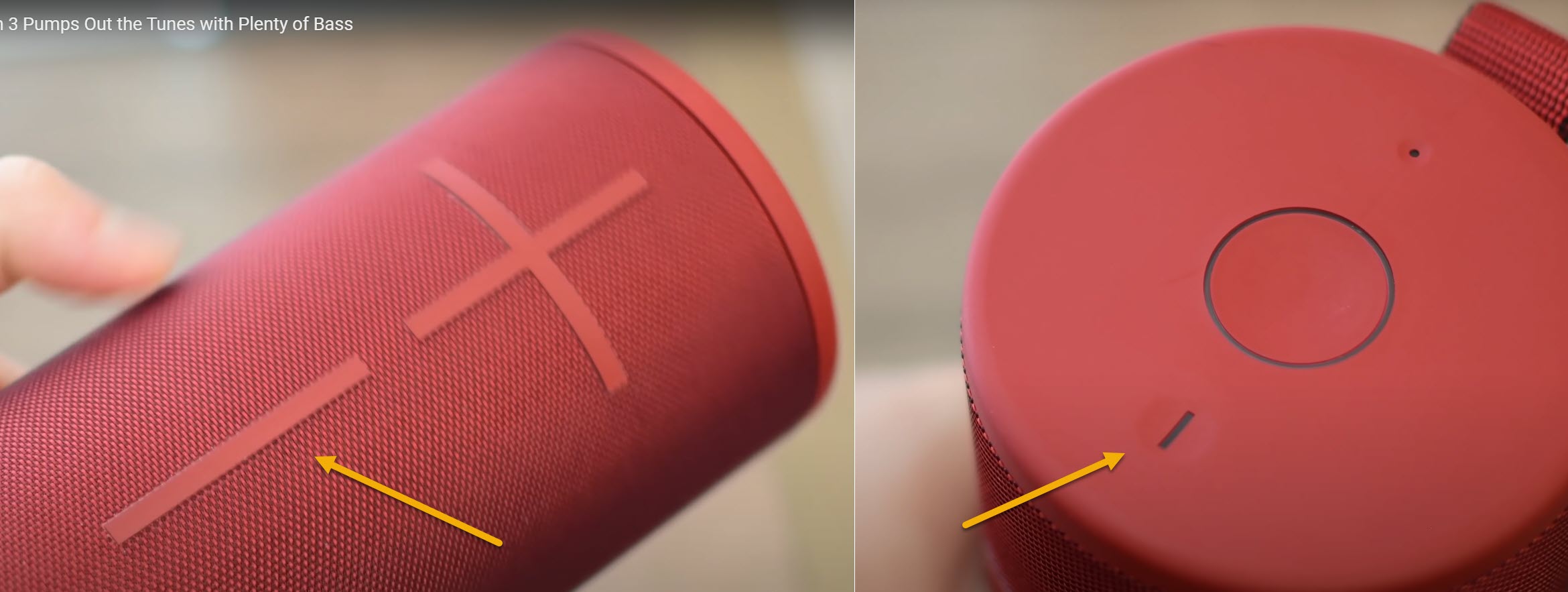Fixing UE Megaboom 3 Bluetooth Not Working Problem
The UE Megaboom 3 Bluetooth not working issue prevents you from pairing the speaker to a Bluetooth device. There are several reasons why this is happening such as a software glitch, device not paired, or device not within range. You need to do several troubleshooting steps to fix this.
The UE Megaboom 3 is a portable Bluetooth speaker that features a 360 degree sound. You can bring this with you on the beach or pool without worrying about it as it has an IP67 rating making it waterproof and dustproof. Some of its features include a 20 hour battery life on a single charge, loud sound, and a high performance fabric design just to name a few.
Technical specifications of UE Megaboom 3:
- 360-degree sound
- Height: 225mm
- Diameter: 87mm
- Weight: 925 grams (2 pounds)
- Wireless capabilities: Pair up to eight Bluetooth-enabled source devices, connecting up to two source devices at the same time.
- Bluetooth range: 45m (150 feet — Boom 2 had 100 feet)
- Battery life: Up to 20 hours
- Charge time: 2.75 hours
- Drivers: Two 50mm (2-inch) full range drivers (4 ohms)
- Two 55x86mm passive radiators
- Maximum sound level: 90 dB
- IP67 rated (can be full submerged in 1 meter of water for 30 minutes)
What to do when your UE Megaboom 3 cannot connect to a Bluetooth device
One issue that you might encounter with your Megaboom 3 Bluetooth speaker is when you can’t pair it with your smartphone. This can be an annoying problem especially if you want to play your favorite music on the speaker. Here are the troubleshooting steps you need to do to fix this.
Method 1: Perform a factory reset on UE Megaboom 3
The first troubleshooting step you have to do is a factory reset or hard reset. This is a procedure that deletes the data stored on this Bluetooth speaker and brings it back to its default settings. This is a useful troubleshooting step to do when you are experiencing problems with the device such as when you can’t make a Bluetooth connection.
Time needed: 2 minutes.
Reset the speaker
- Turn on the speaker.
You can do this by pressing the power button.

- Press and hold the Volume down and Power buttons.
Do this for around 10 or until you hear a short tone.

- Turn on the speaker.
You can do this by pressing the power button.

After performing this step try to check if your phone can pair with the speaker.
Method 2: Pair the Bluetooth device to fix Bluetooth not working issue
If the speaker is currently paired to another device then your phone won’t be able to connect to it . What you need to do to fix this is to prepare the speaker for pairing again.
- Turn on the Megaboom 3.
- Press and hold down the Bluetooth button for 3 seconds to put it in pairing mode.
- When the light begins flashing the Bluetooth speaker is ready to pair and connect.
On your phone, scan for the speaker name then try to connect to it. If you have previously connected to this speaker then it’s best to delete the speaker name from your phone before connecting to it.
Method 3: Device is not in range
The speaker and device it is connecting to should not be more than 100 feet apart from each other. This distance will decrease if there are a lot of obstructions or signal interferences such as walls between both devices. Try placing the speaker and the device it is connecting to side by side then check if the problem still occurs.
Having the UE Megaboom 3 Bluetooth not working issue can be a frustrating experience. Hopefully, this solution will help you fix the problem.
Visit our TheDroidGuy Youtube Channel for more troubleshooting videos.