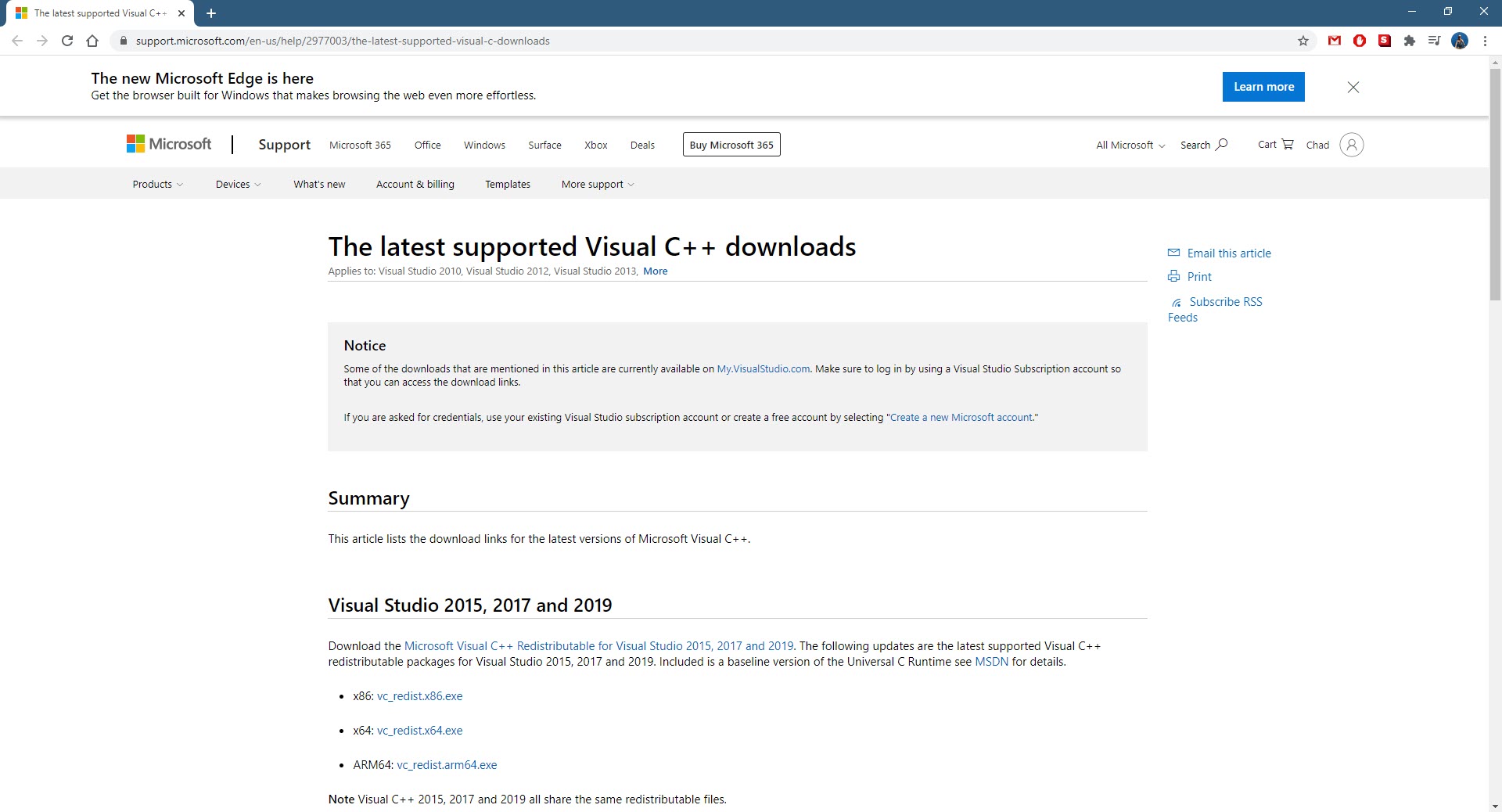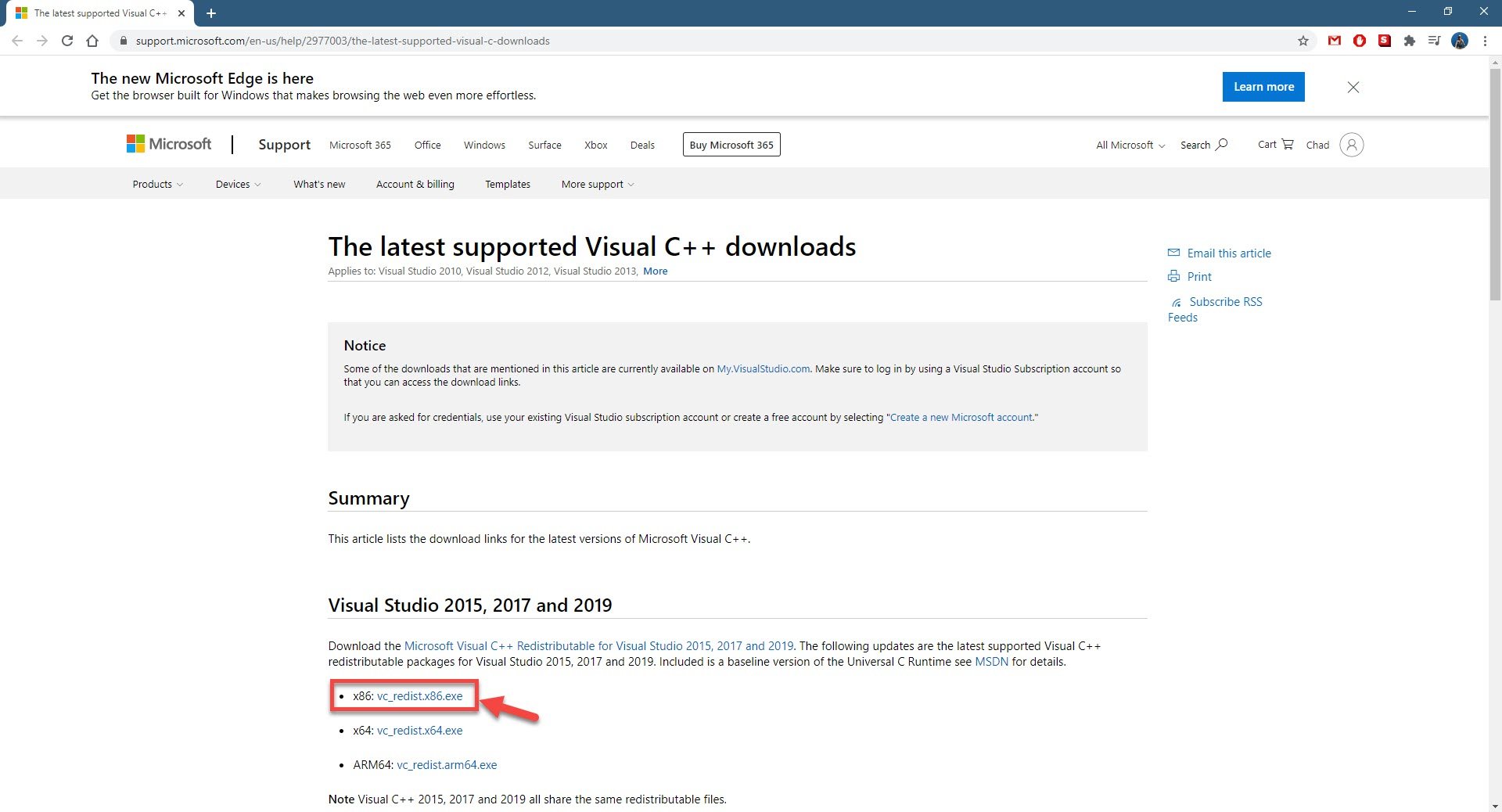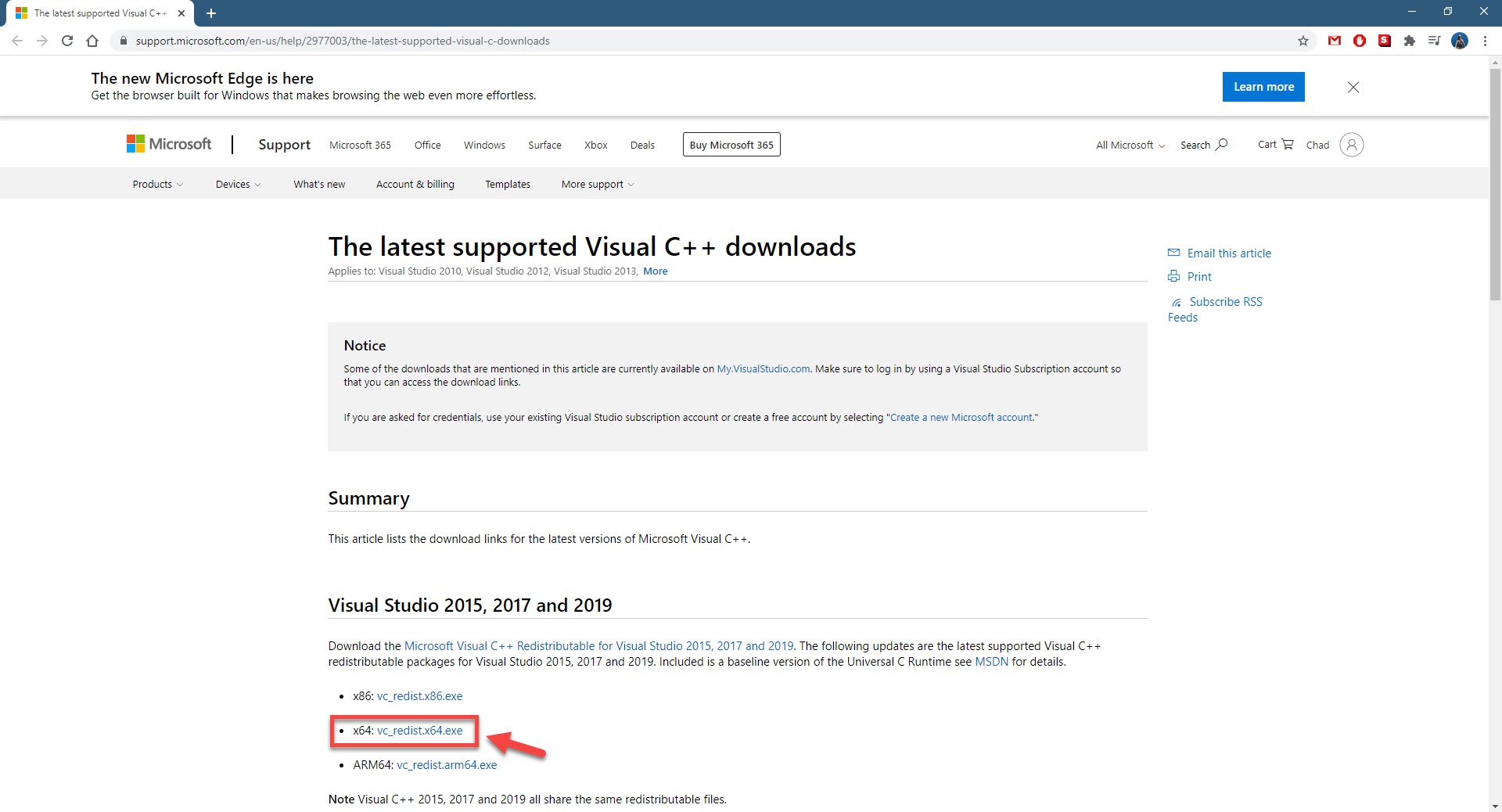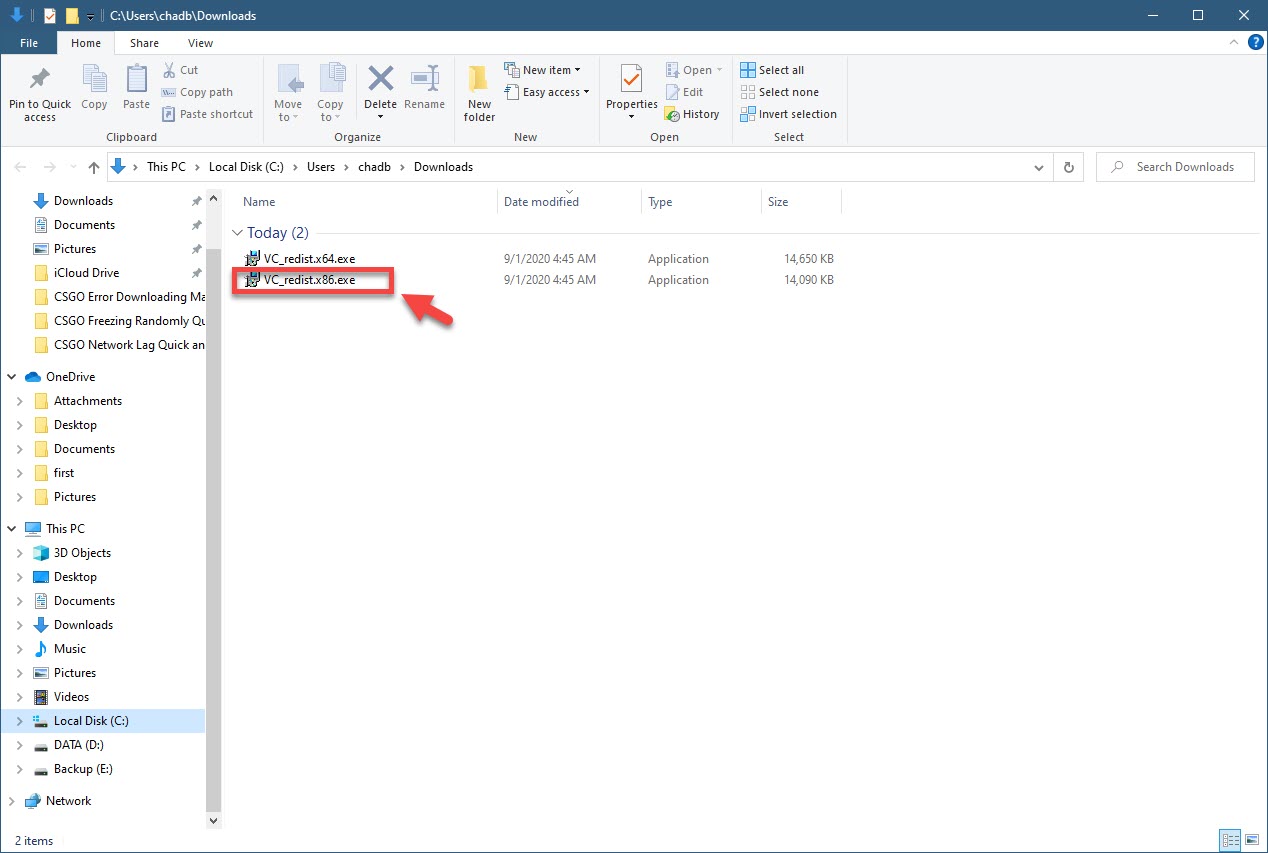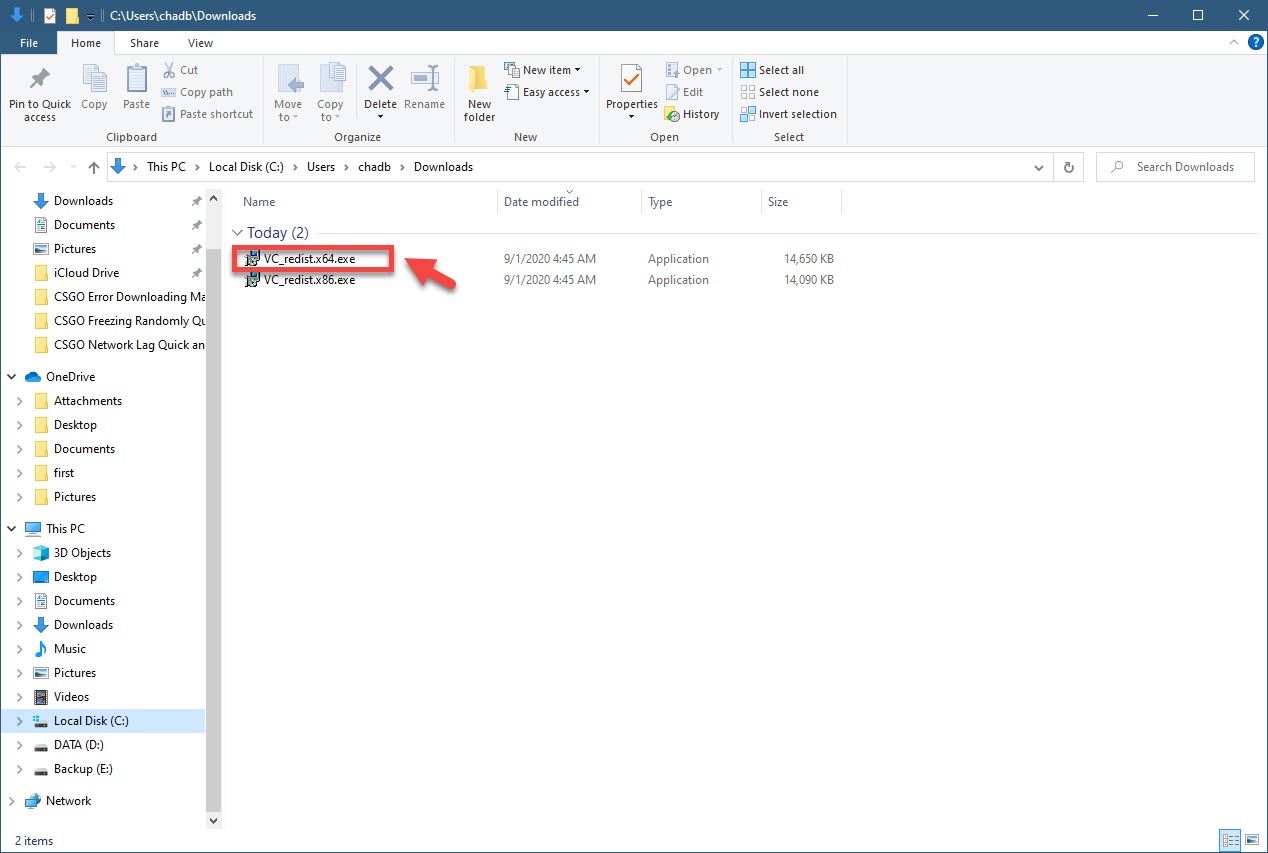Fixing The Warframe MSVCP140.dll Missing Error
The Warframe MSVCP140.dll missing error is usually caused by a corrupted or missing Microsoft Visual C++ Redistributable. The best way to fix this is to manually install both the x86 and x64 versions on your computer. In case the issue persists then you should try reinstalling the game.
Warframe is an action role playing third person shooter online game that was released by Digital Extremes in 2013. In this game, players take on the role of a Tenno, an ancient race of warriors, as they complete several missions across different planets. It’s one of the most popularly played games over at Steam with almost 100,000 people playing it on a daily basis.
Warframe won’t start due to missing MSVCP140.dll
One of the problems that you might encounter when trying to play this game is when you get the missing dll error. Here’s what you need to do to fix this.
What to do first:
- Restart the computer then check if the issue still occurs.
- Make sure your Steam client is updated.
- Make sure the game is updated.
What is MSVCP140.dll?
A DLL or Dynamic Link Library is a library that contains code or instructions that can be used by more than one program at the same time. The MSVCP140.dll for example is a part of the Visual C++ Redistributable for Visual Studio 2015.
Reinstalling Microsoft Visual C++ Redistributable to fix MSVCP140.dll missing error
If you are getting the DLL is missing from your computer error when trying to run Warframe then you should download and install the Microsoft Visual C++ Redistributable to fix the problem.
Time needed: 10 minutes.
Reinstall Microsoft Visual C++ Redistributable
- Go to https://support.microsoft.com/en-us/help/2977003/the-latest-supported-visual-c-downloads.
This is where you can get the latest supported Visual C++ downloads.

- Click on vc_redist.x86.exe.
This will download the x86 version of the DLL to your computer.

- Click on vc_redist.x64.exe.
This will download the x64 version of the DLL to your computer.

- Double click on the downloaded vc_redist.x86.exe file.
This will install the x86 version of the DLL to your computer.

- Double click on the downloaded vc_redist.x64.exe file.
This will install the x64 version of the DLL to your computer.

After performing these steps restart the computer then check if the issue still occurs.
Uninstall then install Warframe
Another way to fix this problem is to uninstall then reinstall the game.
- Open the Steam launcher.
- Click on the Library tab.
- Right click on Warframe then click on Manage then uninstall.
- Click on uninstall on the pop-up window that appears.
After uninstalling the game, restart the computer then install it again.
After performing the steps listed above you will successfully fix the Warframe MSVCP140.dll missing error.
Visit our TheDroidGuy Youtube Channel for more troubleshooting videos.