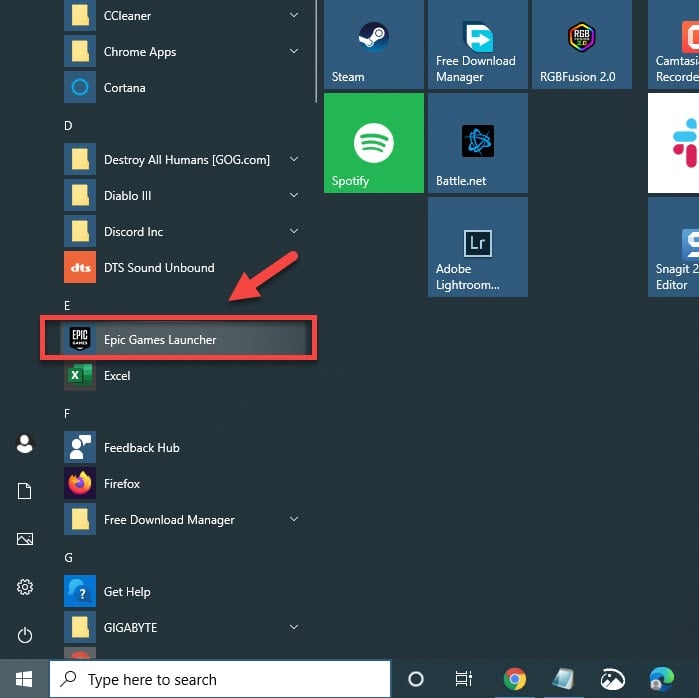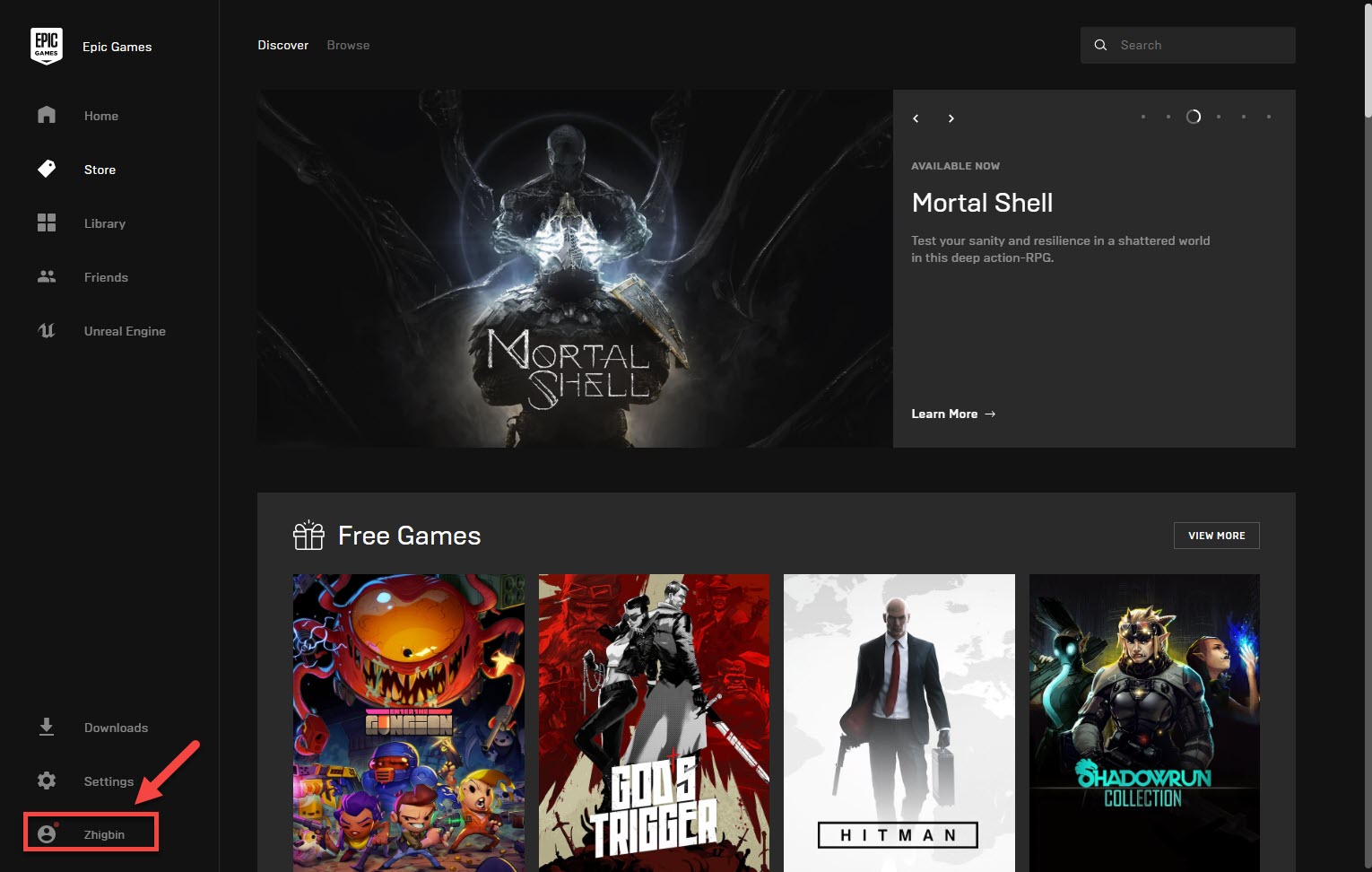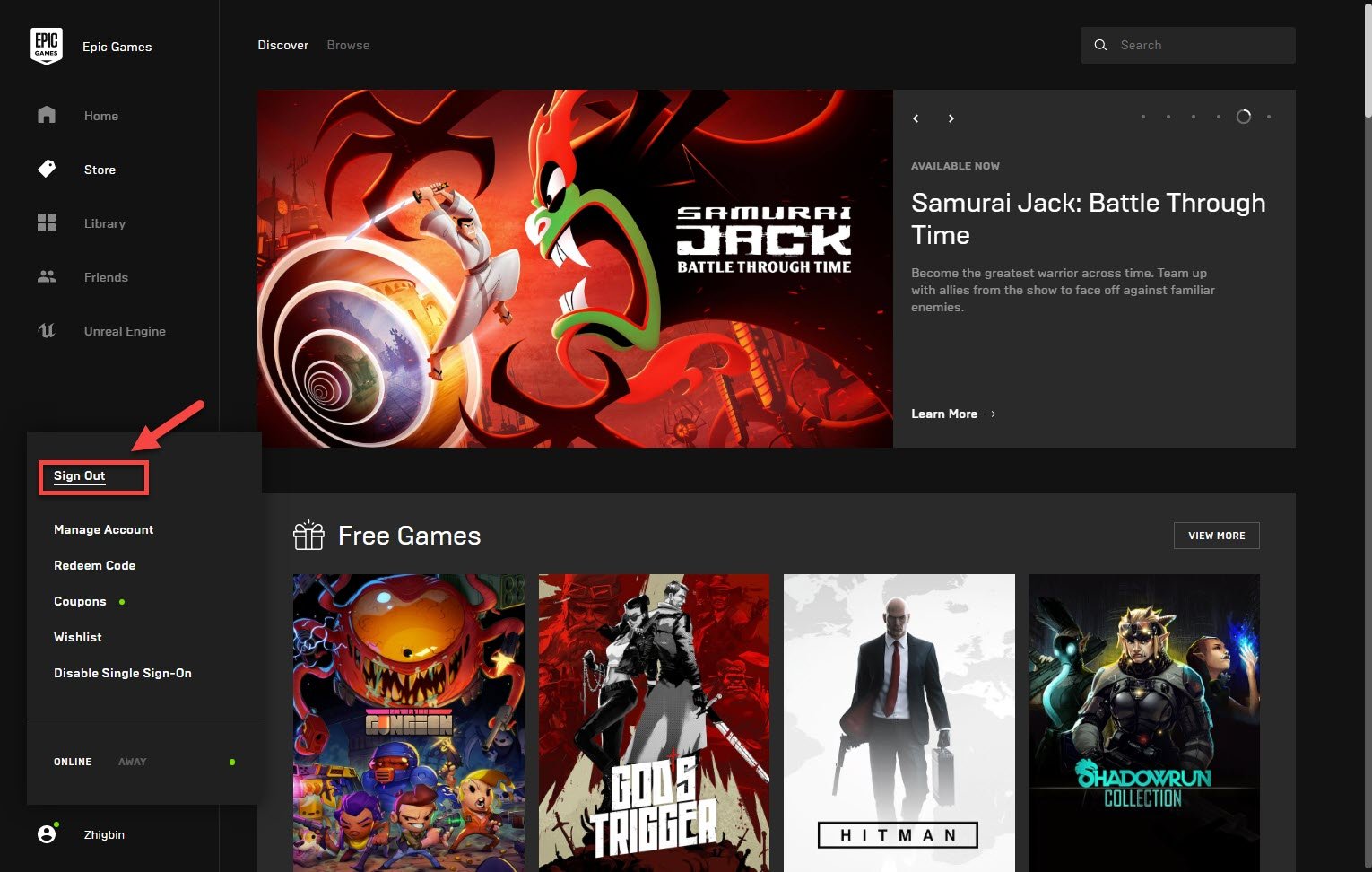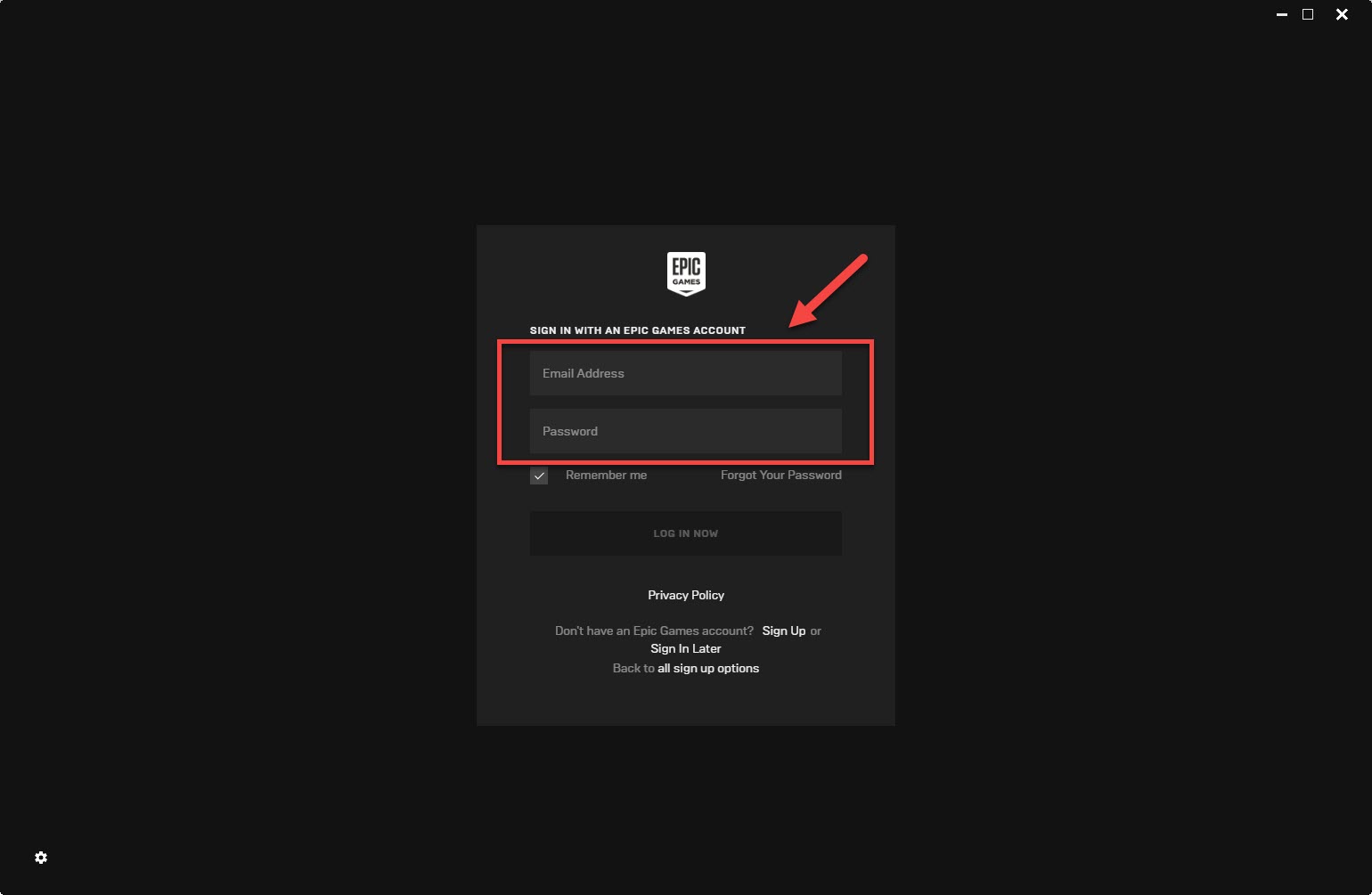Epic Games Launcher Error LS-0021 Quick Fix
The Epic Games Launcher error LS-0021 your account does not own this game usually occurs when trying to access a specific game title on your Windows 10 computer. It is usually caused by an incorrect account logged in to the launcher.
The Epic Games Launcher is an application for the PC that allows anyone to access the digital video game storefront of Epic Games. You need this installed in your computer in order for you to download and play games such as Fortnite. First launched in 2018, it has recorded more than 108 million customers in its first year while making more than US$680 million in sales.
Fixing the Epic Games Launcher your account does not own this game error
One of the problems that you might encounter when trying to open a game using the Epic Games launcher is when it gives the error LS-0021. Here’s what you need to do to fix this.
What to do first:
- Restart the computer
Method 1: Make sure that you are logged in to the correct account
The first thing you will want to do is to make sure that you have the correct account logged in to the launcher.
Time needed: 5 minutes.
Login to your account
- Open the Epic Games Launcher.
You can do this by clicking on it from the Start menu list of applications.

- Click the username that is logged in.
This is found on the lower left side of the launcher.

- Click sign out.
This will log out the account.

- Sign back in with the correct account.
This will log your account back in.

After performing these steps try checking if the issue still occurs.
Method 2: Make sure you have purchased the game to fix launcher error LS-0021
There’s a possibility that the game was not purchased using the account that is logged in to the launcher.
- Open the Epic Games Launcher.
- Click the username that is logged in.
- Click Manage Account. A new browser tab will open.
- Click Transactions on the left pane.
- Check the list of games available for the account.
After performing the steps listed above you will successfully fix the Epic Games Launcher error LS-0021 your account does not own this game problem.
Visit our TheDroidGuy Youtube Channel for more troubleshooting videos.