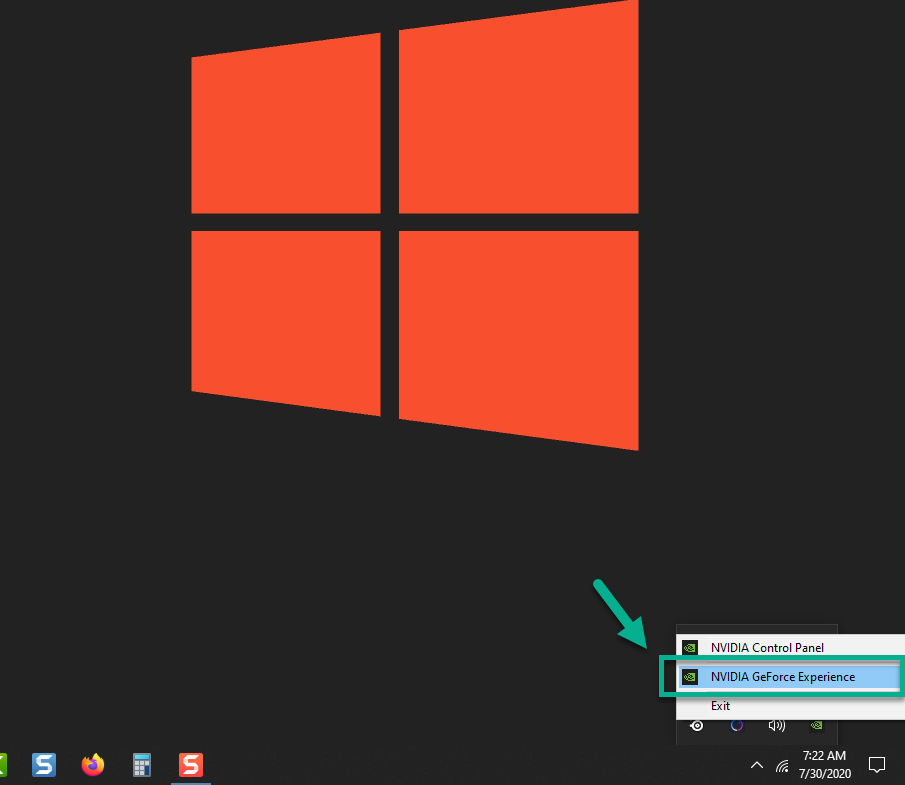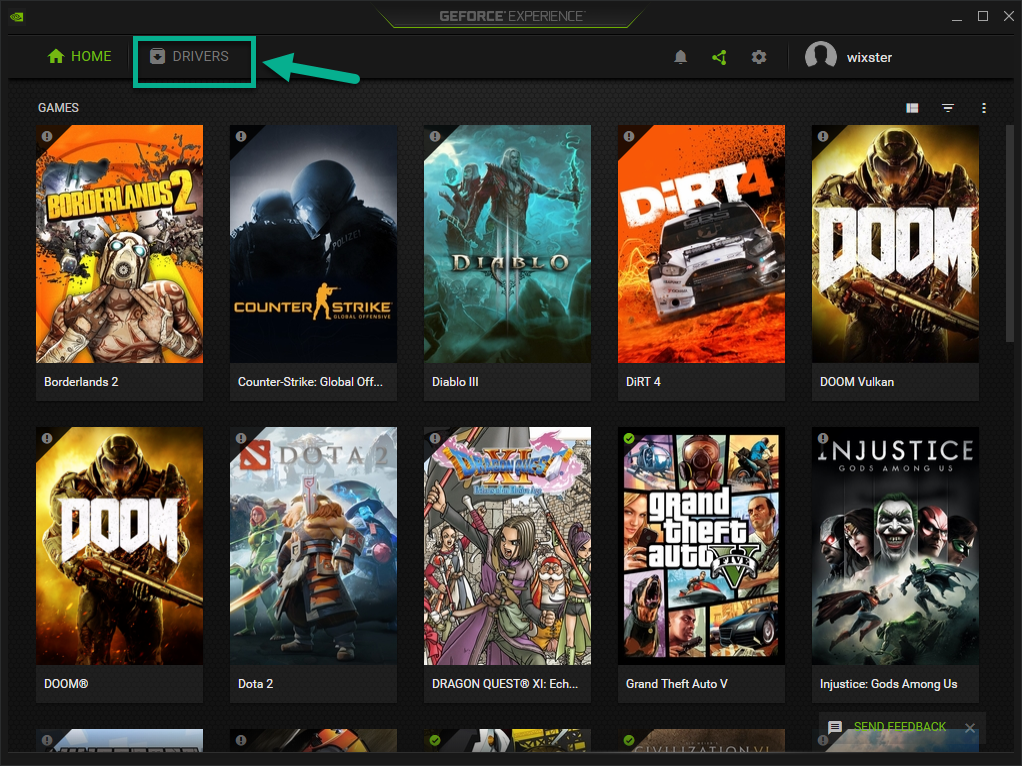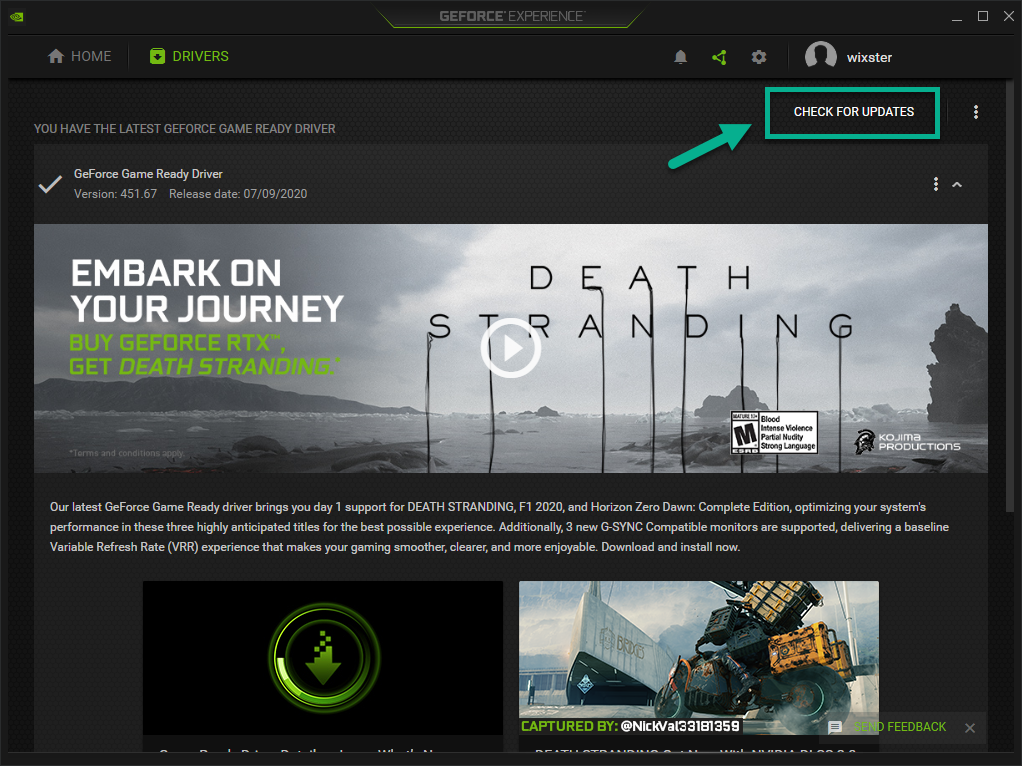Doom Black Screen Problem Quick and Easy Fix
One of the main causes of the Doom black screen after launching it on Steam is a software glitch, usually a driver problem. A possible fix is to update the graphics driver of the computer. You should also verify the game so that any corrupted game file will be restored.
Doom is a popular video game that allows you to control a space marine in a fight against hordes of demons. This first person shooter game developed by id Software and released last 2016 is a reboot of the franchise. It’s currently available for the Windows, PlayStation 4, and Xbox One platforms.
Fixing the Doom Black Screen on start up issue
One of the problems that you might encounter when playing this game is that it starts with a black screen. Here’s what you need to do to fix this.
Prerequisites:
- Restart the computer
Method 1: Update the GPU driver to fix black screen issue of Doom
One of the causes of this problem is an outdated graphics card driver. If your computer is using an NVIDIA video card then follow these steps.
Time needed: 10 minutes.
Update NVIDIA driver
- Right click on the NVIDIA settings icon.
This can be found in the System Tray at the bottom right side of the screen.

- Click on NVIDIA GeForce Experience.
This will open the GeForce Experience window.

- Click the Drivers tab.
This is the second tab on top of the window.

- Click Check for updates.
This will check if any new driver is available. If any is found then download and install it.

You can also update your graphics card from the device manager.
- Right click the Start button.
- Click Device Manager.
- Click the forward arrow before Display Adapters.
- Right click the display adapter then click Update driver.
- Click search automatically for drivers.
Method 2: Verify the game
Verifying the game will fix any missing or corrupted game files that could be causing the problem.
- Open the Steam launcher.
- Click the Library tab.
- Right click on Doom then click on Properties.
- Click the Local Files tab.
- Click Verify integrity of game files.
After performing the steps listed above you will successfully fix Doom black screen problem after launching it on Steam.
Visit our TheDroidGuy Youtube Channel for more troubleshooting videos.