How To Fix DJI Mini 2 Won’t Turn On [Updated 2023]
One of the most popular aerial photography drones is the DJI Mini 2. While this drone is generally reliable for most people, there may be others who experience power issues with it.
If you’re having an issue turning on your DJI Mini 2 drone right now, this troubleshooting guide is for you.

What are the causes for DJI Mini 2 power issues?
The following are some of the potential reasons why a DJI Mini 2 drone won’t switch on:
Low battery
In the event that the drone’s battery is low, it will not switch on. First, check that the battery has been fully charged, and then attempt to power on the drone once more.
Battery malfunction
If the battery is damaged or not connected right, the drone might not be able to turn on.
Old or corrupted firmware
Having outdated firmware can result in a variety of problems, including the drone being unable to switch on. Perform a search for and installation of any available firmware updates.
Faulty hardware
There could be an issue with the hardware of the drone that is keeping it from turning on. For example, the battery, the motor, power button or even the main controller could all be damaged.
How to fix DJI Mini 2 won’t turn On?
There could be a number of factors preventing your DJI Mini 2 from powering on. Reasons that this could be happening include outdated or incompatible firmware, faulty battery, or malfunctioning hardware.
If your DJI drone Mini 2 does not seem to turn on, here are the solutions that you must try:
Fix #1: Turn on the DJI Mini 2 properly.
If you’re new to DJI drones, you may not realize that turning on the device is a two-step process. If you only press the Power button once, the drone will simply show you the battery indicator lights and nothing else. What you must do to properly power on your brand new DJI drone is the following:

- Press the Power button once.
- Then, press and hold the Power button again for 3 seconds until you hear the electric motor start briefly and the device turns on.
If you’ve been around and know how to properly turn on your DJI drone, simply skip this suggestion and proceed to the next one.
Fix #2: Ensure that it’s connected to the Remote Control.
While your DJI drone should turn on on its own even when the Remote Control is not ready, you should consider checking if you can fix the issue by turning on the RC as well.
Some DJI drone pilots were able to fix power issues on their DJI Mini 2 by ensuring that the Remote Control is powered on before attempting to turn on the drone itself.
Fix #3: Check for firmware update.
You won’t be able to update your DJI drone firmware unless it’s powered on so this suggestion is not for everyone. However, if you can manage to turn on the device before it turns off again, make sure that you see to it that both its firmware and the firmware of the battery are both updated.
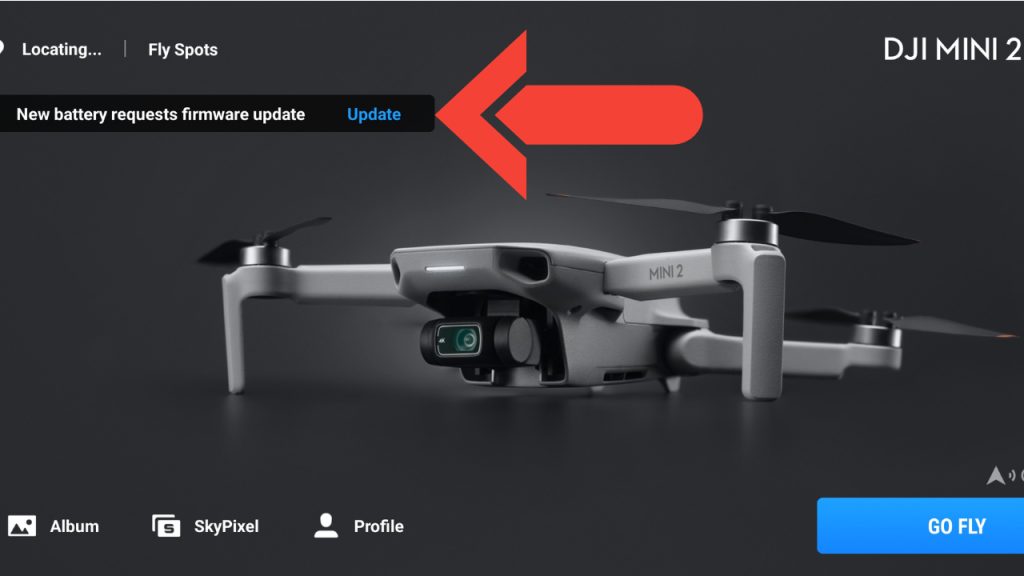
For DJI Mini 2, a prompt to update the firmware of the drone or the battery should appear on the screen so all you have to do is to ensure that you select the prompt to begin downloading the update.
Before updating, be sure to check if the mobile data on your phone or Remote Control are fast enough to allow for a firmware download.
Fix #4: Check the remaining battery charge.
This might sound silly but I’ve heard of some drone owners trying to fly their drone with a depleted battery.
If you’re still having an issue turning on your DJI Mavic Mini 2 drone at this point, the next step for you is to ensure that the drone’s battery is fully charged.
To quickly check the charge on your drone batteries, just press Power button once. The number of LED lights that will appear should indicate the battery level.
If no LED light appears after pressing the Power button, you should charge that battery first.
If you’re getting a single blinking LED only, that means that the battery has a low charge and you may risk crashing the drone if you fly it due to sudden loss of power.
Battery in hibernation mode
If you’re trying to unbox your DJI Mini 2 for the first time, it’s possible that the battery is in Hibernation mode. This is because factory state LiPo batteries are put in this mode for product safety. Fortunately, “waking” up the battery is not that hard. All you have to do to force it out of hibernation mode is to connect it to DJI charger or or hub charger, depending on your accessories.
In my experience, my DJI Mini 2 batteries (I have the Fly More Combo) had about 50% charge in each so I just had to connect them to the hub charger and let them charge until they’re full.
I would recommend that you only use the battery after it’s been fully charged to 100%.
Fix #5: Try another battery.
If your DJI Mini 2 comes with more than one battery and the drone does not appear to power on when using a certain battery, try swapping it out with a different battery. There’s a chance that the current battery is defective or malfunctioning.
Each battery of DJI drones are quality checked before being shipped but other factors during transportation may cause problems.
Fix #6: Ensure that the battery connectors are clean.
Just like any electronic device, the battery on your DJI drone can suffer from malfunctions due to external factors such as dust, rust, or physical deformity. At this point, you need to check if there’s obvious indications that there’s an issue with the battery you’re using.
So, take out the battery from its battery compartment do a quick but thorough checking if the battery is deformed (bloated), or if it’s covered in dust, has moisture/liquid, or if it’s terminal bent or misaligned.
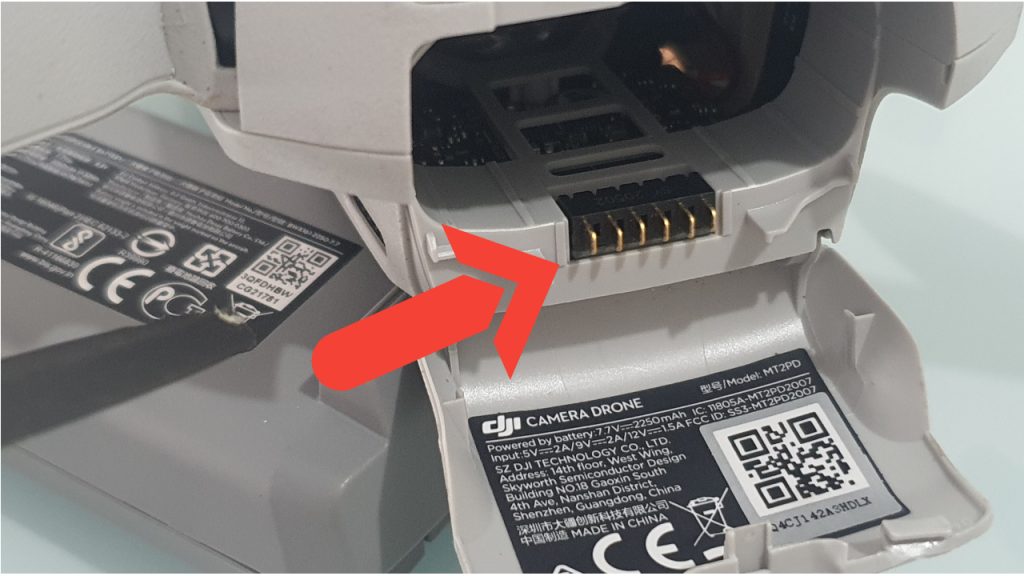
If you think that the battery needs cleaning, try to use isopropyl alcohol and a clean cloth to wipe away dust, moisture, or liquid. Alternatively, you can use a can of compressed air to blow away dirt or dust.
Some people may discover that the battery terminals may be dirty or that the copper connectors in the drone itself are not aligned. In this situation, unless you know what you’re doing, I would recommend that you refer the product to a professional so they can fix it for you.
Fix #7: Check for water damage.
Unless your specified DJI model designed for moist or cold weather, which the DJI Mini 2 is not, then you should always avoid exposing your drone to water damage. Just like physical damage, flying your drone in wet conditions like rain can lead to serious issues.
Keep in mind that each of the four electric motors are exposed and if you’re flying the drone while it’s raining or if there’s heavy fog, the device may suffer from damaged circuit boards. It’s also possible that moisture can find its way into the battery inside and cause a short.
Crashing your drone in a pool or ocean is one sure way to fry your drone’s internal cables, power distribution board and mainboard. That said, you should avoid exposing your drone to any water, liquid or moisture if possible.
Many drone manuals advise never to fly your drone in cold weather as the battery can is not designed to work in temperature extremes. Too much heat or cold can render the battery inoperable.
Fix #8: Check for hardware damage.
One of the most common reasons why some people may encounter power issues with their DJI Mini 2 drone is hardware damage. This usually occurs if there’s a faulty mainboard as a result of a crash.
Not only can a crash break external plastic components but it can also cause irreversible damage to internal components in your drone. This is a common problem in many DJI forums across the internet so if your drone stopped working after flying and crashing it, chances are you need a professional’s help to fix it.
In this situation, you have two options depending on your warranty. If your DJI Mini 2 drone is still in warranty, you can consider getting help from DJI or the store you bought it from.
For those who no longer have the warranty during the crash, try to see if you can find replacement for the broken parts or and other components. There are many drone community sites and forums all over the web to source parts from.
Or, you can bring the drone to your trusted electronics shop to see if a technician can fix it.