12 Best Tablets for Photo Editing in 2026
While photo editing used to be done primarily on computers, things have changed drastically today, but today having the best tablet for photo editing makes it so much easier. With high performance tablet computers available in the market, more photographers prefer taking this route than investing on an expensive computer. Tablets are also portable, which makes them easier to carry around with you and start editing when you find the inspiration. On the other hand, there are dedicated photo editing tablets/slates that may come with displays, but also come with styluses to help you make manual changes to your artwork. However, these are focused towards professional artists and require a connection with a computer. But there’s no denying that all these devices are of great help to budding and professional photographers alike.
| Product | Brand | Name | Price |
|---|---|---|---|
 | Amazon | All-New Fire HD 8 Tablet | Check Price on Amazon |
 | Amazon | Fire HD 10 Tablet | Check Price on Amazon |
 | Samsung | Samsung Galaxy Tab A 10.1 | Check Price on Amazon |
 | Apple | Apple iPad (Wi-Fi, 32GB) | Check Price on Amazon |
 | Wacom | Wacom Intuos Graphics Drawing Tablet with 3 Bonus Software Included | Check Price on Amazon |
* If you buy through links on our site, we may earn an affiliate commission. For more details, please visit our Privacy policy page.
So without waiting any further, let’s have a look at some of the best tablets for photo editing in 2026.
Best Tablets for Photo Editing

1. Amazon Fire HD 8
The first Amazon tablet on our list of the best tablet for photo editing and it’s barely a surprise. The Fire HD 8 comes with a sleek exterior and a light construction, allowing for easy portability and photo edits on the go. While it may not be able to take good pictures on its own, it can certainly help you edit photos using a myriad of apps available on the Amazon Appstore. So what’s packing on this budget tablet? Well, it comes with an 8-inch HD display, a 1.3 GHz quad-core processor, 1.5GB of RAM, and 2MP + 2MP camera on the front and back respectively. Since this is an Amazon tablet, you can also expect to see the full suite of Alexa capabilities enabled by default.
Amazon claims that the Fire HD 8 can run for 10 hours on a single charge, which is a steep claim but believable given Amazon’s custom OS optimizations onboard. The Fire HD 8 can be bought in 16 or 32GB storage variants with a microSD card slot that allows you to expand the storage by up to 400GB. Customers get to choose between Special Offers or opt out, with the latter costing more. Despite not being the most powerful tablet, the Fire HD 8 is definitely worth considering as a tablet. Its photo editing skills aren’t all that bad either.
Buy it now: here

2. Amazon Fire HD 10
Amazon’s extremely popular budget tablet, the Fire HD 10 can also be an excellent device to draw things on. While it may not come with the finesse of some other offerings we’ll be talking about on this list, it still comes with a pretty large display and packs the entire suite of Amazon features. This is primarily to make up for the lack of Play Services on the Fire HD 10. You’re getting a 10.1-inch 1920 x 1200 display, 2GB of RAM, a 1.2 GHz quad-core processor, a 2MP rear camera, and a VGA front camera for video calls. Given the crisp display on offer here, editing photos should be a breeze. Moreover, since Amazon has its own app hub, you can easily download apps that will help you edit photos on the go.
The Fire HD 10 is particularly impressive because of its 10 hour battery life. This means you can edit photos heavily throughout the day and still have some juice left on the tablet. The Fire HD 10 is available in 32 and 64GB variants. However, the internal storage shouldn’t matter much as the tablet also supports microSD cards of up to 256GB. Since this best tablet for photo editing is an Amazon device, customers also get to choose to get the tablet with or without Special Offers.
Buy it now: here
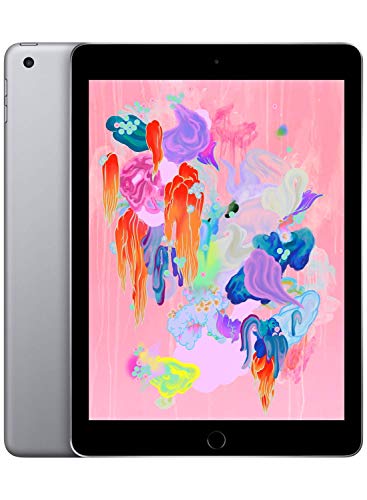
3. Apple iPad (2018)
Apple has made some significant changes to its iPad lineup over the past couple of years with the most recent refresh including support for Apple Pencil, its dedicated stylus that debuted with the iPad Pro. But in terms of hardware features, the 2018 iPad is pretty similar to its older siblings barring some improvements with regards to performance. With the iPad, you get a 9.7-inch 2048 x 1536 resolution LCD panel, accompanied by an aluminum unibody design, giving it a premium look. This model of the best tablet for photo editing is only available in 32 and 128GB storage variants, so there isn’t a lot in terms of choice. It’s also worth pointing out that iPads don’t support additional storage devices, so what you see is what you get.
The iPad has a couple of decent cameras on board, which can be handy for video calls or just random photography. The 2018 iPad uses its new Apple A10 Fusion chipset underneath, offering significantly faster performance and efficiency. The company also offers a fingerprint scanner (Touch ID) with the device, which is becoming a rarity for Apple. Apple claims that the iPad can offer up to 10 hours of usage on a single charge. The standby times are quite impressive as well. The iPad runs iOS 12.3 and is eligible to receive the latest iOS updates for at least two more years. Apple doesn’t supply the aforementioned stylus with the iPad and it has to be purchased separately.
Buy it now: here

4. Wacom Intuos
This best tablet for photo editing comes with a slightly smaller drawing surface and it also lacks a display. But don’t let that take anything away from this remarkable drawing tool. Once paired with a computer, you can make photo edits on practically any software. The panel has a drawable area 6.0 x 3.7-inches, which may be cumbersome for some. However, the key feature of the Intuos is its size as well as the highly pressure sensitive stylus/pen that it offers. Moreover, this pen can work on its own without ever needing to be charged, thus saving you precious time. The pen also accommodates a couple of buttons, allowing you to add quick shortcuts that can prove handy while editing. Given that it’s smaller in size, it only offers 4096 levels of pressure sensitivity.
Connecting this device to your computer is fairly simple. Since there’s no display to power, all you have to do is plug in the device’s USB cable into your computer and you’re good to go. The biggest upside to a drawing tablet like this is the fact that it takes very little space on your desk. Since getting a big monitor is not suitable for everyone, the Intuos is certainly a viable alternative. The company also provides a big bonus for customers in the form of Corel Painter Essentials 6, Corel After Shot 3, and a 2-year license for Clip Studio Paint Pro. However, you are required to register your product on the company’s website to receive these freebies.
Buy it now: here

5. Samsung Galaxy Tab A 10.1
Samsung is a well known brand in the budget tablet segment, and with offerings like the Galaxy Tab A 10.1 (2019), the company has a real winner on its hands. Although its hardware is not on par with most tablets, the fact that it comes with the right combination of software and hardware features makes it ideal for tasks like photo editing. One noticeable change here compared to older models is the bezel space. While it’s not completely gone yet, the bezels have been significantly cut down with this offering.
The tablet packs a 10.1-inch 1920 x 1200 corner to corner display. This when combined with the octa-core Exynos 7904 chipset and 2GB of RAM, makes for an exciting combination. While the hardware makes it seem like a proper mid-ranged offering, it combines all of Samsung’s newer software features to bring users the latest available UI. Speaking of which, the 2019 Galaxy Tab A 10.1 comes with Android 9.0 Pie and the company’s proprietary One UI. The tablet is available in 32, 64, and 128GB storage variants, and all three models come with an expandable storage option via microSD. The Dolby Atmos speakers on this tablet are worth mentioning as well. Powering the tablet is a massive 6,150 mAh battery. If you’re looking for a cost effective best tablet for photo editing made by Samsung and with the latest software features, this is the device to get.
Buy it now: here

6. Lenovo Tab 4
The Lenovo Tab 4 may not be a popular tablet, but considering the fact that it’s a budget tablet, it’s still worth a look. Photo editing doesn’t particularly require top of the line hardware (unless you’re doing it professionally), so you should have no problems editing photos with the Tab 4. This device comes with an 8-inch HD display, a 64-bit quad-core 1.4 GHz Qualcomm Snapdragon processor, 2GB of RAM, a 5MP camera on the back, and a 2MP front camera for video calls and self portraits. There are dual speakers on board here, allowing you to completely immerse yourself in multimedia content. In what has become a rare feature today, the Tab 4 is equipped with a 3.5mm headphone jack, allowing you to use legacy wired earbuds.
Customers don’t get a lot of options in terms of storage variants, and you’ll have to make do with just 16GB. However, the Tab 4 also comes with a microSD card slot, allowing you to add up to 128GB in additional storage. While the display isn’t particularly the best out there, the Tab 4 can still be a very handy device for photo editing. Access to the Google Play Store opens you up to hundreds of high-quality photo editing apps that can help you a great deal. The Lenovo Tab 4 runs Android 7.0 Nougat with no newer update on the horizon. Powering this best tablet for photo editing device is a 4,850 mAh battery, which the company claims can last for up to 20 hours on one charge.
Buy it now: here

7. Apple iPad Pro (12.9-inch)
This tablet is undoubtedly every photographer’s dream device, primarily for the hardware it’s packing as well as the gorgeous display real estate. The iPad Pro has seen an upgrade since it was first launched, with this model being the latest variant as of today. So what’s all that appealing about the iPad Pro anyway? Well, to start off with, the tablet comes with a huge 12.9-inch 2732 x 2048 edge-to-edge Liquid Retina display. While that sounds almost exhausting, simply put, the display on the iPad Pro is as good as it can get right now. Not to mention that all this real estate can be utilized effectively with the Apple Pencil (sold separately).
To power the device, Apple has included the A12X Bionic chip with Neural Engine that drives performance while also keeping battery consumption at a low. Needless to say, everything is pretty fast on the iPad Pro, making it ideally suited to edit photos while on the go or on your desk. Given the large display real estate, it’s not particularly the smallest device around. However, the body is still pretty thin at 5.9mm and the tablet only weighs 631 grams, which is pretty remarkable.
The iPad Pro is available in 64GB, 256GB, 512GB, and 1TB options. This is important since iOS devices don’t support microSD cards. Apple offers the tablet in Space Grey and Silver variants. Despite packing such beefy hardware specs, Apple promises battery life of up to 10 hours with a single charge. The iPad Pro comes with a Face ID sensor, which was only seen on Apple’s iPhones prior to the announcement of this tablet. Customers also have the option to choose between Wi-Fi and LTE/Cellular variants of the 12.9-inch iPad Pro.
Buy it now: here

8. Microsoft Surface Go
At just 1.3 lbs, the Surface Go is considered to be a portable version of the Microsoft Surface, although pretty much every Surface device is meant to be portable. The real highlight here is the presence of a high-sensitivity stylus, which allows you to make smaller changes without affecting other parts of the artwork. The Surface Go is also a computer in its own right and is packed with Intel’s Pentium processor and also comes with 4GB of RAM and 64GB of onboard storage. Since this is a smaller tablet, it lacks a dedicated HDMI port for connectivity with bigger displays. However, the onboard USB C port allows you to connect other peripherals as you see fit.
The best tablet for photo editing uses Microsoft’s high-resolution 10-inch PixelSense display, which is a real treat while viewing media. The onboard kickstand allows you to place the tablet in landscape mode on any flat surface. Microsoft promises a battery life of 9 hours, which is pretty remarkable considering the features it’s packing onboard. It also comes with a 3.5mm headphone jack, which is becoming a rarity of late in the industry. The Surface Go runs Windows 10 in S mode which is focused towards security and performance. Other security features like Windows Defender come included with the Surface Go as well. Be sure to pick the variant which comes with the stylus included.
Buy it now: here

9. Samsung Galaxy Tab S4 with S Pen
This is Samsung’s premier tablet which was launched less than a year ago. This is undoubtedly one of the best tablets in the market, thanks largely to the gorgeous 10.5-inch Super AMOLED 2560 x 1600 display, offering rich blacks and deep colors overall. The AMOLED display also means that sunlight visibility will be pretty good overall. This, when combined with the S Pen stylus can make for some amazing photo editing abilities. In terms of other features, the Galaxy Tab S4 comes with the octa-core Snapdragon 835 chipset, 4GB of RAM, and Android 8.1 Oreo with an update to Android 9.0 Pie on the horizon.
There’s a 13MP camera on the back and a decent 8MP snapper on the front. There are a total of four speakers tuned by AKG/HARMAN and featuring Dolby Atmos audio. There’s a mammoth 7,300 mAh battery under the hood, which should be good enough for an entire day of usage. This is complemented by the 18W fast charging tech (and charger) included with the tablet. The Galaxy Tab S4 is available in 64 or 256GB storage variants. The microSD card slot on this best tablet for photo editing allows you to add cards of up to 400GB. Additional features like Samsung DeX are also present here, allowing you to turn your tablet into a computer. Samsung is also offering dedicated accessories for the tablet, particularly the keyboard cover, which can be extremely handy while editing photos on the go. As far as tablets are concerned, this is pretty hard to beat, especially given what it can do with the S Pen and the wide array of software features that support it.
Buy it now: here

10. Samsung Galaxy Tab S5e
While the name indicates that this is a successor to the Galaxy Tab S4, it isn’t. However, it features the same iconic 10.5-inch Super AMOLED display with a resolution of 2560 x 1600 pixels. The display is also suitable for 16: 10 widescreen orientation. Much like the Galaxy Tab S4, Samsung is targeting this to be a productivity driven offering. The company even offers a keyboard cover bundle, although it will cost more. Other features of the tablet include the octa-core Snapdragon 670 SoC, 6GB of RAM, a 13MP camera on the back, as well as a 5MP front facing camera.
The Galaxy tab S5e comes with four stereo speakers onboard with Dolby Atmos sound. Despite being a cheaper alternative to the Galaxy Tab S4, the company has not compromised on the aesthetics here as the tablet is sporting a gorgeous aluminum body. One big omission here is the stylus, which would have significantly enhanced photo editing capabilities on this device. However, customers can easily order a stylus from online retailers which will help you replicate the S Pen experience to some extent.
The best tablet for photo editing is sold in Black, Silver, and Gold variants, so there’s plenty to choose from. The tablet also comes with a side mounted fingerprint scanner, which is new for the Korean manufacturer. The Galaxy Tab S4, for example, packs an iris scanner with no fingerprint scanner onboard. The tablet can be bought with 64 or 128GB of onboard storage, which can be expanded by up to 400GB using a microSD card. While the lack of a stylus is disappointing, the Galaxy Tab S5e can still be an excellent option to do some quick photo edits on a bigger screen.
Buy it now: here

11. Huion GT-191 Drawing Tablet
This is a slightly different product compared to what we’ve spoken about above and is more suited for professional photo editors. It basically offers a massive 19.5-inch IPS display with a resolution of 1920 x 1080 pixels (5081 LPI). It also features 72% NTSC color gamut and 1000:1 contrast ratio offering the best results on the display. This means you can get granular controls over the smallest edit you make to your picture. The caveat here is that this needs to be connected to another computer to work. Thankfully, it works with both Windows and Mac computers seamlessly. The manufacturer claims that this device works with most apps/software that is available for Windows and Mac.
What makes this tablet extremely handy, however, is the addition of two styluses or digital pens, that interact with the touchscreen. These pens have 8192 levels of pressure sensitivity making it ideally suited for manual edits to your photos. There’s also a dedicated pen stand which comes with nib extractors and 8 spare nibs to go along with it. These pens run on battery and are rechargeable. The company also provides a screen protector by default to protect the display from glare or smudging. Given the size of the display, it’s quite clear that it’s not meant for everyone. But if you’re simply looking for a professional photo editing tool (combined with your computer), this is one of your best options out there.
Buy it now: here

12. Microsoft Surface Pro 6
The Surface Pro 6 is a powerhouse in the hardware department and it’s immediately apparent. The design is elegant and thanks to the iconic Microsoft Surface design, you are expected to get more out of your time using one of these computer/tablet hybrids. While it doesn’t come with a stylus by default, it is compatible with Microsoft’s Surface Pen. Powering the device is an 8th gen Intel Core processor, promising optimum performance and excellent efficiency. The real highlight however, is the gorgeous 12.3-inch PixelSense display, showing rich colors and detail which makes it ideally suited for editing photos.
Also, for a device this powerful, the Surface Pro 6 is quite light (1.7 lbs) which means it can be carried around practically anywhere. It is highly recommended to pair this with the company’s Signature Type Cover, which is sold separately much like the Surface Pen. The Surface Pro 6 is available in Black and Platinum, so there aren’t a lot of colors to choose from. Users, however, get a lot of options with regards to storage and RAM capacity. Microsoft promises an all-day battery life with the Surface Pro 6, claiming it can last up to 13.5 hours of continuous video playback. The Surface Pro 6 runs Windows 10 Home by default, so you’re expected to get all the standard set of features, including enhanced security with this tablet. Be sure to have a closer look.
Buy it now: here
| Product | Brand | Name | Price |
|---|---|---|---|
 | Amazon | All-New Fire HD 8 Tablet | Check Price on Amazon |
 | Amazon | Fire HD 10 Tablet | Check Price on Amazon |
 | Samsung | Samsung Galaxy Tab A 10.1 | Check Price on Amazon |
 | Apple | Apple iPad (Wi-Fi, 32GB) | Check Price on Amazon |
 | Wacom | Wacom Intuos Graphics Drawing Tablet with 3 Bonus Software Included | Check Price on Amazon |
* If you buy through links on our site, we may earn an affiliate commission. For more details, please visit our Privacy policy page.