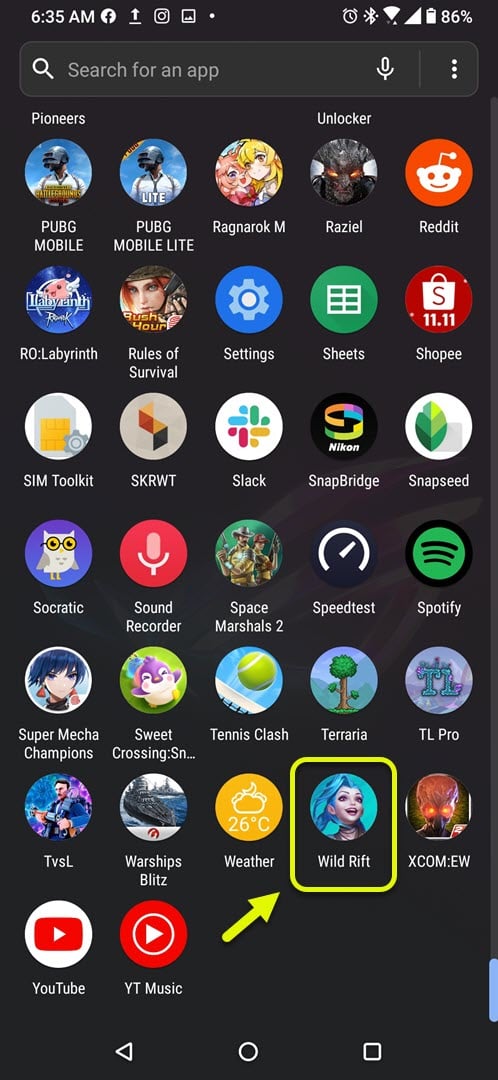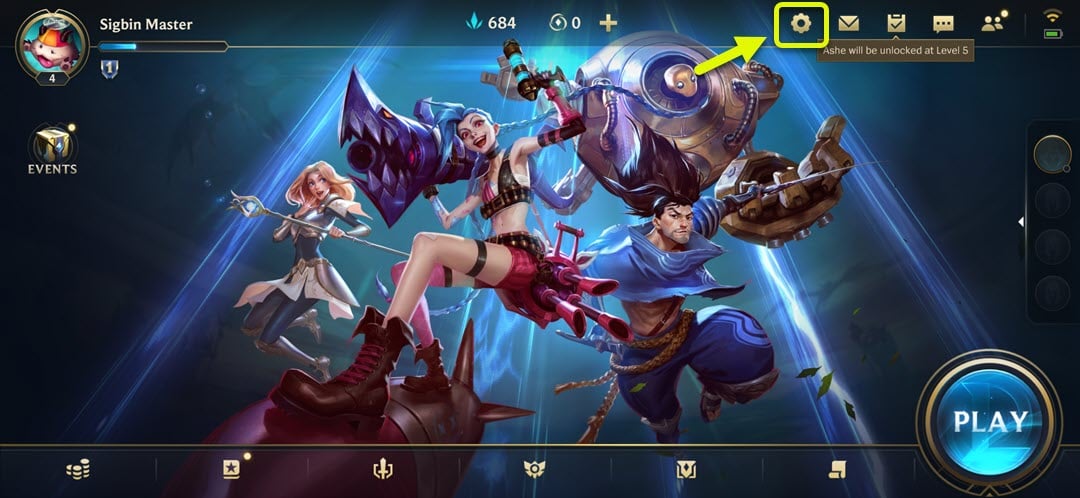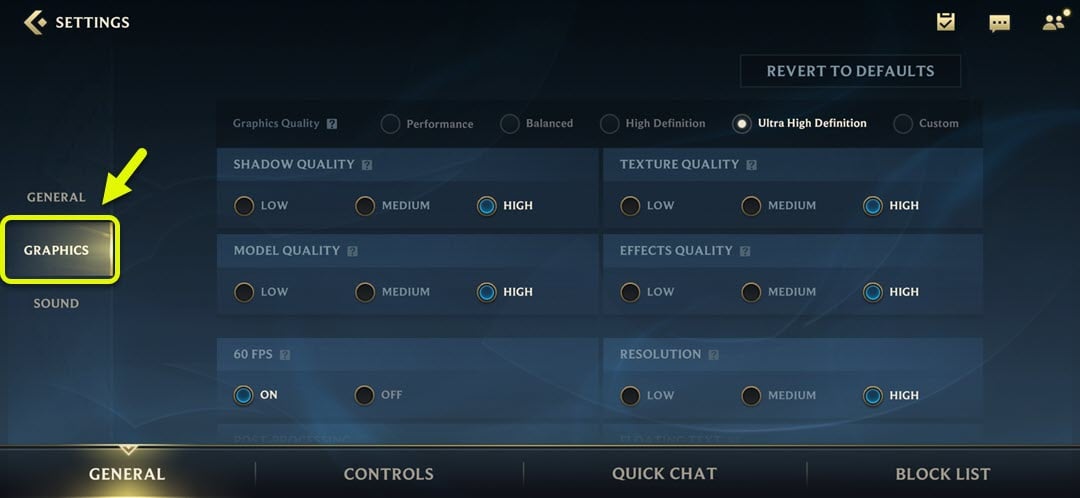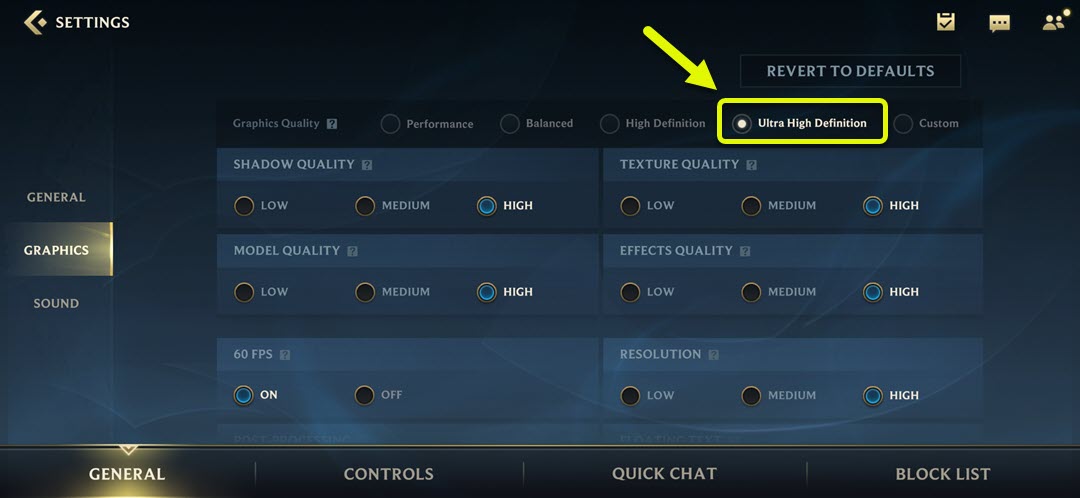Best Graphics Setting For Wild Rift On Android 10
If you have a high end Android device then you will want the best graphics setting for Wild Rift. You can easily change the graphics to its maximum level from the game settings. Take note that this might affect your phone battery life and game frame rate.
League of Legends: Wild Rift is a multiplayer online battle arena game that’s published by RIOT and is currently available for beta testing on the Android platform for selected territories. If you play League of Legends on your PC then you will definitely want to check out its mobile version.
Playing Wild Rift with the highest graphics settings on your Android phone
One of the best ways to flex the muscle of your flagship Android smartphone is to play games on the highest possible settings. This will allow you to have a more pleasant gaming experience. In Wild Rift for example, you can use the highest setting possible by following these steps.
Using ultra high definition graphics settings in Wild Rift
Here’s how you can make the game more visually appealing.
Time needed: 2 minutes.
Changing to ultra high definition
- Open the game.
You can do this by swiping up from the home screen then tapping in its icon.

- Tap on Settings.
This is the gear icon found on the top right part of the screen.

- Tap on Graphics.
This is the second tab on the left part of the screen.

- Tap on Ultra High Definition.
This can be found on top of the screen and will change the settings to high.

That’s it. You can now enjoy playing the game at the best possible graphics.
These are the parameters of the Ultra High Definition setting.
- Shadow Quality: High
- Texture quality: High
- Model Quality: High
- Effects Quality: High
- 60 FPS: On
- Resolution: High
- Post Processing: Off
- Floating Text: On
- Interface Animations: On
- Character Inking: Off
After performing the steps listed above you will successfully use the best graphics setting for Wild Rift on your Android device.
Visit our TheDroidGuy Youtube Channel for more troubleshooting videos.