How To Avoid Valorant AFK Penalty
Going AFK is an abbreviation for away from keyboard and happens when a player rage quits or does not participate in the competitive match. Riot Games is strict on this behavior as it can lower the team’s chances of winning. There is an in-game system that can detect AFKs and a corresponding penalty is given.
Valorant is a free to download first person shooter game developed and published by Riot Games. The game consists of a 5v5 format where players get to choose an agent that has unique abilities. Similar to CS:GO, one team attacks while the other defends in the Search and Destroy mode. The attacking team plants the bomb called a spike while the defending team tries to defuse the bomb.
Do you get penalized for being AFK in Valorant?
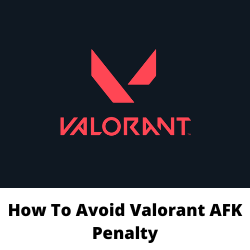
The AFK behavior is frowned upon by the gaming community as it disrupts the quality of the games played. Riot games has enforced several penalties for AFK players ranging from a warning up to players eventually banned from ranked matches.
Game bans are only done on repeat offenders or serial leavers. These players can make a team lose the match and frustrate their team mates.
AFK penalties based on an agent’s behavior
Here are the penalties that are imposed on players based on their offenses.
Warnings
A warning is given to an Agent who has triggered the AFK/Queue Dodging system.
XP Denials
XP denial means that you won’t earn any experience in a match that triggered this penalty. The duration is 1 match.
Rank Rating Deduction
If an agent goes on AFK or dodges the queue in a competitive match then that agent will lose 8-12 RR points. The duration for this penalty is 1 match.
Queue Restrictions
AFK players will not be able to queue in ranked matches until the timer runs out. The duration for this is 7 to 14 days.
Valorant game bans
Agents will not be able to play the game until the date and time shown. This can last from 7 days to permanent.
AFK rating in Valorant
Riot Games has an AFK Rating system for each player which is able to track a player’s AFK behavior on all their game played. The more a player goes on AFK the lower their rating will be and the harsher the penalties they will suffer.
This rating is detected by trackers placed in the game. The trackers will only detect clear signals of malicious behavior. For instance ,players who go on AFK due to a bad internet connection will have a decent AFK Rating while serial leavers will have stricter penalties.
Avoid getting AFK penalty in Valorant
Here are some tips to consider in order to avoid any AFK penalties when playing this game.
Make sure you have a good internet connection
One of the common causes of a player going AFK is a bad internet connection. When playing the game make sure that your internet connection does not have a problem. In case the internet goes bad in the middle of the match or when you consistently get a connection issue then you can submit a ticket so that Riot Games can help prevent your next AFK. You should also consider playing only when your connection improves, your teammates will thank you for this.
Make sure you are familiar with your Agent’s abilities
Another factor that can cause you to get a penalty is friendly fire. Deliberately targeting your teammates is a misconduct and will have consequences on your end. If the friendly fire is accidental then you will only receive a warning or penalty. This will depend on your history of bad behavior.
Avoid queue dodging
Queue dodging is when you leave the Agent selection screen by disconnecting from the server. This can cause the team to be down a member when the match starts.