How to Fix Wo Long: Fallen Dynasty Won’t Launch Issue

Wo Long: Fallen Dynasty won’t launch issue on the Steam Store can be due to various factors, such as software conflicts, outdated graphics drivers, corrupted game files, and compatibility issues. To resolve these errors, you can refer to the following guide.
Wo Long: Fallen Dynasty is an action-packed game that offers an enthralling experience set in a dark fantasy version of the Later Han Dynasty, where demons plague the Three Kingdoms. The game was released for PC on Steam and Xbox PC Game Pass. The player assumes the role of a nameless soldier fighting for survival against deadly creatures and enemy soldiers, using Chinese martial arts-based swordplay techniques. The game’s title, “Wo Long,” refers to a crouching dragon and represents a person of greatness who is not yet known, symbolizing the protagonist’s journey from being a “nobody” to a hero.
The game’s immersive and intense narrative is set against the backdrop of the Three Kingdoms period, where players are tasked with defeating deadly enemies to awaken their hidden power within and boost morale. To overcome the challenges, they must adopt unique strategies, including battle styles based on the “Five Phases.” Sword practitioners of Chinese martial arts are known for their ruthless strikes, and the game features intense and bloody battles where players learn the precision and skill necessary to become a true master of the sword. They must switch gracefully between offensive and defensive maneuvers, overwhelming opponents with a flurry of force. Through this journey, the player discovers the story of officers who will become heroes during their unknown period.
Fixing Wo Long: Fallen Dynasty Won’t Launch Issue
Experiencing the “won’t launch” issue when playing the game can be a frustrating experience, especially if you’re eager to play. However, there are the following troubleshooting methods you can take to fix the problem. Here’s how to resolve the Wo Long: Fallen Dynasty won’t launch issue.
Fix #1 Check Wo Long: Fallen Dynasty Game Requirements
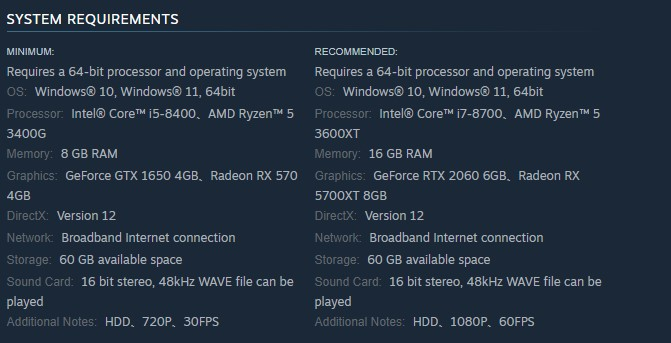
To ensure that the game runs smoothly on your PC, it’s essential to check the system requirements before installation. This will determine whether your PC is capable of running the game or not. If you haven’t checked the Wo Long: Fallen Dynasty system requirement, here are the necessary specifications:
Minimum system Requirements
Requires a 64-bit processor and operating system
OS: Windows® 10, Windows® 11, 64bit
Processor: Intel® Core™ i5-8400、AMD Ryzen™ 5 3400G
Memory: 8 GB RAM
Graphics: GeForce GTX 1650 4GB、Radeon RX 570 4GB
DirectX: Version 12
Network: Broadband Internet connection
Storage: 60 GB available space
Sound Card: 16 bit stereo, 48kHz WAVE file can be played
Additional Notes: HDD、720P、30FPS
Recommended Requirements
Requires a 64-bit processor and operating system
OS: Windows® 10, Windows® 11, 64bit
Processor: Intel® Core™ i7-8700、AMD Ryzen™ 5 3600XT
Memory: 16 GB RAM
Graphics: GeForce RTX 2060 6GB、Radeon RX 5700XT 8GB
DirectX: Version 12
Network: Broadband Internet connection
Storage: 60 GB available space
Sound Card: 16 bit stereo, 48kHz WAVE file can be played
Additional Notes: HDD、1080P、60FPS
Fix #2 Close Unnecessary Background Tasks
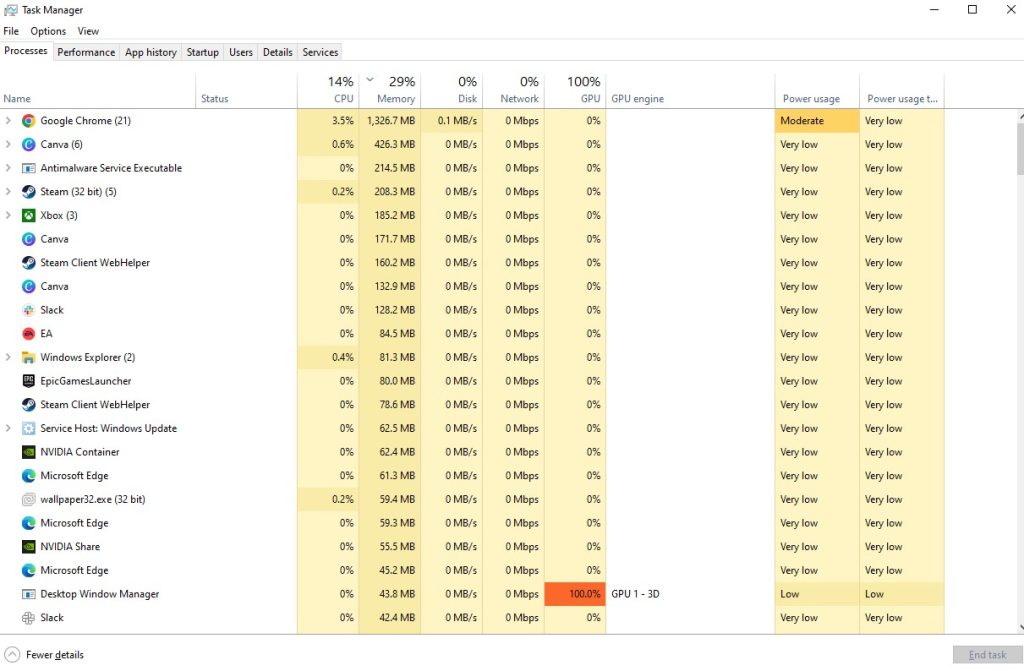
Running other applications simultaneously while opening Wo Long: Fallen Dynasty may lead to the game not opening correctly. To ensure that the game can launch without issues, it is crucial to grant it access to your PC’s system resources, including RAM and CPUs. This can be done by closing any other unnecessary applications while launching the game, allowing Wo Long: Fallen Dynasty to fully utilize your PC’s resources.
Closing Background Programs
Step 1: Right click on the Start button. This can be found on the left pane of the screen.
Step 2: Select Task Manager. This will open Task Manager.
Step 3: On the pop up window, Click processes tab. This will allow you to show the running program.
Step 4: Right-click on the running program then select end task. This will allow you to close unused program.
Fix #3 Update Outdated Graphics Driver
If you are encountering issues with Wo Long: Fallen Dynasty not launching, it could be due to outdated graphics card driver. Graphics card manufacturers frequently release driver updates to optimize games, fix issues, and bugs encountered in games. Therefore, it’s essential to update your GPU drivers to ensure compatibility with Wo Long: Fallen Dynasty and improve the overall gaming experience. By updating your graphics drivers, you’ll ensure that your graphics card is capable of running the game, which can potentially resolve the issue of the game not launching.
Step 1: Simply type Device Manager in the search bar on your desktop and then click the Device Manager icon that appears in the results.
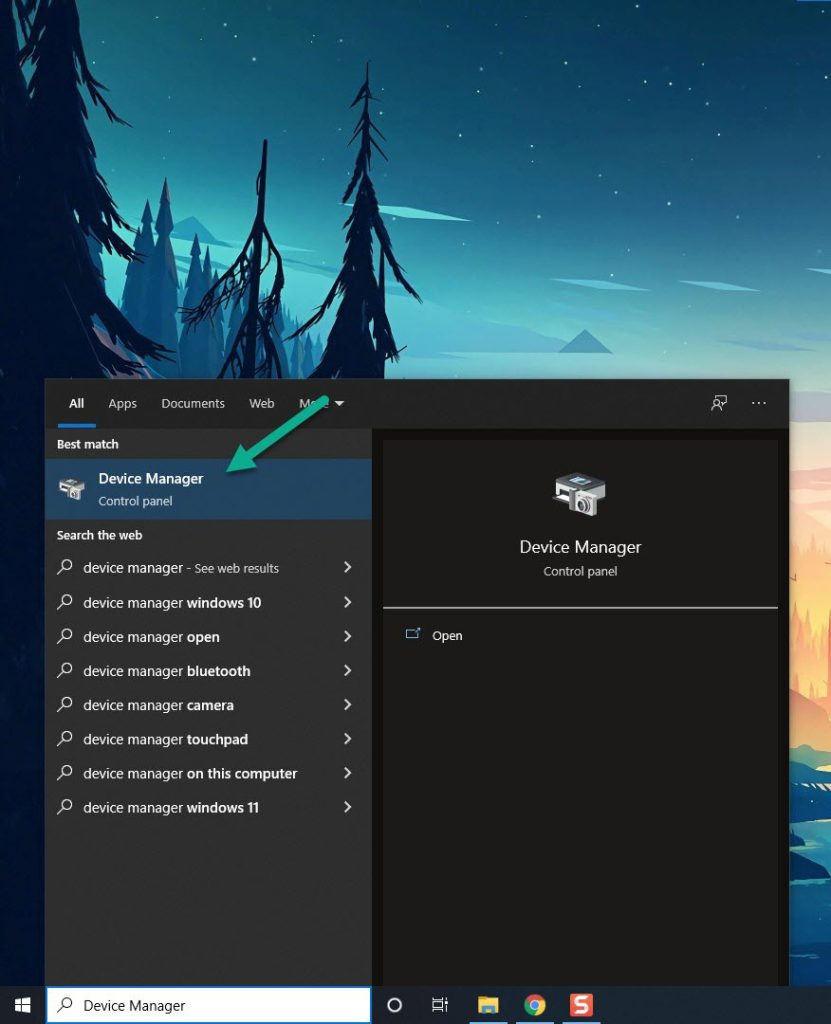
Step 2: Click the Display adapters icon. The list of display adapters will be expanded.
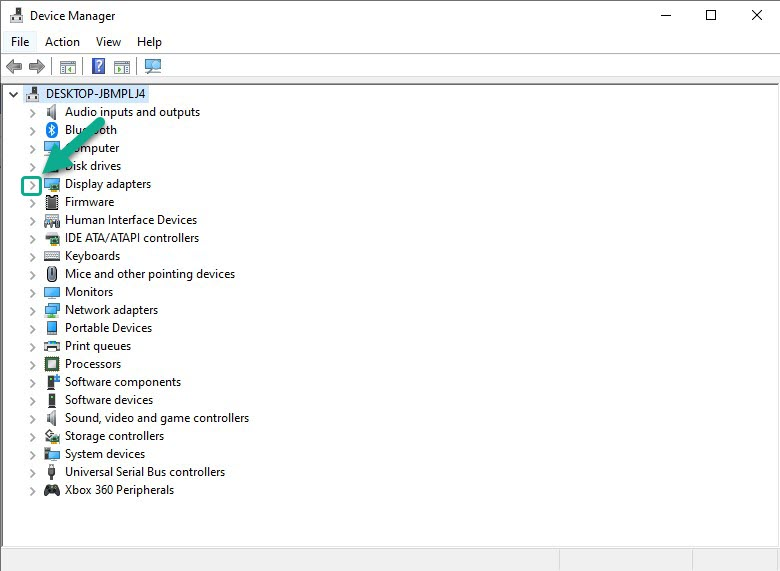
Step 3: Right-click the dedicated graphics card you are using to play the game and then select Update driver. This will allow you to update your driver.
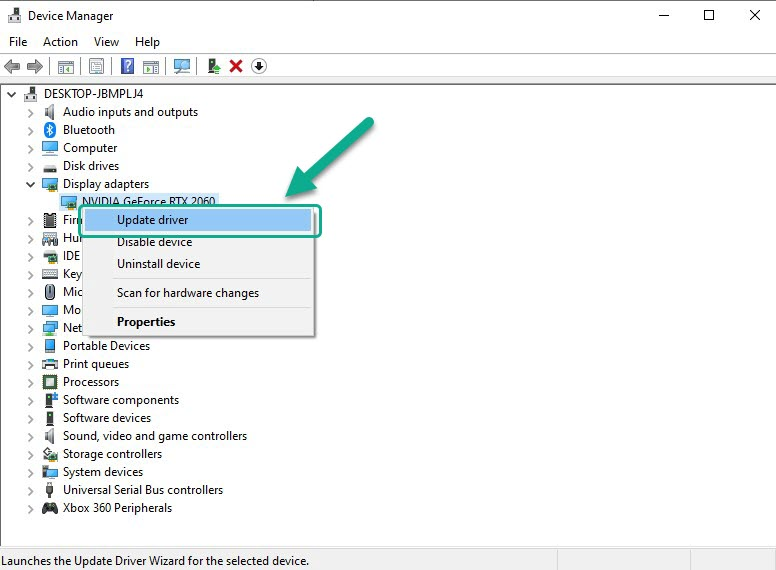
Step 4: Choose Search automatically for drivers. This will search online for any new drivers and install it on your computer.
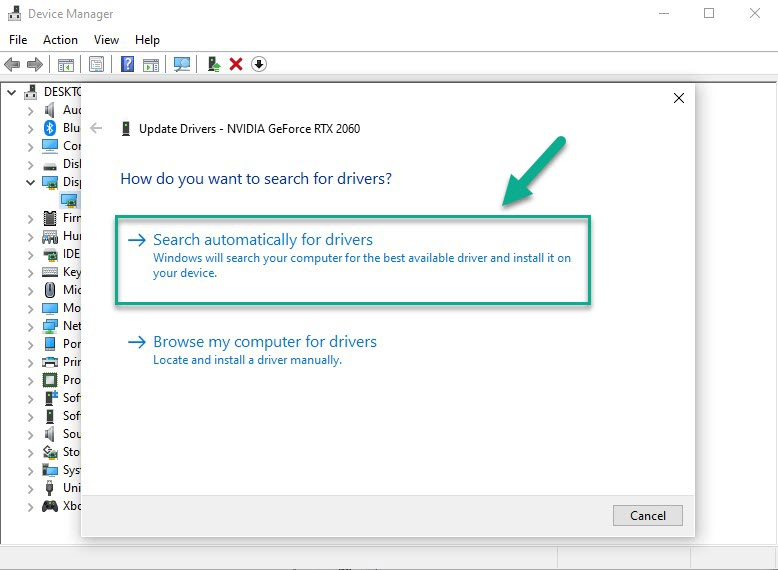
Fix #4 Run the game as an Administrator
Sometimes, games may not launch properly if they don’t have full permission to run on the PC. To overcome this issue, you can run the game as an administrator to give it full permission to run.
Running as an Administrator
Step 1: Right-click on the game executable file from the installation folder.
Step 2: Select Properties.
Step 3: Click on the Compatibility tab.
Step 4: Make sure to place a checkmark on the Run this program as an administrator.
Step 5: Click on Apply then Ok.
Fix #5 Check Antivirus Software
If you’re experiencing issues with Wo Long: Fallen Dynasty not launching, your antivirus may be the culprit. Sometimes, antivirus may block the game from running, causing it not to launch properly. You can try disabling your antivirus temporarily and see if the game launches. If it does, then you need to add the game to your antivirus software’s exclusion list.
Turning off Windows Security
Step 1: Press Windows Start menu key.
Step 2: Click Settings.
Step 3: Click update & security.
Step 4: Click Windows Security.
Step 5: Click Virus & Threat protection.
Step 6: Click Manage settings.
Step 7: Turn off real-time protection.
Adding the game to the antivirus exclusion list
Step 1: Press the Start Menu button.
Step 2: Click Settings.
Step 3: Click Update & Security.
Step 4: Click Window Security.
Step 5: Click Virus & threat protection.
Step 6: Click Manage settings.
Step 7: Click Add or remove exclusions.
Step 8: Click Add an exclusion.
Step 9: Click Folder.
Step 10: Locate and select the game folder.
Fix #6 Hide Microsoft Services
If you’re still experiencing issues with Wo Long: Fallen Dynasty not launching, you can try performing a clean boot or hiding Microsoft service to see if it resolves the issue. After the step, try launching Wo Long: Fallen Dynasty again and see if it launches properly. If it does, then one of the disabled services or startup items was causing the issue. You can try enabling them one by one to determine which one was causing the issue. Once you’ve identified the problematic service or startup item, you can leave it disabled or try updating or reinstalling it to resolve the issue.
Hiding Microsoft services
Step 1: Press the Window logo key + R keys to open up the Run dialog box and type msconfig and click on Ok.
Step 2: In the System Configuration window click on the Services tab.
Step 3: Check the checkbox beside Hide all Microsoft Service checkbox at the bottom of the window, and then click on Disable All.
Step 4: Click on the Startup tab and press Task Manager.
Step 5: A new window will open up, here select every application then right-click on it, and select Disable.
Step 6: Close the window and click on Ok.
Step 7: Now restart your computer.
Step 8: Run the game.
Fix #7 Verify Integrity of Game Files in the Local Files Tab
If you are still encountering the problem of Wo Long: Fallen Dynasty not launching, it could be due to corrupt or missing game files. To resolve this issue, you can use the Steam client to verify the game’s file integrity. This will compare the game files on your system with the files available on the Steam servers and automatically replace any damaged or missing files. By doing so, you can ensure that the game is able to launch and run smoothly without any problems. Verifying the game files is a recommended step to fix any potential file-related issues.